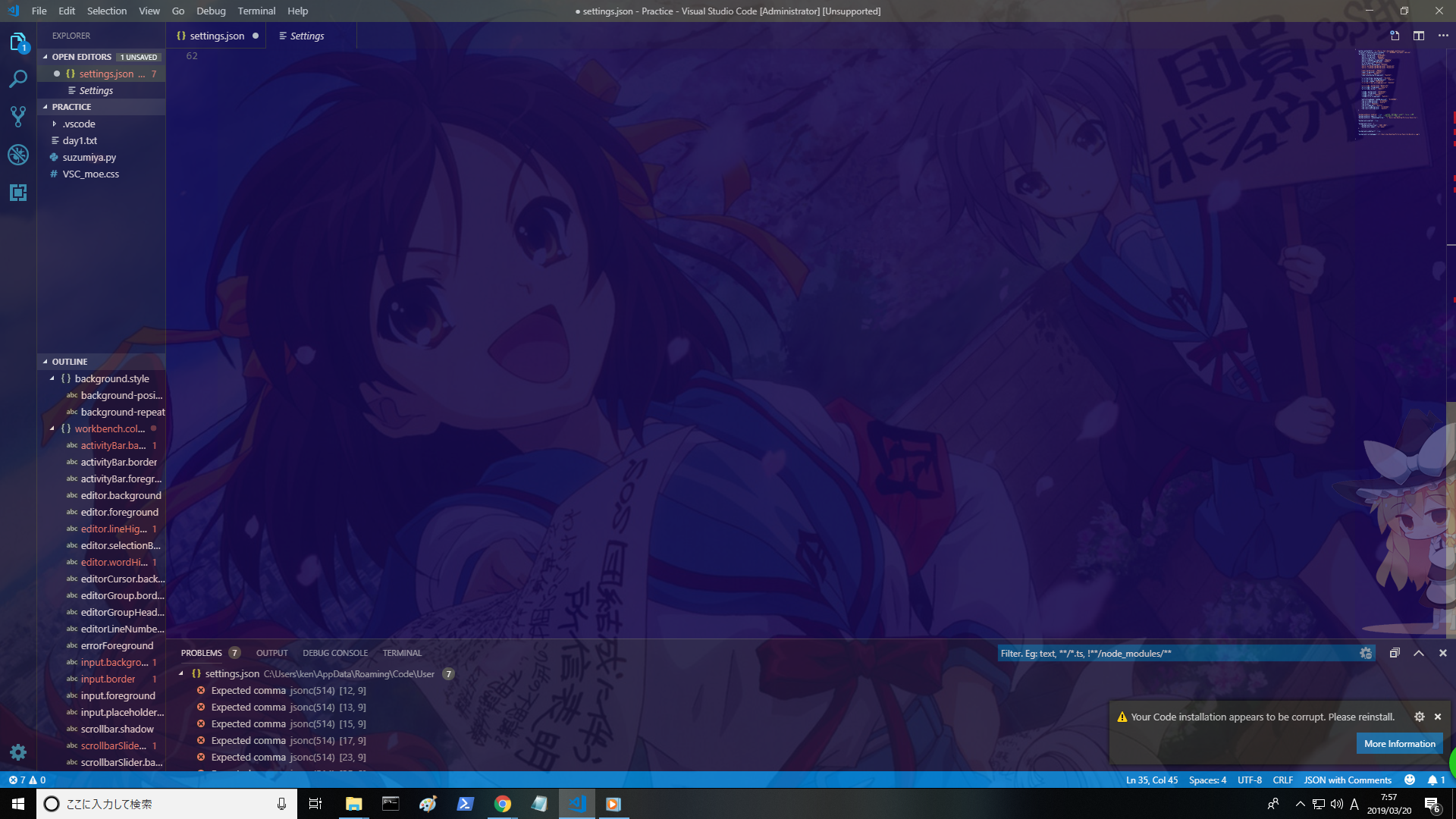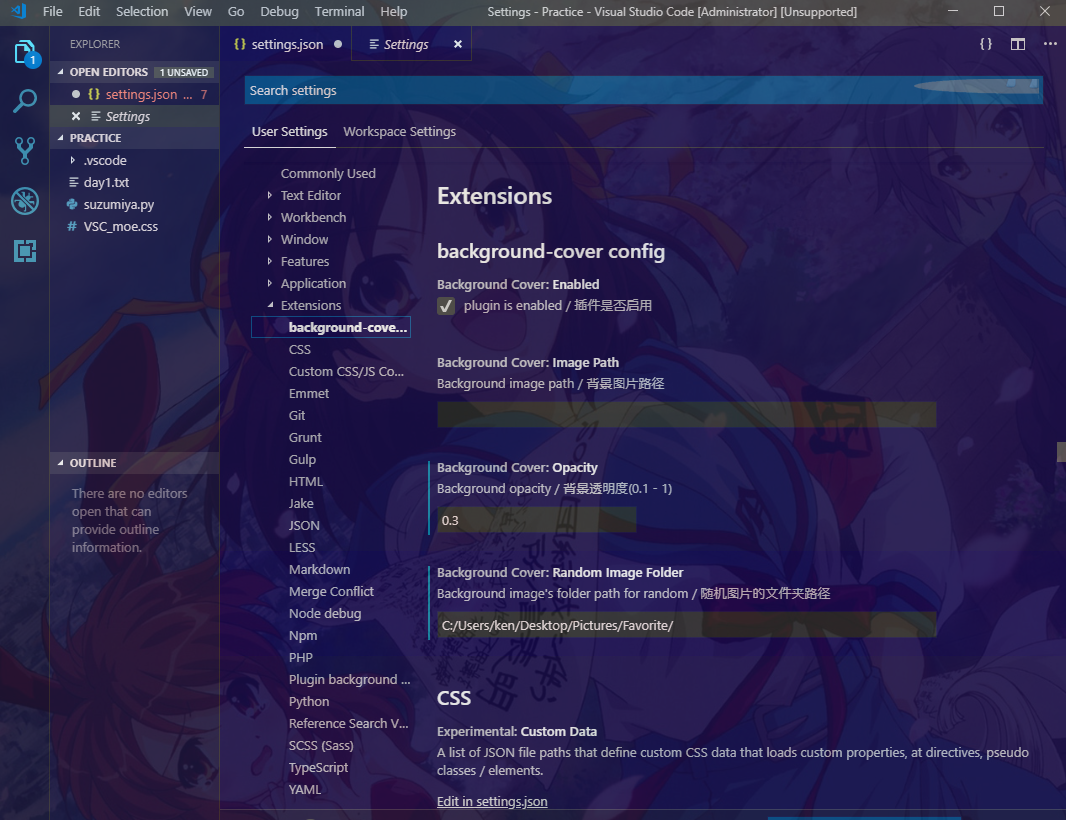前提
VScode全くの初心者が萌え背景を挿入した時の備忘録
使用した拡張機能
1.background
background
2.background-cover
background-cover
Code例
実際に設定したsettings.jsonを以下に記します。
最初背景のカラーを青系に統一して、
後半の文で萌え背景を投入しました
{
"python.pythonPath": "C:\\Users\\ken\\Anaconda3\\pythonw.exe",
"terminal.integrated.shell.windows": "C:\\WINDOWS\\System32\\cmd.exe",
"workbench.colorCustomizations": {
"editor.background": "#14065083",
"editor.foreground": "#dadae0",
"editorGroup.border": "#e8e8f0",
"editorLineNumber.foreground": "#6e6a6a",
"editor.selectionBackground": "#1809ec",
"errorForeground": "#f7f1f1",
"editorCursor.background":"#333333"
"editor.wordHighlightBackground":"#3abdce33"
"editor.lineHighlightBackground":"#3abdce33"
"input.background": "#08487c",
"input.foreground":"#e4d7d7"
"input.border": "#1d1847",
"input.placeholderForeground": "#e4d7d7",
"scrollbarSlider.background": "#5c5858",
"scrollbarSlider.hoverBackground": "#302727",
"scrollbar.shadow":"#0f044183"
"scrollbarSlider.activeBackground":"#333333"
"activityBar.background":"#0f044183",
"activityBar.foreground": "#56e1fa",
"activityBar.border": "#352f2f",
"sideBar.background": "#14065083",
"sideBar.foreground": "#e4d7d7",
"sideBar.border": "#352f2f",
"sideBarTitle.foreground": "#a39c9c",
"editorGroupHeader.tabsBackground": "#14065083",
"tab.activeBackground": "#14065083",
"tab.activeForeground": "#e4d7d7",
"tab.border": "#352f2f",
"tab.activeBorder": "#352f2f",
"tab.inactiveBackground": "#14065083",
"tab.inactiveForeground": "#e4d7d7",
}
"backgroundCover.enabled": true , //一時的に非表示したい場合にfalseにする
"backgroundCover.opacity": 0.3, //デフォの0.5だと薄暗い
"backgroundCover.randomImageFolder": "C:/Users/"ユーザ名"/Desktop/Pictures/Favorite/",
"background.enabled": true,
"background.style": {
"background-position": "100% 100%",
"background-repeat": "no-repeat"
},
"background.useDefault": true,
"background.customImages":["C:/Users/"ユーザ名"/Desktop/Pictures/Favorite/Haruhi_s.jpg"]
}
結果
背景色を濃紺とし、background_coverで背景をハルヒにできました。
しかし、backgroundがデフォルトのままで変わっていません。
設定のExtensionにもうまく表示されていません。
今後
VScodeの初期設定はこの辺にしてPythonなど弄っていこうと思います。
NW屋なのでパブリッククラウドにも手を出したいですが。。