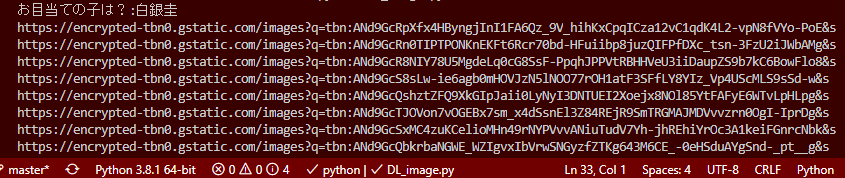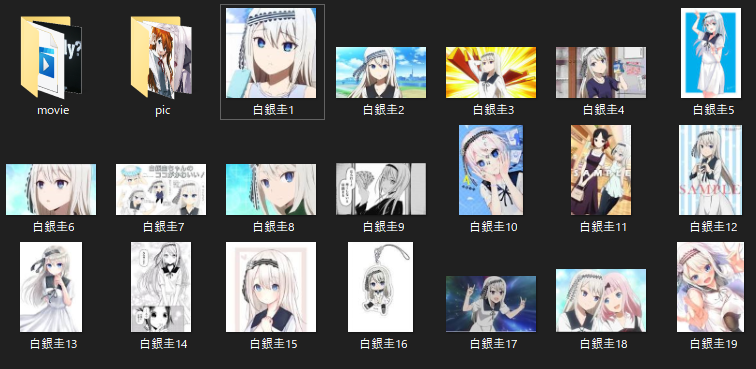はじめに
以下の記事を参考にGoogle画像検索の結果を上から順に20枚保存するcodeを書きました。大したことしてないです
PythonでGoogle画像検索をして画像をフォルダに保存する
環境
OS:Windows 10 home
言語:python 3.8.1
Code
codeの説明はコメントで行います
download_images.py
# install module
import requests
import random
import shutil
import bs4
# 保存するURLの取得
def image(data,num):
# Google画像検索のURL取得
res = requests.get("https://www.google.com/search?hl=jp&q=" + data + "&btnG=Google+Search&tbs=0&safe=off&tbm=isch")
html = res.text # text化
soup = bs4.BeautifulSoup(html,'lxml') # 整形
links = soup.find_all("img") # img elementの取得
link = links[num].get("src") # num番目のsrcURLの取得
return link
# 該当するURLからdownload
def download(url,file_name):
req = requests.get(url, stream=True)
if req.status_code == 200:
with open(file_name + ".png", 'wb') as f: # pngをbinでfileに書き出し
req.raw.decode_content = True
shutil.copyfileobj(req.raw, f) # fileにpng画像データをコピー
# 検索する子の名前を指名してお出迎え
name = input("お目当ての子は?:")
for i in range(1,20): # 便宜的に20枚とする
link = image(name,i)
download(link,name + str(i))
print(link)
i += 1 # 20回繰り返す
結果
今回は"白銀圭"ちゃんを指名させて頂きました。
"かぐや様は告らせたい" : "妹ヒロイン"
できました。
とってもお可愛いこと。
圭ちゃんは初回の指名だったので、指名料として3000円取られました(なんのこっちゃ)
今後
美少女を囲ってる感じで大変満足なのですが、Google画像検索がソースなのでpixelが小さかったりします。
また、一度に読み込むsrcが20枚超くらいなので100枚くらい一気にダウンロードできないです(改良すればできるんでしょうけど)
――では、良き2次元ライフを