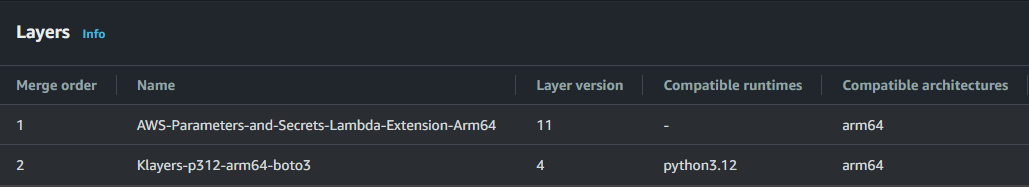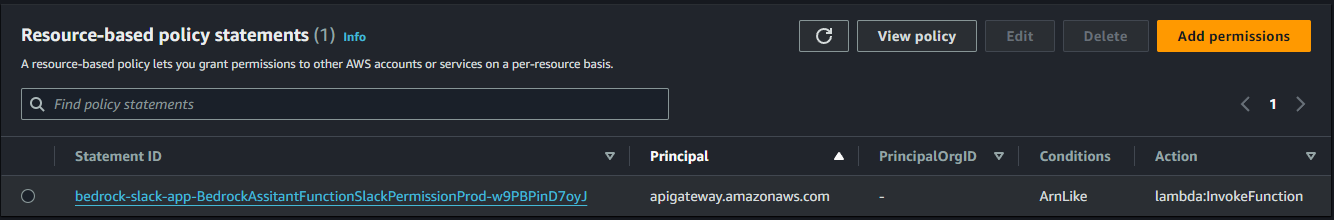はじめに
2024年4月に、Knowledge Bases for Amazon BedrockとAgents for Amazon BedrockがAWS CloudFormationによるデプロイをサポートしました。ユーザーガイドにAWS::Bedrockのリソースが記載されています。
このドキュメントをもとに、AWS SAMでの構築を試してみました。
2024年4月30日時点では、2024年4月23日にサポートされた複数のデータソース設定やデータソースが削除された際にベクターデータストア上のデータを保持するかどうかの設定には対応していないようです。
構成図
今回作成するAWS SAMのtemplate.yamlでは構成図にあるリソースのうち以下のリソースを作成します。
- Amazon API Gateway
- AWS Lambda
- Knowledge Bases for Amazon Bedrock
- DynamoDB
AWS Secrets Managerや、Amazon S3のバケットは作成済みのリソースを紐付けます。
参考情報
環境構築
前提条件
- 以下のリソースを作成・削除・変更できる権限をもつAWSユーザーを利用すること
- AWS IAM
- AWS Lambda
- AWS CloudFormation
- AWS Secrets Manager
- Amazon API Gateway
- Amazon S3
- Amazon CloudWatch Logs
- Amazon Bedrock
- Anthropic Claude 3 Sonnetが利用可能な状態
- Amazon DynamoDB
- 使用するAWSリージョンは、us-east-1
- Slack Appを作成するためのアカウントや権限を持っている
- Pineconeにサインイン可能なアカウント(Google, GitHub, Microsoftのいずれか)を持っている
PineconeセットアップとIndexの作成
前回の記事の、PineconeセットアップとIndexの作成の手順でPineconeをセットアップします。
ファイルをS3バケットにアップロード
前回の記事の、ファイルをS3バケットにアップロードの手順でS3バケットにファイルをアップロードします。
開発環境構築
作業環境のOSバージョン
Windows 11上のWSLでUbuntu 23.04を動かしています。
$ cat /etc/os-release | grep PRETTY_NAME
PRETTY_NAME="Ubuntu 23.04"
Python環境
$ python3 --version
Python 3.12.0
$ python3 -m venv .venv
$ source .venv/bin/activate
$ pip3 install --upgrade pip
$ pip3 --version
pip 24.0 from /home/xxx/.venv/lib/python3.12/site-packages/pip (python 3.12)
AWS環境構築
aws configureコマンドでデフォルトのリージョンやクレデンシャルを設定するか、もしくは~/.aws/configや~/.aws/credentialsを用意します。
AWS SAM CLIインストール
AWS上でサーバーレスアプリケーションを構築、実行するAWS SAMを使用します。
Installing the AWS SAM CLI の手順に従い、AWS SAM CLIをインストールします。今回はx86_64環境でLinux OSを使用するため、x86_64 - command line installerの手順を実行します。
$ sam --version
SAM CLI, version 1.115.0
アプリケーションの構築
ディレクトリ構造は以下のとおりです。
.
├── bedrock-slack-backlog-rag-app
│ ├── __init__.py
│ ├── app.py
│ └── requirements.txt
├── samconfig.toml
└── template.yaml
__init__.pyは空のファイルです。
bedrock-slack-backlog-rag-app/requirements.txtは以下のとおりです。boto3やrequestsも必要ですが、それらはLambdaレイヤーで追加するようtemplate.yamlに記述します。
slack-bolt
slack-sdk
langchain
template.yamlの構成
template.yaml (長いので折りたたんでいます。クリックして展開)
AWSTemplateFormatVersion: '2010-09-09'
Transform: AWS::Serverless-2016-10-31
Description: Slack Bedrock Assitant.
Resources:
# Lambda function for Bedrock
BedrockAssistantFunction:
Type: AWS::Serverless::Function
Properties:
CodeUri: bedrock-slack-backlog-rag-app/
Handler: app.lambda_handler
Runtime: python3.12
Role: !GetAtt LambdaRole.Arn
Timeout: 300
MemorySize: 512
Architectures:
- arm64
Policies:
- DynamoDBCrudPolicy:
TableName: !Ref DynamoDBTable
Environment:
Variables:
SECRET_NAME: 'Bedrock-sam-secrets-backlog-rag' # Name of the secret in Secrets Manager
REGION_NAME: 'us-east-1' # Region of the secret in Secrets Manager
DYNAMODB_TABLE_NAME: !Ref DynamoDBTable
KNOWLEDGE_BASE_ID: !Ref KnowledgeBaseWithPinecone
Events:
Slack:
Type: Api
Properties:
Method: POST
Path: /slack/events
Layers:
# Layer for AWS Parameter Store and Secrets Manager
# https://docs.aws.amazon.com/systems-manager/latest/userguide/ps-integration-lambda-extensions.html#ps-integration-lambda-extensions-add
- arn:aws:lambda:us-east-1:177933569100:layer:AWS-Parameters-and-Secrets-Lambda-Extension-Arm64:11
# Layer for boto3
# https://github.com/keithrozario/Klayers?tab=readme-ov-file#list-of-arns
- arn:aws:lambda:us-east-1:770693421928:layer:Klayers-p312-arm64-boto3:1
# DynamoDB Table for storing chat history
DynamoDBTable:
Type: AWS::DynamoDB::Table
Properties:
TableName: 'bedrock-slack-backlog-rag-app-chat-history'
AttributeDefinitions:
- AttributeName: 'SessionId'
AttributeType: 'S'
KeySchema:
- AttributeName: 'SessionId'
KeyType: 'HASH'
BillingMode: PAY_PER_REQUEST
# IAM Role for lambda.
LambdaRole:
Type: "AWS::IAM::Role"
Properties:
RoleName: bedrock-slack-backlog-rag-app-lambda-role
AssumeRolePolicyDocument:
Version: "2012-10-17"
Statement:
- Effect: Allow
Principal:
Service: lambda.amazonaws.com
Action: sts:AssumeRole
Policies:
- PolicyName: allow-lambda-invocation
PolicyDocument:
Version: "2012-10-17"
Statement:
- Effect: Allow
Action:
- lambda:InvokeFunction
- lambda:InvokeAsync
Resource: "*"
- PolicyName: SecretsManagerPolicy
PolicyDocument:
Version: '2012-10-17'
Statement:
- Effect: Allow
Action: 'secretsmanager:GetSecretValue' # Required for Lambda to retrieve the secret
Resource: "*"
- PolicyName: allow-bedrock-agent-access
PolicyDocument:
Version: "2012-10-17"
Statement:
- Effect: Allow
Action:
- bedrock:InvokeAgent
- bedrock:InvokeModel
- bedrock:Retrieve
- bedrock:InvokeModelWithResponseStream
Resource: "*"
- PolicyName: DynamoDBCrudPolicy
PolicyDocument:
Version: '2012-10-17'
Statement:
- Effect: Allow
Action:
- dynamodb:PutItem
- dynamodb:GetItem
- dynamodb:UpdateItem
- dynamodb:DeleteItem
Resource: "*"
ManagedPolicyArns:
- arn:aws:iam::aws:policy/service-role/AWSLambdaBasicExecutionRole
BacklogAssitantLogGroup:
Type: AWS::Logs::LogGroup
Properties:
LogGroupName: !Sub /aws/lambda/${BedrockAssistantFunction}
RetentionInDays: 14 # Optional. Default retention is 30 days.
BedrockAccessPolicy:
Type: AWS::IAM::ManagedPolicy
Properties:
ManagedPolicyName: "AmazonBedrockFoundationModelPolicyForKnowledgeBase_ipa_documents"
PolicyDocument:
Version: '2012-10-17'
Statement:
- Sid: BedrockListModelsStatement
Effect: Allow
Action:
- 'bedrock:ListFoundationModels'
- 'bedrock:ListCustomModels'
Resource: '*'
- Sid: BedrockInvokeModelStatement
Effect: Allow
Action:
- 'bedrock:InvokeModel'
Resource: 'arn:aws:bedrock:us-east-1::foundation-model/amazon.titan-embed-text-v1'
Roles:
- !Ref BedrockKnowledgeBaseRole
S3AccessPolicy:
Type: AWS::IAM::ManagedPolicy
Properties:
ManagedPolicyName: "AmazonBedrockS3PolicyForKnowledgeBase_ipa_documents"
PolicyDocument:
Version: '2012-10-17'
Statement:
- Sid: S3ObjectStatement
Effect: Allow
Action:
- 's3:GetObject'
- 's3:ListBucket'
Resource:
- 'arn:aws:s3:::foo-bar-bucket/*' # ドキュメントを格納したS3バケットのARN。末尾に /* あり。
- 'arn:aws:s3:::foo-bar-bucket/
Condition:
StringEquals:
aws:PrincipalAccount: !Ref AWS::AccountId
Roles:
- !Ref BedrockKnowledgeBaseRole
BedrockKnowledgeBaseRole:
Type: AWS::IAM::Role
Properties:
RoleName: "AmazonBedrockExecutionRoleForKnowledgeBase_ipa_documents"
AssumeRolePolicyDocument:
Version: '2012-10-17'
Statement:
- Sid: AmazonBedrockKnowledgeBaseTrustPolicy
Effect: Allow
Principal:
Service: [bedrock.amazonaws.com]
Action: ['sts:AssumeRole']
Condition:
StringEquals:
aws:ResourceAccount: !Ref AWS::AccountId
ArnLike:
aws:SourceArn: !Sub "arn:${AWS::Partition}:bedrock:${AWS::Region}:${AWS::AccountId}:knowledge-base/*"
Policies:
- PolicyName: AmazonBedrockSecretsPolicyForKnowledgeBase_ipa_documents
PolicyDocument:
Version: "2012-10-17"
Statement:
- Sid: SecretsAccessPolicy
Effect: Allow
Action: ['secretsmanager:GetSecretValue']
Resource: !Sub 'arn:aws:secretsmanager:us-east-1:${AWS::AccountId}:secret:bedrock-pinecone-serverless-apikey-20240117-xxxxx' # SecretManagerのARN
Condition:
StringEquals:
aws:ResourceAccount: !Ref AWS::AccountId
KnowledgeBaseWithPinecone:
Type: AWS::Bedrock::KnowledgeBase
Properties:
Name: "knowledge-base-ipa-documents-v20240501-01"
Description: "独立行政法人 情報処理推進機構 IPAによる\"安全なウェブサイトの作り方\"に関するドキュメント。"
KnowledgeBaseConfiguration:
Type: VECTOR
VectorKnowledgeBaseConfiguration:
EmbeddingModelArn: 'arn:aws:bedrock:us-east-1::foundation-model/amazon.titan-embed-text-v1'
RoleArn: !GetAtt BedrockKnowledgeBaseRole.Arn
StorageConfiguration:
Type: PINECONE
PineconeConfiguration:
ConnectionString: 'https://bedrock-pinecone-serverless-ipa-documents-z2bueuz.svc.aped-4627-b74a.pinecone.io'
CredentialsSecretArn: !Sub 'arn:aws:secretsmanager:us-east-1:${AWS::AccountId}:secret:bedrock-pinecone-serverless-apikey-20240117-xxxxxx' # SecretManagerのARN
FieldMapping:
MetadataField: "metadata"
TextField: "text"
DataSource:
Type: AWS::Bedrock::DataSource
Properties:
KnowledgeBaseId: !Ref KnowledgeBaseWithPinecone
Name: "knowledge-base-data-source-ipa-documents"
Description: "Data Source"
DataSourceConfiguration:
Type: S3
S3Configuration:
BucketArn: 'arn:aws:s3:::net.rev-system.bedrock-pinecone-serverless-ipa-documents'
VectorIngestionConfiguration:
ChunkingConfiguration:
ChunkingStrategy: FIXED_SIZE
FixedSizeChunkingConfiguration:
MaxTokens: 512
OverlapPercentage: 25
Outputs:
BedrockAssistantApi:
Description: "The URL of Slack Event Subscriptions"
Value: !Sub "https://${ServerlessRestApi}.execute-api.${AWS::Region}.amazonaws.com/Prod/slack/events"
BedrockAssistantFunction:
Description: "Bedrock Assistant Lambda Function ARN"
Value: !GetAtt BedrockAssistantFunction.Arn
BedrockAssistantFunctionIamRole:
Description: "Implicit IAM Role created for Bedrock Assistant function"
Value: !GetAtt LambdaRole.Arn
BedrockKnowledgeBaseId:
Value: !Ref KnowledgeBaseWithPinecone
BedrockDataSourceId:
Value: !Ref DataSource
AWS SAM テンプレートファイル(template.yaml)に、作成するAWSリソースを定義します。
Lambda関数用ロールやポリシー、Lambdaの環境変数などを記述します。その他に、以下のレイヤーやリソースベースポリシーが含まれます。
- Lambda関数からSecrets Managerにアクセスするための
AWS-Parameters-and-Secrets-Lambda-Extensionレイヤー - Lambda関数内からimportするためのboto3をパッケージにしたレイヤー
- BedrockkからLambda関数を扱うためのリソースベースポリシー
- DynamoDBの操作を許可するポリシー
- DynamoDBテーブルの作成とSessionIdをプライマリキーに設定
- Knowledge Bases for Amazon BedrockとData Source
Knowledge Bases for Amazon Bedrockに必要なIAMポリシーをCustome Managed Policyで以下のように定義します。
BedrockAccessPolicy:
Type: AWS::IAM::ManagedPolicy
Properties:
ManagedPolicyName: "AmazonBedrockFoundationModelPolicyForKnowledgeBase_ipa_documents"
PolicyDocument:
Version: '2012-10-17'
Statement:
- Sid: BedrockListModelsStatement
Effect: Allow
Action:
- 'bedrock:ListFoundationModels'
- 'bedrock:ListCustomModels'
Resource: '*'
- Sid: BedrockInvokeModelStatement
Effect: Allow
Action:
- 'bedrock:InvokeModel'
Resource: 'arn:aws:bedrock:us-east-1::foundation-model/amazon.titan-embed-text-v1'
Roles:
- !Ref BedrockKnowledgeBaseRole
S3AccessPolicy:
Type: AWS::IAM::ManagedPolicy
Properties:
ManagedPolicyName: "AmazonBedrockS3PolicyForKnowledgeBase_ipa_documents"
PolicyDocument:
Version: '2012-10-17'
Statement:
- Sid: S3ObjectStatement
Effect: Allow
Action:
- 's3:GetObject'
- 's3:ListBucket'
Resource:
- 'arn:aws:s3:::foo-bar-bucket/*' # ドキュメントを格納したS3バケットのARN。末尾に /* あり。
- 'arn:aws:s3:::foo-bar-bucket/
Condition:
StringEquals:
aws:PrincipalAccount: !Ref AWS::AccountId
Roles:
- !Ref BedrockKnowledgeBaseRole
上記で定義したCustome Managed PolicyをIAMロールにアタッチします。ここで、AmazonBedrockSecretsPolicyForKnowledgeBase_ipa_documentsを上記のようにCustome Managed Policyで定義すると以下のエラーが発生したため、インラインポリシーでロールにアタッチしています。他にもっと良い定義方法があるかもしれません。
発生したエラー
Resource handler returned message: "The knowledge base storage configuration provided is invalid... User:arn:aws:sts::xxxxxxxxxxxx:assumed-role/AmazonBedrockExecutionRoleForKnowledgeBase_ipa_documents/BedrockKnowledgeBaseCPSession-X7DT09FS4Y is not authorized to perform:secretsmanager:GetSecretValue on resource: {SecretManagerのARN} because no identity-based policy allows the secretsmanager:GetSecretValueaction"
BedrockKnowledgeBaseRole:
Type: AWS::IAM::Role
Properties:
RoleName: "AmazonBedrockExecutionRoleForKnowledgeBase_ipa_documents"
AssumeRolePolicyDocument:
Version: '2012-10-17'
Statement:
- Sid: AmazonBedrockKnowledgeBaseTrustPolicy
Effect: Allow
Principal:
Service: [bedrock.amazonaws.com]
Action: ['sts:AssumeRole']
Condition:
StringEquals:
aws:ResourceAccount: !Ref AWS::AccountId
ArnLike:
aws:SourceArn: !Sub "arn:${AWS::Partition}:bedrock:${AWS::Region}:${AWS::AccountId}:knowledge-base/*"
Policies:
- PolicyName: AmazonBedrockSecretsPolicyForKnowledgeBase_ipa_documents
PolicyDocument:
Version: "2012-10-17"
Statement:
- Sid: SecretsAccessPolicy
Effect: Allow
Action: ['secretsmanager:GetSecretValue']
Resource: 'arn:aws:secretsmanager:us-east-1:531713114752:secret:bedrock-pinecone-serverless-apikey-20240117-xxxxx' # SecretManagerのARN
Bedrockを以下のように定義します。埋め込みモデルのARNをEmbeddingModelArnに記述します。PineconeConfigurationにPineconeの接続情報を記述します。
KnowledgeBaseWithPinecone:
Type: AWS::Bedrock::KnowledgeBase
Properties:
Name: "knowledge-base-ipa-documents-v20240429-01"
Description: "独立行政法人 情報処理推進機構 IPAによる\"安全なウェブサイトの作り方\"に関するドキュメント。"
KnowledgeBaseConfiguration:
Type: VECTOR
VectorKnowledgeBaseConfiguration:
EmbeddingModelArn: 'arn:aws:bedrock:us-east-1::foundation-model/amazon.titan-embed-text-v1'
RoleArn: !GetAtt BedrockKnowledgeBaseRole.Arn
StorageConfiguration:
Type: PINECONE
PineconeConfiguration:
ConnectionString: 'Pinecone IndexのHOSTアドレス'
CredentialsSecretArn: 'PineconeのAPI Keyを登録したSecrets ManagerのARN'
FieldMapping:
MetadataField: "metadata"
TextField: "text"
データソースを以下のように定義します。S3ConfigurationのBucketArnに、S3バケットのARNを記述します。チャンク設定は、ChunkingConfiguration以下に設定します。ここは、データソース作成時のみ設定可能です。作成後は変更できません。
DataSource:
Type: AWS::Bedrock::DataSource
Properties:
KnowledgeBaseId: !Ref KnowledgeBaseWithPinecone
Name: "knowledge-base-data-source-ipa-documents"
Description: "Data Source"
DataSourceConfiguration:
Type: S3
S3Configuration:
BucketArn: 'arn:aws:s3:::foo-bar-bucket' # ドキュメントを格納したS3バケットのARN
VectorIngestionConfiguration:
ChunkingConfiguration:
ChunkingStrategy: FIXED_SIZE
FixedSizeChunkingConfiguration:
MaxTokens: 512
OverlapPercentage: 25
Lambdaレイヤーは以下のようにtemplate.yamlに記述しています。
Layers:
# Layer for AWS Parameter Store and Secrets Manager
# https://docs.aws.amazon.com/systems-manager/latest/userguide/ps-integration-lambda-extensions.html#ps-integration-lambda-extensions-add
- arn:aws:lambda:us-east-1:177933569100:layer:AWS-Parameters-and-Secrets-Lambda-Extension-Arm64:11
# Layer for boto3
# https://github.com/keithrozario/Klayers?tab=readme-ov-file#list-of-arns
- arn:aws:lambda:us-east-1:770693421928:layer:Klayers-p312-boto3:4
適用すると、Lambda関数のLayersに以下のように表示されます。
リソースベースポリシーは、以下のようにtemplate.yamlに記述しています。
BacklogSearchFunction:
Type: AWS::Serverless::Function
Properties:
(途中省略)
# Resouse based policy for lambda.
PermissionForBacklogSearchToInvokeLambda:
Type: AWS::Lambda::Permission
Properties:
FunctionName: !GetAtt BacklogSearchFunction.Arn
Action: lambda:InvokeFunction
Principal: bedrock.amazonaws.com
適用すると、Lambda関数の設定のResource-based policy statementsに以下のように表示されます。
Knowledge baseが完了すると、このようにKnowledge base IDが表示されます。

template.yaml内のEnvironmentにあるSECRET_NAMEとREGION_NAMEには、それぞれ先ほど作成したSecrets Managerのシークレットの名前とリージョンを設定します。
samconfig.tomlの構成
samconfig.toml (長いので折りたたんでいます。クリックして展開)
# More information about the configuration file can be found here:
# https://docs.aws.amazon.com/serverless-application-model/latest/developerguide/serverless-sam-cli-config.html
version = 0.1
[default]
[default.global.parameters]
stack_name = "bedrock-slack-backlog-rag-app"
[default.build.parameters]
cached = true
parallel = true
[default.validate.parameters]
lint = true
[default.deploy.parameters]
capabilities = "CAPABILITY_NAMED_IAM"
confirm_changeset = true
resolve_s3 = true
region = "us-east-1"
[default.package.parameters]
resolve_s3 = true
[default.sync.parameters]
watch = true
[default.local_start_api.parameters]
warm_containers = "EAGER"
[default.local_start_lambda.parameters]
warm_containers = "EAGER"
SAM CLIの実行設定ファイル(samconfig.toml)に、SAM CLIを実行する際の設定を定義します。AWS SAMのチュートリアル: Hello World アプリケーションのデプロイを実行した際に作成されるsamconfig.tomlをもとにしています。今回の例では、以下の点を変更しています。
-
[default.global.parameters]セクションのstack_nameを"sam-app"から"bedrock-slack-backlog-rag-app"に変更 -
[default.deploy.parameters]セクションにregion指定を追加 -
[default.deploy.parameters]セクションのcapabilitiesを"CAPABILITY_IAM"から"CAPABILITY_NAMED_IAM"に変更
bedrock-slack-backlog-rag-app/app.pyの構成
bedrock-slack-app/app.p (長いので折りたたんでいます。クリックして展開)
import ast
import logging
import os
import re
import time
from typing import Any
import boto3
from botocore.exceptions import ClientError
from langchain.callbacks.base import BaseCallbackHandler
from langchain.chains import ConversationalRetrievalChain
from langchain.memory import ConversationBufferMemory
from langchain.prompts import (
PromptTemplate,
)
from langchain.retrievers import AmazonKnowledgeBasesRetriever
from langchain.schema import LLMResult
from langchain_community.chat_message_histories import DynamoDBChatMessageHistory
from langchain_community.chat_models import BedrockChat
from slack_bolt import App
from slack_bolt.adapter.aws_lambda import SlackRequestHandler
CHAT_UPDATE_INTERVAL_SEC = 1
SlackRequestHandler.clear_all_log_handlers()
logging.basicConfig(
format="%(asctime)s [%(levelname)s] %(message)s",
level=logging.DEBUG
)
logger = logging.getLogger(__name__)
REGION_NAME = "us-east-1"
MODEL_ID = "anthropic.claude-3-sonnet-20240229-v1:0"
class SecretsManager:
"""
Class to retrieve secrets from Secrets Manager
Attributes:
secret_name (str): The name of the secret
region_name (str): The name of the region
client (boto3.client): The client for Secrets Manager
"""
def __init__(self, secret_name, region_name):
self.secret_name = secret_name
self.region_name = region_name
self.client = boto3.client(
service_name='secretsmanager',
region_name=region_name
)
def get_secret(self, key):
"""
Retrieves the value of a secret based on the provided key.
Args:
key (str): The key of the secret to retrieve.
Returns:
str: The value of the secret.
Raises:
ClientError: If there is an error retrieving the secret.
"""
try:
get_secret_value_response = self.client.get_secret_value(
SecretId=self.secret_name
)
except ClientError as e:
raise e
secret_data = get_secret_value_response['SecretString']
secret = ast.literal_eval(secret_data)
return secret[key]
secrets_manager = SecretsManager(
secret_name=os.environ.get("SECRET_NAME"),
region_name=os.environ.get("REGION_NAME")
)
app = App(
signing_secret=secrets_manager.get_secret("SlackSigningSecret"),
token=secrets_manager.get_secret("SlackBotToken"),
process_before_response=True,
)
class SlackStreamingCallbackHandler(BaseCallbackHandler):
"""
A callback handler for handling events during Slack streaming.
Attributes:
last_send_time (float): The timestamp of the last message sent.
message (str): The accumulated message to be sent.
Args:
channel (str): The Slack channel to send messages to.
ts (str): The timestamp of the message to be updated.
"""
last_send_time = time.time()
message = ""
def __init__(self, userid, channel, ts):
self.userid = userid
self.channel = channel
self.ts = ts
self.interval = CHAT_UPDATE_INTERVAL_SEC
self.update_count = 0
def on_llm_new_token(self, token: str, **kwargs) -> None:
"""
Event handler for a new token received.
Args:
token (str): The new token received.
**kwargs: Additional keyword arguments.
"""
self.message += token
now = time.time()
if now - self.last_send_time > self.interval:
# mention_message = f"<@{self.userid}> {self.message}"
# message_blocks = create_message_blocks(mention_message)
app.client.chat_update(
channel=self.channel,
ts=self.ts,
text=f"<@{self.userid}> {self.message}",
# blocks=message_blocks
)
self.last_send_time = now
self.update_count += 1
if self.update_count / 10 > self.interval:
self.interval = self.interval * 2
def on_llm_end(self, response: LLMResult, **kwargs: Any) -> Any:
"""
Event handler for the end of Slack streaming.
Args:
response (LLMResult): The result of the Slack streaming.
**kwargs: Additional keyword arguments.
Returns:
Any: The result of the event handling.
"""
mention_message = f"<@{self.userid}> {self.message}"
message_blocks = create_message_blocks(mention_message)
app.client.chat_update(
channel=self.channel,
ts=self.ts,
text=self.message,
blocks=message_blocks
)
def create_message_blocks(text):
"""
Creates the message blocks for updating the Slack message.
Args:
text (str): The updated text for the Slack message.
Returns:
list: The message blocks for updating the Slack message.
"""
message_context = "Claude 3 Sonnetで生成される情報は不正確な場合があります。"
message_blocks = [
{
"type": "section",
"text":
{
"type": "mrkdwn",
"text": text
}
},
{
"type": "divider"
},
{
"type": "context",
"elements": [
{
"type": "mrkdwn",
"text": message_context
}
]
},
]
return message_blocks
def prompt_template():
"""
Returns the prompt template for the chat.
Returns:
str: The prompt template.
"""
chat_template = """
Let's think step by step.
Take a deep breath.
Answer the question based on the context below.
And also, follow the rules below.
This is rules for chat:
Answer in Japanese if the question is asked in Japanese.
If you cannot answer a question due to lack of specificity, please advise on how to ask the question.
This is your context:
{context}
Question: {question}
Answer:
"""
return PromptTemplate(
input_variables=["context", "question"],
template=chat_template
)
def system_instruction_template():
"""
Returns the system instruction template for the chat.
Returns:
str: The system instruction template.
"""
# Define your system instruction
system_instruction = "The assistant should provide detailed explanations."
# Define your template with the system instruction
template = (
f"{system_instruction} "
"Combine the chat history and follow up question into "
"a standalone question. Chat History: {chat_history}"
"Follow up question: {question}"
)
# Create the prompt template
return PromptTemplate.from_template(template)
def get_bedrock_knowledge_base(knowledge_base_id, region_name):
return AmazonKnowledgeBasesRetriever(
knowledge_base_id=knowledge_base_id,
region_name=region_name,
retrieval_config={
"vectorSearchConfiguration": {
"numberOfResults": 5
}
}
)
def get_bedrock_llm(model_id, region_name, callback: SlackStreamingCallbackHandler):
return BedrockChat(
model_id=model_id,
region_name=region_name,
streaming=True,
callbacks=[callback],
model_kwargs={
"max_tokens": 500,
"temperature": 0.99,
"top_p": 0.999
},
verbose=True
)
def get_chain_bedrock_knowledge_base(llm, memory, knowledge_base_id, region_name):
retriever = get_bedrock_knowledge_base(
knowledge_base_id=knowledge_base_id,
region_name=region_name
)
return ConversationalRetrievalChain.from_llm(
llm=llm,
retriever=retriever,
chain_type="stuff", # Or "refine" | "map_reduce"
memory=memory,
return_source_documents=True,
# Prompt template for generated question .
condense_question_prompt=system_instruction_template(),
# Prompt template for combining documents.
combine_docs_chain_kwargs={'prompt': prompt_template()},
get_chat_history=lambda h: h,
verbose=True,
# Rephrase the question before asking the knowledge base.
rephrase_question=False
)
def handle_app_mentions(event, say):
"""
Handle app mentions in Slack.
Args:
event (dict): The event data containing information about the mention.
say (function): The function used to send a message in Slack.
Returns:
None
"""
channel = event["channel"]
thread_ts = event["ts"]
input_text = re.sub("<@.*>", "", event["text"])
userid = event["user"]
# セッションIDとして、thread_tsを使用
# 初回はevent["ts"]を使用、以降はevent["thread_ts"]を使用
id_ts = event["ts"]
if "thread_ts" in event:
id_ts = event["thread_ts"]
result = say("\n\nお待ちください...", thread_ts=thread_ts)
ts = result["ts"]
history = DynamoDBChatMessageHistory(
table_name=os.environ.get('DYNAMODB_TABLE_NAME'),
session_id=id_ts,
ttl=3600
)
callback = SlackStreamingCallbackHandler(
userid=userid,
channel=channel,
ts=ts
)
llm = get_bedrock_llm(
model_id=MODEL_ID,
region_name=REGION_NAME,
callback=callback
)
memory = ConversationBufferMemory(
chat_memory=history,
input_key="question",
memory_key="chat_history",
output_key="answer",
# Return messages in the memory as list.
return_messages=True,
human_prefix="H",
assistant_prefix="A"
)
chain = get_chain_bedrock_knowledge_base(
llm=llm,
memory=memory,
knowledge_base_id=os.environ.get("KNOWLEDGE_BASE_ID"),
region_name=REGION_NAME
)
result = chain.invoke(
{
"question": input_text,
"chat_history": memory.chat_memory.messages
}
)
source_documents = result.get('source_documents')
uri, score, references = "", "", ""
for i, refs in enumerate(source_documents):
count = i + 1
uri = refs.metadata['location']['s3Location']['uri']
score = round(refs.metadata['score'] * 100, 2)
text = re.sub(r"[\n\s]+", "", refs.page_content[:40])
references += f'[{count}] <{uri}|{text}...>' + " " + f"(関連度: {score}%)\n"
say("[参照情報]\n\n" + references, thread_ts=thread_ts)
def respond_to_slack_within_3_seconds(ack):
"""
Responds to a Slack message within 3 seconds.
Parameters:
- ack: A function to acknowledge the Slack message.
Returns:
None
"""
ack()
app.event("app_mention")(
ack=respond_to_slack_within_3_seconds,
lazy=[handle_app_mentions]
)
def lambda_handler(event, context):
"""
Lambda function handler for processing Slack events.
Args:
event (dict): The event data passed to the Lambda function.
context (object): The runtime information of the Lambda function.
Returns:
dict: The response data to be returned by the Lambda function.
"""
print(event)
retry_counts = event.get("multiValueHeaders", {}).get("X-Slack-Retry-Num", [0])
if retry_counts[0] != 0:
logging.info("Skip slack retrying(%s).", retry_counts)
return {}
slack_handler = SlackRequestHandler(app=app)
return slack_handler.handle(event, context)
ビルド
template.yamlがあるディレクトリで、ビルドコマンドを実行します。
$ sam build
ビルドに成功すると、以下のようなメッセージが表示されます。
Starting Build use cache
Manifest is not changed for (BedrockAssistantFunction), running incremental build
Building codeuri:
/home/xxxx/aws-sam-bedrock-slack-backlog-help-rag-app/bedrock-slack-backlog-rag-app runtime:
python3.12 metadata: {} architecture: arm64 functions: BedrockAssistantFunction
Running PythonPipBuilder:CopySource
Running PythonPipBuilder:CopySource
Build Succeeded
Built Artifacts : .aws-sam/build
Built Template : .aws-sam/build/template.yaml
Commands you can use next
=========================
[*] Validate SAM template: sam validate
[*] Invoke Function: sam local invoke
[*] Test Function in the Cloud: sam sync --stack-name {{stack-name}} --watch
[*] Deploy: sam deploy --guided
>>> elapsed time 19s
デプロイ
ビルドでエラーがなければsam deployコマンドを実行し、デプロイを行います。
$ sam deploy
デプロイが成功すると、以下のような情報がコンソールに出力されます。
様々なリソースが作成されました。
❯ sam deploy [22:46:27]
Managed S3 bucket: aws-sam-cli-managed-default-samclisourcebucket-xxxxxxxxxxxx
A different default S3 bucket can be set in samconfig.toml
Or by specifying --s3-bucket explicitly.
Uploading to 8559dbd55989bf3a043fe8b1d74dbe38 27454180 / 27454180 (100.00%)
Deploying with following values
===============================
Stack name : bedrock-slack-backlog-rag-app
Region : us-east-1
Confirm changeset : True
Disable rollback : False
Deployment s3 bucket : aws-sam-cli-managed-default-samclisourcebucket-xxxxxxxxxxxx
Capabilities : ["CAPABILITY_NAMED_IAM"]
Parameter overrides : {}
Signing Profiles : {}
Initiating deployment
=====================
Uploading to 906e473620d1e23df7adfb971d83aac2.template 9024 / 9024 (100.00%)
Waiting for changeset to be created..
CloudFormation stack changeset
-----------------------------------------------------------------------------------------------------------------------------
Operation LogicalResourceId ResourceType Replacement
-----------------------------------------------------------------------------------------------------------------------------
+ Add BacklogAssitantLogGroup AWS::Logs::LogGroup N/A
+ Add BedrockAccessPolicy AWS::IAM::ManagedPolicy N/A
+ Add BedrockAssistantFunctionSlack AWS::Lambda::Permission N/A
PermissionProd
+ Add BedrockAssistantFunction AWS::Lambda::Function N/A
+ Add BedrockKnowledgeBaseRole AWS::IAM::Role N/A
+ Add DataSource AWS::Bedrock::DataSource N/A
+ Add DynamoDBTable AWS::DynamoDB::Table N/A
+ Add KnowledgeBaseWithPinecone AWS::Bedrock::KnowledgeBase N/A
+ Add LambdaRole AWS::IAM::Role N/A
+ Add S3AccessPolicy AWS::IAM::ManagedPolicy N/A
+ Add ServerlessRestApiDeploymenta8 AWS::ApiGateway::Deployment N/A
73fedfca
+ Add ServerlessRestApiProdStage AWS::ApiGateway::Stage N/A
+ Add ServerlessRestApi AWS::ApiGateway::RestApi N/A
-----------------------------------------------------------------------------------------------------------------------------
Changeset created successfully. arn:aws:cloudformation:us-east-1:xxxxxxxxxxxx:changeSet/samcli-deploy1714571221/0379b200-4130-4af7-b18e-xxxxxxxxxxxx
Previewing CloudFormation changeset before deployment
======================================================
Deploy this changeset? [y/N]: y
2024-05-01 22:48:13 - Waiting for stack create/update to complete
CloudFormation events from stack operations (refresh every 5.0 seconds)
-----------------------------------------------------------------------------------------------------------------------------
ResourceStatus ResourceType LogicalResourceId ResourceStatusReason
-----------------------------------------------------------------------------------------------------------------------------
CREATE_IN_PROGRESS AWS::CloudFormation::Stack bedrock-slack-backlog-rag-app User Initiated
CREATE_IN_PROGRESS AWS::DynamoDB::Table DynamoDBTable -
CREATE_IN_PROGRESS AWS::IAM::Role BedrockKnowledgeBaseRole -
CREATE_IN_PROGRESS AWS::IAM::Role LambdaRole -
CREATE_IN_PROGRESS AWS::IAM::Role BedrockKnowledgeBaseRole Resource creation Initiated
CREATE_IN_PROGRESS AWS::IAM::Role LambdaRole Resource creation Initiated
CREATE_IN_PROGRESS AWS::DynamoDB::Table DynamoDBTable Resource creation Initiated
CREATE_COMPLETE AWS::DynamoDB::Table DynamoDBTable -
CREATE_COMPLETE AWS::IAM::Role BedrockKnowledgeBaseRole -
CREATE_IN_PROGRESS AWS::IAM::ManagedPolicy S3AccessPolicy -
CREATE_IN_PROGRESS AWS::IAM::ManagedPolicy BedrockAccessPolicy -
CREATE_COMPLETE AWS::IAM::Role LambdaRole -
CREATE_IN_PROGRESS AWS::Bedrock::KnowledgeBase KnowledgeBaseWithPinecone -
CREATE_IN_PROGRESS AWS::IAM::ManagedPolicy S3AccessPolicy Resource creation Initiated
CREATE_IN_PROGRESS AWS::IAM::ManagedPolicy BedrockAccessPolicy Resource creation Initiated
CREATE_IN_PROGRESS AWS::IAM::ManagedPolicy S3AccessPolicy Eventual consistency check
initiated
CREATE_IN_PROGRESS AWS::Bedrock::KnowledgeBase KnowledgeBaseWithPinecone Resource creation Initiated
CREATE_IN_PROGRESS AWS::IAM::ManagedPolicy BedrockAccessPolicy Eventual consistency check
initiated
CREATE_COMPLETE AWS::Bedrock::KnowledgeBase KnowledgeBaseWithPinecone -
CREATE_IN_PROGRESS AWS::Bedrock::DataSource DataSource -
CREATE_IN_PROGRESS AWS::Lambda::Function BedrockAssistantFunction -
CREATE_IN_PROGRESS AWS::Bedrock::DataSource DataSource Resource creation Initiated
CREATE_COMPLETE AWS::Bedrock::DataSource DataSource -
CREATE_COMPLETE AWS::IAM::ManagedPolicy S3AccessPolicy -
CREATE_COMPLETE AWS::IAM::ManagedPolicy BedrockAccessPolicy -
CREATE_IN_PROGRESS AWS::Lambda::Function BedrockAssistantFunction Resource creation Initiated
CREATE_IN_PROGRESS AWS::Lambda::Function BedrockAssistantFunction Eventual consistency check
initiated
CREATE_IN_PROGRESS AWS::Logs::LogGroup BacklogAssitantLogGroup -
CREATE_IN_PROGRESS AWS::ApiGateway::RestApi ServerlessRestApi -
CREATE_IN_PROGRESS AWS::Logs::LogGroup BacklogAssitantLogGroup Resource creation Initiated
CREATE_IN_PROGRESS AWS::ApiGateway::RestApi ServerlessRestApi Resource creation Initiated
CREATE_COMPLETE AWS::ApiGateway::RestApi ServerlessRestApi -
CREATE_IN_PROGRESS AWS::ApiGateway::Deployment ServerlessRestApiDeploymenta8 -
73fedfca
CREATE_IN_PROGRESS AWS::Lambda::Permission BedrockAssistantFunctionSlack -
PermissionProd
CREATE_IN_PROGRESS AWS::Lambda::Permission BedrockAssistantFunctionSlack Resource creation Initiated
PermissionProd
CREATE_COMPLETE AWS::Lambda::Permission BedrockAssistantFunctionSlack -
PermissionProd
CREATE_IN_PROGRESS AWS::ApiGateway::Deployment ServerlessRestApiDeploymenta8 Resource creation Initiated
73fedfca
CREATE_COMPLETE AWS::ApiGateway::Deployment ServerlessRestApiDeploymenta8 -
73fedfca
CREATE_COMPLETE AWS::Lambda::Function BedrockAssistantFunction -
CREATE_IN_PROGRESS AWS::ApiGateway::Stage ServerlessRestApiProdStage -
CREATE_IN_PROGRESS AWS::ApiGateway::Stage ServerlessRestApiProdStage Resource creation Initiated
CREATE_COMPLETE AWS::ApiGateway::Stage ServerlessRestApiProdStage -
CREATE_COMPLETE AWS::Logs::LogGroup BacklogAssitantLogGroup -
CREATE_COMPLETE AWS::CloudFormation::Stack bedrock-slack-backlog-rag-app -
-----------------------------------------------------------------------------------------------------------------------------
CloudFormation outputs from deployed stack
-----------------------------------------------------------------------------------------------------------------------------
Outputs
-----------------------------------------------------------------------------------------------------------------------------
Key BedrockDataSourceId
Description -
Value xxxxxxxxxxxx|zzzzzzzzzzzz
Key BedrockAssistantApi
Description The URL of Slack Event Subscriptions
Value https://xxxxxxxxxxxx.execute-api.us-east-1.amazonaws.com/Prod/slack/events
Key BedrockKnowledgeBaseId
Description -
Value xxxxxxxxxxxx
Key BedrockAssistantFunctionIamRole
Description Implicit IAM Role created for Bedrock Assistant function
Value arn:aws:iam::xxxxxxxxxxxx:role/bedrock-slack-backlog-rag-app-lambda-role
Key BedrockAssistantFunction
Description Bedrock Assistant Lambda Function ARN
Value arn:aws:lambda:us-east-1:xxxxxxxxxxxx:function:bedrock-slack-backlog-rag-BedrockAssistantFunction-xxxxxxxxxxxx
-----------------------------------------------------------------------------------------------------------------------------
Successfully created/updated stack - bedrock-slack-backlog-rag-app in us-east-1
>>> elapsed time 3m2s
データソースとベクトルデータストアの同期
knowledge baseとData Storeは作成されましたが、まだS3バケットのデータはPineconeに登録されていません。作成したknowledge baseのData Sourceの項目に移動し、Syncボタンをクリックします。S3バケット内のデータに追加/更新があった場合も同様にSyncを実行します。
Statusが Ready となれば完了です。PineconeのIndex画面にアクセスすると、このようにデータが登録されていることが分かります。
Slackチャットボットの構築など
あとは、以前の記事を参考にSlackチャットボットを構築するなどしRAGを活用できます。
まとめ
AWS SAMのtemplate.yamlを使用することで、いままで手作業で構築していたKnowledge Bases for Amazon Bedrockの環境構築をコード化できました。Amazon Bedrockはつぎつぎと新しいアップデートがリリースされているため、AWS CloudFormationの対応が追いついていない部分もありますが、機能を試すための環境がコマンド一発で構築できるのはとても有用です。
Amazon Bedrockは画面構成もたびたび変化しているので構築手順のスクリーンショットを作成する手間がかかっていたのですが、コード化することでずいぶん省力化できました。