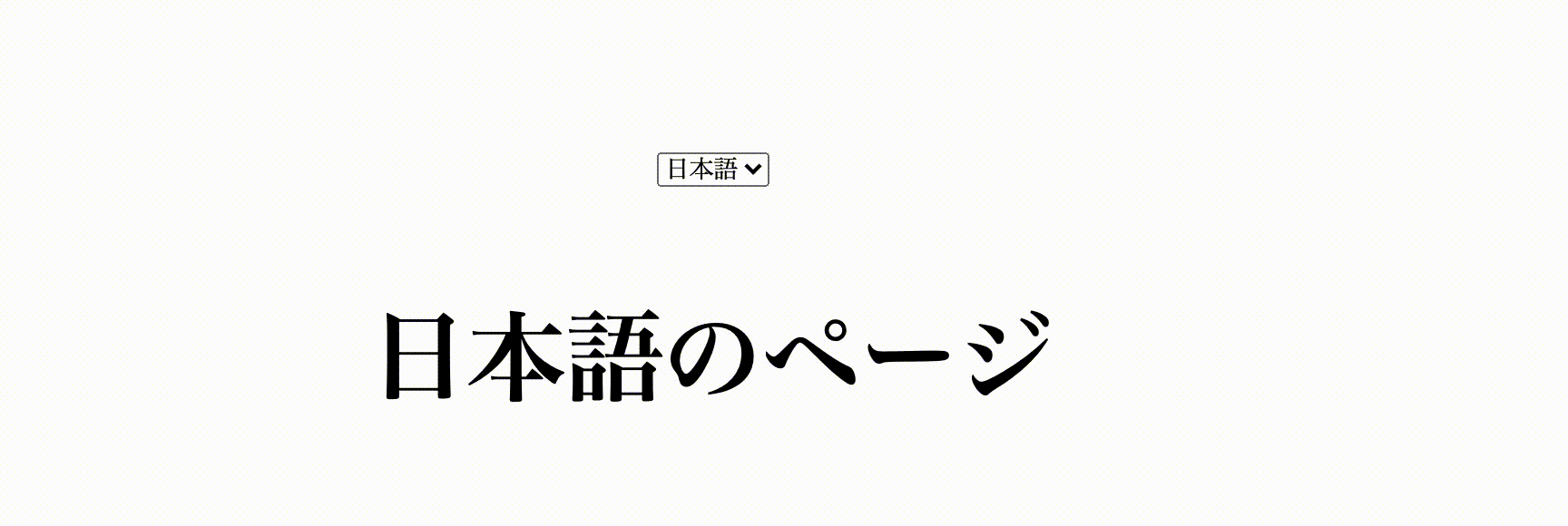プログラミング勉強日記
2020年11月11日
項目を選択すると別ページに移動するプルダウンメニューの作成をしました。
出力結果
コード
htmlファイルは日本語用、英語用、中国語用の3つ用意します。
各htmlファイルのoptionタグにselected属性は使わずに作成しました。
<section>
<form action="" id="form">
<select name="select">
<option value="index.html">日本語</option>
<option value="english.html">英語</option>
<option value="zh.html">中国語</option>
</select>
</form>
<h2>日本語のページ</h2>
</section>
const lang = document.querySelector('html').lang;
if(lang === 'ja') {
document.querySelector('option[value="index.html"]').selected = true;
} else if(lang === 'en') {
document.querySelector('option[value="english.html"]').selected = true;
} else if(lang === 'zh') {
document.querySelector('option[value="zh.html"]').selected = true;
}
document.getElementById('form').select.onchange= function () {
location.href = document.getElementById('form').select.value;
}
コードの解説(自分用)
document.getElementById('form').select.onchange= function () {
location.href = document.getElementById('form').select.value;
}
-
document.getElementById('form').selectはid属性がformの要素を取得し、form要素内でname属性がselectのvalue属性の値を取得します。 -
.onchangeは現在と違う<option>が選ばれたとき(例:日本語→英語、日本語→中国語)に発生するイベントです。 -
location.href = document.getElementById('form').select.value;はまずid属性がformの要素を取得します。次に、form要素内でname属性がselectのフォーム部品の値を取得します。その取得した値をlocation.hrefに代入します。 -
location.hrefでURLを書き換えています。ブラウザはURLが変更されると、即座に新しいページを表示しようとするので、すぐに次のページに移動できます。
const lang = document.querySelector('html').lang;
-
document.querySelector()は()内に書かれたCSSのセレクタを取得しています。今回の場合、htmlなので要素型セレクタを取得しています。 -
.langはhtmlタグのlang属性(例:ja、en、zh)を取得しています。
if(lang === 'ja') {
document.querySelector('option[value="index.html"]').selected = true;
}
-
document.querySelector('option[value="index.html"]')は、value属性の値がindex.htmlであるoption要素を取得します。 -
.selected = trueは取得したoption要素にselected属性を追加します。.selected = falseとするとselected属性を削除します。 -
その他のelse if文も役割は上記と同じです。
注意点
上記のif文がないと日本語から英語、日本語から中国語にはページの移動ができますが、英語から日本語、中国語から日本語のページには移動できません。
.onchangeイベントは現在と違うoption要素が選択されたときに発生します。
今回の場合、どのページを選択しても、最初にプルダウンメニューに選ばれているのは『日本語』です。
つまり、日本語のページから英語のページに移動して、また日本語のページに戻ろうとしても.onchangeイベントが発生せず、戻れないことになります。