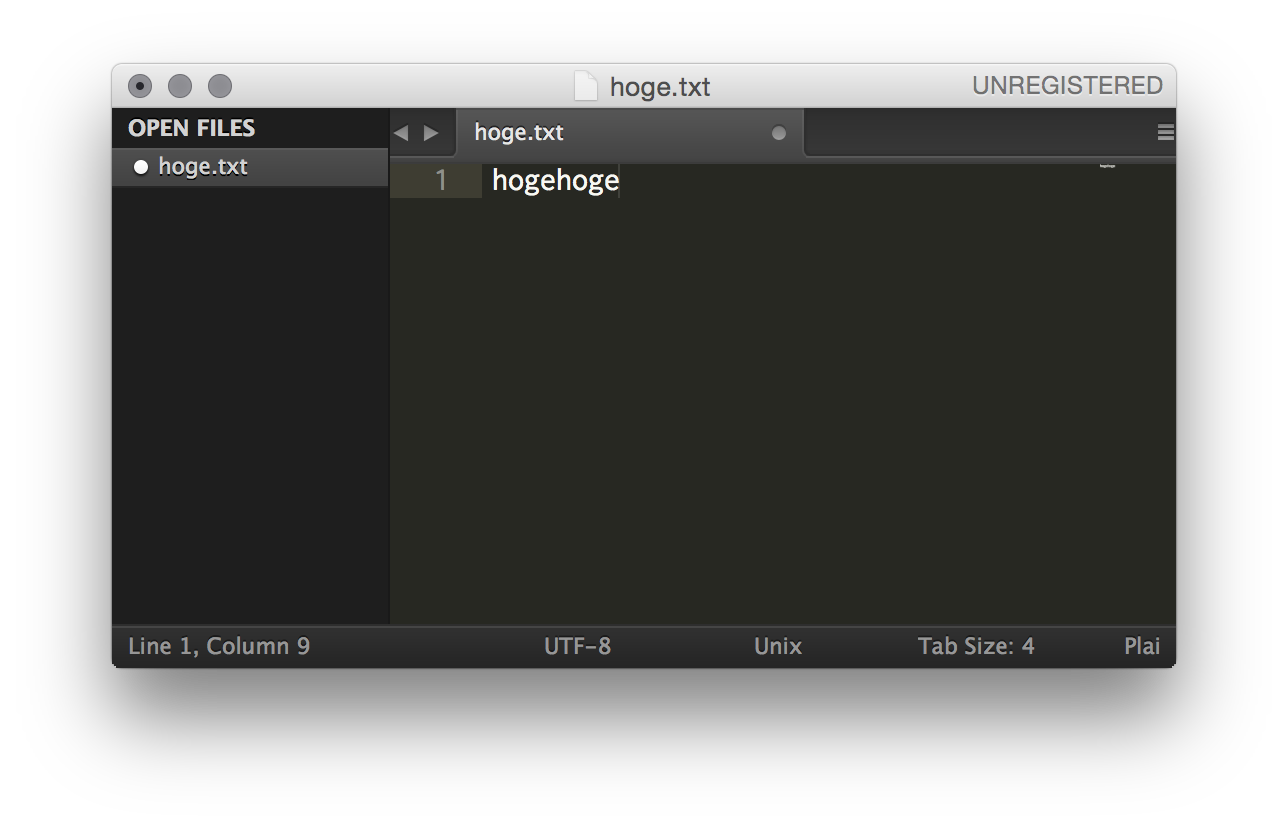そもそも
Sublime Textではコマンドラインからファイルやディレクトリを開くことができます。
$ sudo ln -s /Applications/Sublime\ Text.app/Contents/SharedSupport/bin/subl /usr/local/bin/subl
$ echo "export PATH='/usr/local/bin:$PATH'
とかしておくと…
$ subl hoge.txt
みたいに、ファイルとかディレクトリが開けます。
confいじるときとか、かなり便利です。
問題
Yosemite + tmux 環境だとコマンドライン引数のファイル・ディレクトリが開かない!!
(Sublime Text自体は起動する)
動けばいい人の解決策
$ brew install reattach-to-user-namespace
$ vim ~/.zshrc
alias subl='reattach-to-user-namespace subl'
とりあえず動く!
なぜ動かないのか知りたい人向け
自分動けばよかったので、各自下記の参考リンクをご覧になってください。
参考リンク
osx - Unable to launch application in tmux - Super User
http://superuser.com/questions/834525/unable-to-launch-application-in-tmux
[OSX] CLI tool stopped working properly under tmux · Issue #675 · SublimeTextIssues/Core
https://github.com/SublimeTextIssues/Core/issues/675#issuecomment-73426588