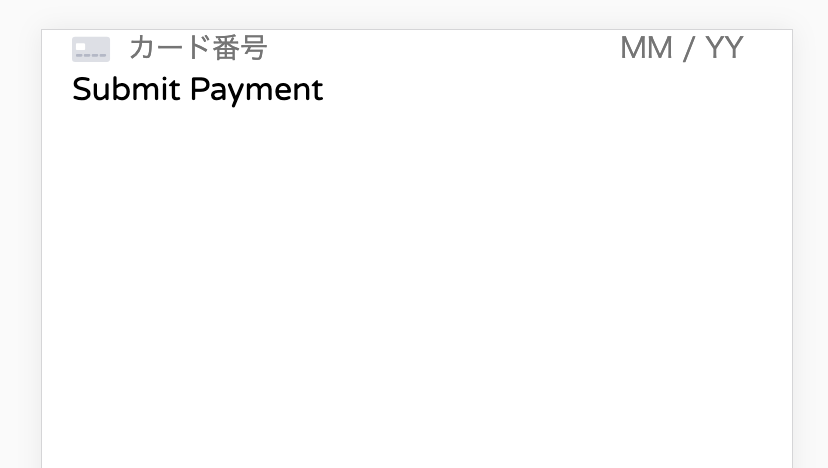はじめに
カード決済システムのStripeをVueに組み込んだので備忘録として最低限動くコードを載せておきます
cssはサボって設定してないのでお好きなようにやっちゃってくださいw
あとstripe_idは自分のに置き換えましょう
完成形
cssがないので見た目があれですが、機能としては問題ないです
実装
スクリプトを読み込む
1行追加するだけ。簡単。
index.html
<head>
<script src="https://js.stripe.com/v3/"></script>
</head>
Vueの開発
こんな感じが最低限動く形かなと。
stripe.vue
<template>
<div class="container">
<div id="card-element">
</div>
<button @click="submit">Submit Payment</button>
<div v-if="show_result">{{result_message}}</div>
</div>
</template>
<script>
export default {
data() {
return {
card: null,
stripe: Stripe("stripe_id"),
show_result: false,
result_message: ""
};
},
mounted() {
const elements = this.stripe.elements();
this.card = elements.create("card");
this.card.mount("#card-element");
},
methods: {
submit() {
const self = this;
self.show_result = false;
this.stripe.createToken(this.card).then(result => {
console.log("result: " + JSON.stringify(result));
// エラーの場合
if (result.error) {
self.show_result = true;
self.result_message = result.error.message;
// 成功の場合
} else {
self.show_result = true;
self.result_message = "token_id: " + result.token.id;
}
});
}
}
};
</script>
<style scoped>
</style>
成功の場合にトークンを表示してるだけなので、ここにサーバにトークンを投げる処理を入れるといいと思います
おわりに
簡単にカード決済を導入できて便利ですね〜
お金系はバグが怖いからシンプルにできるのは嬉しい
それではよきStripeライフを〜