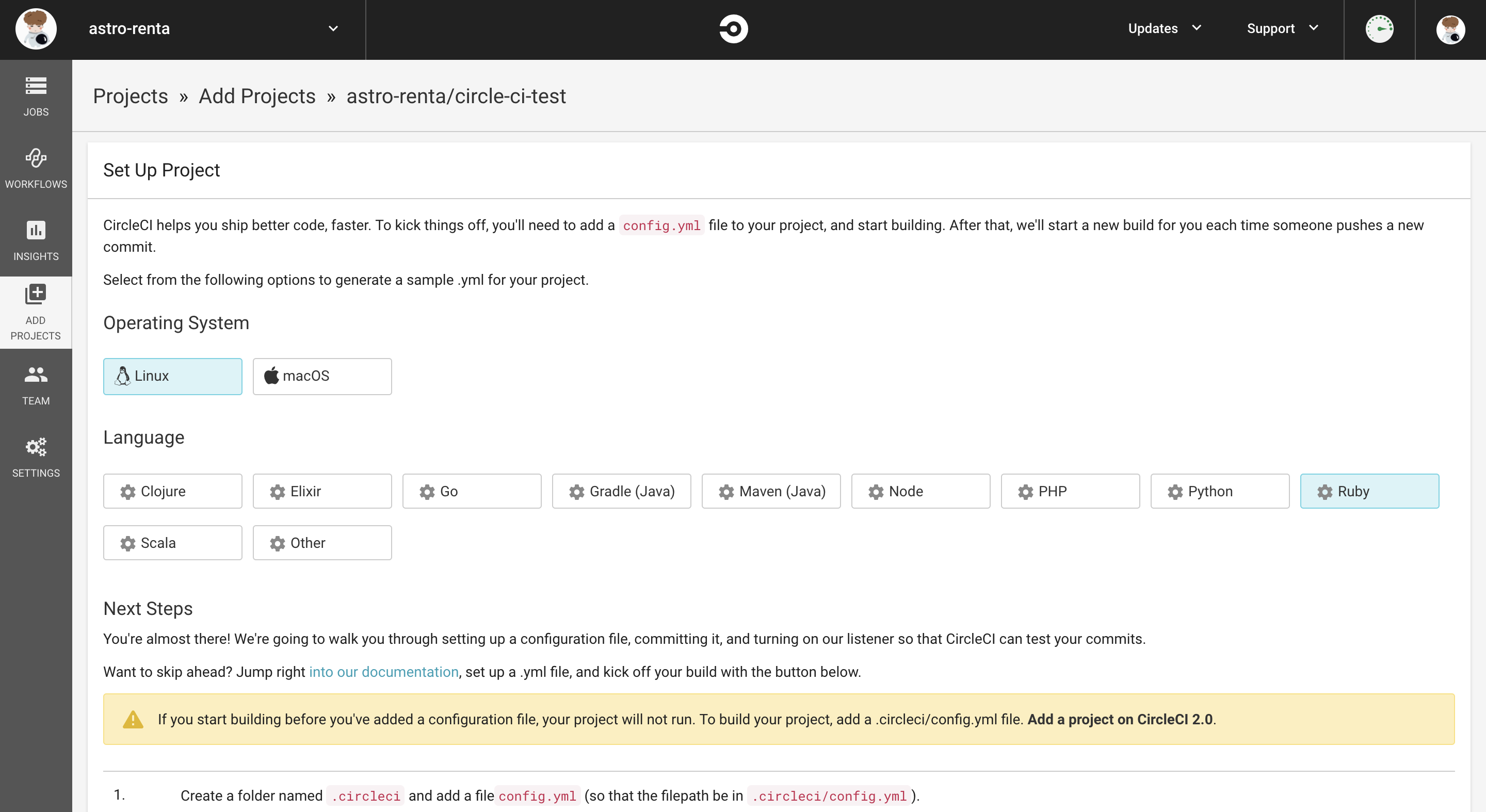CIツールを入れて生産性バク上げしたい。今回はよく聞くCIツール、CircleCIを使ってみた。
この記事のゴール
RSpecで書いたRuby on RailsのアプリをCircleCI上でテストする
動作環境
ruby 2.5.1
rails 5.2.2
CircleCI 2
アプリケーションのセットアップ
まず、Railsアプリのセットアップ。無心でセットアップしていく。
$ rails new circle-ci-test -d mysql
$ cd circle-ci-test
$ rails db:create
$ rails g rspec:install
$ rails g scaffold product title:string content:text
$ rails db:migrate
$ rails s
以上でproductリソースをCRUD処理する機能が出来上がった。下記みたいなカンジ。
テストをCIで試してみたいので、RSpecを書いていく。
specを書く
コントローラのspecが自動で生成されているが、モデルのほうがテストを書くのが簡単で簡単のため、コントローラのspecは削除。productモデルにバリデーションを実装して、そのテストを書いていく。
product.rb
class Product < ApplicationRecord
validates :title, :content, presence: true
validates :title, length: { in: 5..20 }
end
product_spec.rb
require 'rails_helper'
RSpec.describe Product, type: :model do
it 'title, contentが存在するので、バリデーションが通る' do
product = Product.new(title: 'こんにちは!', content: '元気ですか!')
expect(product).to be_valid
end
it 'titleが存在しないので、バリデーションが弾かれる' do
product = Product.new(content: '元気ですか!')
expect(product).not_to be_valid
end
it 'contentが存在しないので、バリデーションが弾かれる' do
product = Product.new(title: 'こんにちは!')
expect(product).not_to be_valid
end
it 'titleが5文字未満なので、バリデーションが弾かれる' do
product = Product.new(title: 'パクチー')
expect(product).not_to be_valid
end
end
テストを実行
$ bundle exec rspec
...
Finished in 0.01224 seconds (files took 0.81481 seconds to load)
4 examples, 0 failures
OK、テストアプリはできた。以上をコミットしてGithubリポジトリを作ってpushする。
CircleCIのセットアップ
CircleCIにサインアップして、GirHub連携をするとダッシュボードが表示されて、以下のカードが表示される。
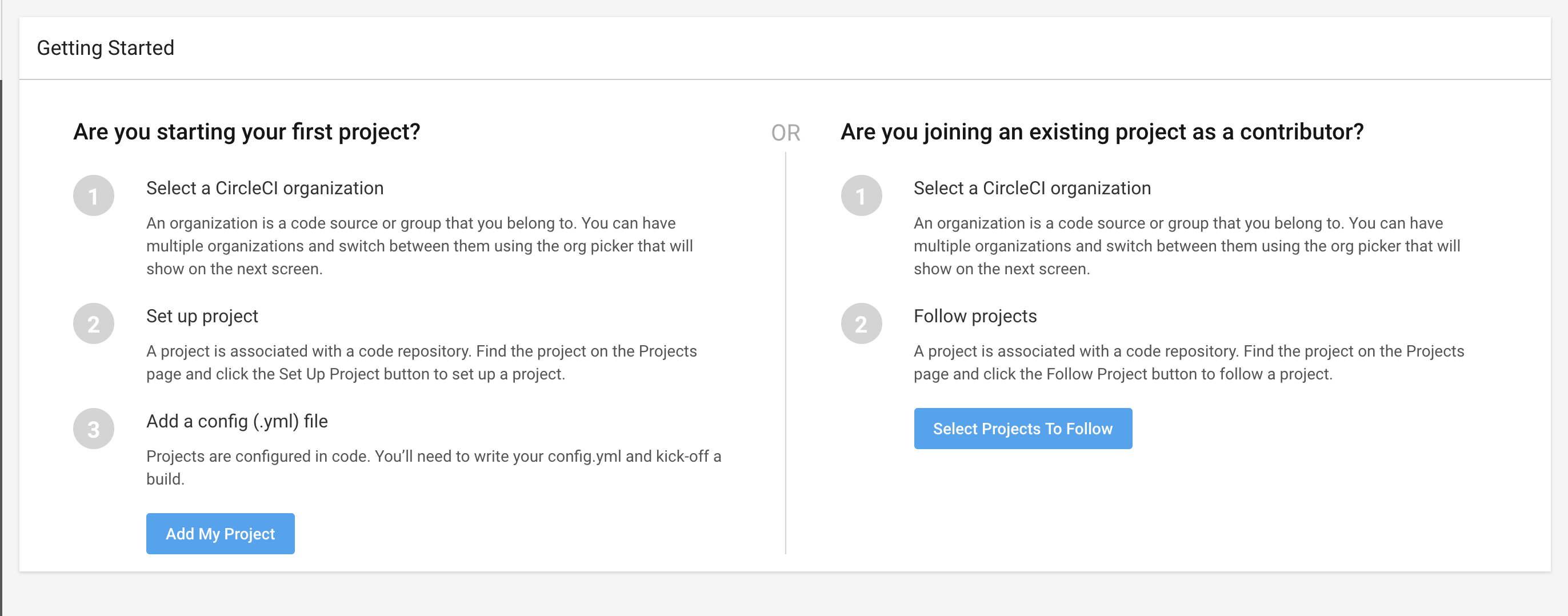
この画像通りに設定をしてみる。
circle-ci-testレポジトリ発見。Set Up Projectボタンを押す。
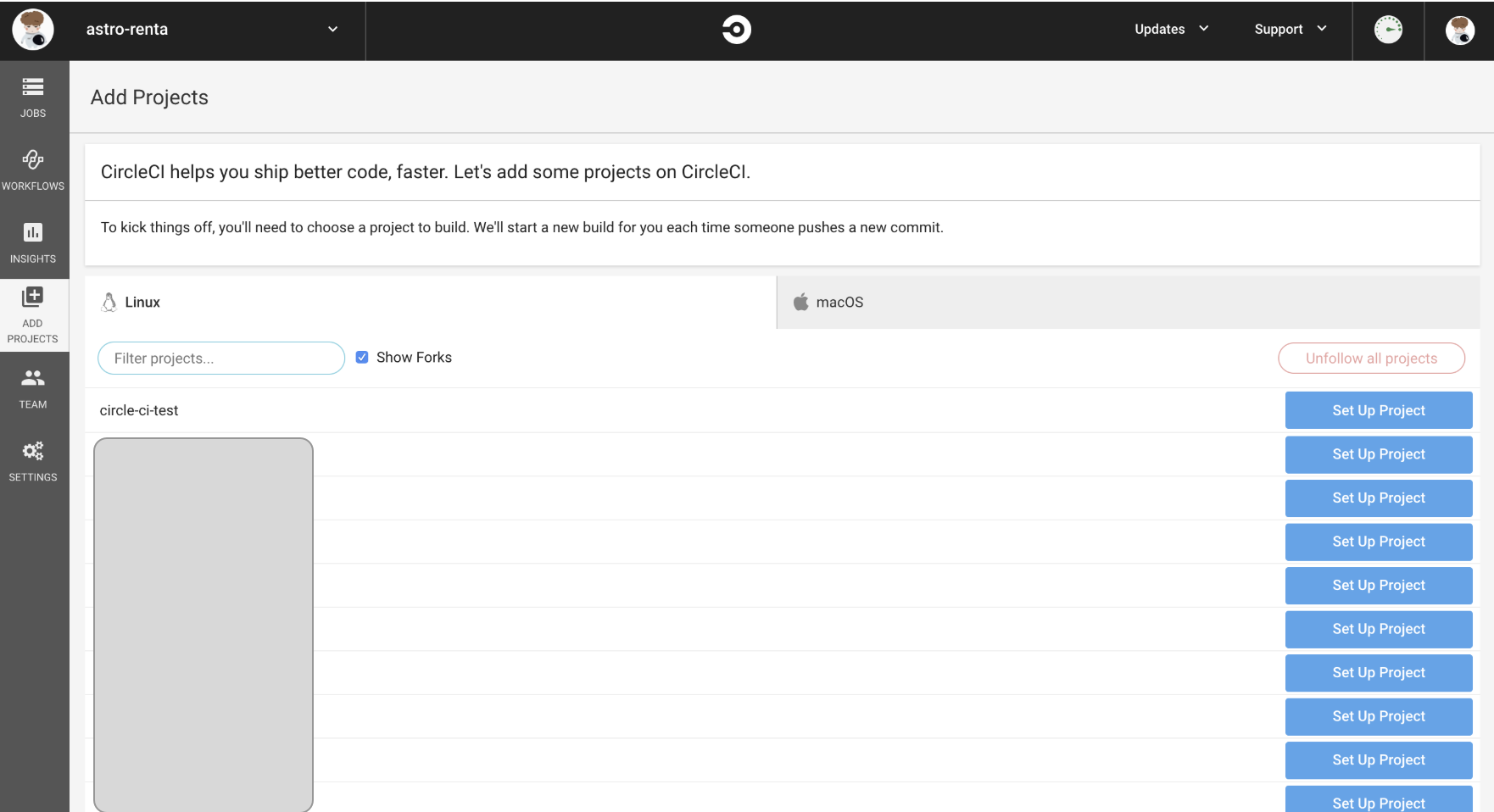
下の方に優しく設定方法が書いてある。これに従えば基本的なセットアップができる親切設計。最高
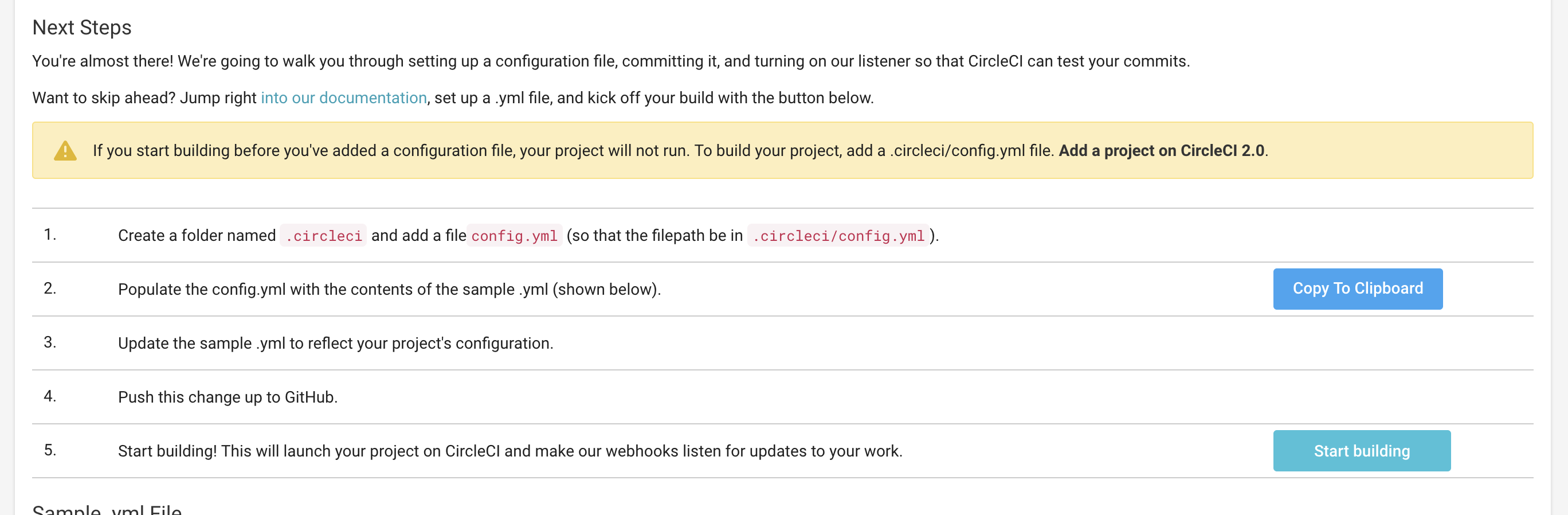
この順に設定していく。
$ mkdir .circleci && cd .circleci && touch config.yml && cd ..
config.ymlを以下の設定にする。
ちょっと試行錯誤した。
# Ruby CircleCI 2.0 configuration file
#
# Check https://circleci.com/docs/2.0/language-ruby/ for more details
#
version: 2
jobs:
build:
docker:
# specify the version you desire here
- image: circleci/ruby:2.5.1-node-browsers
environment:
RAILS_ENV: test
MYSQL_HOST: 127.0.0.1
MYSQL_USERNAME: 'root'
MYSQL_PASSWORD: ''
MYSQL_PORT: 3306
- image: circleci/mysql:5.7.18
environment:
MYSQL_ALLOW_EMPTY_PASSWORD: true
MYSQL_ROOT_PASSWORD: ''
MYSQL_DATABASE: circle_ci_test-test
# Specify service dependencies here if necessary
# CircleCI maintains a library of pre-built images
# documented at https://circleci.com/docs/2.0/circleci-images/
# - image: circleci/postgres:9.4
working_directory: ~/circle-ci-test
steps:
- checkout
# Download and cache dependencies
- restore_cache:
keys:
- v1-dependencies-{{ checksum "Gemfile.lock" }}
# fallback to using the latest cache if no exact match is found
- v1-dependencies-
- run:
name: install dependencies
command: |
bundle install --jobs=4 --retry=3 --path vendor/bundle
- save_cache:
paths:
- ./vendor/bundle
key: v1-dependencies-{{ checksum "Gemfile.lock" }}
# Database setup
- run:
name: waiting for stating database
command: dockerize -wait tcp://127.0.0.1:3306 -timeout 1m
- run: bundle exec rake db:create
- run: bundle exec rake db:schema:load
# run tests!
- run:
name: Run rspec in parallel
command: |
bundle exec rspec --profile 10 \
--format RspecJunitFormatter \
--out test_results/rspec.xml \
--format progress \
$(circleci tests glob "spec/**/*_spec.rb" | circleci tests split --split-by=timings)
# collect reports
- store_test_results:
path: /tmp/test-results
- store_artifacts:
path: /tmp/test-results
destination: test-results
また、Gemfileに以下を追加する
gem 'rspec_junit_formatter'
bundle installしてpushすると、自動でGithubでビルド&テスト実行される!
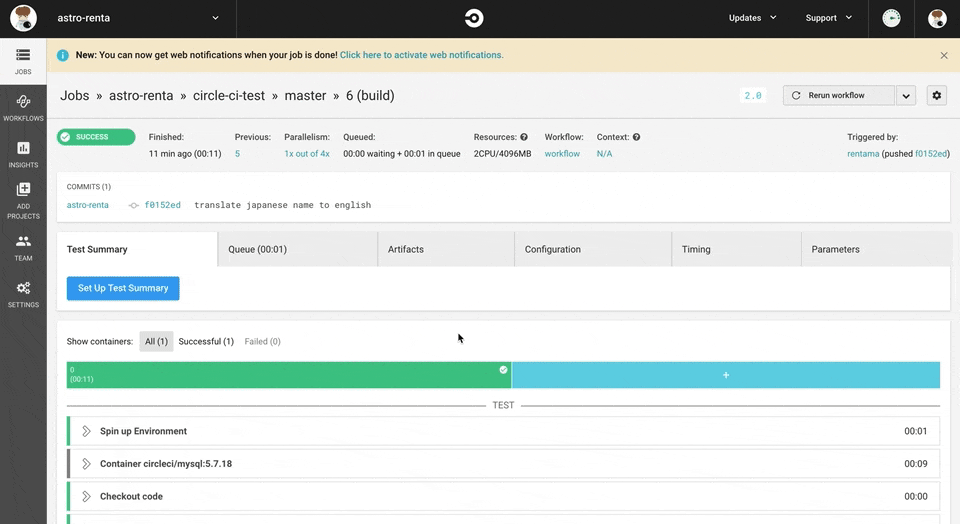
雑感
めっちゃ簡単!チーム開発する場合はどんどん入れていきたいところ!
また、上のプロジェクトをGithubのパブリックなリポジトリに登録していたらCircleCIからフィードバックアンケートのお願いのメールが来た。ユーザーと共に良いプロダクトを作っていて最高でございます。