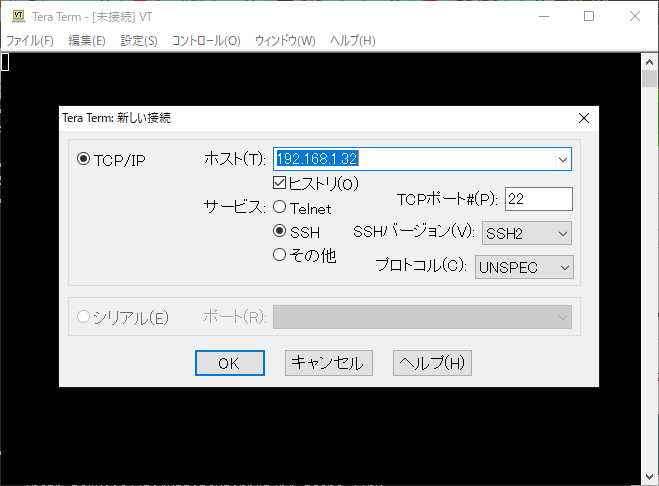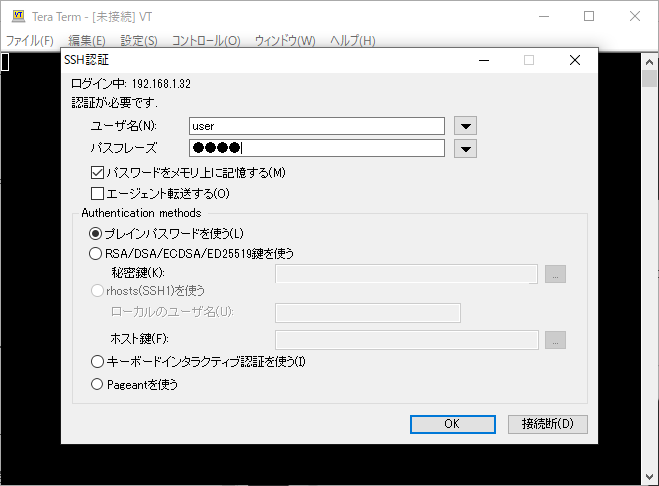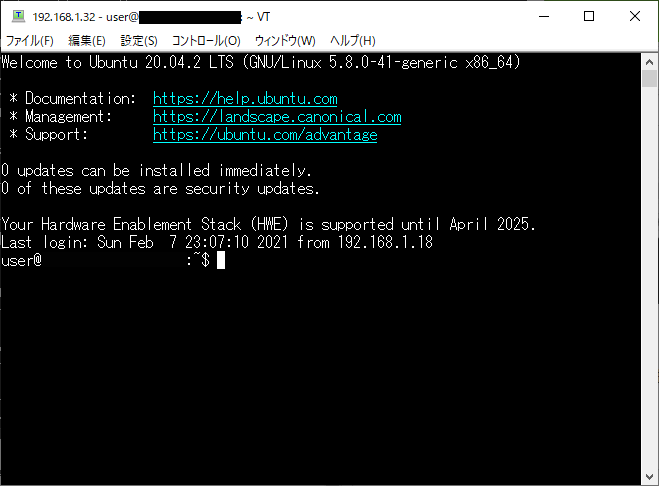目的
メインPCからSSH接続でUbuntuに接続できるようにする。
基本的にCUIでの操作になれているので、更新等をできるようにしたい。
環境
- Windows10(接続元OS)
- Ubuntu 20.04.2 LTS Desktop(接続先OS)
SSHのインストール
Ubuntuの端末にSSHをインストールする。
sudo apt install ssh
接続するためにUbuntuのIPアドレスを調べる。
hostname -I
例:192.168.1.32
表示されたIPアドレスを使いUbuntuに接続する。
継続的にSSHを使用する場合はIPアドレスと固定したほうがよい。
Windows10から接続
今回はTeraTermを使用して接続を行う。
上記で調べたIPアドレスを入力しOKを選択する。
ユーザ名とパスフレーズを要求されるので接続先のUbuntuに設定したものを入力してOKを選択する。
接続ができれば、以下の画面が表示される。
これで、Ubuntuの端末と同じようにコマンドを使用することができるようになった。
最後に
SSHの接続をrootでの接続を禁止したり、特定のIPアドレスからのみを許可したりできるので一応、設定しておくとよいと思う。