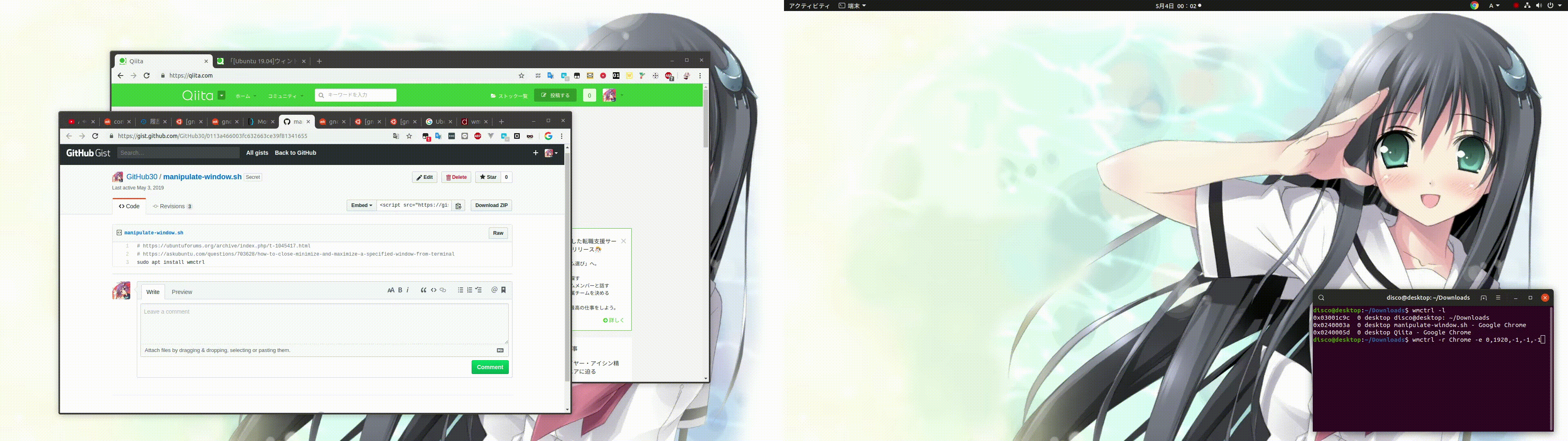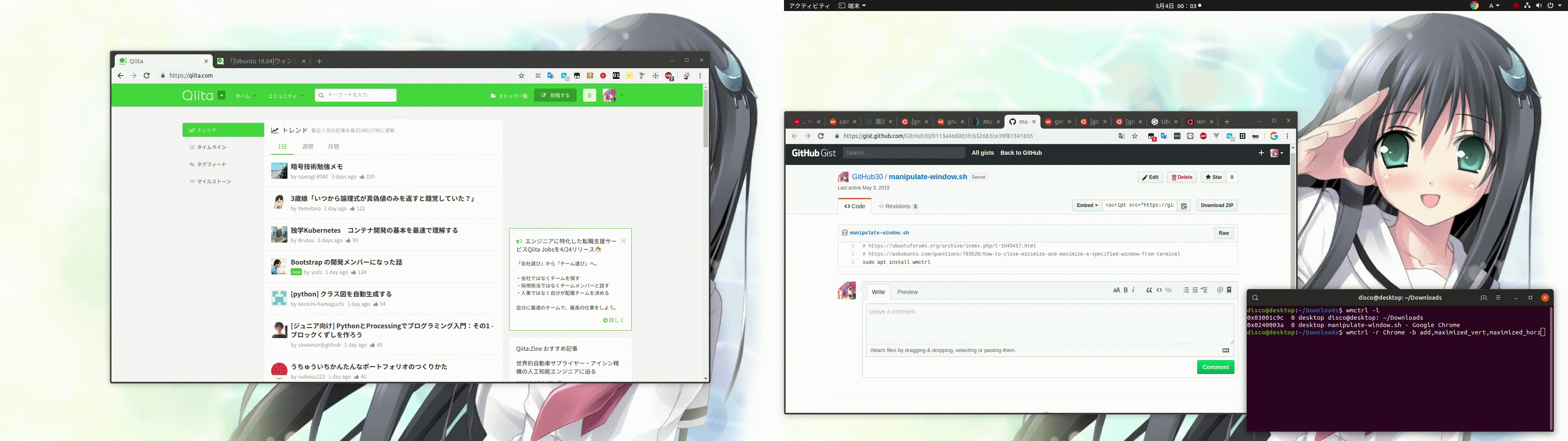wmctrlをインストール
sudo apt install wmctrl
モニター間の移動
wmctrl -r Chrome -e 0,1920,-1,-1,-1
1920(左のモニターの横幅)はX座標。
Chromeはウィンドウのタイトルの一部を指定。
# ウィンドウのタイトル一覧
wmctrl -l
0x03001c9c 0 desktop disco@desktop: ~/Downloads
0x0240003a 0 desktop wmctrl(1) - Linux man page - Google Chrome
0x0240005d 0 desktop 「[Ubuntu 19.04]ウィンドウを自動で最大化したりモニターを移動する」を編集 - Qiita - Google Chrome
ウィンドウの最大化
wmctrl -r Chrome -b add,maximized_vert,maximized_horz
ウィンドウの最小化
wmctrl -r Chrome -b remove,maximized_vert,maximized_horz
引用
Move Active Window to Different Screen (dual head)
https://ubuntuforums.org/archive/index.php/t-1045417.html
How to close, minimize, and maximize a specified window from Terminal?
https://askubuntu.com/questions/703628/how-to-close-minimize-and-maximize-a-specified-window-from-terminal