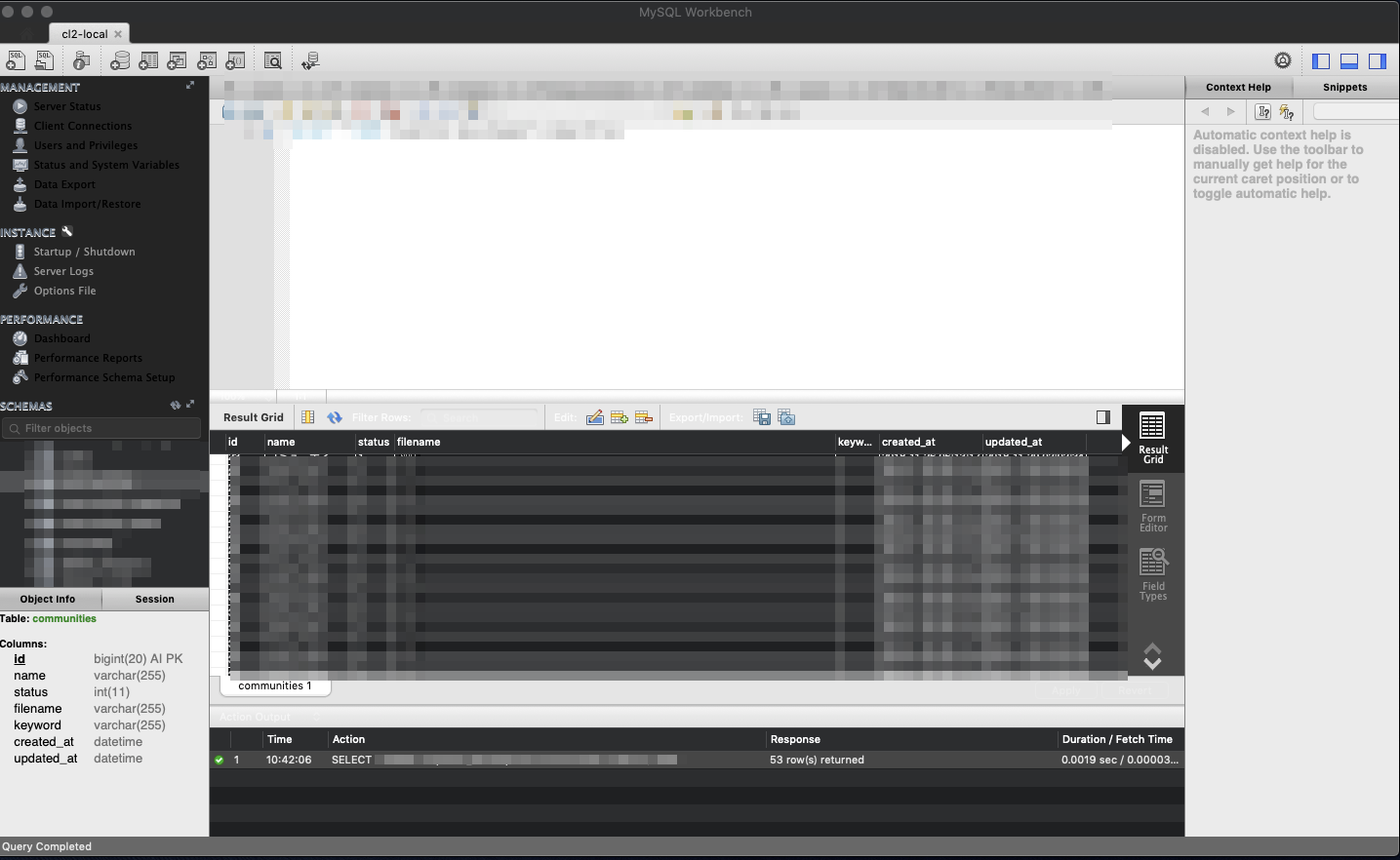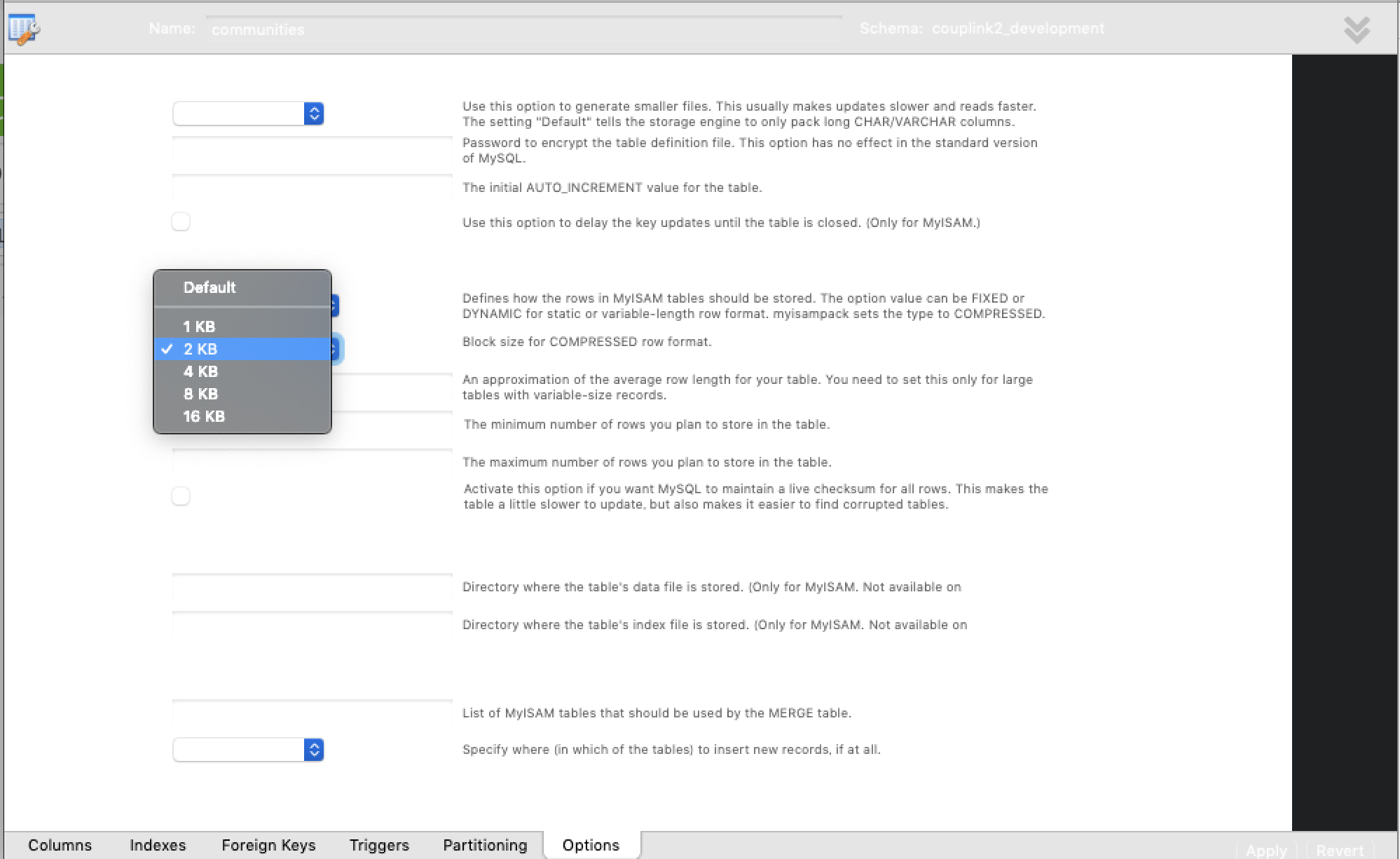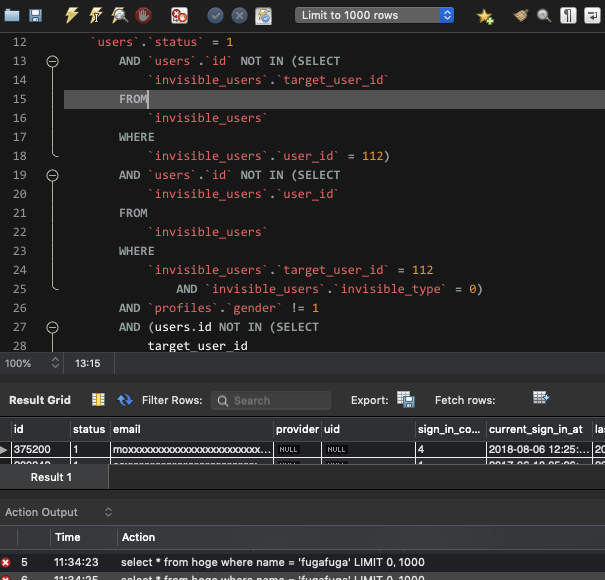なんかおかしくない?
MacのOSをMojaveにした後MySQL Workbenchのverを8.0.13にあげるとWorkbenchの色もダークモード(?)に変わっていました。
ぱっと見はかっこいいのですが、視認性が最悪です。
例えば左のサイドバーは濃いグレーの上に黒の文字なので全然見えないです。
リザルトの「Apply」「Revert」のボタンなんかもほぼ見えないです。
こちらの画面に至ってはセレクトボックスの値が見えないです。
白バックに白文字なのでしょうか。
どうにかする方法はないかと調べたらこんなことが書かれていました。
MySQL Workbench on macOS 10.14 Mojave was tested with
positive results. The new Dark Mode feature is not yet
compatible with all screens and should not be enabled for
this release.
8.0.13ではMojaveの新しいダークモードに完全に互換性があるのではないとのことです。
こちらのコマンドで元のWorkbenchの色に戻すことができます。
defaults write com.oracle.workbench.MySQLWorkbench NSRequiresAquaSystemAppearance -bool yes
ダークモードの色はかっこいいので次のアップグレードでちゃんと使えるようになってほしいですね。
参照
MySQL Workbench with OSx 10.14 Color Issue
Changes in MySQL Workbench 8.0.13 (2018-10-22, General Availability)
追記(2019-01-23)
1/21に公開されたver8-0-14にて修正されていました!
MySQL Workbench now supports macOS 10.14 Mojave, including full compatibility with the Dark Mode color scheme. (Bug #28831956, Bug #92902)