tl;dr
version2.1だと結構便利な機能がいろいろ追加されているようなので使ってみる。
- executors
- commands
- workflows (version 2.0)
とにかく書いてみる
.circleci/config.yml
version: 2.1
executors:
default:
working_directory: ~/repo
docker:
- image: circleci/php:7
commands:
composer_install_with_cache:
steps:
- restore_cache:
keys:
- v1-composer-deps-{{ checksum "composer.json" }}
- v1-composer-deps-
- run: composer install -n --prefer-dist
- save_cache:
key: v1-composer-deps-{{ checksum "composer.json" }}
paths:
- ./vendor
jobs:
checkout_code:
executor: default
steps:
- checkout
- composer_install_with_cache
- save_cache: # ソースコードをキャッシュ
key: v1-repo-{{ .Environment.CIRCLE_SHA1 }}
paths:
- ~/repo
test:
executor: default
steps:
- restore_cache: # ソースコードの復元
key: v1-repo-{{ .Environment.CIRCLE_SHA1 }}
- run: phpunit
workflows:
version: 2
build:
jobs:
- checkout_code
- test:
requires: # checkout_codeの後に実行する
- checkout_code
設定ファイルチェック
記述が間違っていないかチェックする。
ターミナル
$ circleci config validate
Config file at .circleci/config.yml is valid.
実行結果
Workflowを使ったことで下記のようにジョブが2つ実行されました。
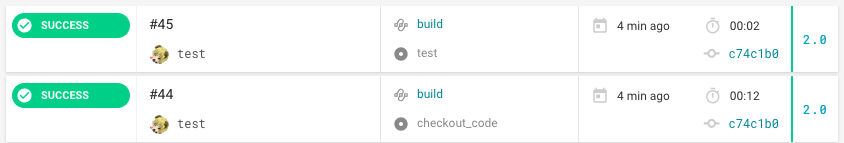
version2.1になると各処理をスッキリ書けていい感じですね。
ローカル実行について
ローカル実行しようとすると対応していないとエラーになるのが残念。
ターミナル
$ circleci local execute
Error:
You attempted to run a local build with version '2.1' of configuration.
Local builds do not support that version at this time.
You can use 'circleci config process' to pre-process your config into a version that local builds can run (see 'circleci help config process' for more information)
ただし、下記のコマンドで2.0に変換すれば実行可能なようです。
ターミナル
# 設定ファイルの変換 (2.1 -> 2.0)
$ circleci config process .circleci/config.yml > process.yml
# チェックアウトのジョブを実行
$ circleci local execute -c process.yml --job checkout-code
・
・
・
====>> echo "compoer install."
#!/bin/bash -eo pipefail
compoer install -n --prefer-dist
====>> Saving Cache
Error:
Skipping cache - error checking storage: not supported
Step failed
Success!
# テストのジョブを実行
$ circleci local execute -c process.yml --job test
キャッシュでエラーが出たり、ジョブを個別に実行するなど、ひと手間かかったりとちょっと面倒ではありますね。
参考サイト・資料
- WEB+DB PRESS vol.107 実践CircleCI
- [https://www.kaizenprogrammer.com/entry/2018/10/01/035657](CircleCI 2.1 の新機能で yaml の記述を DRY にする方法)