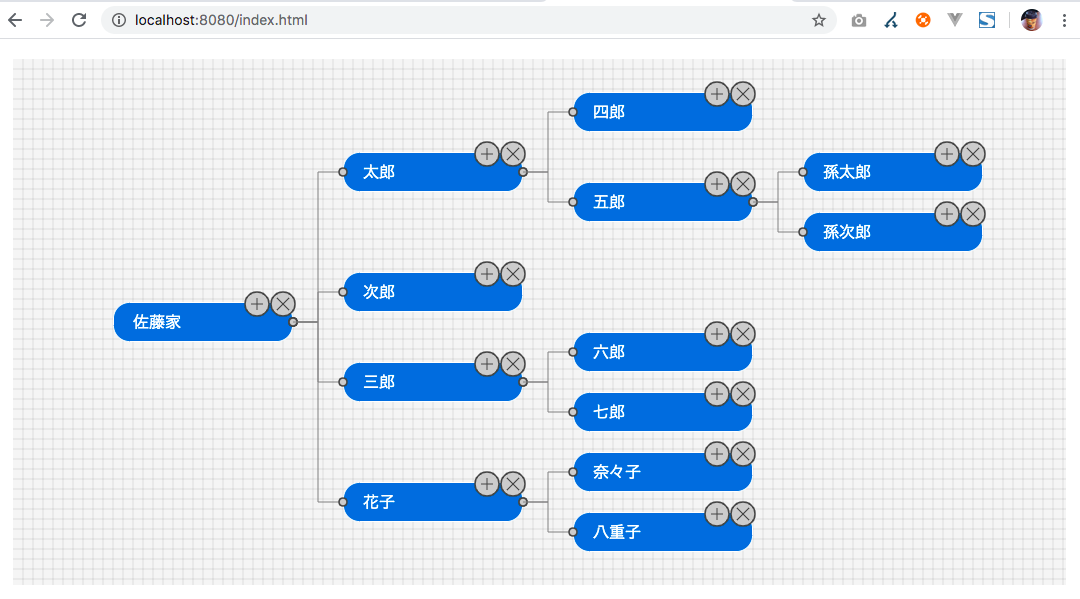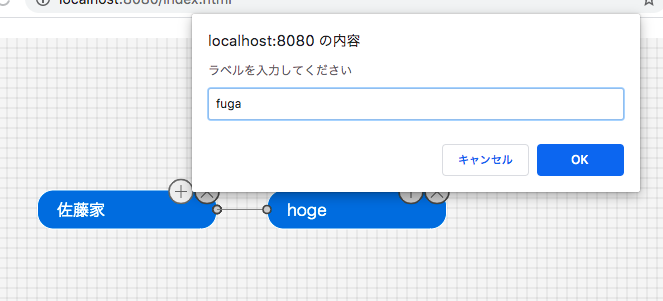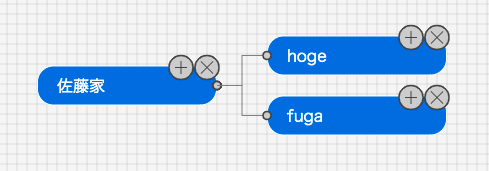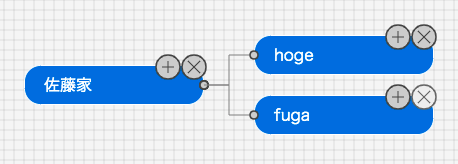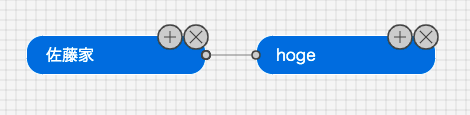概要
管理画面などで、既存のリストから親子関係のツリーを設定するUIを作ってみたくてやってみる。
有料のライブラリなどは見かけますが、使用料が高い・・・。
また、そこまで高機能なものは必要なかったりしたのでシンプルにする。
前提条件
HTML5のCanvasを操作するCreate.jsのライブラリを使っています。
ファイル構成
ローカルで動作確認したかったのでdocker使ってます。
※ Github: https://github.com/reflet/flowchart-create.js
├ docker
│ └ nginx
│ └ default.conf
├ src
│ └ html
│ ├ flowchart.js <- ツリー図を描くスクリプト
│ └ index.html <- サンプルページ
│
└ docker-compose.yml
サンプルコード
サンプルページのコードはこんな感じです。
※ create.js に依存しているので、それはCDNで読み込んでます
<!DOCTYPE html>
<html lang="ja">
<head>
<meta charset="utf-8">
<title>Create.js - フローチャート</title>
<style type="text/css">
body { margin: 0; padding: 0; }
canvas { background: WhiteSmoke; }
</style>
</head>
<body>
<canvas id="myCanvas" width="1024" height="800"></canvas>
<script src="https://code.createjs.com/1.0.0/createjs.min.js"></script>
<script src="flowchart.js"></script>
<script>
window.addEventListener("load", function(){
var flowchart = new FlowChart('myCanvas');
// 初期化 (初期データ)
flowchart.init('佐藤家',[
{label:'太郎', children:[]},
...
{label: '花子', children: [
{label: '奈々子', children: []},
{label: '八重子', children: []},
]},
]);
});
</script>
</body>
</html>
flowchart.js のコードについては、下記を参照ください。
https://github.com/reflet/flowchart-create.js/blob/master/src/html/flowchart.js
ローカル環境起動
実際に、ローカルブラウザで、動かしてみます。
$ git clone https://github.com/reflet/flowchart-create.js.git .
$ docker-compose up -d
$ open http://localhost:8080
こんな感じになりました。
追加してみる
「+」ボタンを押して子要素を追加してみる。
ラベルを入力し、OKボタンを押すと無事に追加されました。
削除してみる
「✗」ボタンを押して削除してみる。
無事に削除されました。
まとめ
カンタンではありますが、とりあえずツリー図を作ることができました。
ドラッグしたり、好きな位置に配置したりもできましたが、
下記のような問題があるため、自動配置するようにしてそのような機能ははずしました。
- 作ったツリーを再度表示する際に個別に座標情報を保存する必要がある
- 重なり合わないようにする計算が面倒だった
- 実際に操作すると複雑で意外と使い難くかった
以上です。