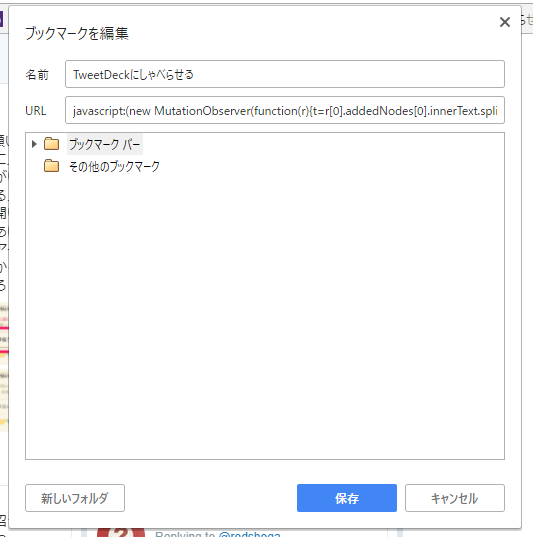作ったものの動画
使い方
ブックマーク(ブックマークレット)を作成します。
以下の図のように、URLに以下の内容を入力します。
あとは、TweetDeckを開いて作成したブックマークをクリックするだけ。
(Chromeでのみ動作確認しています。)
URLの内容
javascript:(new MutationObserver(function(r){t=r[0].addedNodes[0].innerText.split("\n");if(!t[0].endsWith("Retweeted"))speechSynthesis.speak(new SpeechSynthesisUtterance(t.slice(3,-5).join("\n")))})).observe($(".chirp-container").get(0),{childList:true})
中身
まずSpeechSynthesisを使ってしゃべらせるテスト。
function speakText(text) {
speechSynthesis.speak(
new SpeechSynthesisUtterance(text)
);
}
speakText("ブリブリブリブリュリュリュリュリュリュ!!!!!!ブツチチブブブチチチチブリリイリブブブブゥゥゥゥッッッ!!!!!!!");
これだけのコード量でしゃべってくれるのすごい。
次にTweetDeckのメインのタイムラインが変更(誰かがつぶやい)たら、検知する。MutationObserverを使うと簡単にできます。
var observer = new MutationObserver(function(mutationRecords, _observer) {
var record = mutationRecords[0];
var element = record.addedNodes[0];
var text = element.innerText;
var first_text = text.split("\n")[0];
if (!first_text.endsWith("Retweeted")) {
var tweet = text.split("\n").slice(3, -5).join("\n");
console.log(tweet);
}
});
var targetElement = $(".chirp-container").get(0);
observer.observe(targetElement, {
childList: true
});
これらをつなぎ合わせる。
function speakText(text) {
speechSynthesis.speak(
new SpeechSynthesisUtterance(text)
);
}
var observer = new MutationObserver(function(mutationRecords, _observer) {
var record = mutationRecords[0];
var element = record.addedNodes[0];
var text = element.innerText;
var first_text = text.split("\n")[0];
if (!first_text.endsWith("Retweeted")) {
var tweet = text.split("\n").slice(3, -5).join("\n");
console.log(tweet);
speakText(tweet);
}
});
var targetElement = $(".chirp-container").get(0);
observer.observe(targetElement, {
childList: true
});
短くすると以下のようになる。
(new MutationObserver(function(r){t=r[0].addedNodes[0].innerText.split("\n");if(!t[0].endsWith("Retweeted"))speechSynthesis.speak(new SpeechSynthesisUtterance(t.slice(3,-5).join("\n")))})).observe($(".chirp-container").get(0),{childList:true})
参考にしたサイト
ブラウザのみで音声認識とテキスト読み上げを実現する Web Speech API | CYOKODOG
動的に生成されるDOMの操作にsetTimeoutなんぞ使うな
SpeechSynthesis - Web API インターフェイス | MDN
MutationObserver - Web API インターフェイス | MDN
まとめ
テキスト読み上げすごい。MutationObserver簡単。
宣伝
フォローお願いします! ![]() @redshoga
@redshoga