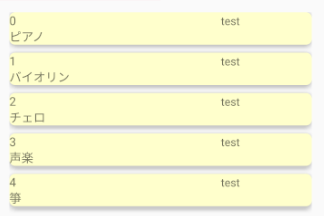CardViewの使い方メモ
こまったこと
CardView内の各要素のlayout_widthを"match_parent"に設定しても、CardViewが横いっぱいに広がらない。
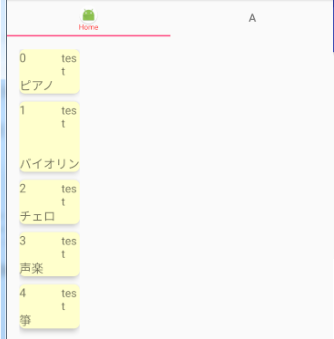
※使用したソースコード
<?xml version="1.0" encoding="utf-8"?>
<android.support.v7.widget.CardView
xmlns:android="http://schemas.android.com/apk/res/android"
xmlns:card_view="http://schemas.android.com/apk/res-auto"
android:id="@+id/cardView"
android:layout_marginBottom="10dp"
card_view:cardBackgroundColor="#ffc"
card_view:cardCornerRadius="7dp"
card_view:cardElevation="5dp"
android:layout_width="match_parent"
android:layout_height="wrap_content">
<TableLayout
android:layout_width="match_parent"
android:layout_height="wrap_content">
<TableRow
android:layout_width="wrap_content"
android:layout_height="wrap_content">
<TextView
android:layout_weight="7"
android:layout_width="0dp"
android:id="@+id/pointView"
android:textSize="15sp"/>
<!--0dpがないと、@+id/titleViewの文字列長にあわせて、レイアウト比率がずれる-->
<TextView
android:layout_weight="3"
android:layout_width="0dp"
android:text="test"/>
</TableRow>
<TableRow
android:layout_width="wrap_content"
android:layout_height="wrap_content">
<TextView
android:id="@+id/titleView"
android:textSize="15sp"/>
</TableRow>
</TableLayout>
</android.support.v7.widget.CardView>
解決方法
CardViewを乗せるRecycleLayoutのlayout_widthを、"wrap_content"からmatch_parent"に変更する。
<android.support.v7.widget.RecyclerView
android:id="@+id/rv"
android:layout_width="match_parent"
android:layout_height="match_parent">
</android.support.v7.widget.RecyclerView>