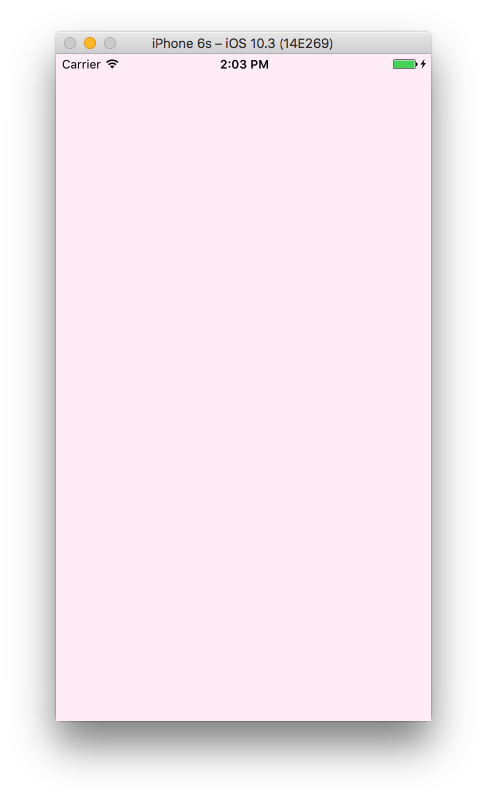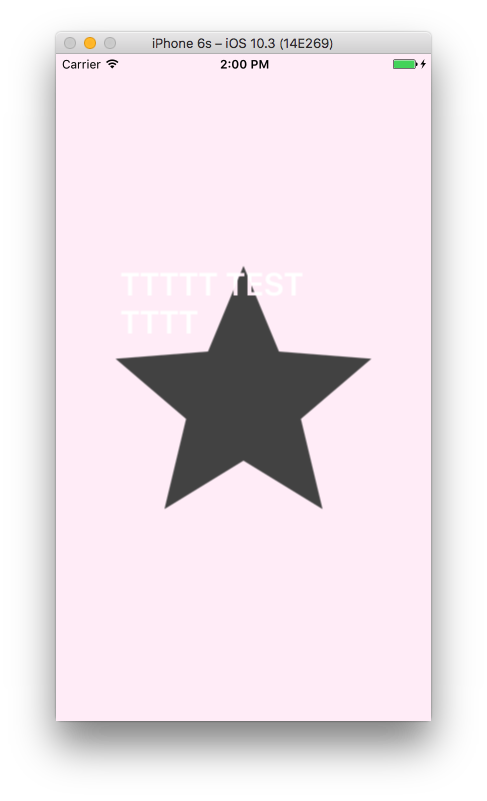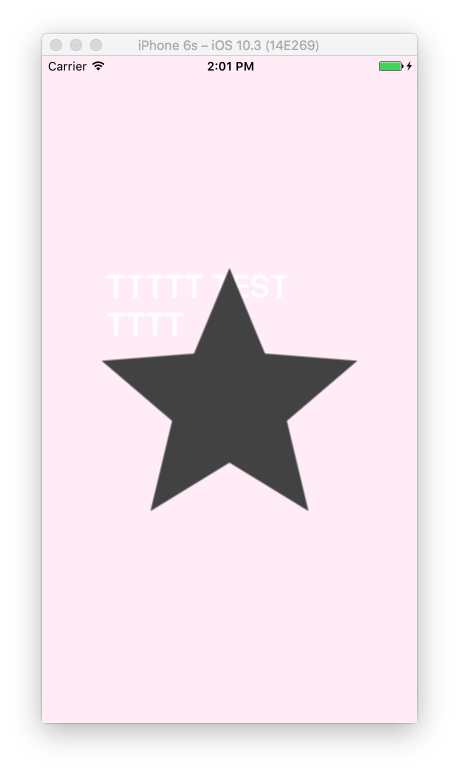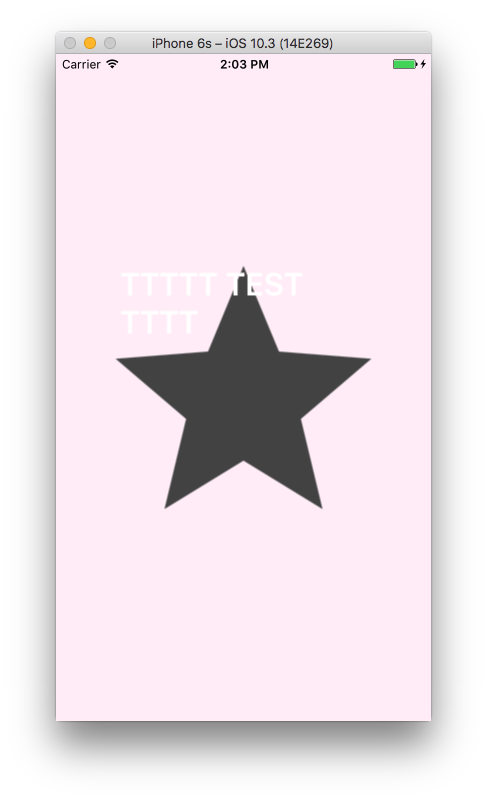参考
https://developer.apple.com/reference/coregraphics/cgblendmode
※正直、上を読めば済む話なんだけど、せっかく読んだからメモしておきたかったんだよね。
本題
前提
上記のURL先にも書いてあるが,ざっくり説明すると
R = 結果の画像
S = 元々の画像
D = 混ぜ合わせる画像
Ra, Sa, Da = R, S, D のそれぞれのアルファ値(アルファ値っていうか色情報?aRGBのことかな?)
(ここでいうアルファ値情報は各ピクセルごとだと思います)
下記のサンプル画像について
S = 白い文字列の画像
D = 黒い星の画像
case clear: R = 0
case copy: R = S
元々と同じ画像になります。(アルファ値の情報もコピーされるみたいです)

case sourceIn: R = S*Da
混ぜ合わせる画像のアルファ値で元々の画像をくり抜きます。
SからDと重なっている部分だけ表示されます
(Dの色になります)
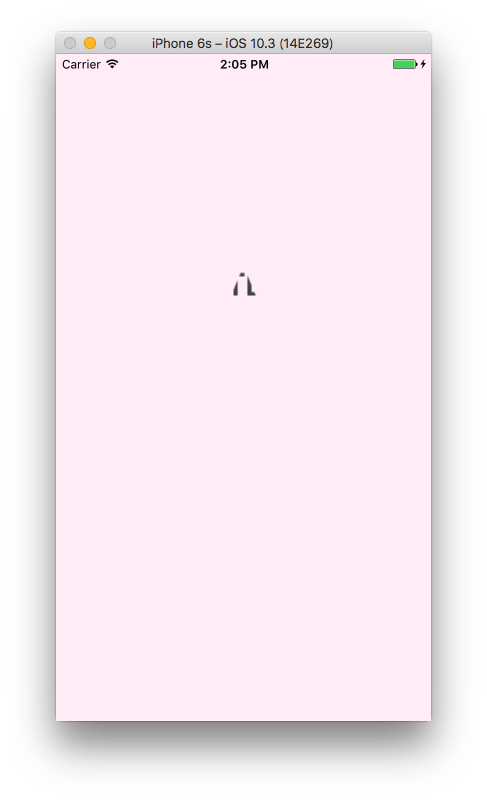
case sourceOut: R = S*(1 - Da)
souceInの逆。
DからSと重なっている部分が透明になります。
(Dの色になります)
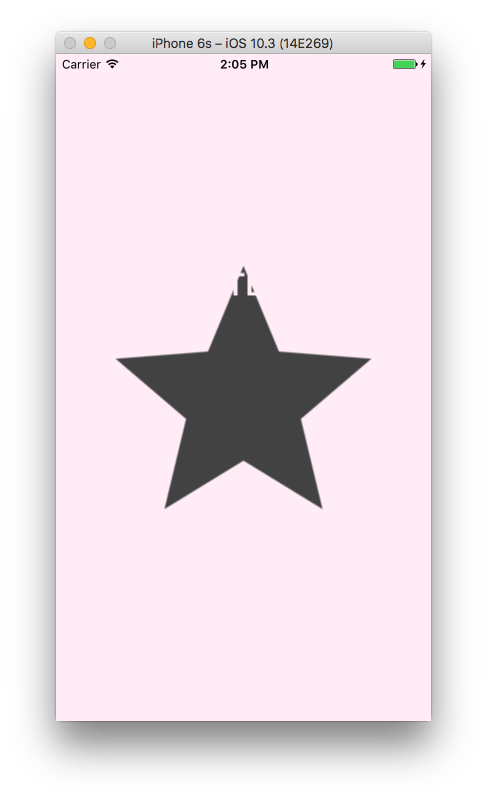
case sourceAtop: R = SDa + D(1 - Sa)
Sの画像とDの画像が重なっている部分だけDの画像になります。
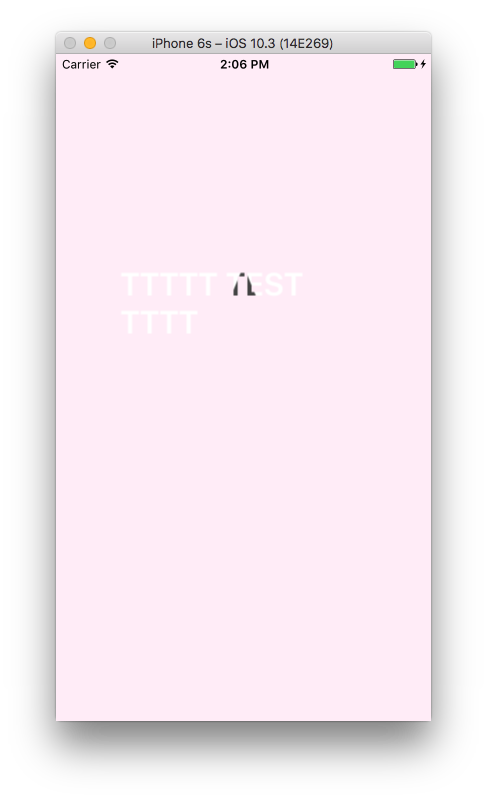
case destinationOver: R = S*(1 - Da) + D
うまく動かない?(2017/06/02時点
単純に足し合わせた画像ができます
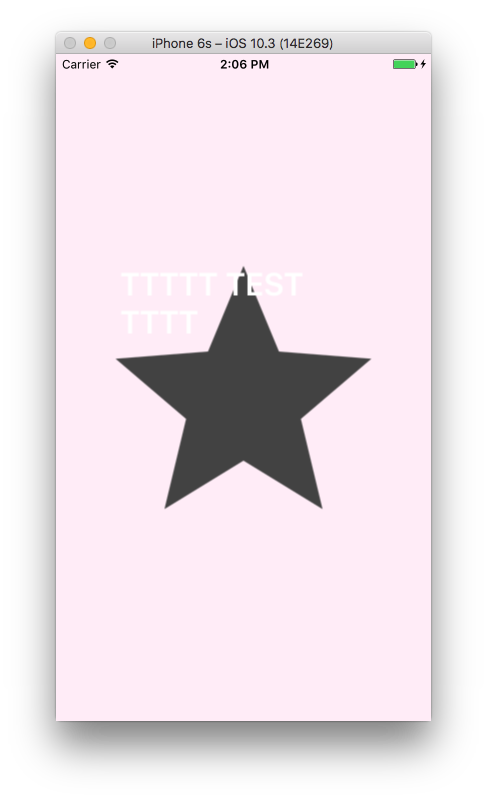
case destinationIn: R = D*Sa
DとSの重なっている部分だけ表示されます
(Sの色になります)
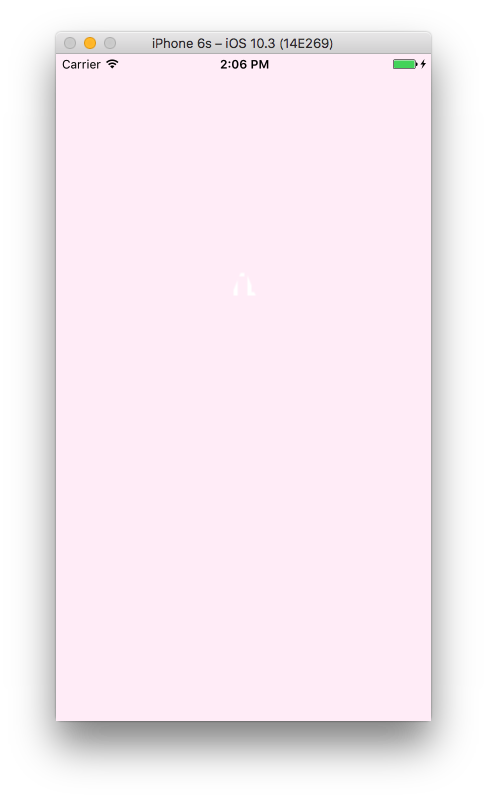
case destinationOut: R = D*(1 - Sa)
Sの画像からDと重なっている部分だけ切り取られます
(Sの色になります)
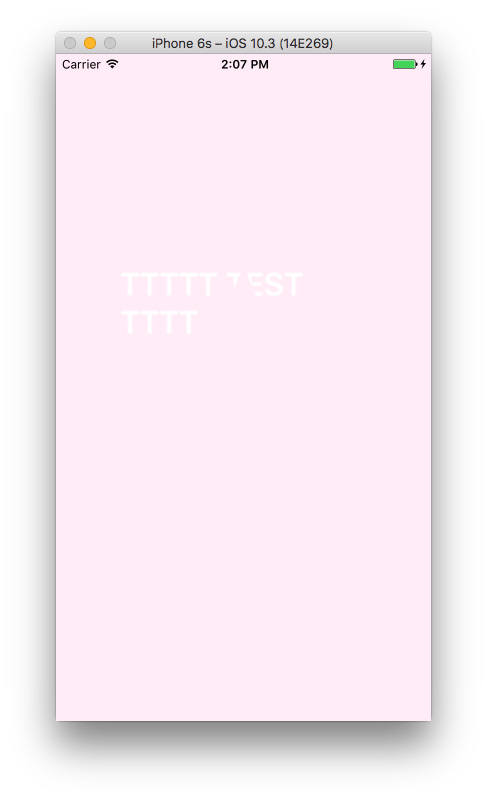
case destinationAtop: R = S*(1 - Da) + D*Sa
Dの上にSの画像が来て、Sの画像はDと重なっている部分だけ表示されます
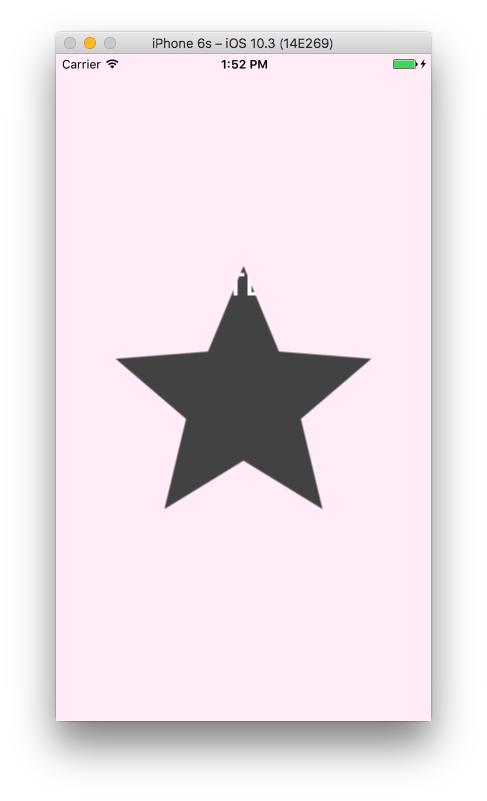
case xor:
R = S*(1 - Da) + D*(1 - Sa). This XOR mode is only nominally related to the classical bitmap XOR operation, which is not supported by Core Graphics
case plusDarker: R = MAX(0, 1 - ((1 - D) + (1 - S)))
case plusLighter: R = MIN(1, S + D)
サンプルコード
class ViewController: UIViewController {
@IBOutlet weak var img: UIImageView!
override func viewDidLoad() {
super.viewDidLoad()
img.image = drawText(image: img.image!)
}
func drawText(image :UIImage) ->UIImage
{
let text = "TTTTT TEST TTTT"
let font = UIFont.boldSystemFont(ofSize: 32)
let imageRect = CGRect(x:0,y:0,width:image.size.width,height:image.size.height)
UIGraphicsBeginImageContext(image.size);
let textRect = CGRect(x:5, y:5, width:image.size.width - 5, height:image.size.height - 5)
let textStyle = NSMutableParagraphStyle.default.mutableCopy() as! NSMutableParagraphStyle
let textFontAttributes = [
NSFontAttributeName: font,
NSForegroundColorAttributeName: UIColor.white,
NSParagraphStyleAttributeName: textStyle
]
text.draw(in: textRect, withAttributes: textFontAttributes)
image.draw(in: imageRect, blendMode: .destinationOut, alpha: 1)
let newImage = UIGraphicsGetImageFromCurrentImageContext();
UIGraphicsEndImageContext()
return newImage!
}
override func didReceiveMemoryWarning() {
super.didReceiveMemoryWarning()
// Dispose of any resources that can be recreated.
}
}
あとは適当にStoryboardとかに画像を置いてそれを紐付けてください。