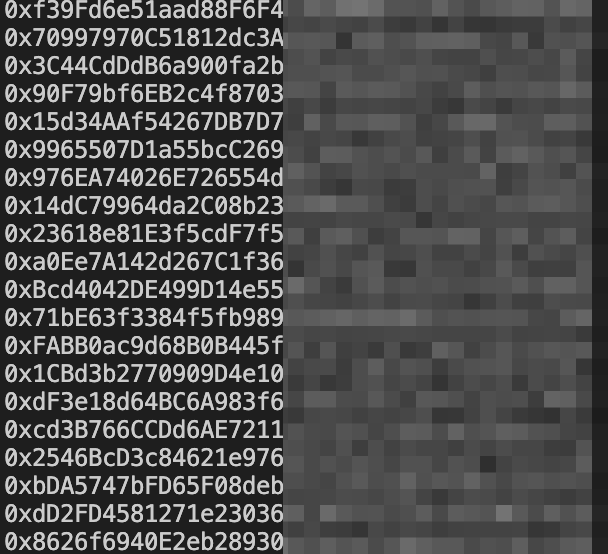はじめに
こんにちは。株式会社HRBrainで23卒内定者インターンをしている RAOです。
この記事は、HRBrain Advent Calendar 2022 14日目の記事です。
「HR系の会社なのにスマートコントラクト開発!?」なんて思った方いませんか?
そうです。その通りです。迷いに迷って大学の研究に関連する内容にしました。
なので、業務内容とは何も関係無いので悪しからず。
前提
本章はスマートコントラクト開発における前提知識のお話なので、読み飛ばして頂いても構いません。
スマートコントラクトって何?
ブロックチェーン上で契約を自動化する仕組みのことを言います。この仕組みはよく自動販売機に例えられます。
ユーザーが自動販売機にお金を入れ、商品のボタンを押下した瞬間に購入の契約が成立するイメージです。
上記のような契約をプログラミング言語で記述し、自動化したものをスマートコントラクトと言います。
ちなみにコンストラクトとよく間違いが起きるので注意です。
Hardhatって何?
Hardhat is a development environment for Ethereum software. It consists of different components for editing, compiling, debugging and deploying your smart contracts and dApps, all of which work together to create a complete development environment.
出典:https://hardhat.org/hardhat-runner/docs/getting-started
日本語訳すると
HardhatはEthereumソフトウェア用の開発環境です。スマートコントラクトやdAppを編集、コンパイル、デバッグ、デプロイするためのさまざまなコンポーネントで構成されており、これらすべてが連動して完全な開発環境を作り上げます。
Ethereum というプラットフォームを用いると分散アプリケーション(DApps)開発が容易になりますが、そのためにスマートコントラクト開発ならTruffle、ノードやネットワーク開発ならGanacheのようなEthereum用フレームワークの併用が一般的でした。
しかしHardhatを使えば、それだけで開発したスマートコントラクトのコンパイル・テスト・デプロイなどが行えるので便利です。
今までGanacheやTruffleを併用してきた方にとっては、オールインワンで開発可能になるので、大きな開発体験の向上を感じる事ができると思います。
本題
プロジェクトの設定
| モジュール名 | バージョン |
|---|---|
| Hardhat | 2.12.3 |
| yarn | 1.22.19 |
Hardhatの公式チュートリアルを参考に進めていきましょう。
まずディレクトリを作成します。ディレクトリ名は何でも大丈夫です。
$ mkdir hardhat-tutorial
$ cd hardhat-tutorial
package.jsonを生成して、hardhatをインストールします。
$ yarn init
$ yarn add --dev hardhat
npx hardhatとするとscaffoldが出てくるのでCreate a TypeScript projectを選択します。
$ npx hardhat
888 888 888 888 888
888 888 888 888 888
888 888 888 888 888
8888888888 8888b. 888d888 .d88888 88888b. 8888b. 888888
888 888 "88b 888P" d88" 888 888 "88b "88b 888
888 888 .d888888 888 888 888 888 888 .d888888 888
888 888 888 888 888 Y88b 888 888 888 888 888 Y88b.
888 888 "Y888888 888 "Y88888 888 888 "Y888888 "Y888
👷 Welcome to Hardhat v2.12.3 👷
? What do you want to do? …
Create a JavaScript project
❯ Create a TypeScript project
Create an empty hardhat.config.js
Quit
便利なプラグイン等をインストールします(ここはよしなに変更して大丈夫です)。
yarn add --dev @nomicfoundation/hardhat-toolbox @nomicfoundation/hardhat-network-helpers @nomicfoundation/hardhat-chai-matchers @nomiclabs/hardhat-ethers @nomiclabs/hardhat-etherscan chai ethers hardhat-gas-reporter solidity-coverage @typechain/hardhat typechain @typechain/ethers-v5 @ethersproject/abi @ethersproject/providers
ここでnpx hardhartとしてみます。現在利用可能なタスク一覧を取得できます。
$ npx hardhat
Hardhat version 2.12.3
Usage: hardhat [GLOBAL OPTIONS] <TASK> [TASK OPTIONS]
GLOBAL OPTIONS:
--config A Hardhat config file.
--emoji Use emoji in messages.
--flamegraph Generate a flamegraph of your Hardhat tasks
--help Shows this message, or a task's help if its name is provided
--max-memory The maximum amount of memory that Hardhat can use.
--network The network to connect to.
--show-stack-traces Show stack traces (always enabled on CI servers).
--tsconfig A TypeScript config file.
--typecheck Enable TypeScript type-checking of your scripts/tests
--verbose Enables Hardhat verbose logging
--version Shows hardhat's version.
AVAILABLE TASKS:
check Check whatever you need
clean Clears the cache and deletes all artifacts
compile Compiles the entire project, building all artifacts
console Opens a hardhat console
coverage Generates a code coverage report for tests
flatten Flattens and prints contracts and their dependencies
gas-reporter:merge
help Prints this message
node Starts a JSON-RPC server on top of Hardhat Network
run Runs a user-defined script after compiling the project
test Runs mocha tests
typechain Generate Typechain typings for compiled contracts
verify Verifies contract on Etherscan
To get help for a specific task run: npx hardhat help [task]
JavaScriptのサンプル作成時ではデフォルトでaccountsがありましたが、無さそうなので追加してみます。
タスクはhardhat.config.tsに定義します。
import { HardhatUserConfig, task } from "hardhat/config";
import "@nomicfoundation/hardhat-toolbox";
import { HardhatRuntimeEnvironment } from "hardhat/types";
const accounts = async (args: string, hre: HardhatRuntimeEnvironment) => {
const accounts = await hre.ethers.getSigners();
for (const account of accounts) {
console.log(account.address);
}
};
task("accounts", "Show the list of accounts", accounts);
const config: HardhatUserConfig = {
solidity: "0.8.17",
};
export default config;
もう一度、npx hardhatとするとaccountsが追加出来ている事を確認できます。
$ npx hardhat
~~~~
省略
~~~~
AVAILABLE TASKS:
accounts Show the list of accounts
check Check whatever you need
clean Clears the cache and deletes all artifacts
compile Compiles the entire project, building all artifacts
console Opens a hardhat console
coverage Generates a code coverage report for tests
flatten Flattens and prints contracts and their dependencies
gas-reporter:merge
help Prints this message
node Starts a JSON-RPC server on top of Hardhat Network
run Runs a user-defined script after compiling the project
test Runs mocha tests
typechain Generate Typechain typings for compiled contracts
verify Verifies contract on Etherscan
~~~~
省略
~~~~
タスクはnpx hardhat [タスク名]で実行できます。
アドレスはマスクしています。
$ npx hardhat accounts
TypeScriptをインストールしましょう。
yarn add --dev ts-node typescript
型情報もインストールしましょう。
yarn add --dev @types/node @types/mocha @types/chai
tsconfig.jsonはこんな感じです。
{
"compilerOptions": {
"target": "es2020",
"module": "commonjs",
"esModuleInterop": true,
"forceConsistentCasingInFileNames": true,
"strict": true,
"skipLibCheck": true
}
}
追伸
はじめにでも記載しましたが、自分は23卒内定者としてHRBrainでインターンをしています。
インターンとして、新規プロダクトの開発をメインでゴリゴリやらせて頂いています!
スタートアップでインターンしてみたい!っていう学生是非お待ちしています。
HRBrainはCore Value(Intensity、 Take Ownership、 Power to the team)に共感する方を募集しています!
最後までご覧いただきありがとうございました。