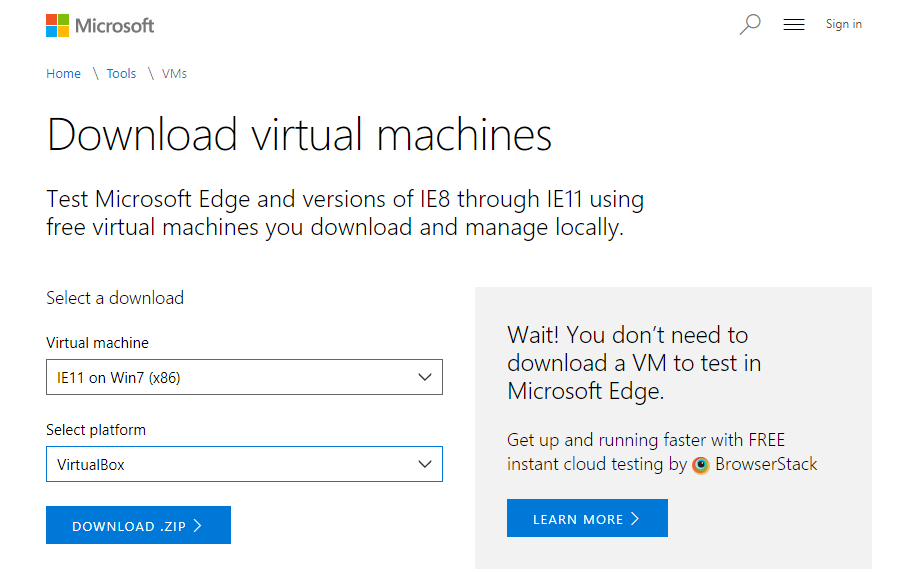経緯
作っていたWEBアプリのIE11動作確認が必要になったため、Virtualbox+Selenium+IE11のWebdriverの環境構築を行ったメモ。
書いていたらこことほとんど一緒だったから、手抜き気味に![]()
VMイメージ取得
昔でいうmodern.IEのページからイメージをダウンロード
日本語パック一式取得
①Windows7の32bit用言語パックをダウンロード
ここからから②IE11の日本語パック(IE11-Windows6.1-LanguagePack-x86-ja-jp.msu)をダウンロード
インストール
以下の二つをインストール
①Windows7の32bit用言語パック
②IE11の日本語パック
タイムゾーンを変更
tzutil /s "Tokyo Standard Time"
地域と言語を設定
control intl.cpl
XMLファイルをインポートとして設定できるようだが、XMLファイルのエクスポート機能がなかったので手動で設定。
Powershellの6.0ならコマンドがあるのだが・・・
スクリーンショットが設定後だった・・・
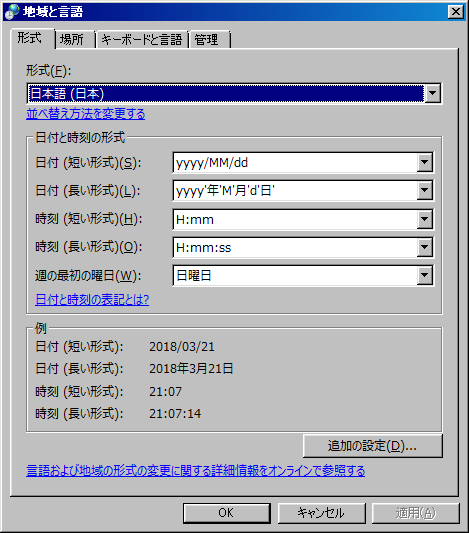
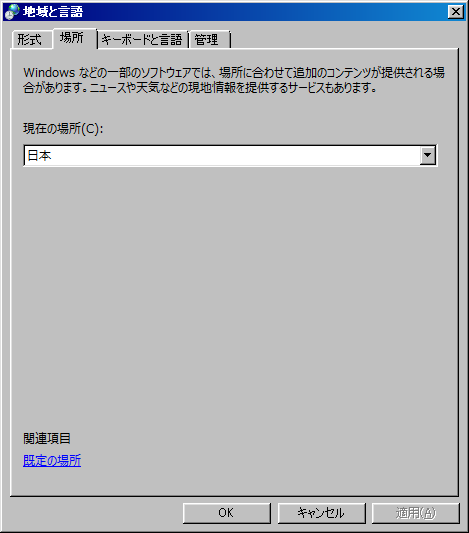
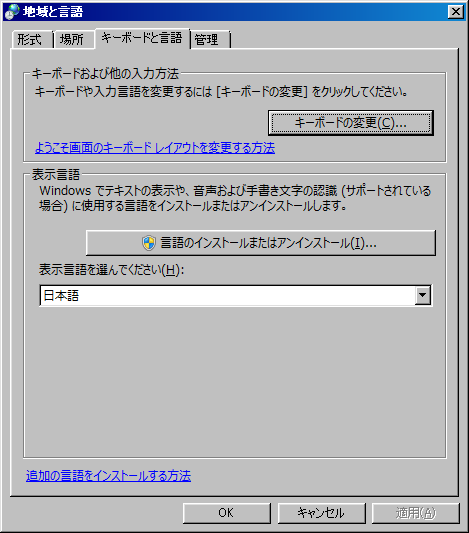
NodeJSとSeleniumをとってくる
リモートデバッグが楽そうなのでNodesJSの「selenium-webdriver」を利用する。
Nodejsをインストール(v7.6以降。今回は8.1をインストール)
適当なフォルダでselenium-webdriverを準備
npm install selenium-webdriver
IEのドライバーをダウンロードして展開して同じフォルダに配置する。
Seleniumのサンプルを実行
2018/03/21時点で「selenium-webdriver」の公式ページに書いてあるサンプルに無駄な「;」があって実行できないので若干修正。
asyncはnodeの7.6以降で標準採用されているので、新しめのnodeを使いましょう。
node app.js
const {Builder, By, Key, until} = require('selenium-webdriver');
(async function example() {
let driver = await new Builder().forBrowser('internet explorer').build();
try {
await driver.get('http://www.google.com/ncr');
await driver.findElement(By.name('q')).sendKeys('webdriver', Key.RETURN);
await driver.wait(until.titleIs('webdriver - Google Search'), 1000);
} finally {
await driver.quit();
}
})();