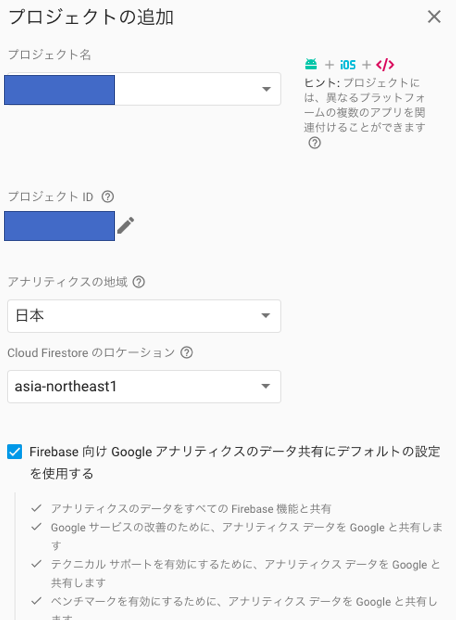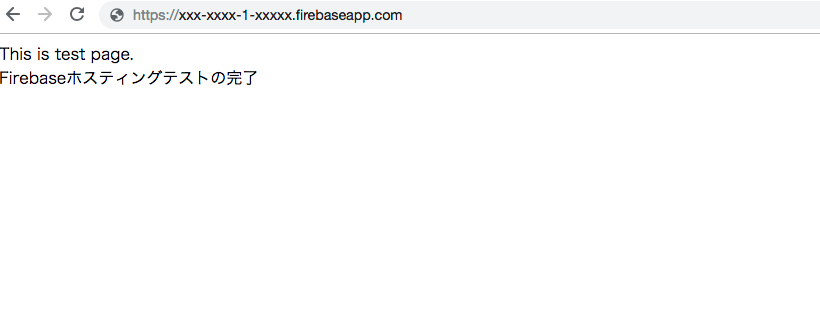Firebaseをテスト的に使用した際のログ
準備
- npmの導入
- Firebaseアカウントの準備
環境
- aws EC2インスタンス
$ cat /etc/system-release
Amazon Linux AMI release 2018.03
作業ログ
firebase-toolsのインストール
$ npm install -g firebase-tools
/home/ec2-user/.npm-global/bin/firebase -> /home/ec2-user/.npm-global/lib/node_modules/firebase-tools/lib/bin/firebase.js
> @google-cloud/functions-emulator@1.0.0-beta.5 postinstall /home/ec2-user/.npm-global/lib/node_modules/firebase-tools/node_modules/@google-cloud/functions-emulator
> node scripts/upgrade-warning
If you're using the Emulator via the Firebase CLI, you can
disregard this message.
If you're upgrading @google-cloud/functions-emulator, these
are the recommended upgrade steps:
1. Stop the currently running emulator, if any:
functions stop
2. Uninstall the current emulator, if any:
npm uninstall -g @google-cloud/functions-emulator
3. Install the new version of the emulator:
npm install -g @google-cloud/functions-emulator
If you have trouble after upgrading, try deleting the config
directory found in:
~/.config/configstore/@google-cloud/functions-emulator
Then restart the emulator. You can also check for any renegade
Node.js emulator processes that may need to be killed:
ps aux | grep node
+ firebase-tools@6.4.0
added 554 packages from 274 contributors in 11.874s
# バージョン確認
$ firebase --version
6.4.0
ログイン
aws linux上で行っているため、下記のログインコマンドそのままできない
$ firebase login
? Allow Firebase to collect anonymous CLI usage and error reporting information? Yes
Visit this URL on any device to log in:
https://accounts.google.com/o/oauth2/auth?client_id=xxxxxxxxxxxxxxxxxxxxxxxxxxxxxx.....
Waiting for authentication...
ローカルから指定されたURLにアクセスする場合、 "localhost:9005へはアクセスできません" と言われる。
そこで、下記のコマンドを使用する
$ firebase login:ci --no-localhost
Visit this URL on any device to log in:
https://accounts.google.com/o/oauth2/auth?client_id=xxxxxxxxxxxxxxxxxxxxxxx...............
? Paste authorization code here:
Error: Authentication Error: Your credentials are no longer valid. Please run firebase login --reauth
For CI servers and headless environments, generate a new token with firebase login:ci[ec2-user@ip-172-31-21-166 ~]$ firebase login:ci --no-localhost
Visit this URL on any device to log in:
https://accounts.google.com/o/oauth2/auth?client_id=xxxxxxxxxxxxxxxxxxxxxxx...............
? Paste authorization code here: 4/AgG5Cxxxxxxxxxxxxxxxxxxxxxxx...............
✔ Success! Use this token to login on a CI server:
1/0xxxxxxxxxxxxxxxxxxxxxxx...............
Example: firebase deploy --token "$FIREBASE_TOKEN"
ローカルにプロジェクト作成
プロジェクト用ディレクトリ作成
mkdir firebase_1 && cd firebase_1
プロジェクトの初期化
$ firebase init --token "1/hO3xxxxxxxxxxxxxxxxxxxxxxxx........."
######## #### ######## ######## ######## ### ###### ########
## ## ## ## ## ## ## ## ## ## ##
###### ## ######## ###### ######## ######### ###### ######
## ## ## ## ## ## ## ## ## ## ##
## #### ## ## ######## ######## ## ## ###### ########
You're about to initialize a Firebase project in this directory:
/home/ec2-user/firebase_1
? Which Firebase CLI features do you want to setup for this folder? Press Space to select features, then Enter to confirm your choices. Hosting: Configure and deploy Firebase Hosting s
ites
=== Project Setup
First, let's associate this project directory with a Firebase project.
You can create multiple project aliases by running firebase use --add,
but for now we'll just set up a default project.
? Select a default Firebase project for this directory: [don't setup a default project]
=== Hosting Setup
Your public directory is the folder (relative to your project directory) that
will contain Hosting assets to be uploaded with firebase deploy. If you
have a build process for your assets, use your build's output directory.
? What do you want to use as your public directory? public
? Configure as a single-page app (rewrite all urls to /index.html)? Yes
✔ Wrote public/index.html
i Writing configuration info to firebase.json...
i Writing project information to .firebaserc...
i Writing gitignore file to .gitignore...
✔ Firebase initialization complete!
プロジェクト初期化完了
ls -l
合計 8
-rw-rw-r-- 1 ec2-user ec2-user 236 3月 11 14:44 firebase.json
drwxrwxr-x 2 ec2-user ec2-user 4096 3月 11 14:44 public
ホスティングする
コンソールから紐づけるプロジェクトを作成する
https://console.firebase.google.com
作成したプロジェクトを選択し、プロジェクトのコンソール画面へ移動

ローカルのプロジェクトにて、firebase.jsonの設定を行う
- public : デプロイ対象
- ignore : デプロイからの除外対象
- rewrites : 同ホストで複数のページを表示する為のリライトルールの設定。ファイルが存在しない場合はindex.htmlを読む。
$ cat firebase.json
{
"hosting": {
"public": "public",
"ignore": [
"firebase.json",
"**/.*",
],
"rewrites": [
{
"source": "**",
"destination": "/index.html"
}
]
}
}
適当にindex.htmlを作成する
$ mv index.html index.html.bak
$ vim index.html
$ cat index.html
<html>
<head>
<title>Firebase test 1</title>
</head>
<body>
<div>This is test page.</div>
<div>Firebaseホスティングテストの完了</div>
</body>
</html>
リモートのプロジェクトと紐づける
firebase use --add --token "1/hO3xxxxxxxxxxxxxxxxxxxxxxxx........."
? Which project do you want to add? fir-test-1-c7903
? What alias do you want to use for this project? (e.g. staging) master
Created alias master for xxx-xxxx-1-xxxx.
Now using alias master (xxx-xxxx-1-xxxx)
デプロイを行う
$ firebase deploy --token "1/hO3xxxxxxxxxxxxxxxxxxxxxxxx........."
=== Deploying to 'xxx-xxxx-1-xxxx'...
i deploying hosting
i hosting[xxx-xxxx-1-xxxx]: beginning deploy...
i hosting[xxx-xxxx-1-xxxx]: found 2 files in public
✔ hosting[xxx-xxxx-1-xxxx]: file upload complete
i hosting[xxx-xxxx-1-xxxx]: finalizing version...
✔ hosting[xxx-xxxx-1-xxxx]: version finalized
i hosting[xxx-xxxx-1-xxxx]: releasing new version...
✔ hosting[xxx-xxxx-1-xxxx]: release complete
✔ Deploy complete!
Project Console: https://console.firebase.google.com/project/xxx-xxxx-1-xxxx/overview
Hosting URL: https://xxx-xxxx-1-xxxx.firebaseapp.com
ホスティング完了!簡単!