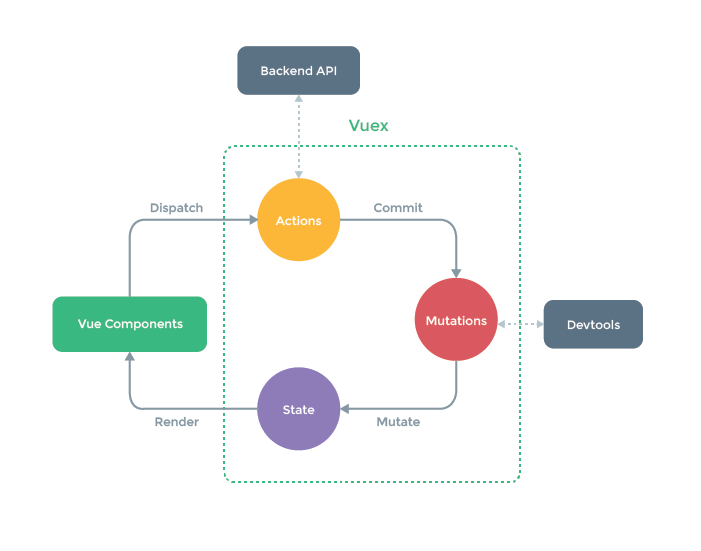概要
前書いたの記事の改良版です。
が、完璧な解説ではないので新人エンジニアの方や、「nuxt.jsを触り始めたけど、Vuexってなんなん?」って人がニュアンスだけ掴む用に読んでいただけると嬉しいです。
前書いた黒歴史ばりの記事はこちらです。
Vuexとは
VuexはVueComponents, Actions, Mutations, Stateの順番でデータが回っていきます。
データの流れが一方向になる為、単一データフローなんて呼ばれたりもしています。
単一データフローや、元になっているFluxなどについてはググってください。(小声)
ちなみにVuexはリロードがかかるまで値が破棄されないです。
例えばAPIを叩いてエラーになった時に、$router.replaceなどでエラー画面に移動させる前にエラーコードとエラーメッセージをVuexに渡して描画させることもできます。
例外なのが、fetchやasync dataなどでAPIコールを行なってエラー画面に移動したい場合には$router.replaceやpushが使用できず、redirectで画面遷移する事にになってしまいます。
その為、Vuexに値を渡しても初期化されてしまうので注意が必要です。
では、サンプル付きで詳しくVuexの使い方を説明していきます。
Vuexの使い方
今回のサンプルはNuxt.jsを使用して説明していきます。
あと、UIコンポーネントでelement-uiも使用しています。
サンプルの実行方法は
-
create-nuxt-appでテンプレを作る。(ここの説明は割愛します。) - 下の説明で出てくる
index.jsとindex.vueをサンプルのパスと同じところにコピペ。
で、動くと思います。
動かなかった場合は、ちょこちょこ設定していただければと思います。。。(動かなかったらすみません。)
Vuexの記述
Vuexの各フローについての記述はapp/store/index.jsに処理を書いていきます。
今回は以下の様な構成のindex.jsを使用します。
export const state = () => ({
user: {
name: 'sample name',
age: 'sample age',
job: 'sample job'
}
})
export const mutations = {
setName (state, value) {
state.user.name = value
},
setAge (state, value) {
state.user.age = value
},
setJob (state, value) {
state.user.job = value
},
}
export const actions = {
setName (context, value) {
context.commit('setName', value)
},
setAge (context, value) {
context.commit('setAge', value)
},
setJob (context, value) {
context.commit('setJob', value)
}
}
export const getters = {
getUser (state) {
return state.user
}
}
State
Stateは、データの置き場所と覚えておけばとりあえず大丈夫です。
Stateでは最低限のデータの受け皿だけあればいいので、今回はuser.nameなどにsampleと初期値を入力していますが、初期値が必要ない場合は空やnullで初期化だけ行なっておいても大丈夫です。
Mutations
Mutationsは、Stateの値を書き換えられる唯一の場所です。
ここ以外でStateの値を書き換えると怒られます。
Actions
Actionsは、Vueコンポーネントから値を受け取り、Mutationsに受け渡してあげる場所です。
ただ受け取った値をMutationsにスルーパスするだけではなく、Actions内で値をごにょごにょしてMutationsに渡すことも可能です。
Getters
Gettersは、Stateの値をVueコンポーネントに配信する場所です。
Vueコンポーネント側ではgettersからStateの値にアクセスして、処理を行ったり、描画させたりします。
vueファイルの記述。
では、vue側のコードをみていきましょう。
<template>
<section class="container">
<div>
<logo/>
<h1 class="title">
Vuex Sample
</h1>
<h2 class="subtitle">
Wally's Sample for Nuxt.js project
</h2>
<div class="sample">
<div class="content">
<p>Name: {{ $store.getters.getUser.name }}</p>
<p>Age: {{ $store.getters.getUser.age }}</p>
<p>Job: {{ $store.getters.getUser.job }}</p>
</div>
<div class="input">
<el-input placeholder="Please input" v-model="input"></el-input>
<el-button type="primary" @click="changeState('name')">Name</el-button>
<el-button type="primary" @click="changeState('age')">Age</el-button>
<el-button type="primary" @click="changeState('job')">Job</el-button>
</div>
</div>
</div>
</section>
</template>
<script>
import Logo from '~/components/Logo.vue'
export default {
components: {
Logo
},
data () {
return {
input: null
}
},
methods: {
changeState (mode) {
console.log('change ' + mode + ' value.')
const changeValue = this.input
if (mode === 'name') {
this.$store.dispatch('setName', changeValue)
} else if (mode === 'age') {
this.$store.dispatch('setAge', changeValue)
} else {
this.$store.dispatch('setJob', changeValue)
}
this.input = ''
}
}
}
</script>
<style>
.container {
min-height: 100vh;
display: flex;
justify-content: center;
align-items: center;
text-align: center;
}
.title {
font-family: 'Quicksand', 'Source Sans Pro', -apple-system, BlinkMacSystemFont,
'Segoe UI', Roboto, 'Helvetica Neue', Arial, sans-serif;
display: block;
font-weight: 300;
font-size: 100px;
color: #35495e;
letter-spacing: 1px;
}
.subtitle {
font-weight: 300;
font-size: 42px;
color: #526488;
word-spacing: 5px;
padding-bottom: 15px;
}
.links {
padding-top: 15px;
}
div.sample {
margin-top: 64px;
}
div.input {
display: flex;
margin-top: 32px;
}
</style>
実際の動きはこんな感じです。
処理としては、インプットボックスに入力された値で、Stateを書き換える簡単なサンプルです。
Nameなどのボタンを押してもらうと、inputに入力された値でボタンに対応したStateを書き換えます。
VueDevToolのVuexの項目を確認しながら操作してもらうとわかりやすいと思います。
まとめ
Vuexはnuxtプロジェクトで必ずと言っていいほど使用します。
うまく使いこなせば、離れられないです。(まだまだうまく使えてないです。。。)