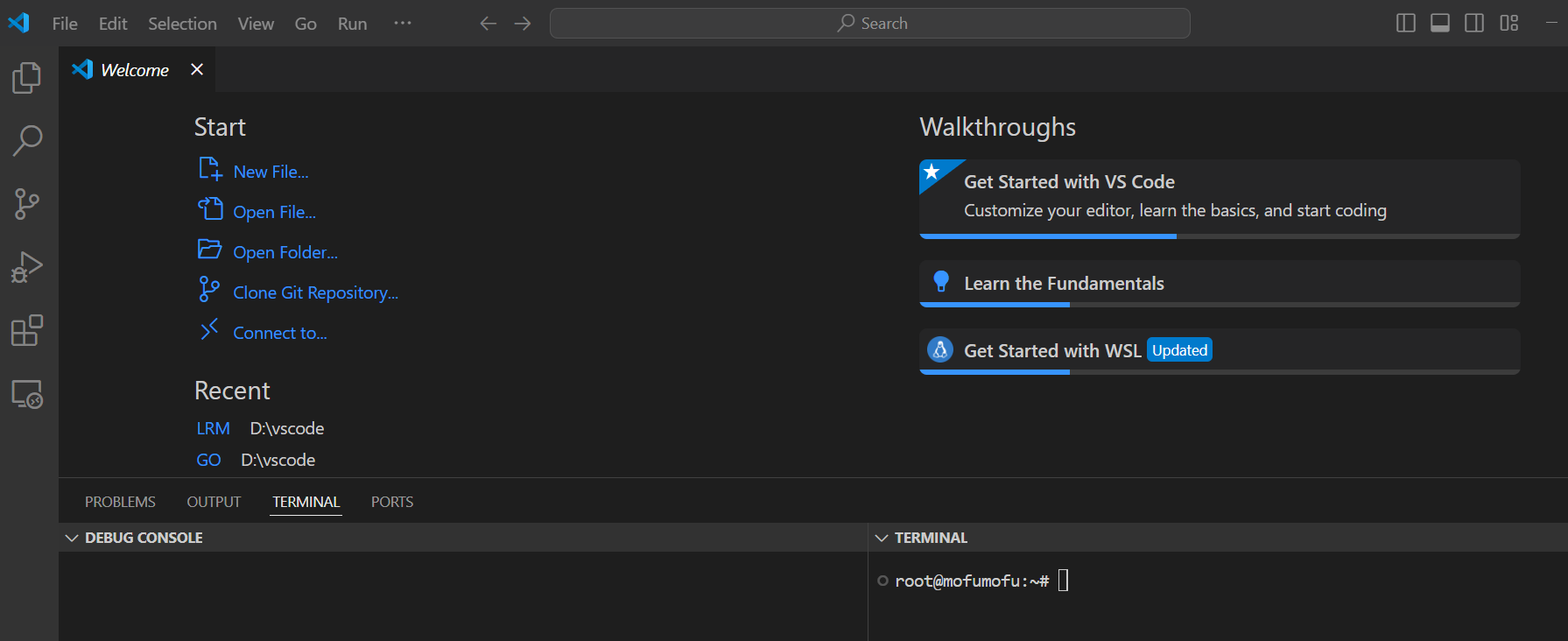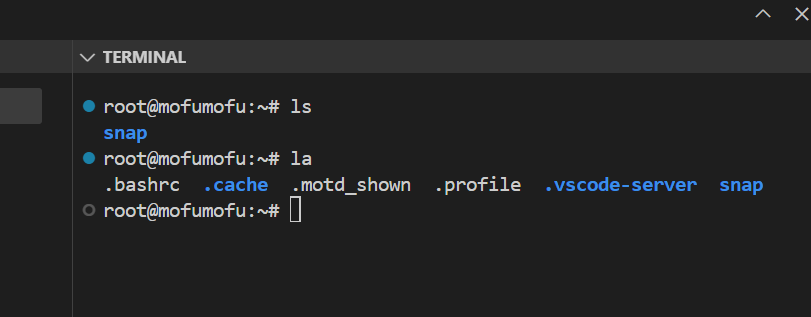概要
VSCodeからWSLやUbuntuを使うための手順についての投稿
前提条件
Windowsストアなどから、WSLやUbuntuがダウンロード、インストールされておりWSLの有効化が既にされている。
環境構築手順
①VSCodeを開く
②左端の「Extention」から拡張機能「WSL」を有効にする
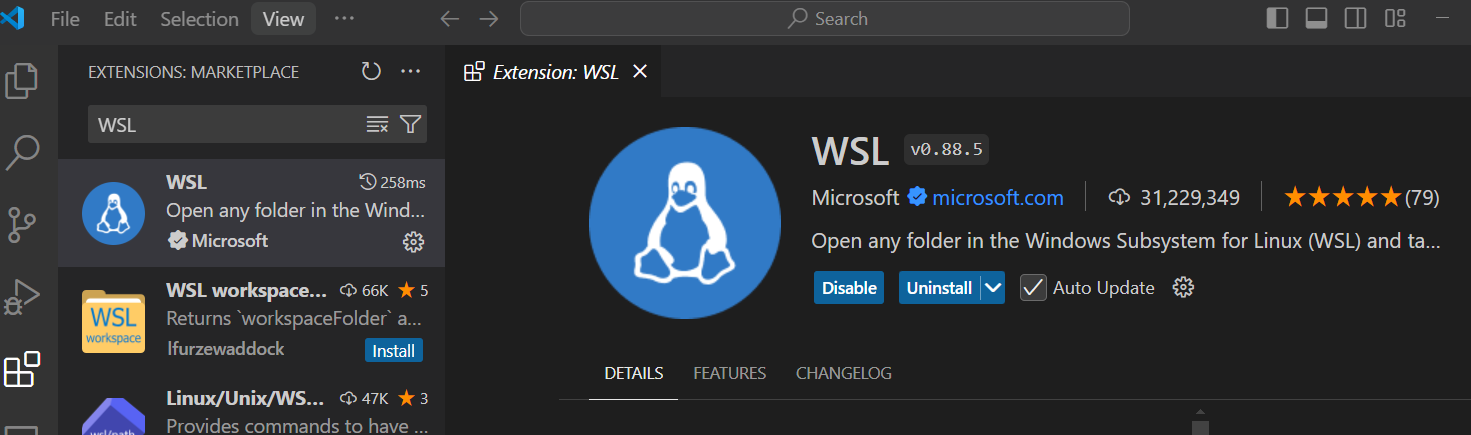
③VSCODE左下の緑色のマークをクリック、上部に出てくるプルダウンから「Connect to WSL Using Distro...」をクリックし使いたいUbuntuのバージョンを選択。(ない場合は「+Install New」から必要なものをインストール)
④TERMINALでUbuntuが使えるようになっていることを確認