突然上司から「このファイルをステージング環境に上げてくれ」と言われた。
先輩ができなかった仕事がペーペーにまわってきてできるわけなかろうがと思ったができたので、今回はそのことについてまとめます。
まず、通常通り
$ cap staging deploy
とうつ。
すると
cap aborted!
SSHKit::Runner::ExecuteError: Exception while executing as ***@***.**.***.***: Net::SSH::ConnectionTimeout
Net::SSH::ConnectionTimeout: Net::SSH::ConnectionTimeout
Errno::ETIMEDOUT: Operation timed out - connect(2) for ***.**.***.***:**
こんなエラーが出た。
ssh ユーザー名@ホスト名でsshに入ってログを見ようかとやってみてもそれっぽく頑張ってくれはするんですが、Connection timed outでサーバーに入れず。
何が原因かいろいろ調べていくとこの記事に出会う。
hostsファイルというものをいじって強制的に指定したサーバーを見れるみたいだ。。(きっとこれよりもいい方法ってあるんでは。。?わかる方コメントくださいい、、、)
記事の通り
$ sudo vim /etc/hosts
をする
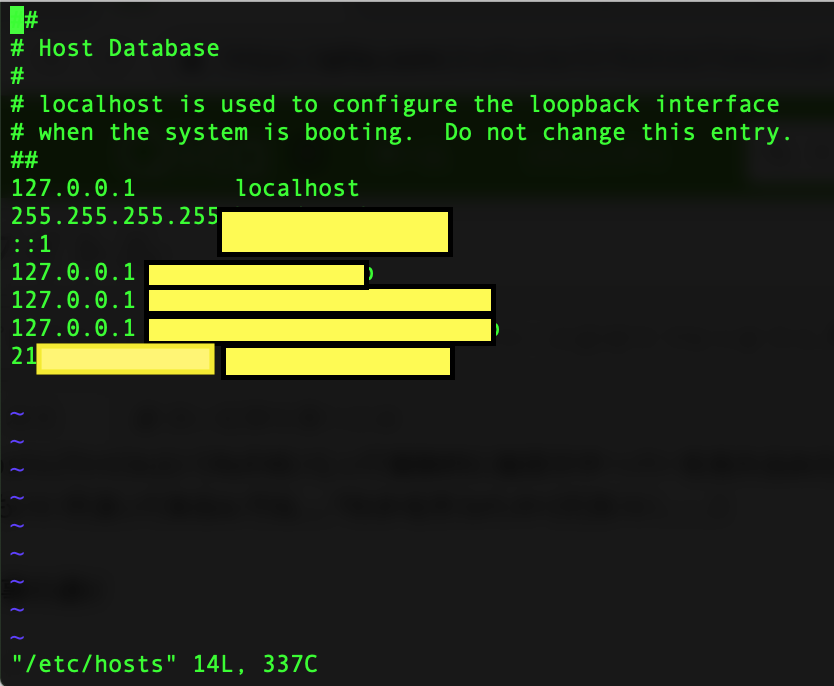
黄色のところにIPアドレス、ホスト名が書かれていました。
一番最後の列にデプロイしたいサーバーのIPアドレスとホスト名を追記して
$ cap staging deploy
してみたらそれっぽく動いてる!!
でも、サイトURLにアクセスすると502 Bad Gateway

サーバーに不具合が起きているみたいです。
hostsファイルいじってもダメだったかーなんて思ったけど、502 Bad Gatewayは再起動したらなおる説もあったので、やってみた。
行けた!!!!!