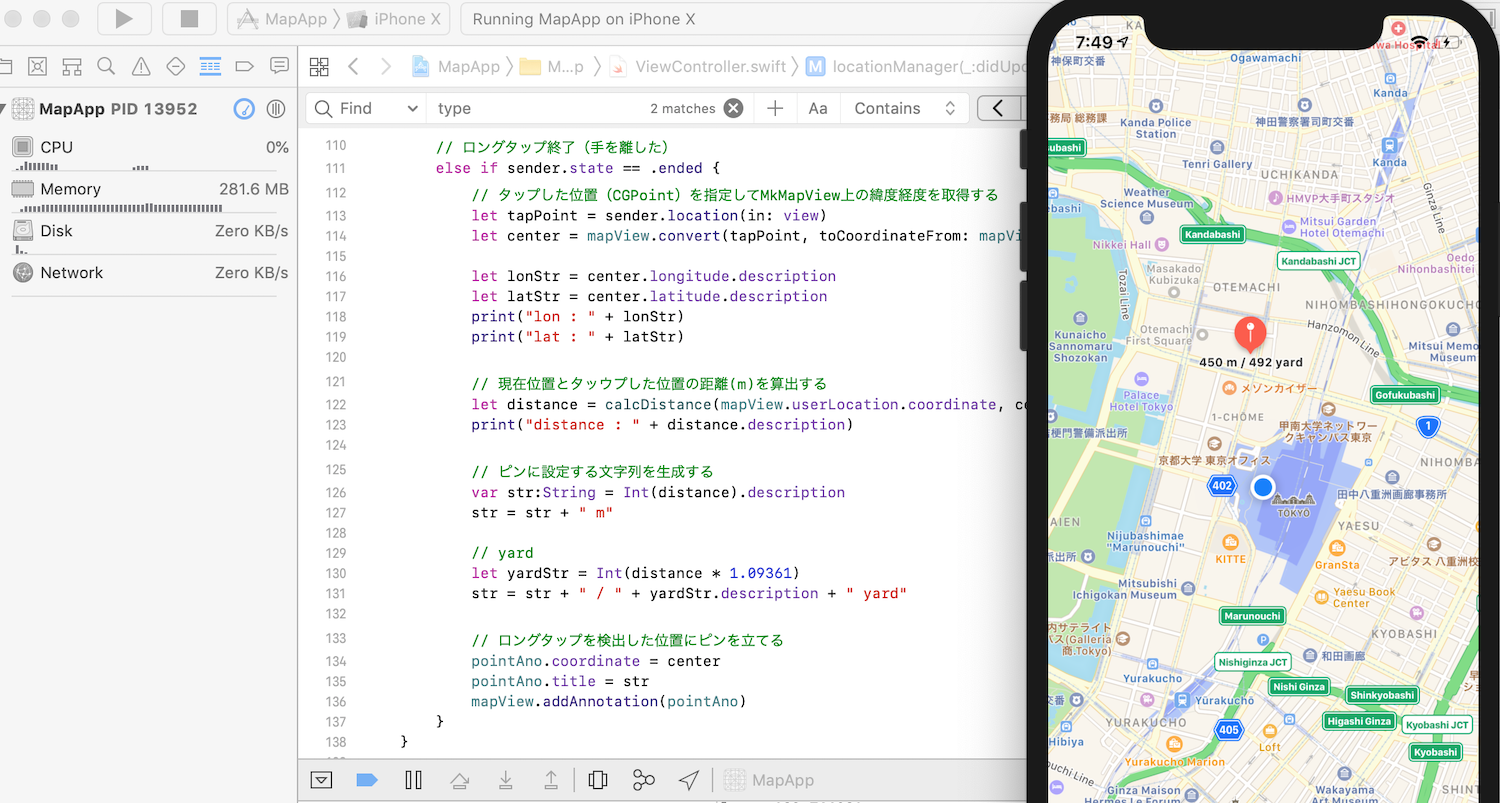記事一覧
Swift MkMapViewで地図アプリ作成してみた(記事一覧)
MkMapViewのaddAnnotationでピンを立てる
地図にピンを立てるには、MkMapViewのaddAnnotation関数を使用する。
-
サンプル:MkMapViewのaddAnnotation関数
var mapView: MKMapView! var pointAno: MKPointAnnotation = MKPointAnnotation() // ピンを定義する pointAno.coordinate = center // 座標(CLLocationCoordinate2D) pointAno.title = "タイトル" pointAno.subtitle = "サブタイトル(ピンをタップすると表示される)" // MapViewにピンを立てる mapView.addAnnotation(pointAno)
ピンを削除するには、MkMapViewのremoveAnnotation関数を使用する。
-
サンプル:MkMapViewのremoveAnnotation関数
mapView.removeAnnotation(pointAno)
ロングタップ終了時にタップした位置にピンを立てる
-
ViewController.swiftにMKPointAnnotationの変数を定義する
ViewController.swift:MKPointAnnotationの変数を定義class ViewController: UIViewController, CLLocationManagerDelegate, UIGestureRecognizerDelegate { @IBOutlet var mapView: MKMapView! var locManager: CLLocationManager! @IBOutlet var longPressGesRec: UILongPressGestureRecognizer! var pointAno: MKPointAnnotation = MKPointAnnotation() -
ロングタップ終了時にタップした位置にピンを立てる
ロングタップした位置の取得方法は、Swift MkMapViewで地図アプリ作成してみた(08)- ロングタップした位置の緯度経度を取得するを参照。
ViewController.swift:ロングタップ終了時にタップした位置にピンを立てる// UILongPressGestureRecognizerのdelegate:ロングタップを検出する @IBAction func mapViewDidLongPress(_ sender: UILongPressGestureRecognizer) { // ロングタップ開始 if sender.state == .began { } // ロングタップ終了(手を離した) else if sender.state == .ended { // タップした位置(CGPoint)を指定してMkMapView上の緯度経度を取得する let tapPoint = sender.location(in: view) let center = mapView.convert(tapPoint, toCoordinateFrom: mapView) let lonStr = center.longitude.description let latStr = center.latitude.description print("lon : " + lonStr) print("lat : " + latStr) // 現在位置とタッウプした位置の距離(m)を算出する let distance = calcDistance(mapView.userLocation.coordinate, center) print("distance : " + distance.description) // ロングタップを検出した位置にピンを立てる pointAno.coordinate = center mapView.addAnnotation(pointAno) } }該当の処理は以下となる。
// ロングタップを検出した位置にピンを立てる pointAno.coordinate = center mapView.addAnnotation(pointAno) -
ピンに現在位置からの距離を表示する
ピンと現在位置の距離の算出方法は、Swift MkMapViewで地図アプリ作成してみた(09)- ロングタップした位置と現在位置の距離を求めるを参照。
1m=1.09361yardなので、yardにしたい場合は1.09361を乗算すれば良い。ViewController.swift:ピンに現在位置からの距離を表示する// ピンに設定する文字列を生成する var str:String = Int(distance).description str = str + " m" // yard let yardStr = Int(distance * 1.09361) str = str + " / " + yardStr.description + " yard" if pointAno.title != str { // ピンまでの距離に変化があればtiteを更新する pointAno.title = str mapView.addAnnotation(pointAno) }
ロングタップ開始時に古いピンを削除する
-
ロングタップ開始時に古いピンを削除する
ViewController.swift:ロングタップ開始時に古いピンを削除する// UILongPressGestureRecognizerのdelegate:ロングタップを検出する @IBAction func mapViewDidLongPress(_ sender: UILongPressGestureRecognizer) { // ロングタップ開始 if sender.state == .began { // ロングタップ開始時に古いピンを削除する mapView.removeAnnotation(pointAno) }
現在位置の更新時に距離を再更新する
-
現在位置の更新時に距離を再更新する
ViewController.swift:現在位置の更新時に距離を再更新する// CLLocationManagerのdelegate:現在位置取得 func locationManager(_ manager: CLLocationManager, didUpdateLocations locations:[CLLocation]) { // 現在位置とタッウプした位置の距離(m)を算出する let distance = calcDistance(mapView.userLocation.coordinate, pointAno.coordinate) if (0 != distance) { // ピンに設定する文字列を生成する var str:String = Int(distance).description str = str + " m" // yard let yardStr = Int(distance * 1.09361) str = str + " / " + yardStr.description + " yard" if pointAno.title != str { // ピンまでの距離に変化があればtitleを更新する pointAno.title = str mapView.addAnnotation(pointAno) } } }ピンを立てていなければ、distanceは0となる。