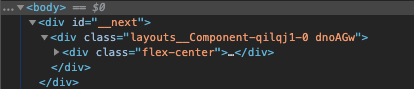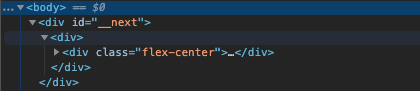あまりにも何回もやってしまうのでメモ。
styled-componentsではstyled.divとする以外に、既存のコンポーネントにstyled(Component)とする方法がある。
styled.div
import styled from "styled-components"
export const Component = styled.div`
display: flex
align-items: center
justify-content: center
`
styled()
import styled from "styled-components"
import { BaseComponent } from "../components"
export const Component = styled(BaseComponent)`
display: flex
align-items: center
justify-content: center
`
classNameを記述
React.FCコンポーネントをstyled(Component)でスタイリングする場合、classNameを受け取れるようにしておく必要がある。
OK
import React from 'react';
type Props = {
className?: string;
};
const BaseComponent: React.FC<Props> = props => {
return (
<div className={props.className}>
<div className="flex-center">{props.children}</div>
</div>
);
};
export const Component = styled(BaseComponent)`
.flex-center {
display: flex
align-items: center
justify-content: center
}
`;
NG
import React from 'react';
const BaseComponent: React.FC= props => {
return (
<div>
<div className="flex-center">{props.children}</div>
</div>
);
};
export const Component = styled(BaseComponent)`
.flex-center {
display: flex
align-items: center
justify-content: center
}
`;