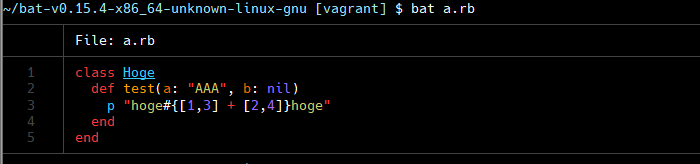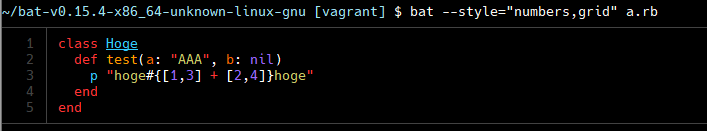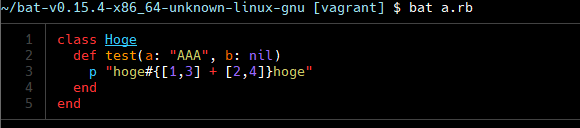環境
概要
を見て便利なものをどんどん入れてみようということで、前回に続いてbat。
batインストール
$ cargo install bat
batの確認
--style <components>
Configure which elements (line numbers, file headers, grid borders, Git modifications,
..) to display in addition to the file contents. The argument is a comma-separated list
of components to display (e.g. 'numbers,changes,grid') or a pre-defined style ('full').
To set a default style, add the '--style=".."' option to the configuration file or
export the BAT_STYLE environment variable (e.g.: export BAT_STYLE=".."). Possible
values: *auto*, full, plain, changes, header, grid, numbers, snip.
見た目をいろいろ変えれるみたい。
デフォルトではfullなのかな・・?たぶん。
叩くときにファイル名は分かっているので、個人的には無くて良いかなと。
あとgitの差分はgitコマンドで見るしbatにはなくてよいので(無駄に遅くなってもですし)
これで縦幅もすこし縮めることができた。
エイリアス
alias bat='bat --style="numbers,grid"'
これでスタイルは指定なしでよくなった!めでたしめでたし。