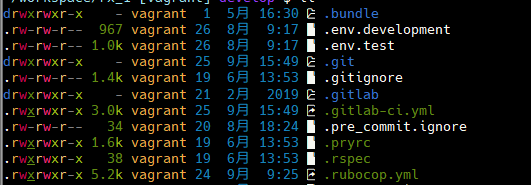環境
概要
を見て便利なものをどんどん入れてみようということで、まずはexaから。
exaインストール
cargo install exa
と書いてあった。cargo ?? ナニソレ??
ぐぐってみると
Cargoは、Rustのビルドシステム兼、パッケージマネージャです
なるほど。。
いれるのめんどくさかったら辞めよう・・・と思ってみてみたら簡単。
cargoインストール
$ curl --proto '=https' --tlsv1.2 -sSf https://sh.rustup.rs | sh -s -- -y
.
.
.
stable installed - rustc 1.46.0 (04488afe3 2020-08-24)
Rust is installed now. Great!
To get started you need Cargo's bin directory ($HOME/.cargo/bin) in your PATH
environment variable. Next time you log in this will be done
automatically.
To configure your current shell run source $HOME/.cargo/env
.bash_profileに自動でパス通す記述が追加されたっぽい(違うかったら自分で書いてください)
exaインストール
cargo install exa
エイリアス
いままでの手癖でのllなどの入力慣れと、あくまで上位互換のような使い方とするため下記のようにしてみました
if [[ $(command -v exa) ]]; then
alias ll='exa --icons -la'
alias l1='exa -1'
alias lt='exa -Ta --icons -I "node_modules|.git|.cache|vendor|tmp"'
alias ltl='lt | less -r'
else
alias ll='ls -la'
alias l1='ls -1'
alias lt='tree -I "node_modules|.git|.cache|vendor|tmp"'
alias ltl='lt | less -r'
fi
まとめ
ちょっとした差ですが、少しずつ良くなることも積み重ねれば大きくなるかなと思うと、継続して取り組んでいきたいと思います。