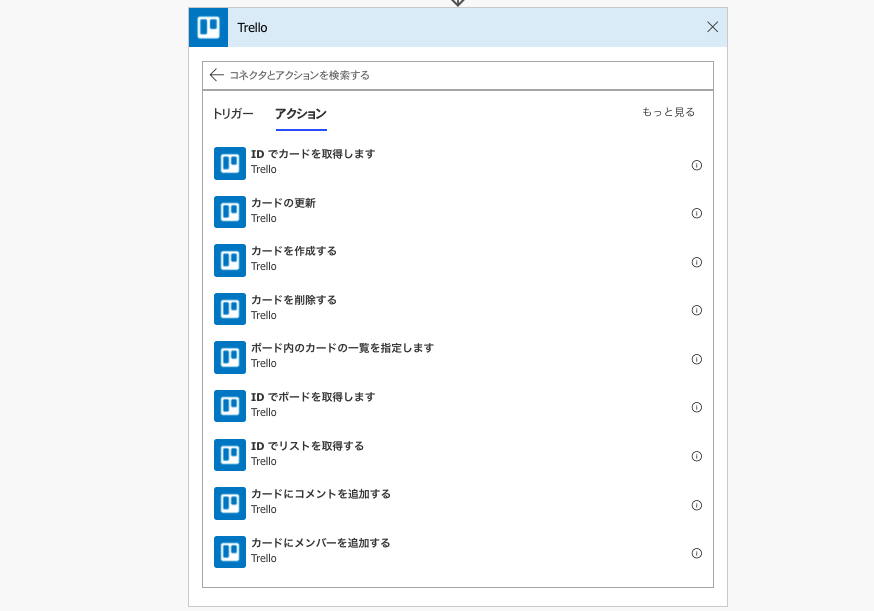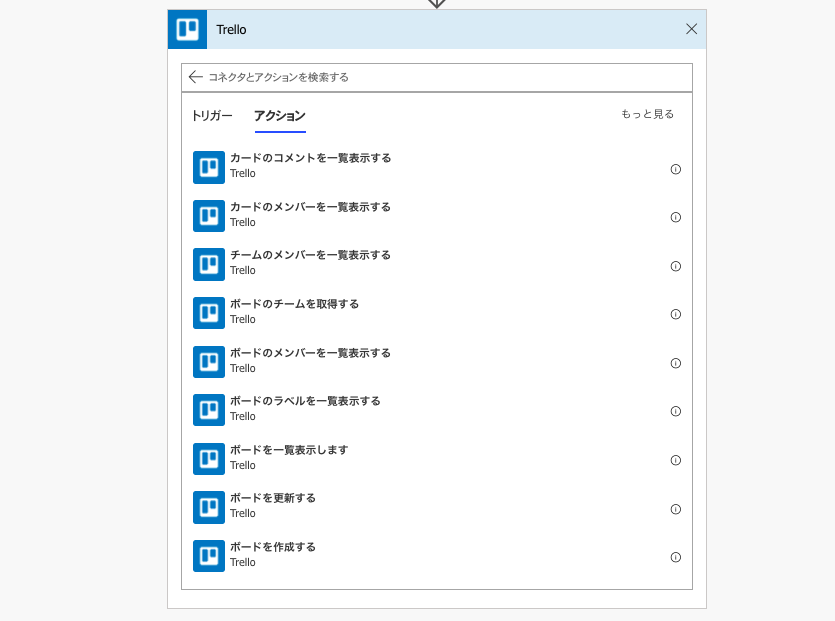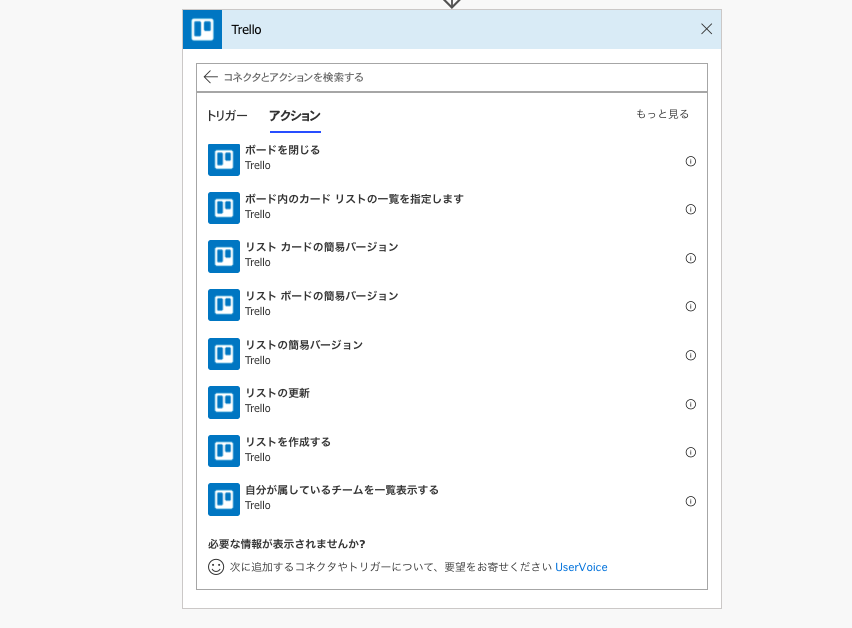Power AutomateでTrelloの作成済みのカードにラベルを付与しようとしたら出来なかったという話。
フローのエディター画面でTrelloのカードにラベルを付与できるアクションが見当たらない
Power AutomateでTrelloの作成済みのカードにラベルを付与したかった。
しかし、フローのエディター画面でTrelloのアクション一覧を見てみたが、「カードにラベルを付与する」「カードのラベルを更新する」のようなアクションは見当たらない。
「カードの更新」アクションの中で指定できるのでは?と思い確認したが、そのような項目はなかった。
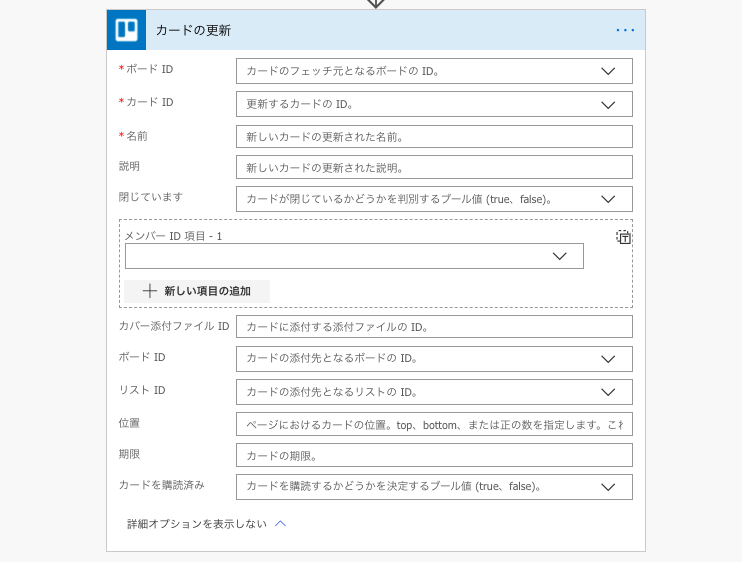
ちなみに「カードの作成」アクションではちゃんと「ラベルID」の項目がある。
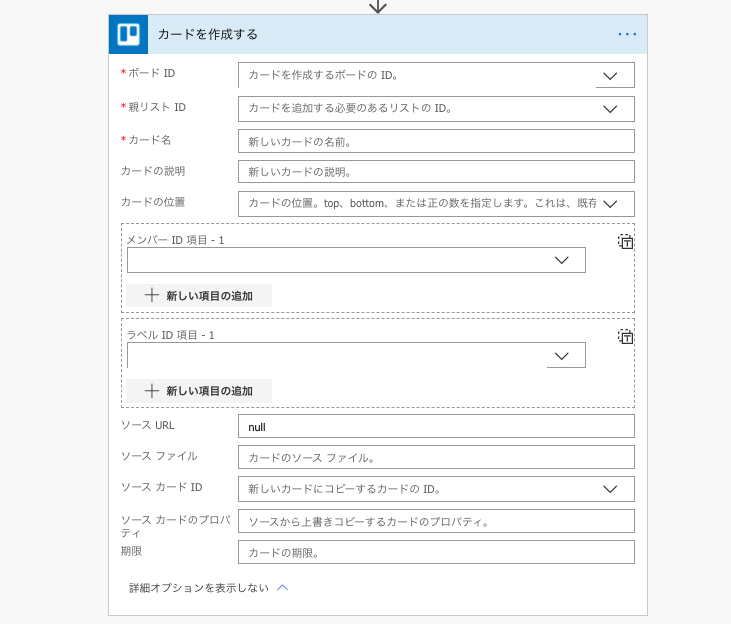
Microsoftの情報をあたってみた
MicrosoftのPower Usersコミュニティのページを見てみると以下のような質問投稿があった。
I'm creating flows to take actions when a new card is added to a list and i'd like to add a label to the card. I can't easily find a way of doing this - can anyone help?
それに対しての回答はこう。
It seems that you are using the trigger When a new card is added to a list, to add a label to the card, you will have to use the action Update a card. However, currently there is no Label Id field could be used to update the card.
要するに、作成済みのTrelloのカードにラベルを付与する機能は現在未実装とのこと。
代替策
ラベルの代わりにカードのタイトルにプレフィクスを付けるようにした。
例:受信メールというラベルを付与する代わりに、タイトルを[受信メール]<元のタイトル>とする。
おわりに
Power Automate Ideasに、「カードのラベルを更新できるようにしてほしい」という要望が上がっているので、同じ箇所で困っている人はVoteすると良いと思う。(Microsoftアカウント必須)
以上