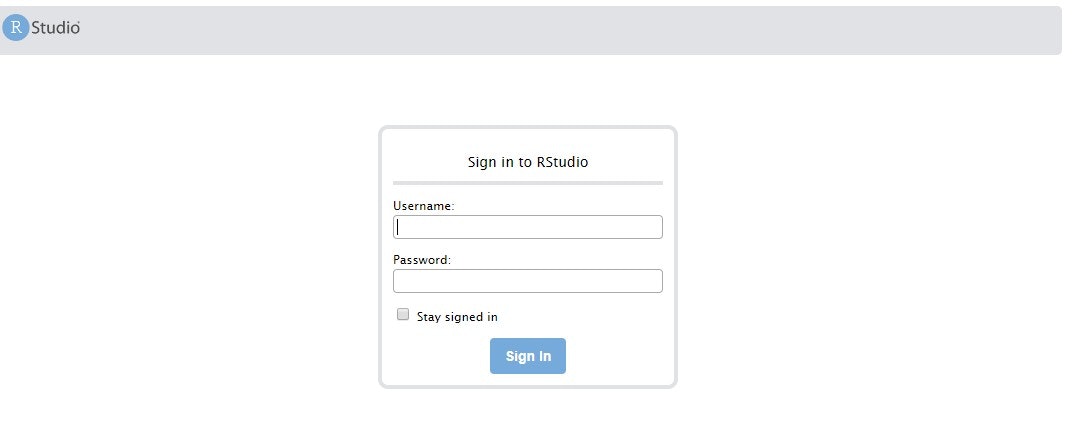Rstudio-serverのインストール
[root@localhost ~]# wget https://download2.rstudio.org/server/centos6/x86_64/rstudio-server-rhel-1.2.5033-x86_64.rpm
[root@localhost ~]# sudo yum install rstudio-server-rhel-1.2.5033-x86_64.rpm
[root@localhost ~]# systemctl start rstudio-server
[root@localhost ~]# systemctl enable rstudio-server
公式サイト見た方がいいかもです→https://rstudio.com/products/shiny/download-server/redhat-centos/
[root@localhost ~]# firewall-cmd --add-port=8787/tcp --permanent
[root@localhost ~]# firewall-cmd --reload
[root@localhost ~]# ip a
おお・・・まずは通過点
この時点で、Rstudioをweb上で使えるようになります。
ちなみにrootでログインできないみたいなので、他のユーザーがない場合は作成する必要があります。
[root@localhost etc]# useradd hoge
[root@localhost etc]# passwd hoge
ユーザー hoge のパスワードを変更。
新しいパスワード:ここでパスワードを入力。ご随意に。
よくないパスワード: このパスワードは 8 未満の文字列です。
新しいパスワードを再入力してください:ここでパスワードを入力。ご随意に。
passwd: すべての認証トークンが正しく更新できました。
[root@localhost etc]#
ここで作成したユーザーとパスワードを、rstudioの画面で入力するとログインできます!
vpsにインストールすれば、R言語をスマホで触ることが出来るのと、ターミナルも操作できるので色々なものがsshで出来るようになります!
ipはデフォルトの8787ではなく、変えて利用しましょう( ̄▽ ̄)ノ