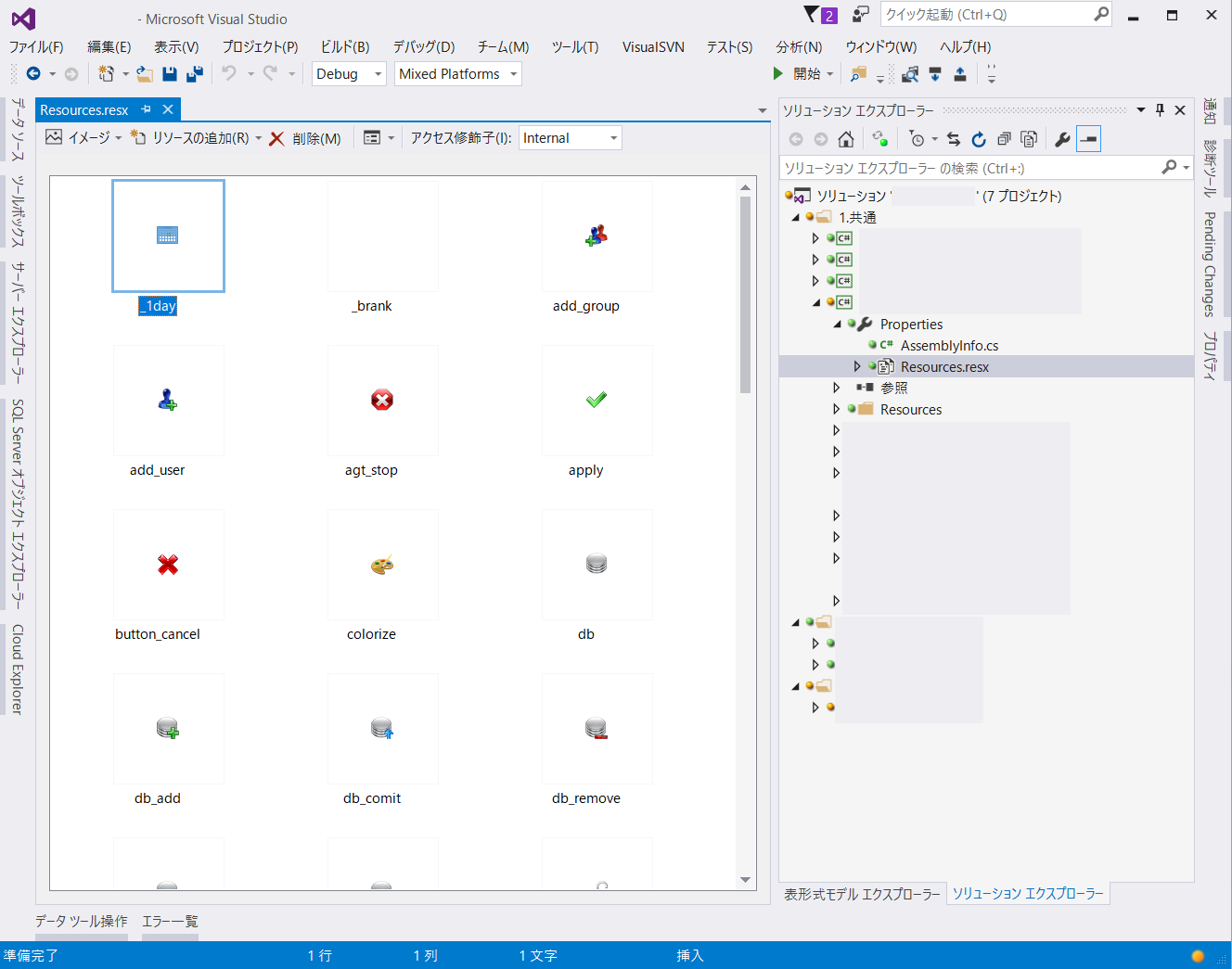こういうPropertiesから設定できるリソースにアクセスする場合、
test.cs
var bitmap = Properties.Resources.add_user ;
とできるようなアクセスクラスが作成されてるのでどのプロパティを使えばいいかわかっている場合は非常に簡単になった。
ところが、これらをまとめて扱いたい場合はやっぱりLinqが使えたほうがありがたいのでどうしたもんかと。
リフレクション使ってぶん回す
//リフレクションを使ってBitmap型のリソースを取得
var t = typeof(Properties.Resources);
foreach (var p in t.GetProperties(BindingFlags.Public | BindingFlags.NonPublic |BindingFlags.Static)) {
if (p.PropertyType == typeof(Bitmap)) {
//いろいろする
}
}
これでも動作はするんだけど自前で定義済みのリストをリフレクション経由で読み込むとかクソダサい。
ResourceSetを使う
foreach (var b in Properties.Resources.ResourceManager
.GetResourceSet(System.Threading.Thread.CurrentThread.CurrentCulture,true,true)
.OfType<DictionaryEntry>()
.Where(e=>e.Value is Bitmap)) {
//いろいろする
}
リフレクションよりマシだけど結局取れたのがDictionaryEntry で (string)b.Keyみたいにキャスト不可避なのがダサい。
無理やり最適化
ResourceManagerExtender.cs
public static class ResourceManagerExtender {
public static IEnumerable<KeyValuePair<string,T>> getEntries<T>(this ResourceManager rman) {
return rman.GetResourceSet(System.Threading.Thread.CurrentThread.CurrentCulture, true, true)
.OfType<DictionaryEntry>()
.Where(e => e.Value is T)
.Select(e => new KeyValuePair<string, T>((string)e.Key, (T)e.Value));
}
}
こうして
foreach (var b in Properties.Resources.ResourceManager.getEntries<Bitmap>()) {
list.Images.Add(b.Key, b.Value);
}
こうじゃ。
結局
スマートじゃない。
リソース周りってあんまりブラッシュアップされてない雰囲気ある。