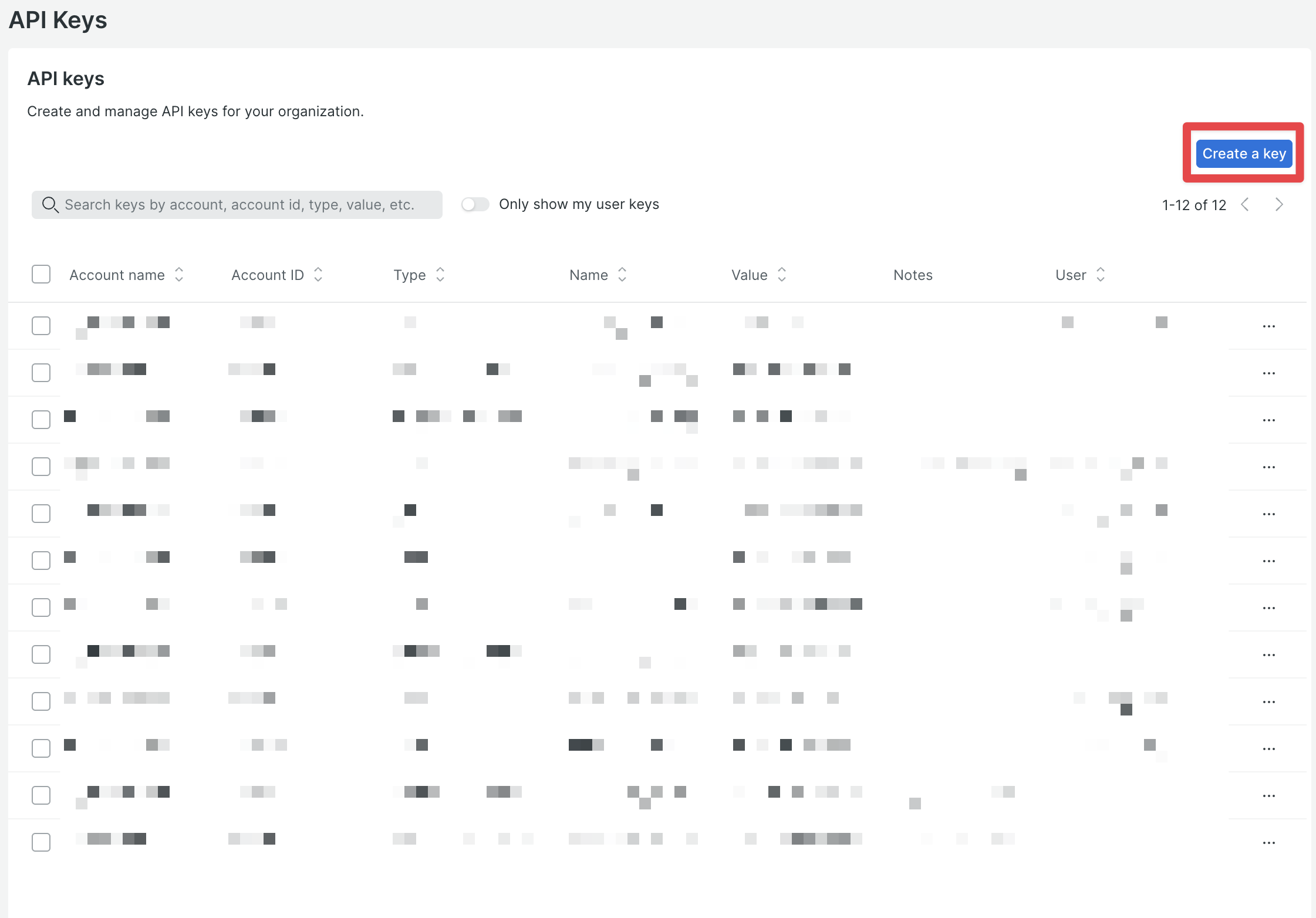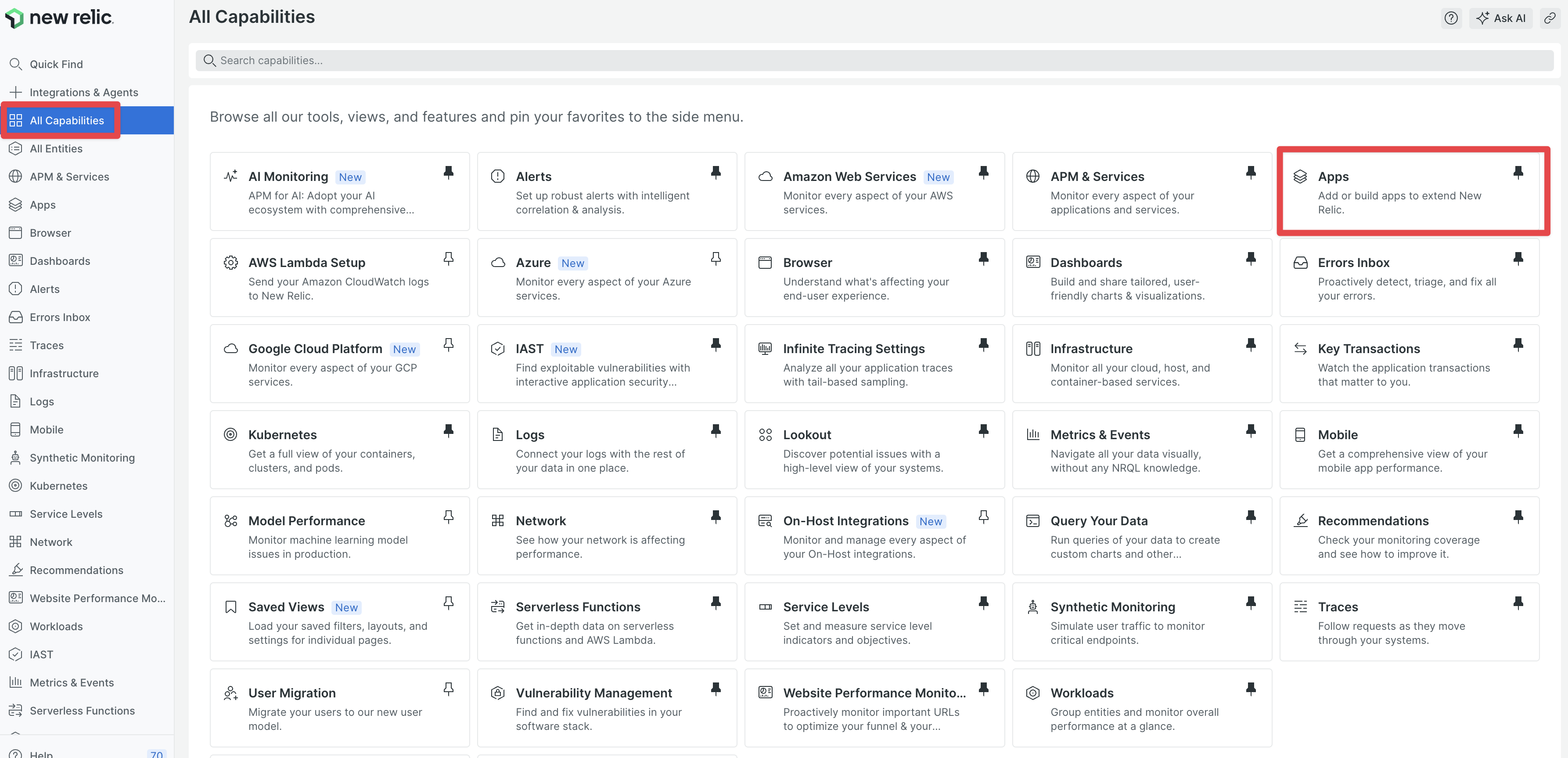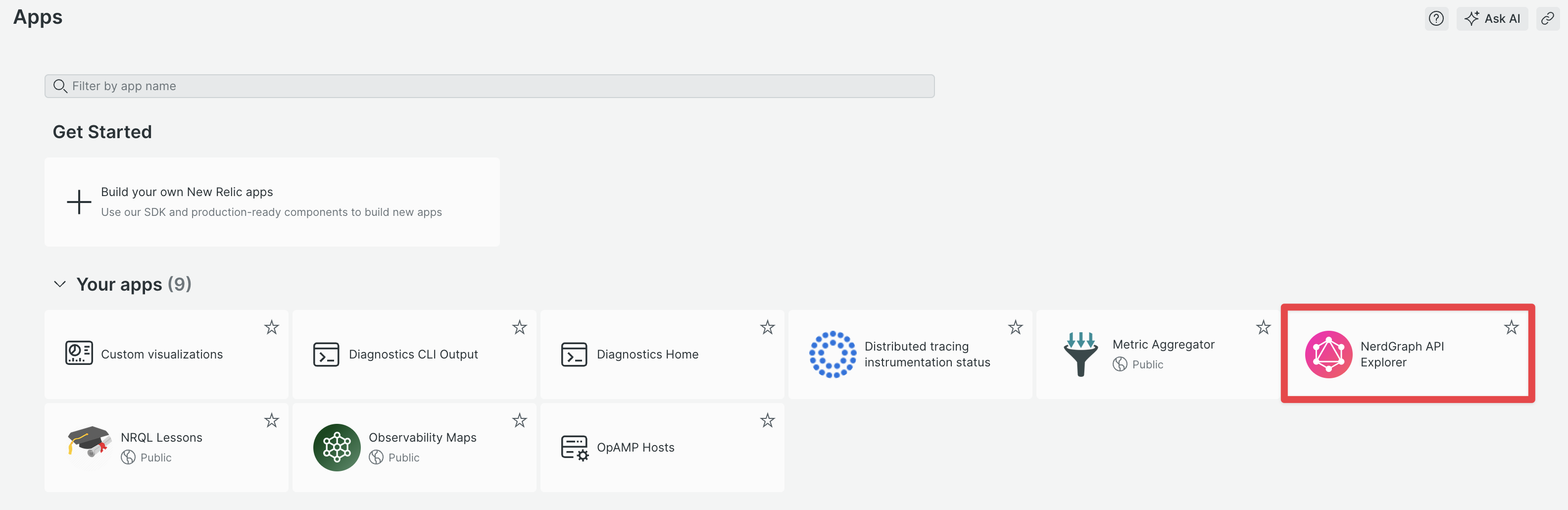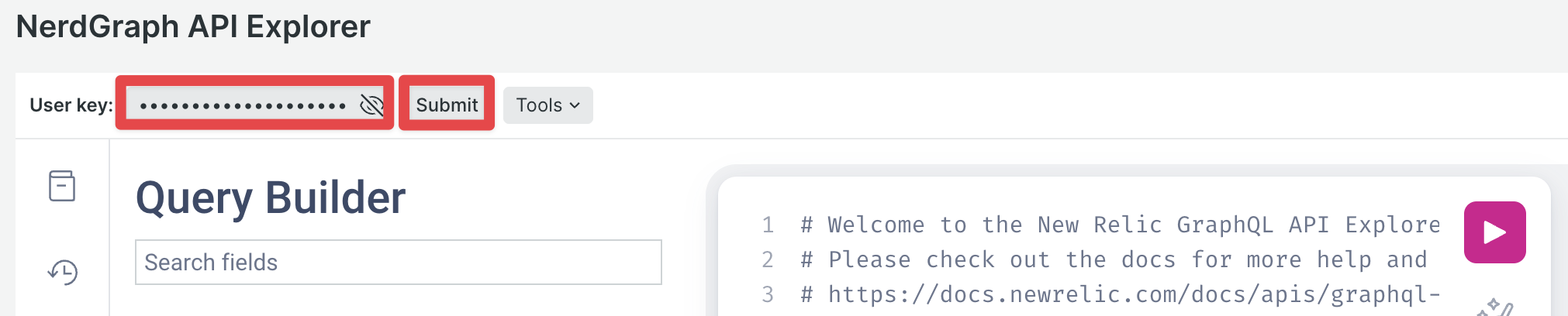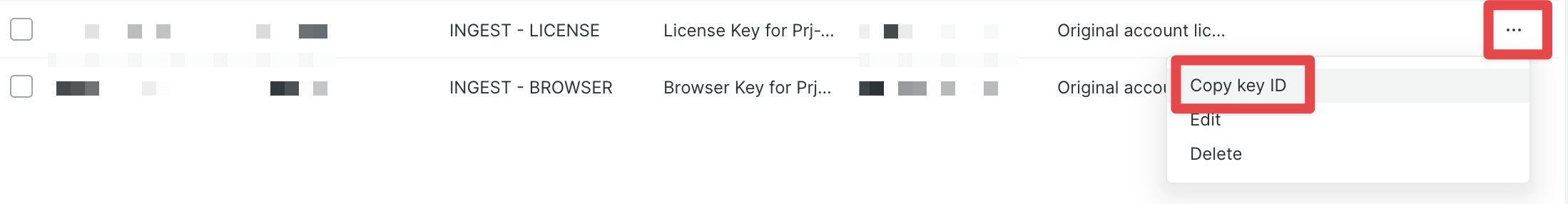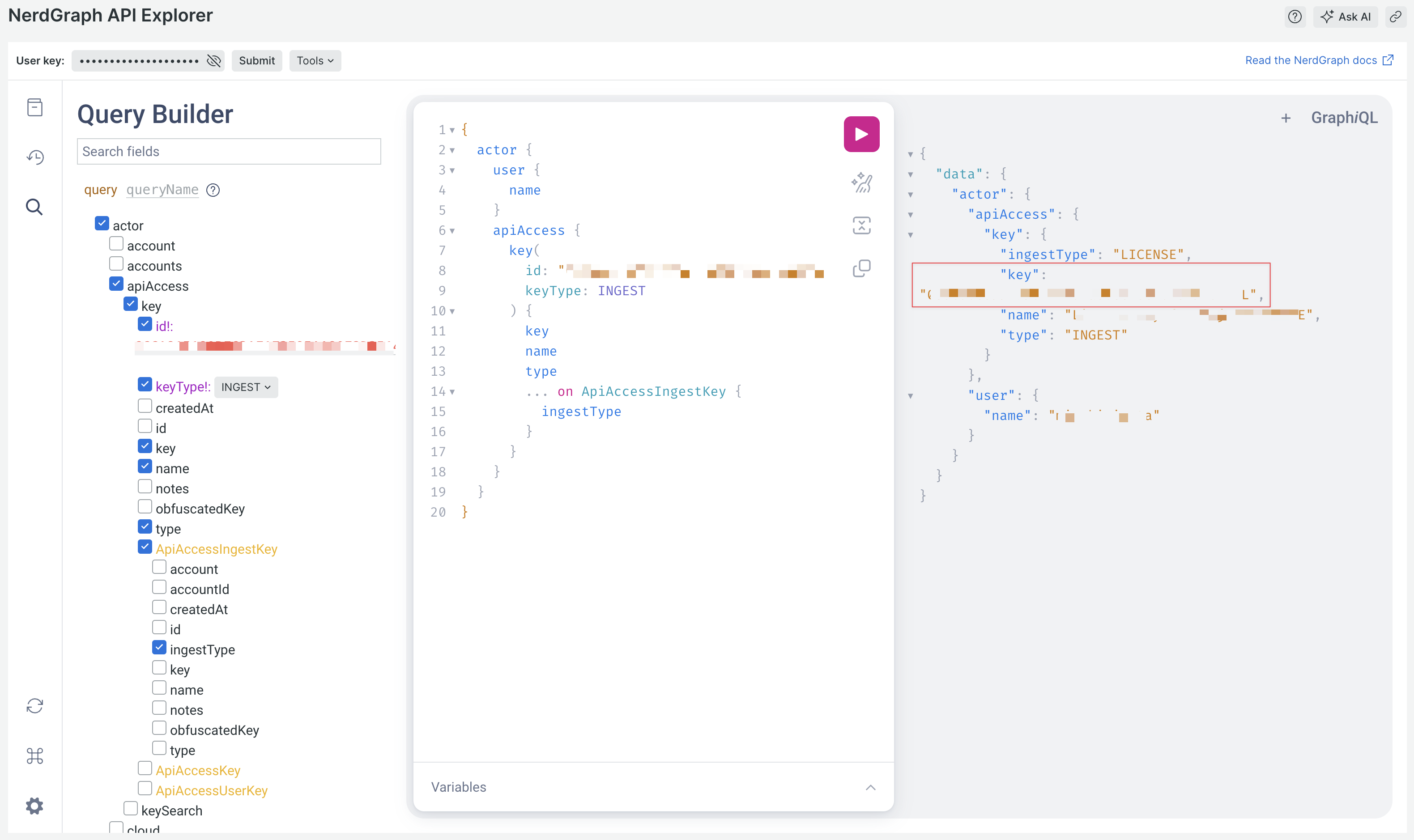はじめに
2024/9/25よりセキュリティ向上のため INGEST LICENSE key, User key は作成時以外はValueをUI上から参照できなくなっています。(Copy Keyが使えなくなりました)
代替策としてNerdGraphを利用してKey取得することになります。
参考: UI から API Key をコピーができなくなります
NerdGraphとは
New Relicのデータの参照や各種機能の設定を行うためのGraphQL形式のAPI。
参考:NerdGraphの紹介
New Relic API キーを作成する
NerdGraphの認証にはUser API Keyが利用されます。以下の手順でこのAPIキーを作成します。
1.New RelicのUI→画面左下の「ユーザ名」→「API Keys」を押下
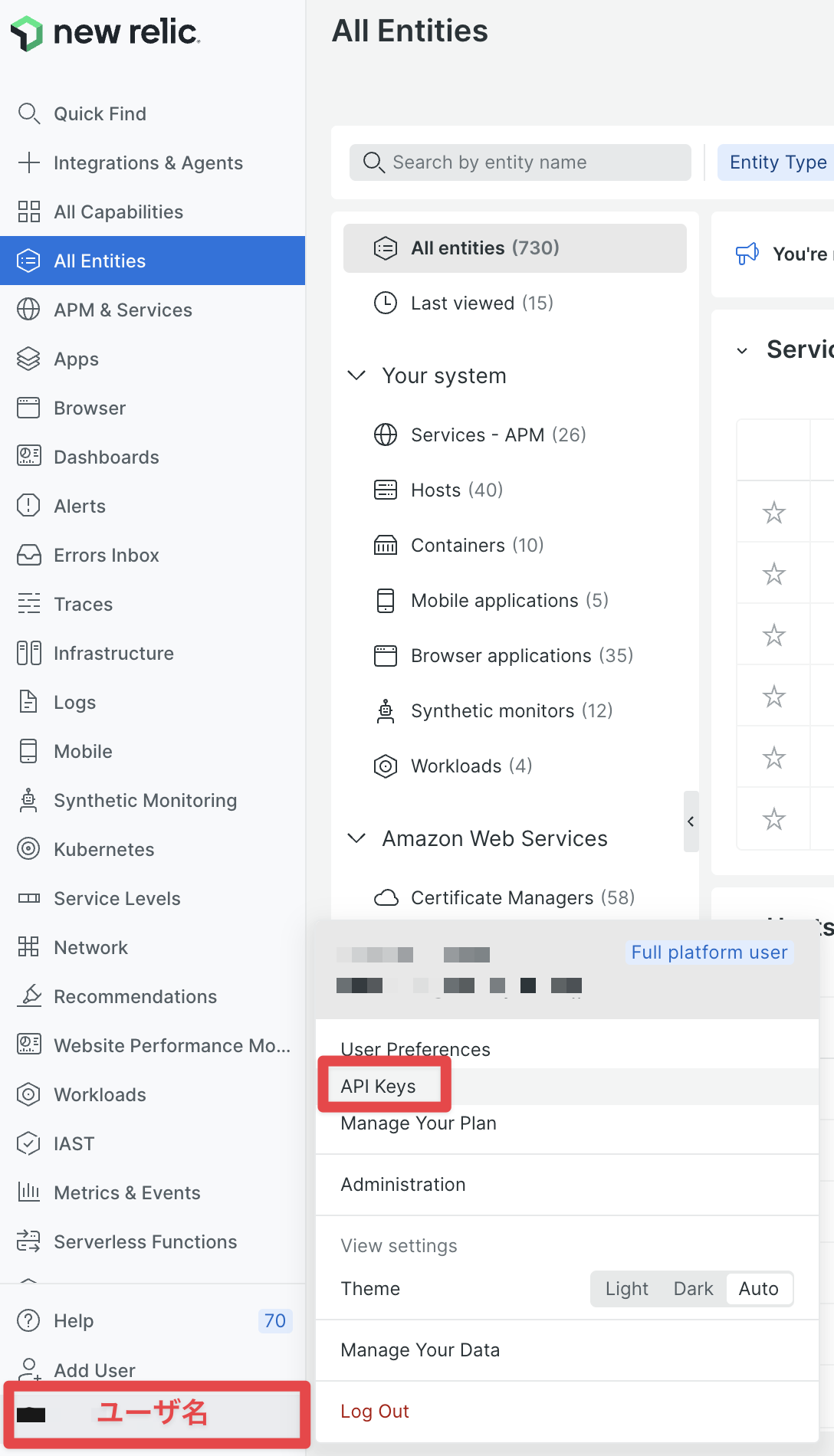
3.下図のように選択、入力する→「Create a key」を押下
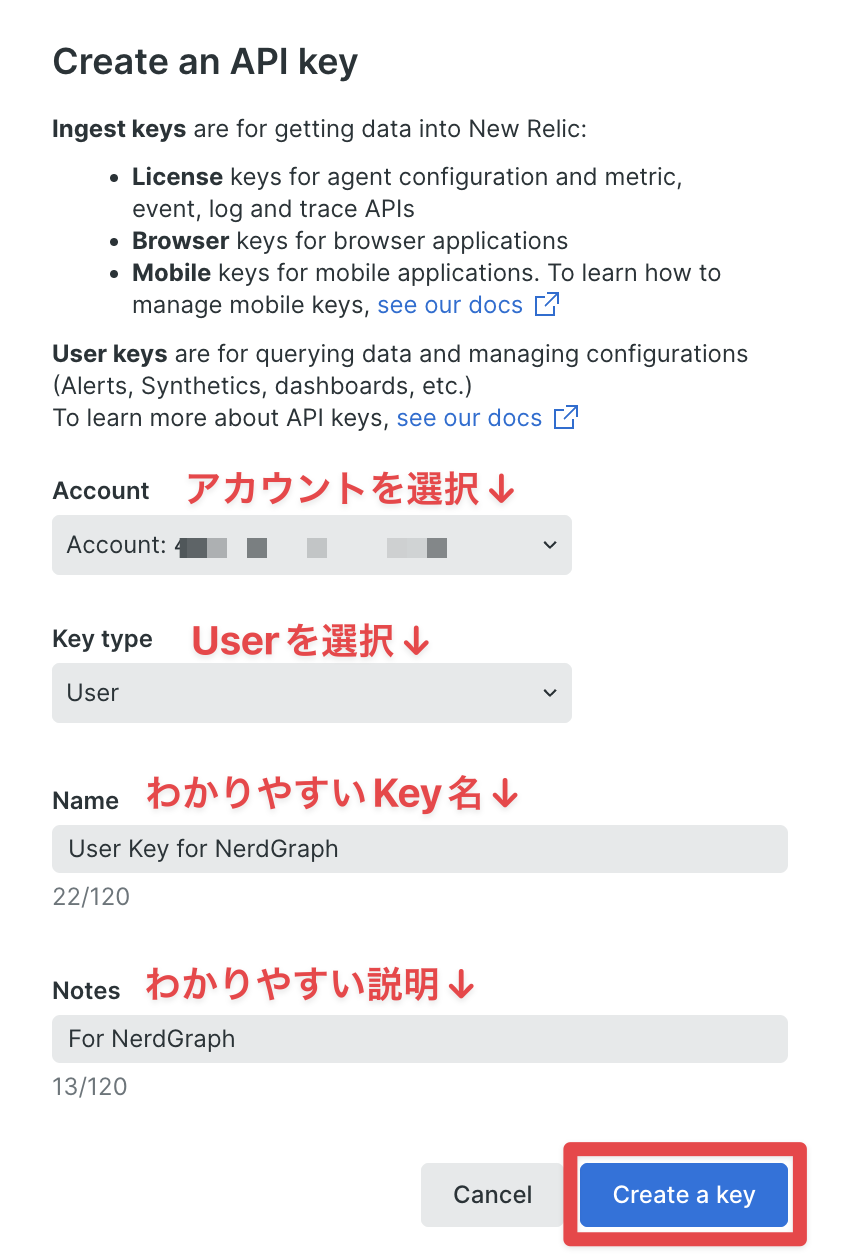
4.「Copy Key」を押下し、User API Keyを控えておく
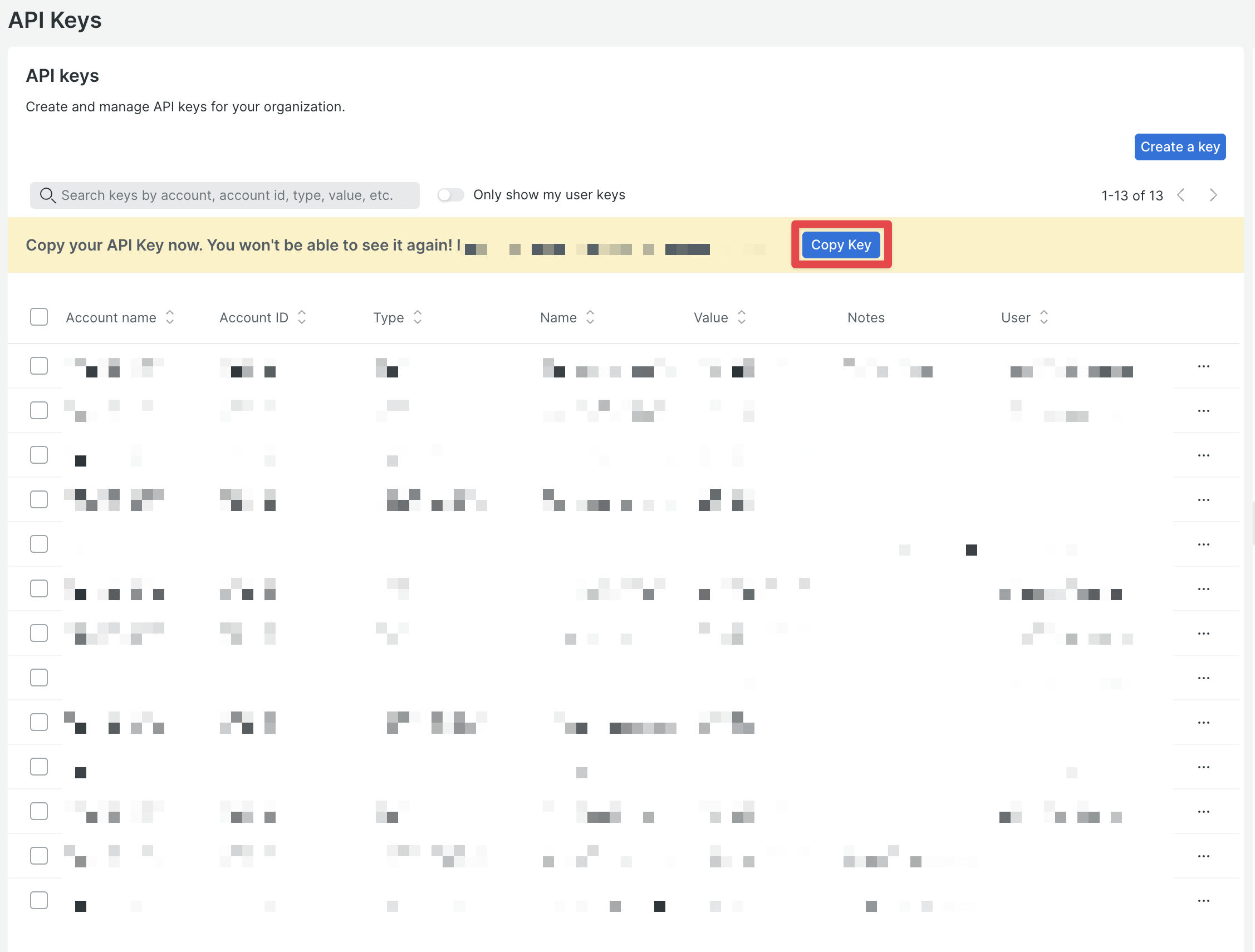
NerdGraph GraphQL Explorerでクエリする
NerdGraph GraphQL Explorerを利用する。ブラウザ上(New Relic UI上)で実行が可能。
見当たらなければ、「Go to Apps and Visualizations」から追加できます
4.以下のように記述する(左側のQuery Builderのチェックボックス選択でもOK)→「Execute query」
#単一の API Key を取得
query {
actor {
apiAccess {
key(id: INGEST_KEY_ID, keyType: INGEST) {
key
name
type
... on ApiAccessIngestKey {
ingestType
}
}
}
}
}
または
#複数の API Key を取得
query {
actor {
apiAccess {
keySearch(query: {types: INGEST, scope: {ingestTypes: LICENSE}}) {
keys {
name
key
type
... on ApiAccessIngestKey {
ingestType
}
}
}
}
}
}