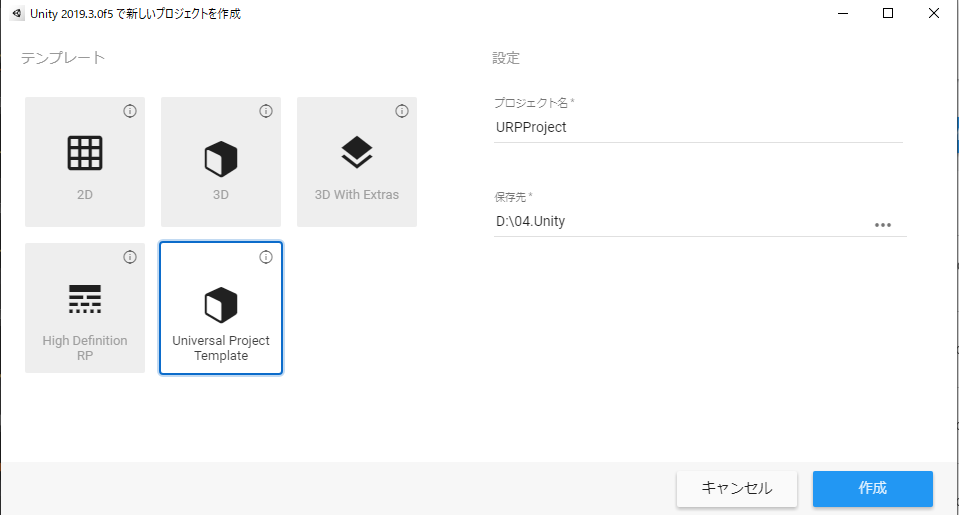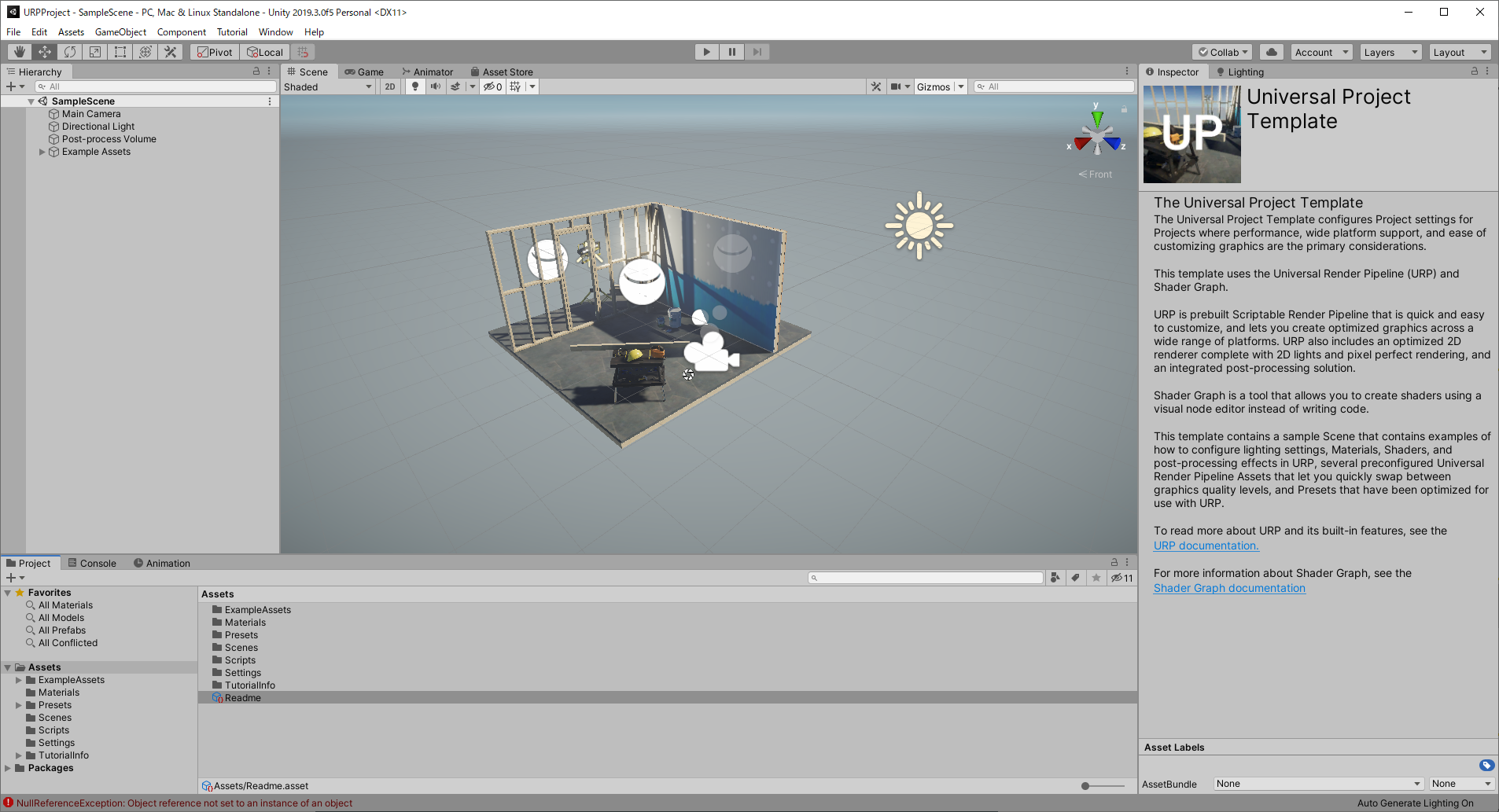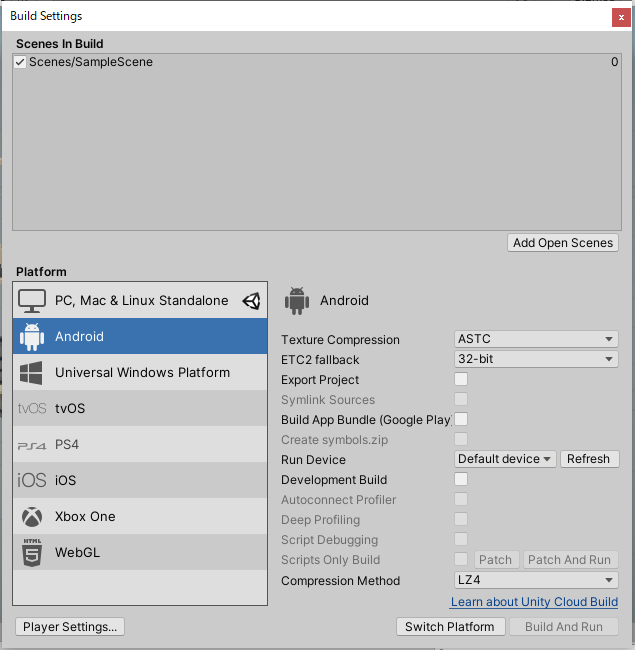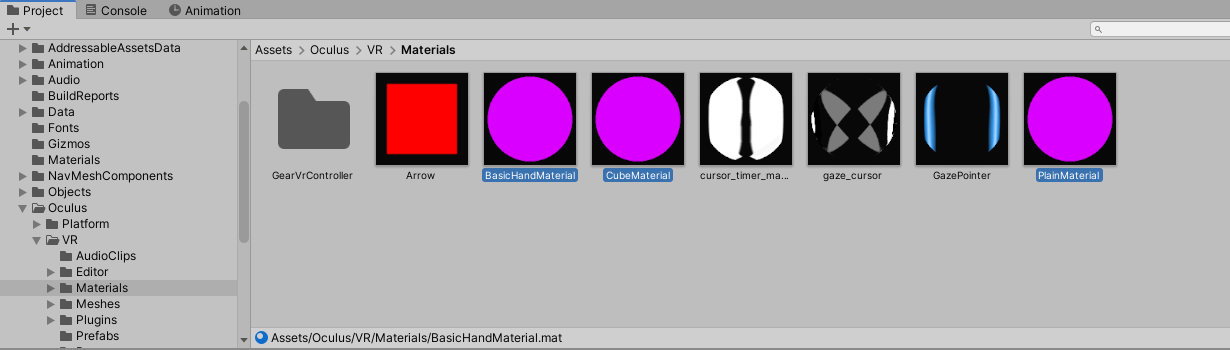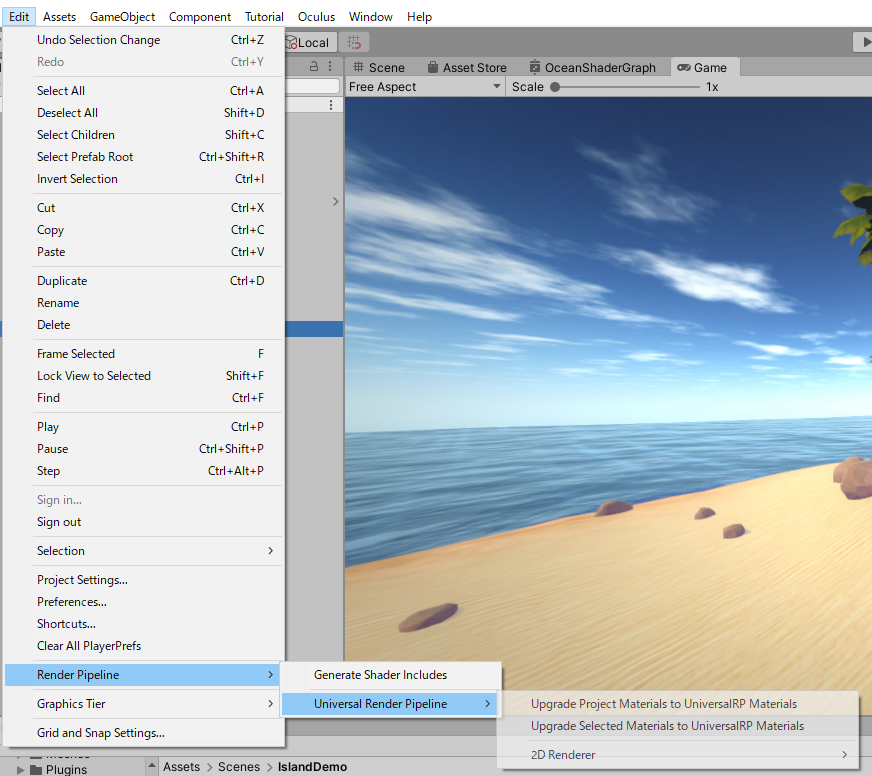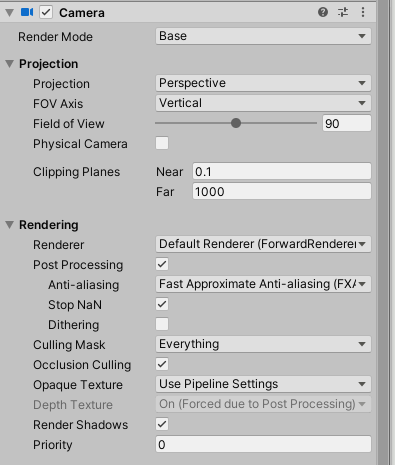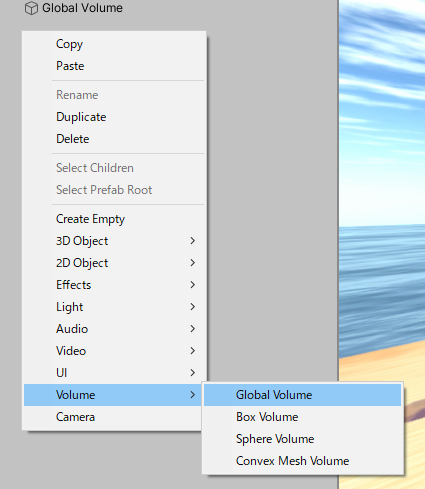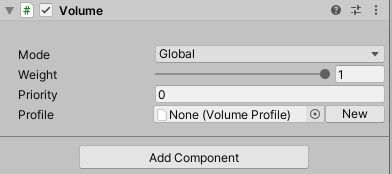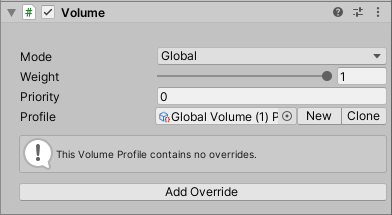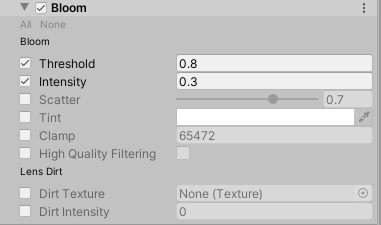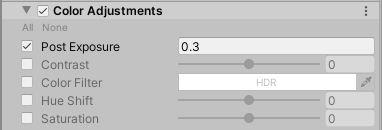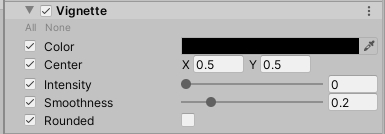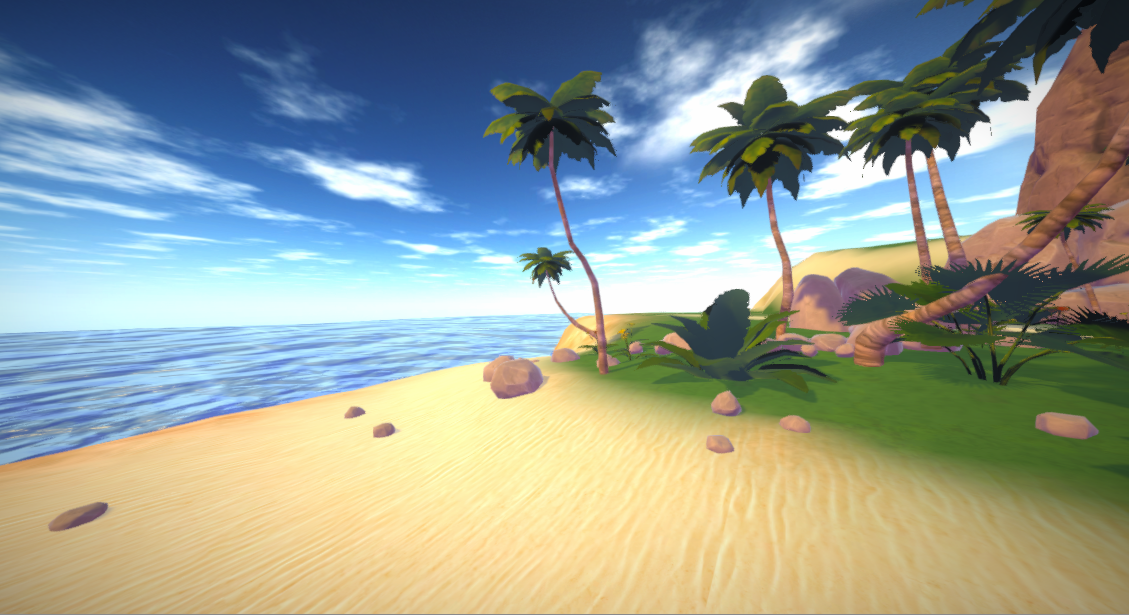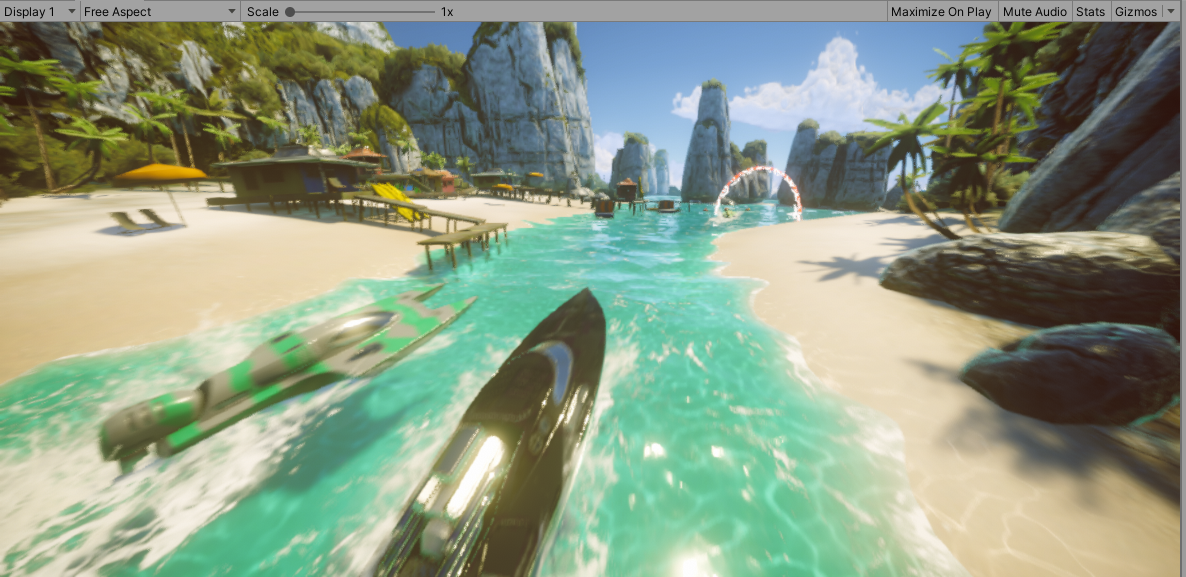はじめに
※Unity初心者です。
Oculus Questで快適にキレイな海を表示したくて、URPにたどり着きました。
試したときのメモです。
Universal Render Pipelineについて
シングルパス対応しているので、いろんなプラットフォームに向いている。(現在すべてのVRにも!)
UniversalRP-VRっていうVR専用のテンプレートがある。(見つかりませんでした)
新規プロジェクト作成
設定
いつものなので詳細省きます
PlayerSettings...
CompanyName修正、Valkan消す、MinimumAPIを6.0以上
XRSettings VirtualRealitySupported + Oculus, Single Pass
Switch Platform
Oculus Integrationインポート
VR,Platformだけチェック付けてインポート
Edit > Render Pipeline > Universal Render Pipeline > Upgrade Selected Materials to UniversalRP Materials
でURP用のマテリアルに変換する
Post-processing
今までのPost-processingは重く、OculusQuestに対応するには難しかったのですが、
URPは後処理になることで高速に処理できるようなので使ってみます。
Camera設定
OVRCameraRig 配置
Rendering > Post Processing にチェックを入れ、
Anti-aliasing をFXAAにする
Global Volume追加
HierarchyでVolume > Global Volumeを追加
追加したGlobal VolumeのVolumeでProfileを新しく作るのでNewボタンをクリック
Add OverrideでPost-processingを追加していく
モバイルで使いやすいのは下記エフェクト
- Bloom
- Color Grading
- Vignette
早い動きだと酔いやすくなるのでVRでは効果を小さくした方がいいもの
- Chromatic Aberration
- Lens Distortion
- Motion Blur
Bloom
明るい光を表現する
Threshold しきい値
Intensity 強度
Scatter 散布
Tint 色合い
Clamp 計算に使用する最大強度
High Quality Filtering パフォーマンスに影響を与えるのでVRでは使わない
Color Adjustments
色を調整する
Post Exposure 露出後
Contrast コントラスト
Color Filter カラーフィルター
Hue Shift 色相シフト
Saturation 飽和(すべての色の強度)
Vignette
端を暗くする
Color 色
Center 中心(0.5、0.5)
Intensity 強度
Smoothness 滑らかさ
Rounded 丸み
ビルド
調整難しい
おまけ
Oculus Questは無理ですが、Unityで試せるURPを使ったBoatAttackをインストールしてみます。
- GitLFSインストール
- リポジトリクローン(時間かかる)
- UnityHubでリストに追加して起動