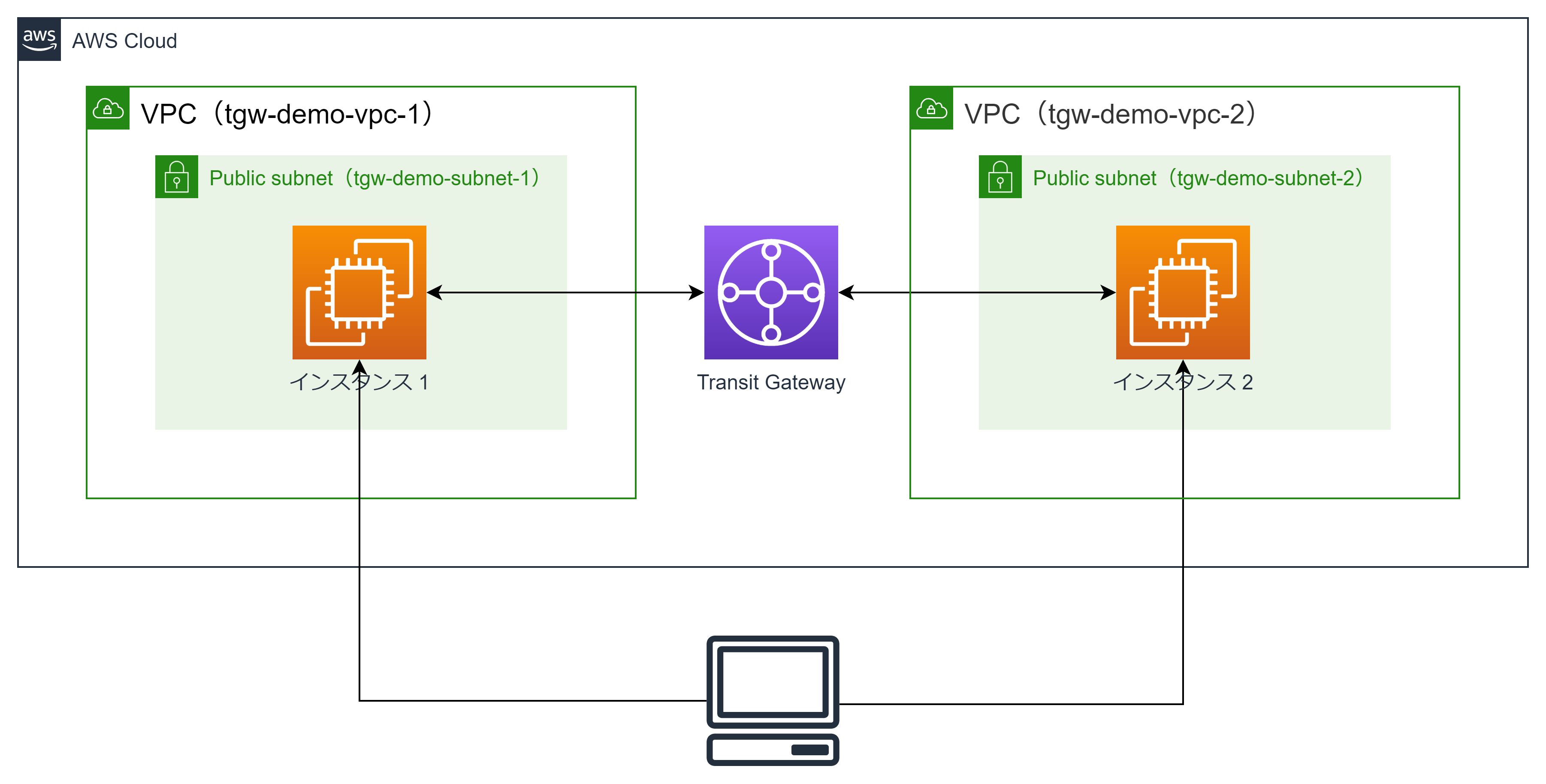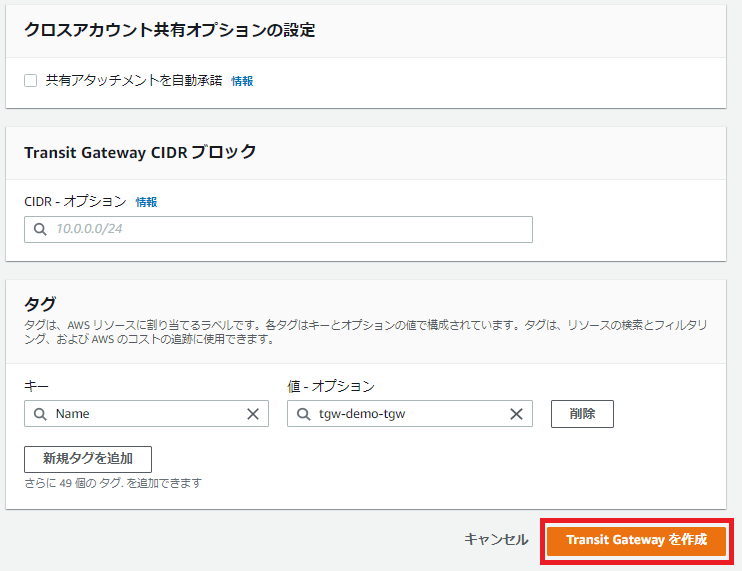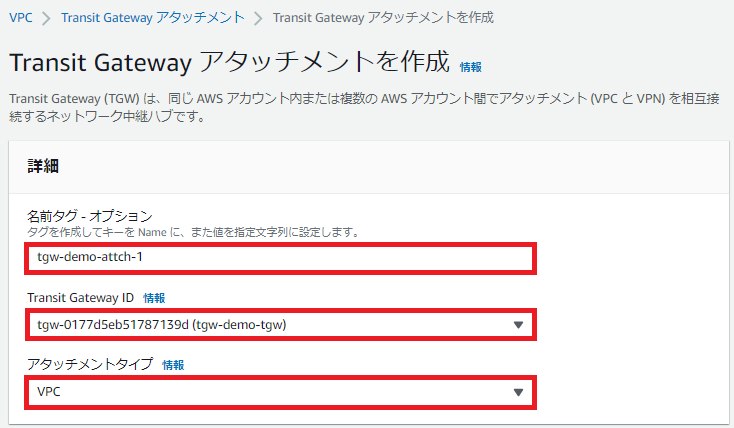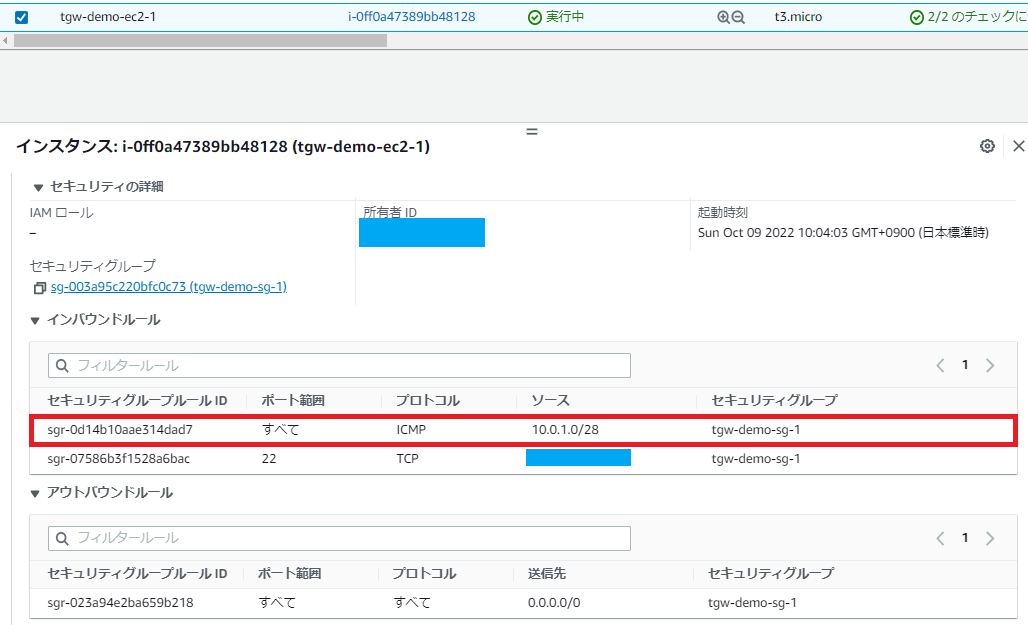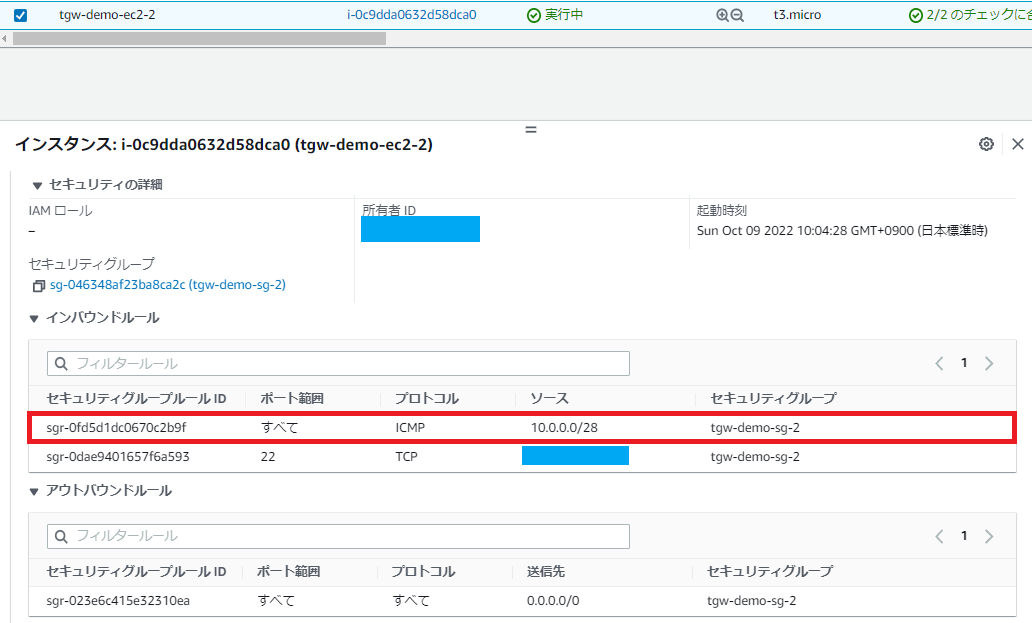概要
以下のように異なる 2 つの VPC にインスタンスを作成し、Transit Gateway を経由して疎通確認を行います。
手順
準備
あらかじめ、以下のリソースを作成しておきます。
| VPC | Subnet | Route Table | IGW | |||
|---|---|---|---|---|---|---|
| name | CIDR | name | AZ | CIDR | name | name |
| tgw-demo-vpc-1 | 10.0.0.0/24 | tgw-demo-subnet-1 | ap-northeast-1a | 10.0.0.0/28 | tgw-demo-rt-1 | tgw-demo-igw-1 |
| tgw-demo-vpc-2 | 10.0.1.0/24 | tgw-demo-subnet-2 | ap-northeast-1c | 10.0.1.0/28 | tgw-demo-rt-2 | tgw-demo-igw-2 |
Transit Gateway の作成
名前のみ入力し、その他はデフォルトで進めます。ASN はデフォルトで 64512 が割り当てられます。
「Transit Gateway を作成」をクリックします。
アタッチメントの作成
名前、Transit Gateway ID を入力します。アタッチメントには VPC を選択します。
アタッチメントタイプを作成する VPC、サブネットを選択します。
ルートテーブルの編集
ルートテーブルに自分のサブネットに作成したアタッチメントへのルートを追加します。
セキュリティグループルールの作成
以下はインスタンス 1 に関連付けるセキュリティグループになります。
以下はインスタンス 2 に関連付けるセキュリティグループになります。
動作確認
インスタンス 1
[ec2-user@ip-10-0-0-5 ~]$ ping -c 4 10.0.1.14
PING 10.0.1.14 (10.0.1.14) 56(84) bytes of data.
64 bytes from 10.0.1.14: icmp_seq=1 ttl=254 time=2.13 ms
64 bytes from 10.0.1.14: icmp_seq=2 ttl=254 time=1.87 ms
64 bytes from 10.0.1.14: icmp_seq=3 ttl=254 time=1.87 ms
64 bytes from 10.0.1.14: icmp_seq=4 ttl=254 time=1.88 ms
--- 10.0.1.14 ping statistics ---
4 packets transmitted, 4 received, 0% packet loss, time 3004ms
rtt min/avg/max/mdev = 1.875/1.943/2.138/0.112 ms
インスタンス 2
[ec2-user@ip-10-0-1-14 ~]$ ping -c 4 10.0.0.5
PING 10.0.0.5 (10.0.0.5) 56(84) bytes of data.
64 bytes from 10.0.0.5: icmp_seq=1 ttl=254 time=2.00 ms
64 bytes from 10.0.0.5: icmp_seq=2 ttl=254 time=1.87 ms
64 bytes from 10.0.0.5: icmp_seq=3 ttl=254 time=1.87 ms
64 bytes from 10.0.0.5: icmp_seq=4 ttl=254 time=1.85 ms
--- 10.0.0.5 ping statistics ---
4 packets transmitted, 4 received, 0% packet loss, time 3004ms
rtt min/avg/max/mdev = 1.859/1.905/2.008/0.073 ms
CloudFormation サンプルテンプレ―ト
サンプルテンプレートを作成しました。
以下のパラメータは、疎通確認用にログインするインスタンス 1、インスタンス 2に関連付けるセキュリティグループのインバウンドルールに設定する SSH 接続元 IP アドレスを入力します。
参考記事