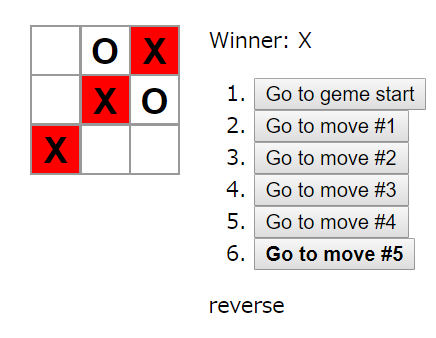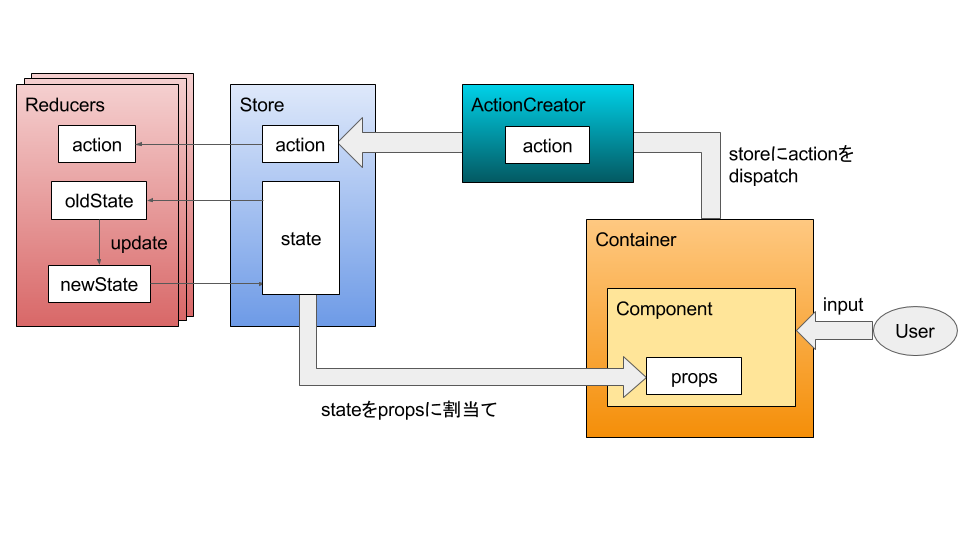最近React+Reduxに入門しました。お仕事とは全く関係ありません。興味本位です。
きっかけは『いまから始めるフロントエンド入門』を読んでいて、サンプルコードの実装がまるで理解できなかったためです。
そこでReactとReduxを個別に勉強しました。が、Reactのチュートリアルは何とかこなせたものの、Reduxの理解に苦しみました。
ということで自分の備忘録も兼ねて、本当のリアルガチ初心者向けにReact+Reduxの全体像を恐ろしいほどザックリとまとめてみます。
なおReactやReduxの設計思想的なものには言及しません。もっときちんと書いてある他の記事を参照してください。また、最低限「React単体のチュートリアルをこなした」程度の人を想定しています。
作ったもの
React tutorialの『tictactoe』(いわゆる◯Xゲーム)をReact+Reduxで実装し直しながら、理解していきました。
作成したコードはGitHubにアップロードしています。
tictactoeの仕様
- 「X」と「◯」が交互にマスを埋めていきます。
- 3マスに同じマークを並べると勝利でそのラインを赤色で表示します。
- マスを埋めるごとにインデックス付きのボタンを追加します。このボタンを押すことで、その時点のマス状態に戻ることができます。
- 「reverse」をクリックすると、ボタンの並びを逆順にします。
React+Reduxの全体イメージ
- Component
- Container
- ActionとActionCreator
- Store
- Reducers
の5つの要素で構成されます。
tictactoeに当てはめると
ContainerとComponentの関係はこんな感じになります。
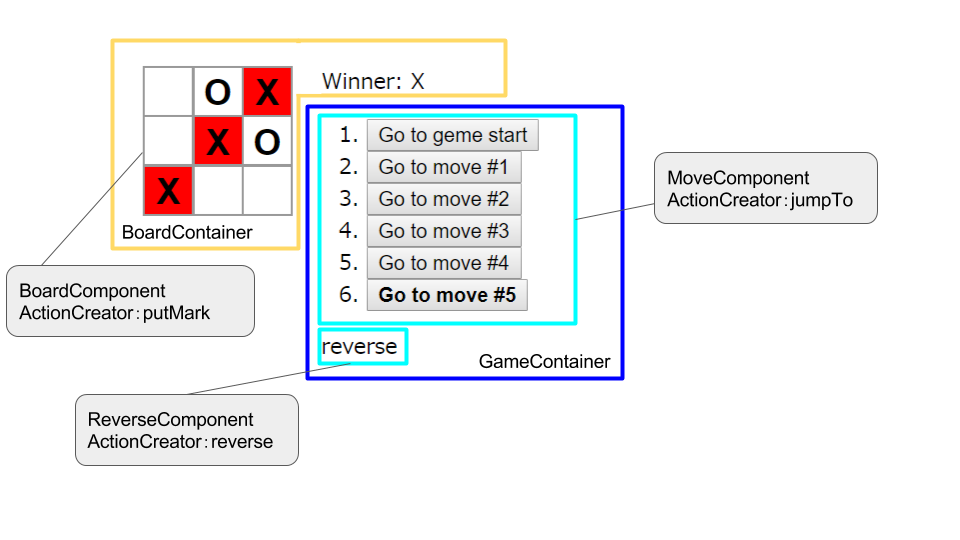
今回は各Componentに一つ、ActionCreatorを割当てています。(dispatch)
各要素の説明
実際のtictactoeのコードを混じえて、React+Reduxの構成要素について記していきます。
Component
React Component、つまりView。ユーザからのインプットとそれを受けてのアウトプットを担当します。
何らかのインプットにより更新されたstateをpropsと言う名前のプロパティで受け取り、画面に反映しています。
class Board extends React.Component {
……
render() {
return (
<div>
{this.props.squares.map((value,i)=>{
return(
<div key={"row-"+i} className="board-row">
{this.props.squares[i].map((value,j)=>{
return(
this.renderSquare(i,j)
);
})
}
</div>
);
})}
</div>
);
}
}
Container
Componentを内包したReactComponent。単独でComponentとContainerの役割を兼ねることもある。
Containerの役割は大きく2つ。
- Component上で発生したイベントと実行されるアクションの結び付け。(
mapDispatchToProps) - 更新されたstateからpropsを定義し、Componentに引き渡す。(
mapStateToProps)
mapDispatchToProps
例えばBoardContainerでは、onClickという名前でActionCreatorputMarkに結び付けている。
function mapDispatchToProps(dispatch) {
return {
onClick: (i,j) => {
dispatch(putMark(i,j))
}
}
}
onClickはComponentにpropsとして引き渡され、Component内で実際に呼び出す時の引数を設定している。
class Board extends React.Component {
renderSquare(i,j) {
……
return (
<Square
key={"square-"+i+"-"+j}
value={this.props.squares[i][j]}
onClick={()=>this.props.onClick(i,j)}
className={className}
/>
)
}
mapStateToProps
Reducersが更新したstate(後述)を受け取り、Componentに渡すプロパティ(props)の値として割り当てる。この時state.に続くプロパティのキーは、各Reducersの名前(後述)になることに注意。
function mapStateToProps(state) {
return {
squares: state.mark.history[state.mark.stepNumber].squares,
winner: state.mark.winner
}
}
Componentは受け取ったpropsを使ってレンダリングし直すことで、インプットの結果を画面上に反映する。
class Board extends React.Component {
……
render() {
return (
<div>
{this.props.squares.map((value,i)=>{
return(
<div key={"row-"+i} className="board-row">
{this.props.squares[i].map((value,j)=>{
return(
this.renderSquare(i,j)
);
})
}
</div>
);
})}
</div>
);
}
}
connect
最後にmapStateToPropsとmapDispatchToProps引数としてReact-Reduxのconnectを実行し、Containerを生成する。
const BoardContainer = connect(
mapStateToProps,
mapDispatchToProps
)(Board)
このように作成した各ContainerをひとつのReactComponentにまとめる。(直接Provider(後述)に渡すこともできる?)
class App extends React.Component {
render() {
return (
<div className="game">
<div className="game-board">
<BoardContainer />
</div>
<GameContainer />
</div>
);
}
}
ActionとActionCreator
ActionとActionCreatorは「それがどんなアクションなのか」だけを定義する。アクションの振る舞い自体はReducersで定義する。
- Action:アクションの種類を定義するプロパティ。
- ActionCreator:Componentから引き渡された要素を元にActionを生成する。
tictactoeでは「マスをクリックしたアクション=MARK」、「ボタンをクリックしたアクション=Move」、「reverseリンクをクリックしたアクション=REVERSE」を定義している。
export const actions = {
MARK: 'MARK',
MOVE: 'MOVE',
REVERSE: 'REVERS'
}
例えば前述のComponentBoardで、onClickが実行された場合はマスのインデックスをActionCreatorputMarkに引き渡し、Actionプロパティが生成される。
export const putMark = (i,j) => {
return {
type: actions.MARK,
position: [i,j]
}
}
Store
StoreはActionCreatorが生成したActionを受け取り(dispatch)、保存されているstateと一緒にReducersに引き渡す。
少なくともサンプルレベルのReact+Reduxでは、Storeを直接いじるようなコーディングはしない。ただしReact+Reduxでは、初期化時に createStore でStoreを作成し、Reactのルートコンポーネント Provider にそのStoreを引き渡す必要がある。
import React from 'react'
import { render } from 'react-dom'
import { Provider } from 'react-redux'
import { createStore } from 'redux'
import App from './components/App'
import gameApp from './reducers'
let store = createStore(gameApp)
render(
<Provider store={store}>
<App />
</Provider>,
document.getElementById('root')
)
Reducers
StoreからActionとstateを受け取って、stateを更新することが最大の役割。
Actionに設定されたtypeによってstateの処理を振り分けることが基本。そして各Reducerは必ず新しいstateをreturnする必要がある。
const mark = (state = initialMarkState,action) => {
switch(action.type) {
case actions.MARK:
……
if(state.winner || newSquares[action.position[0]][action.position[1]]) {
return state
}
newSquares[action.position[0]][action.position[1]] = state.xIsNext ? 'X' : 'O';
return (
Object.assign({},state,{
history: history.concat([{
squares: newSquares,
}]),
stepNumber: history.length,
xIsNext: !state.xIsNext,
winner: calculateWinner(newSquares)
})
)
case actions.MOVE:
return (
Object.assign({},state,{
stepNumber: action.index,
xIsNext: (action.index % 2) === 0,
winner: calculateWinner(state.history[action.index].squares)
})
);
default:
return state
}
}
定義された各Reducersは combineReducers に引き渡し、そのオブジェクトを前述のcreateStoreに渡すことで、Storeから起動される。
const gameApp = combineReducers({
mark,
reverse
})
以上、初心者が四苦八苦で理解できたところまでを、ザックリとまとめてみました。見当ハズレのことがあれば誰か教えてください!