LaravelをEC2にデプロイ作業の中でphp artisan migrateを実行しようとするとエラーが出てしまってめっちゃハマってしまったのでメモ兼共有。
php artisan migrateが実行できない
[ec2-user@ip-172-31-36-11 laravel]$ php artisan migrate
Illuminate\Database\QueryException
could not find driver (SQL: select * from information_schema.tables where table_schema = laravel and table_name = migrations and table_type = 'BASE TABLE')
at vendor/laravel/framework/src/Illuminate/Database/Connection.php:671
667| // If an exception occurs when attempting to run a query, we'll format the error
668| // message to include the bindings with SQL, which will make this exception a
669| // lot more helpful to the developer instead of just the database's errors.
670| catch (Exception $e) {
> 671| throw new QueryException(
672| $query, $this->prepareBindings($bindings), $e
673| );
674| }
675|
• Database name seems incorrect: You're using the default database name `laravel`. This database does not exist.
Edit the `.env` file and use the correct database name in the `DB_DATABASE` key.
https://laravel.com/docs/master/database#configuration
+36 vendor frames
37 artisan:37
Illuminate\Foundation\Console\Kernel::handle()
DBとLaravel側で連携ができていないと予想。
よくよく考えたらSQLサーバーはインストールしていなかったのが原因なのかなって考えました。
Qiitaの記事を参考にSQLサーバーであるMariaDBをインストールしました。Mysqlでの派生のものでMysqlを実行できるとのことだったので。
LaravelのローカルでのDB連携でも行ったように.envと同じ名前のDBがないとLaravelとDBの連携ができません。そのため私の場合はMariaDB内にLaravelというDBを用意しました。
[ec2-user@ip-172-31-36-11 laravel]$ mysql -u root -p
Enter password:
Welcome to the MariaDB monitor. Commands end with ; or \g.
Your MariaDB connection id is 247
Server version: 5.5.64-MariaDB MariaDB Server
Copyright (c) 2000, 2018, Oracle, MariaDB Corporation Ab and others.
Type 'help;' or '\h' for help. Type '\c' to clear the current input statement.
MariaDB [(none)]> show databases;
+--------------------+
| Database |
+--------------------+
| information_schema |
| laravel |
| mysql |
| performance_schema |
+--------------------+
4 rows in set (0.00 sec)
これで準備完了です。いざ
[ec2-user@ip-172-31-36-11 laravel]$ php artisan migrate
Migration table created successfully.
Migrating: 2014_10_12_000000_create_users_table
Illuminate\Database\QueryException
SQLSTATE[42000]: Syntax error or access violation: 1071 Specified key was too long; max key length is 767 bytes (SQL: alter table `users` add unique `users_email_unique`(`email`))
at vendor/laravel/framework/src/Illuminate/Database/Connection.php:671
667| // If an exception occurs when attempting to run a query, we'll format the error
668| // message to include the bindings with SQL, which will make this exception a
669| // lot more helpful to the developer instead of just the database's errors.
670| catch (Exception $e) {
> 671| throw new QueryException(
672| $query, $this->prepareBindings($bindings), $e
673| );
674| }
675|
+11 vendor frames
12 database/migrations/2014_10_12_000000_create_users_table.php:24
Illuminate\Support\Facades\Facade::__callStatic()
+22 vendor frames
35 artisan:37
Illuminate\Foundation\Console\Kernel::handle()
1つのファイルだけmigrateできているのでとりあえず実行はできていることは確認。エラー文コピって調べていると下記のサイトを見つけました。
https://helog.jp/laravel/migrate-sql-error/
このサイトの通りに文を追記しました。
使用しているMariaDBのバージョンが古いとエラーが起きるそうです。
再度実行すると。。。
[ec2-user@ip-172-31-36-11 laravel]$ php artisan migrate
Migrating: 2014_10_12_000000_create_users_table
Illuminate\Database\QueryException
SQLSTATE[42S01]: Base table or view already exists: 1050 Table 'users' already exists (SQL: create table `users` (`id` bigint unsigned not null auto_increment primary key, `name` varchar(191) not null, `email` varchar(191) not null, `email_verified_at` timestamp null, `password` varchar(191) not null, `remember_token` varchar(100) null, `created_at` timestamp null, `updated_at` timestamp null) default character set utf8mb4 collate 'utf8mb4_unicode_ci')
at vendor/laravel/framework/src/Illuminate/Database/Connection.php:671
667| // If an exception occurs when attempting to run a query, we'll format the error
668| // message to include the bindings with SQL, which will make this exception a
669| // lot more helpful to the developer instead of just the database's errors.
670| catch (Exception $e) {
> 671| throw new QueryException(
672| $query, $this->prepareBindings($bindings), $e
673| );
674| }
675|
+11 vendor frames
12 database/migrations/2014_10_12_000000_create_users_table.php:24
Illuminate\Support\Facades\Facade::__callStatic()
+22 vendor frames
35 artisan:37
Illuminate\Foundation\Console\Kernel::handle()
またしてもエラー、、、しかしこれはローカルでのLaravel開発時に嫌という程見てきたエラーなのですぐに対処できました。
すでにusersテーブルがあるからmigrateできないとのこと。そのためusersテーブルを削除してあげる必要があります。
$ mysql -u root -p
$ use laravel;
$ drop table users;
これで大丈夫なはず。migrateを邪魔しているusersテーブルを削除しました。コード間違っていたらごめんなさい。
migrate実行したら見事いけました!!
しかし、、、、Laravelの画面にはこんなエラーが、、、
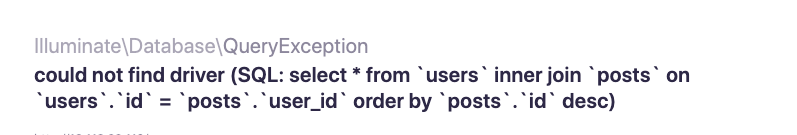
これはWebサーバーの再起動で消えました。
晴れてデプロイ作業が完了しました。
備考
EC2にMysql実行環境があってもLaravelプロジェクト側にMysql実行環境がないとmigrateはできません。
そのためLaravel側にもMySQL実行できる環境(ドライバ)をインストールしてあげる必要があります。
$ sudo yum install php74-php-mysqlnd.x86_64
上記のコマンドを実行していないと下記のphpinfo()PDO driversにはsqliteの記述しかないはずなのでMysqlコマンドが実行されません。気をつけてください。
自分はこれに気づくのに一時間くらいかかりました。
PDO
PDO support => enabled
PDO drivers => mysql, sqlite