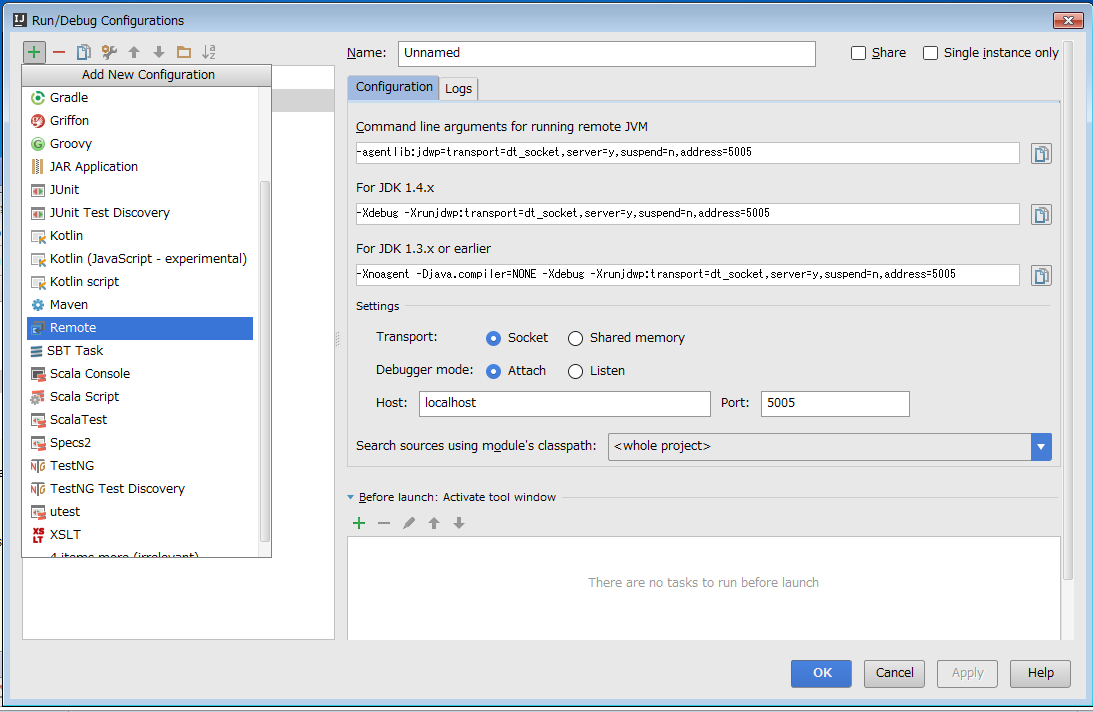プロジェクトの設定の違いによる所が大きいいが上の記事をみて自分で実行してみたら失敗したので、上手く行った方法をメモする。
OS: Windows7
sbt: 0.13.8
scala: 2.11
コンソール側対応
set SBT_OPTS=-Xdebug -Xrunjdwp:transport=dt_socket,server=y,suspend=n,address=5005
sbt
IntelliJ側の対応
以上を設定後
実行したいsbtのコマンドを打つ(testなど)でうまくいった。
参考
http://stackoverflow.com/questions/23332378/how-can-i-enable-remote-debugging-for-sbt-in-windows