Androidの設定
Android Studioを使わずIntellijで開発を行いたい
公式
https://developer.android.com/studio/index.html
のコマンドライン ツールのみ入手するからmac版を落としてごにょごにょやったあとに
Configure->Project Defaults->Project Structure
からsdkを設定するとうまくいかない
The selected directory is not a valid home for Android SDK
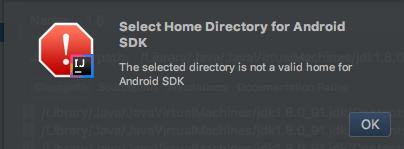
解決
$ brew cask install android-sdk
# export ANDROID_HOME=/usr/local/Caskroom/android-sdk/25.2.3を追加
$ vim ~/.bashrc
# launchctlってなんだろ?
$ launchctl setenv ANDROID_HOME /usr/local/Caskroom/android-sdk/25.2.3
$ sdkmanager "platforms;android-25"
参考