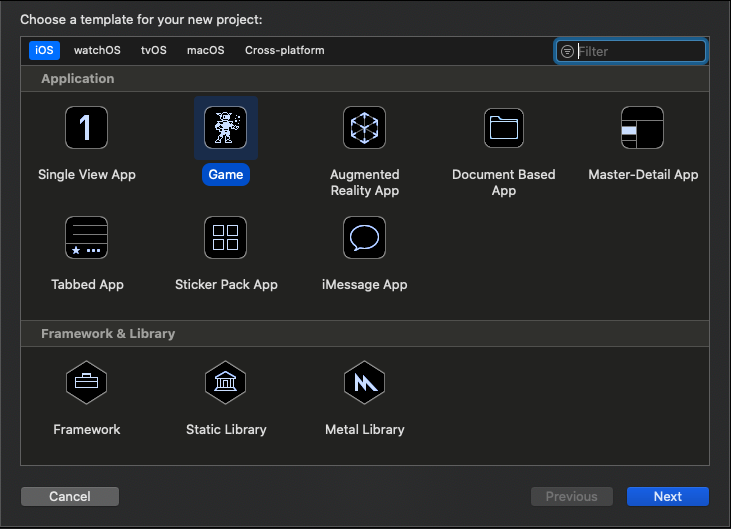はじめに
SceneKitで座標軸をつくる際の実装メモです。
作るもの
SceneKit上で3次元空間の基準となる座標軸を作成します。
SCNCameraで見かける下図のようなものです。
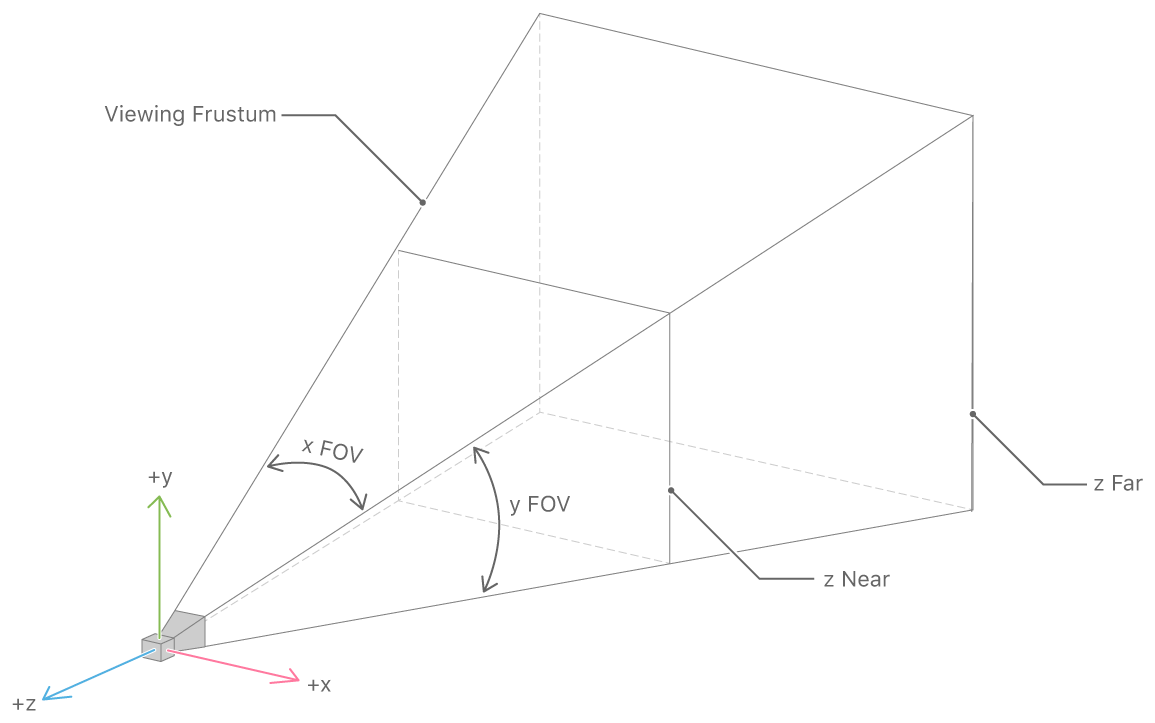
(SceneKitは右手系座標です。)
完成イメージです。

対象読者
- SceneKitを利用したことがある人向けです。
Game Applicationを作成
コード
作成した Game Application のコードを以下のように修正します。
class GameViewController: UIViewController {
/// オブジェクト追加用のルートノード
let rootNode = SCNNode()
override func viewDidLoad() {
super.viewDidLoad()
// create a new scene
let scene = SCNScene()
// create and add a camera to the scene
let cameraNode = SCNNode()
cameraNode.camera = SCNCamera()
scene.rootNode.addChildNode(cameraNode)
// place the camera
cameraNode.position = SCNVector3(x: 0, y: 0, z: 15)
// create and add a light to the scene
let lightNode = SCNNode()
lightNode.light = SCNLight()
lightNode.light!.type = .omni
lightNode.position = SCNVector3(x: 0, y: 10, z: 10)
scene.rootNode.addChildNode(lightNode)
// create and add an ambient light to the scene
let ambientLightNode = SCNNode()
ambientLightNode.light = SCNLight()
ambientLightNode.light!.type = .ambient
ambientLightNode.light!.color = UIColor.darkGray
scene.rootNode.addChildNode(ambientLightNode)
// シーンにルートノードを追加する
scene.rootNode.addChildNode(rootNode)
// retrieve the SCNView
let scnView = self.view as! SCNView
/* デバッグ用設定 */
// 背景を灰色に設定する
scnView.backgroundColor = UIColor.gray
// 現在の視点をユーザーが操作できるように設定
scnView.allowsCameraControl = true
// レンダリングパフォーマンス統計を表示する
scnView.showsStatistics = true
scnView.debugOptions = [
.showBoundingBoxes, // オブジェクトのバウンディングボックスを表示する
.showWireframe, // ワイヤーフレームを表示する
.showCameras, // 仮想カメラを表示する
]
// set the scene to the view
scnView.scene = scene
// 原点を追加する
rootNode.addChildNode(makeOriginNode())
// 座標軸を追加する
rootNode.addChildNode(makeAxisNode())
}
override var shouldAutorotate: Bool {
return true
}
override var prefersStatusBarHidden: Bool {
return true
}
override var supportedInterfaceOrientations: UIInterfaceOrientationMask {
if UIDevice.current.userInterfaceIdiom == .phone {
return .allButUpsideDown
} else {
return .all
}
}
}
/// 追加するオブジェクト
extension GameViewController {
/// 原点を作成する
func makeOriginNode() -> SCNNode {
let sphere = makeSphereNode(radius: 0.25)
sphere.position = SCNVector3(0, 0, 0)
return sphere
}
/// スフィア(球体)ノードを追加する
func makeSphereNode(radius: CGFloat = 1.0) -> SCNNode {
let sphere: SCNGeometry = SCNSphere(radius: radius)
let sphereNode = SCNNode(geometry: sphere)
return sphereNode
}
/// 座標軸ノードを作成する
func makeAxisNode() -> SCNNode {
let node = SCNNode()
node.name = "asix"
// x軸
node.addChildNode(makeXAxisNode())
// y軸
node.addChildNode(makeYAxisNode())
// z軸
node.addChildNode(makeZAxisNode())
return node
}
/// x軸ノードを作成する
func makeXAxisNode(radius: CGFloat = 0.1, height: CGFloat = 5.0, color: UIColor = .red) -> SCNNode {
let cylinderNode = makeCylinderNode(radius: radius, height: height, color: color)
// z軸を基準に90度(0.5π)回転する
cylinderNode.simdRotate(
by: simd_quatf(
angle: .pi * 0.5, // 回転角
axis: simd_normalize(simd_float3(0, 0, 1)) // 回転軸
),
aroundTarget: simd_float3(0, 0, 0)
)
// 原点まで移動する
cylinderNode.position = SCNVector3(height * 0.5, 0, 0)
return cylinderNode
}
/// y軸ノードを作成する
func makeYAxisNode(radius: CGFloat = 0.1, height: CGFloat = 5.0, color: UIColor = .green) -> SCNNode {
let cylinderNode = makeCylinderNode(radius: radius, height: height, color: color)
// 原点まで移動する
cylinderNode.position = SCNVector3(0, height * 0.5, 0)
return cylinderNode
}
/// z軸ノードを作成する
func makeZAxisNode(radius: CGFloat = 0.1, height: CGFloat = 5.0, color: UIColor = .blue) -> SCNNode {
let cylinderNode = makeCylinderNode(radius: radius, height: height, color: color)
// x軸を基準に90度(0.5π)回転する
cylinderNode.simdRotate(
by: simd_quatf(
angle: .pi * 0.5, // 回転角
axis: simd_normalize(simd_float3(1, 0, 0)) // 回転軸
),
aroundTarget: simd_float3(0, 0, 0)
)
// 原点まで移動する
cylinderNode.position = SCNVector3(0, 0, height * 0.5)
return cylinderNode
}
/// シリンダー(円柱)ノードを作成する
func makeCylinderNode(radius: CGFloat, height: CGFloat, color: UIColor = .white) -> SCNNode {
let cylinder = SCNCylinder(radius: radius, height: height)
let node = SCNNode(geometry: cylinder)
let material = SCNMaterial()
material.diffuse.contents = color
node.geometry?.firstMaterial = material
return node
}
}
おわりに
SceneKitの動作を確認する為に作成しました。
行っていること自体は単純で、
オブジェクトを追加して移動、回転を行っているだけです。