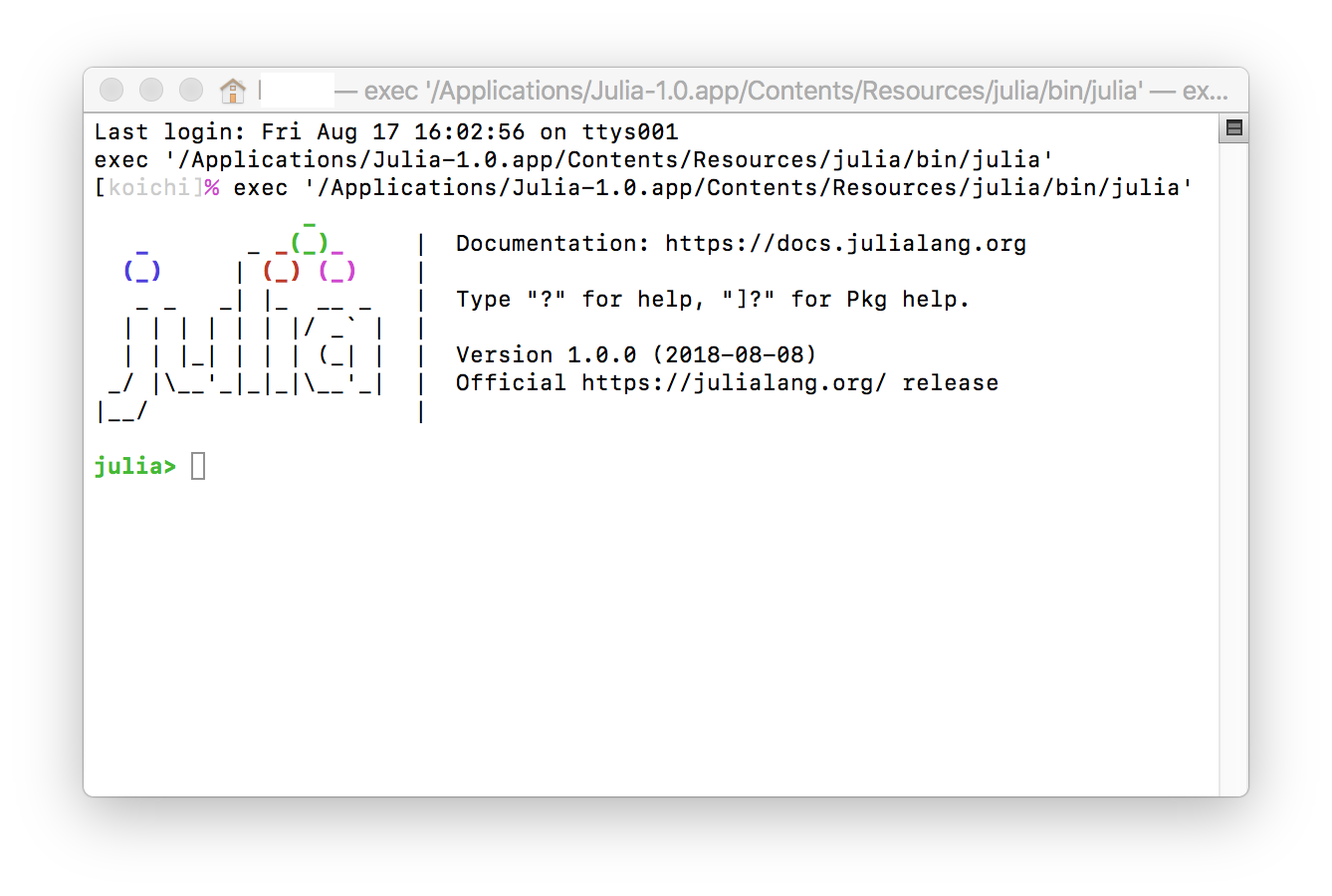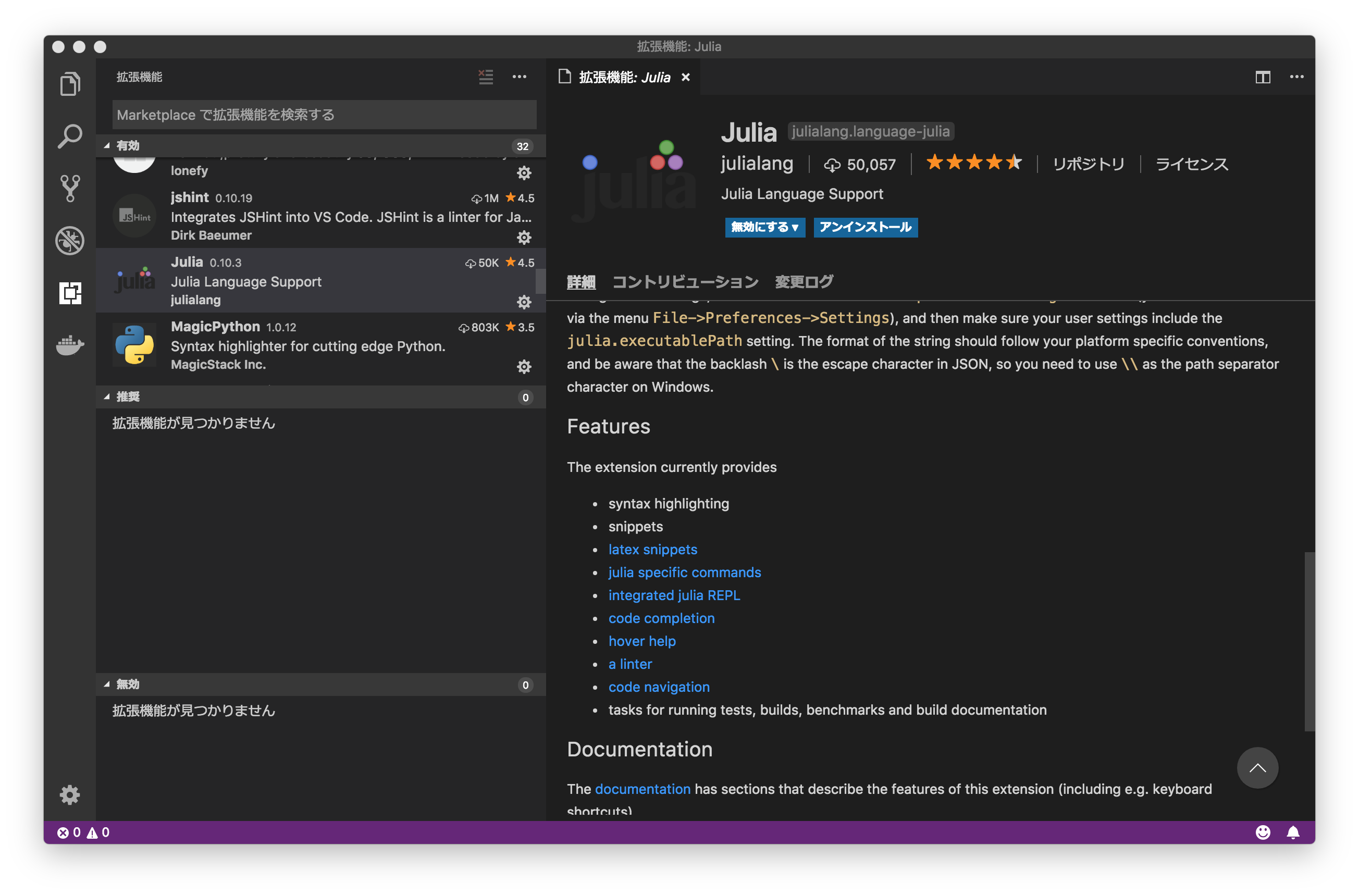速くていろいろ良さげなJuliaという言語が2018年8月にVer.1.0になりましたのでMacで環境構築してみました。
ダウンロード&インストール
- 公式サイトからダウンロードする手もありますが、brew(cask)でもインストールできるようなのでインストールします。
sh-3.2$ brew cask info julia
julia: 1.0.0
https://julialang.org/
Not installed
From: https://github.com/Homebrew/homebrew-cask/blob/master/Casks/julia.rb
==> Name
Julia
==> Artifacts
Julia-1.0.app (App)
/Applications/Julia-1.0.app/Contents/Resources/julia/bin/julia (Binary)
sh-3.2$
- ちゃんと1.0のようですね。
sh-3.2$ brew cask install julia
Updating Homebrew...
==> Homebrew is run entirely by unpaid volunteers. Please consider donating:
https://github.com/Homebrew/brew#donations
==> Auto-updated Homebrew!
・・・中略
==> Satisfying dependencies
==> Downloading https://julialang-s3.julialang.org/bin/mac/x64/1.0/julia-1.0.0-mac64.dmg
######################################################################## 100.0%
==> Verifying checksum for Cask julia
==> Installing Cask julia
==> Moving App 'Julia-1.0.app' to '/Applications/Julia-1.0.app'.
==> Linking Binary 'julia' to '/usr/local/bin/julia'.
🍺 julia was successfully installed!
sh-3.2$ julia -v
julia version 1.0.0
sh-3.2$
- インストールOKですbrewって素晴らしいですよね。
また、/Applications以下にもappがインストールされて、それをダブルクリックするとこんな画面がでました。
Visual Studio Codeで機能拡張
- 公式サイトのJulia Editors and IDEsを見るとVS Code Extensionもあるそうなのでこれをメインに環境構築したいと思います。
- 機能拡張タブからjulia機能拡張をインストールします。現時点ではv0.10.3でした。
VS Code で 動作確認
- juliaの拡張子はjlだそうなので、test.jlというのを作成します。
- 適当にコードを書いて...コメントは#のようです。
# Hello World
str = "World!"
println("Hello $(str)");
# =
function
=#
add(x,y) = x + y
v = 10;
println(add(v,3));
- 実行!
sh-3.2$ julia test.jl
Hello World!
13
sh-3.2$
-
ばっちりですね。
-
次からは、ドキュメントに沿って試していきたいと思います。