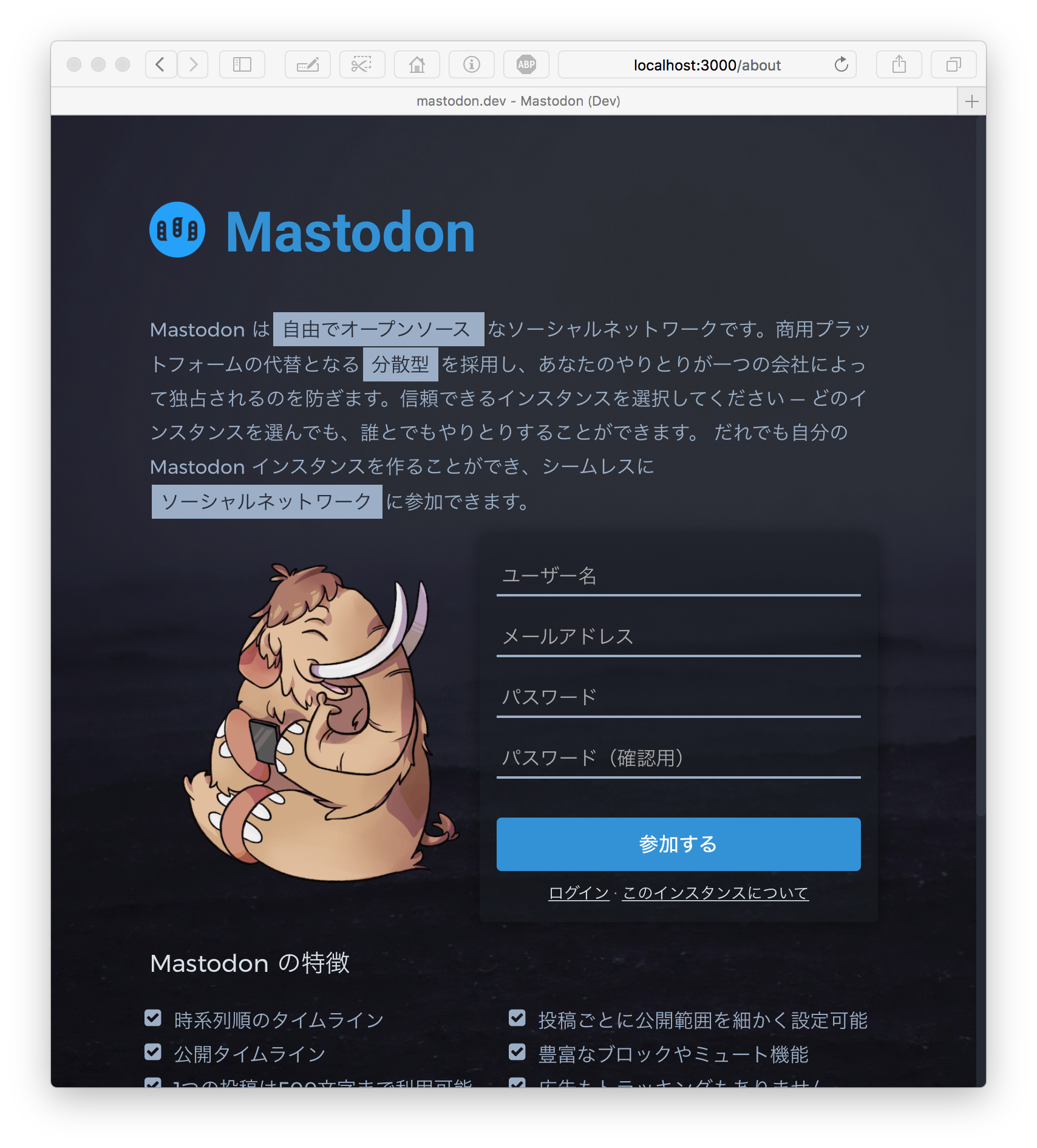infoMore than 5 years have passed since last update.
3コマンドでMastodon
Last updated at Posted at 2017-04-30
- 今話題のmastdonがどんなものか試したい皆様、少なくともmacだったら3回コマンドを打てばローカル環境で試せますよ!
- 諸々の開発系コマンドが入ってることが前提ですが…(笑)
1コマンド目!
- githubからmastdonをダウンロードします。Desktopでもどこでもいいです。
sh-3.2$ git clone https://github.com/tootsuite/mastodon.git
2コマンド目!!
3コマンド目!!!
- 起動します!もろもろインストールが始まりますのでしばしおまちください。
安心してください!Mastdon動いてますよ!
- ブラウザで localhost:3000 を開いてみましょう。
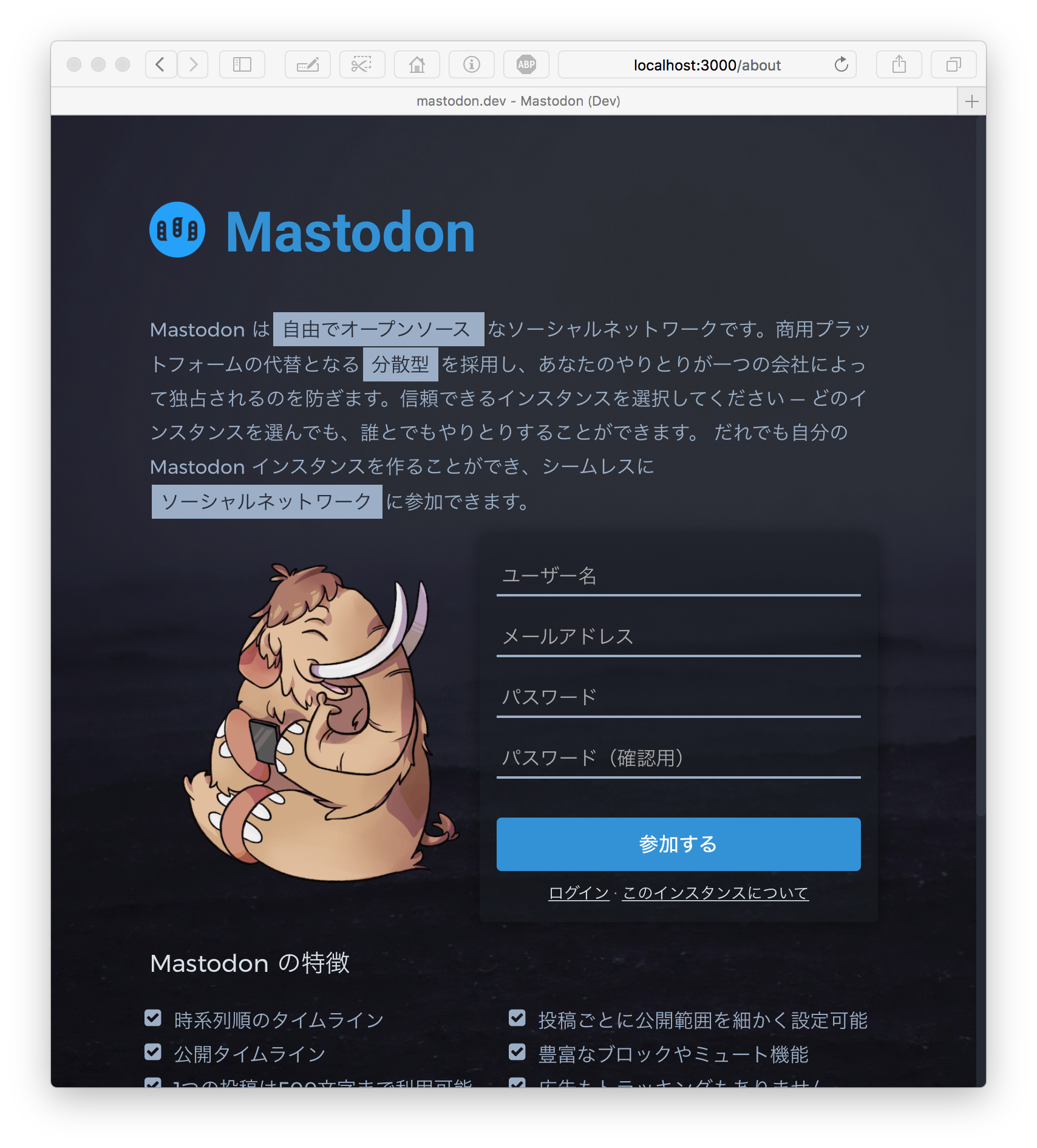
いろいろ使うには…
- git cloneしたmastdonディレクトリに.env.production.sampleというのがあります。
- これを.env.productionという名前でコピーしていろいろ設定してください。
- これにはもうちょっとコマンドを叩く必要がありますが…
Register as a new user and use Qiita more conveniently
- You get articles that match your needs
- You can efficiently read back useful information
- You can use dark theme
What you can do with signing up