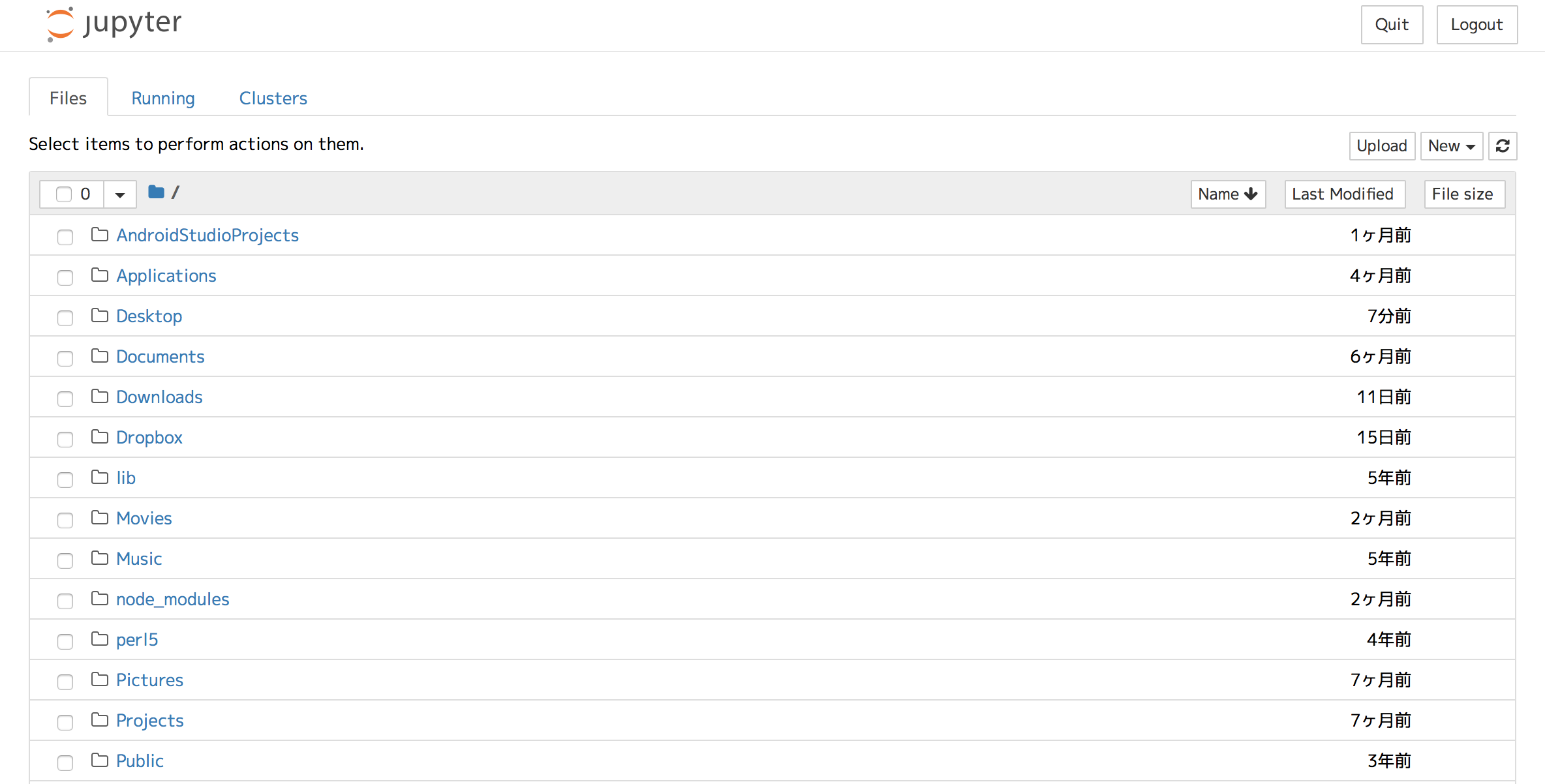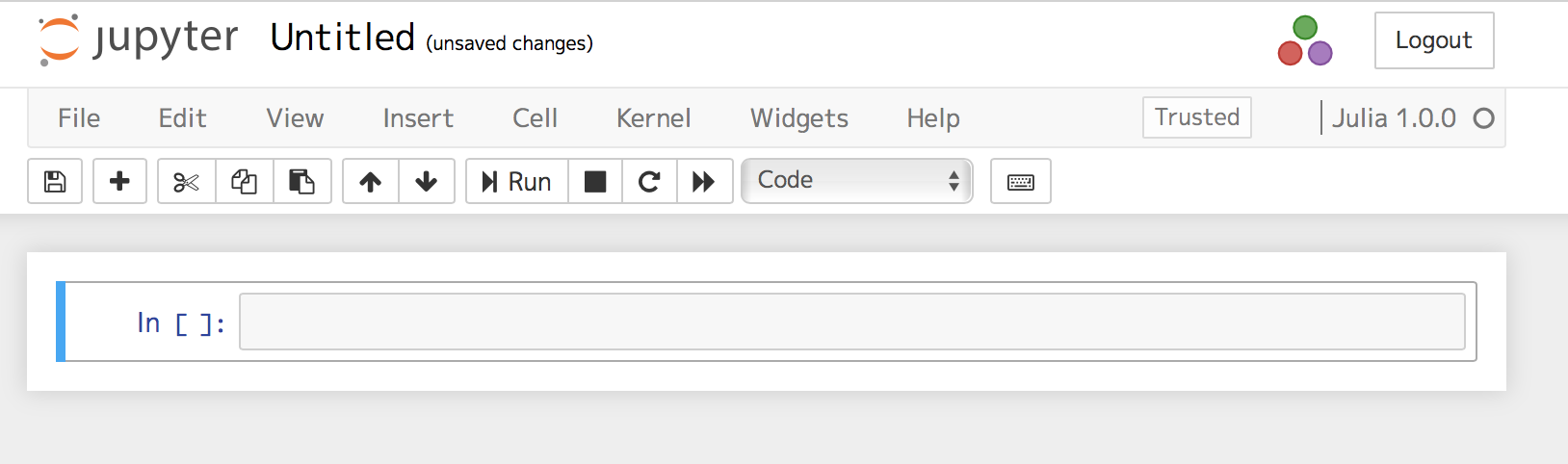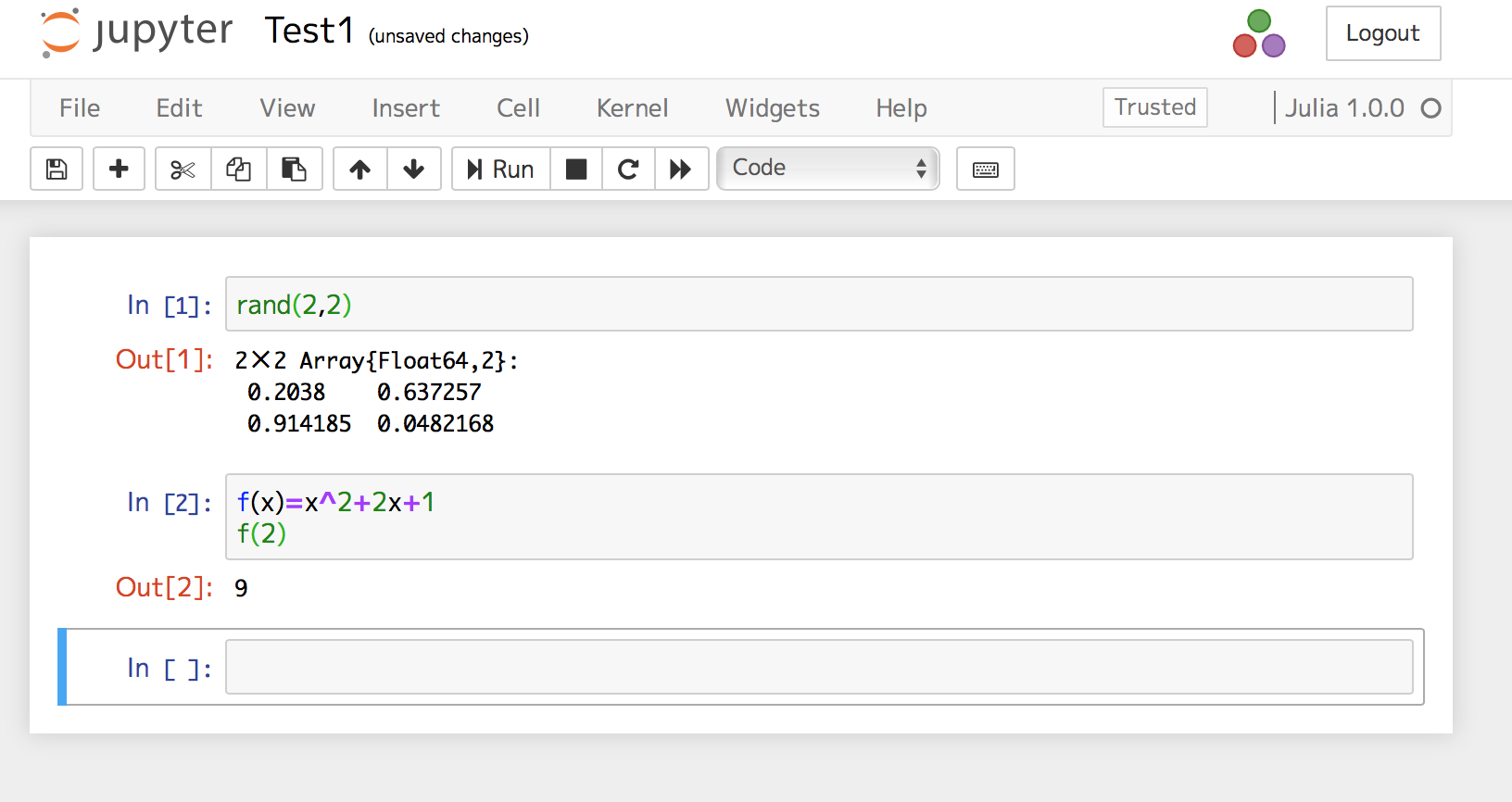前回に引き続きJuliaについてです。
ドキュメントに沿って試していきます。
Browser-based workflow
It is also possible to interact with a Julia REPL in the browser via IJulia. See the package home for details.
IJuliaというのをつかうとブラウザでインタラクティブに使えるそうです。
IJulia
IJuliaのサイトを見てみます。
Installation
説明にしたがって追加してみます。
julia> using Pkg
julia> Pkg.add("IJulia")
Updating registry at `~/.julia/registries/General`
Updating git-repo `https://github.com/JuliaRegistries/General.git`
Resolving package versions...
Installed Compat ─ v1.1.0
Updating `~/.julia/environments/v1.0/Project.toml`
[no changes]
Updating `~/.julia/environments/v1.0/Manifest.toml`
[34da2185] ↑ Compat v1.0.1 ⇒ v1.1.0
いいのかな?
Running the IJulia Notebook
これも説明に従って起動してみます。
julia> using IJulia
[ Info: Recompiling stale cache file /Users/qoAop/.julia/compiled/v1.0/IJulia/nfu7T.ji for IJulia [7073ff75-c697-5162-941a-fcdaad2a7d2a]
julia> notebook()
なんか立ち上がりました!
右上の[New]プルダウンからjuliaを選ぶと新規ウインドウがでます。
juliaコマンドを起動したのと同じように使えます。
今日はこの辺で。