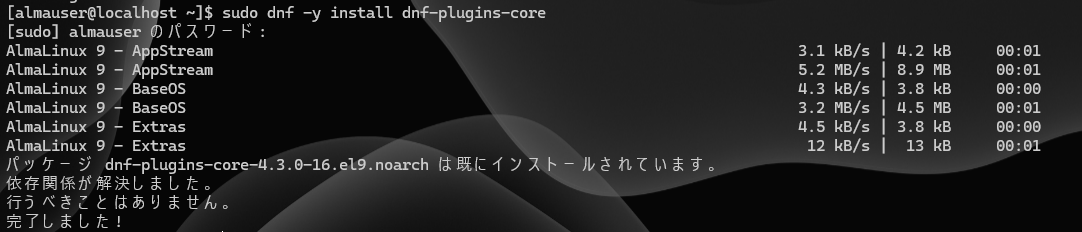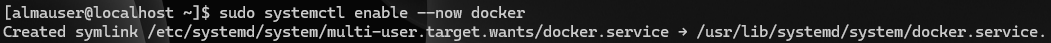前回のおさらい
5年ぶりぐらいに触る人間が、何分で構築できるのか、
というテーマで環境構築を進めてまいります。
前回はゲストOS(AlmaLinux)のネットワーク設定を終えたところまで。
5.Dockerのインストール
コンテナの動作検証をしたいため、好き勝手さわれて壊れても困らない
ゲストOS上にDocker Engineをインストールしていきたいと思います。
公式ドキュメントを参照しながら進めます!
まずはdnf-plugins-coreのインストールをしろとな
sudo dnf -y install dnf-plugins-core
えぇぇ、すでにインストールされているじゃん
気を取り直して、リポジトリを登録します
sudo dnf config-manager --add-repo https://download.docker.com/linux/rhel/docker-ce.repo
秒で終了。そりゃそうですよね。
では、ようやくDockerのインストールです。
sudo dnf install docker-ce docker-ce-cli containerd.io docker-buildx-plugin docker-compose-plugin
2回ほど確認されますが、「y」を入力して、無事完了!
sudo systemctl enable --now docker
以上でおわりなので、hello worldで締めようと思います。
sudo docker run hello-world
おおー、普通に動いたっぽいですね。
明日はDockerを動かしていきます。