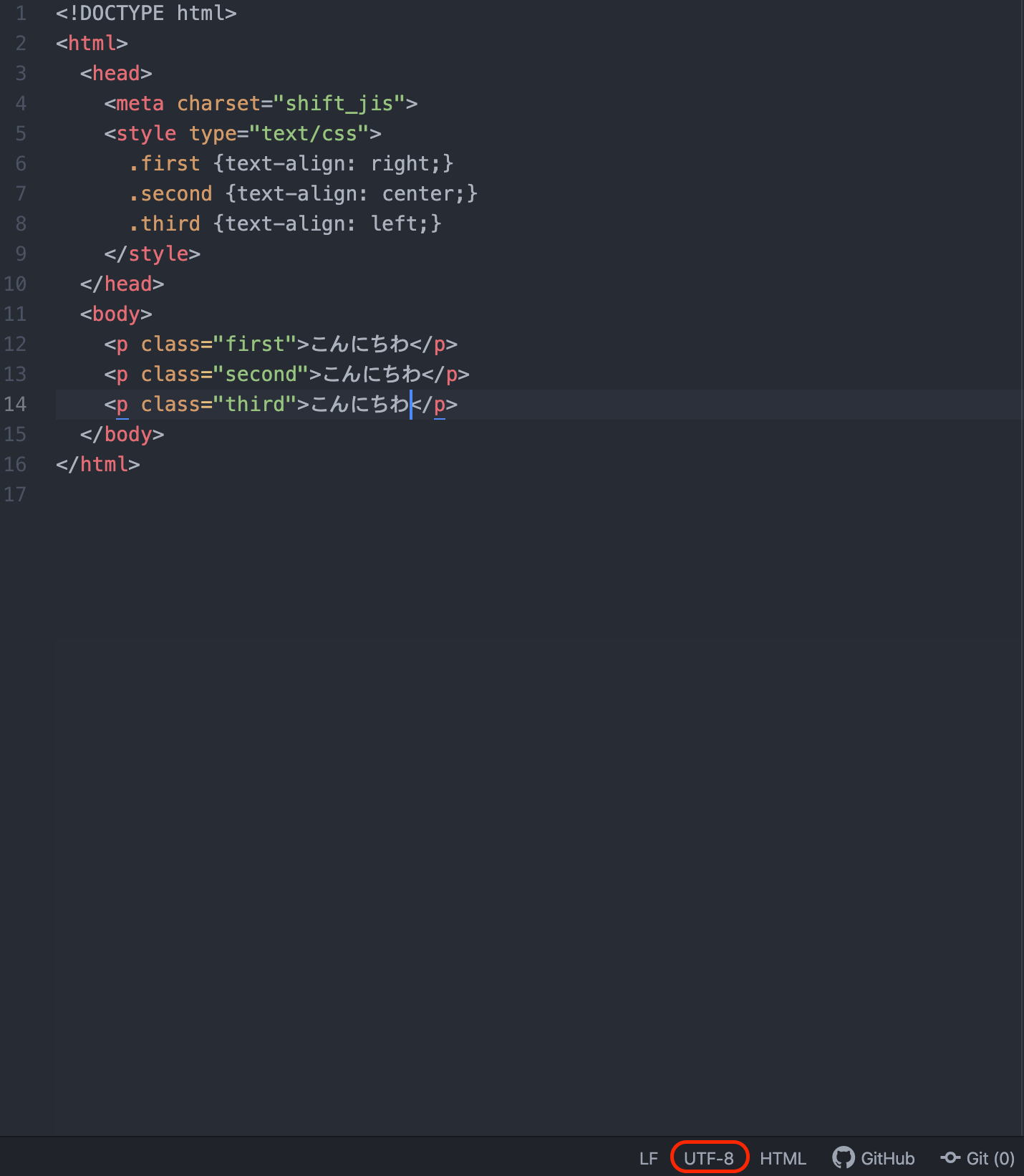目標
HTMLファイルをShift-JISの文字コードでブラウザに表示させる。
問題
HTMLファイルで、下記のように文字コードをShift-JISに指定するが、ブラウザで文字化けしてしまった。
<meta charset="shift_jis">
解決法
HTMLファイル内で書かれているコードの文字コードがUTF-8になっていることが原因。
Atom画面の右下にUTF-8となっている部分をクリックしてShift-JISに変更する。
するとファイル内のコードの文字コードがShift-JISになるので、<meta charset="shift_jis">をファイル内に書いておけば、無事にブラウザで表示された。