今回はTermuxを利用してAndroidでPythonを活用する方法を紹介しよう。
1. Termuxのインストール方法
androidのPlayStoreからTermuxをインストールする。
2. Python開発環境構築
-
Pythonをインストールしよう
Termuxのアプリを開いて、以下のコマンドを実行します。
pkg install python
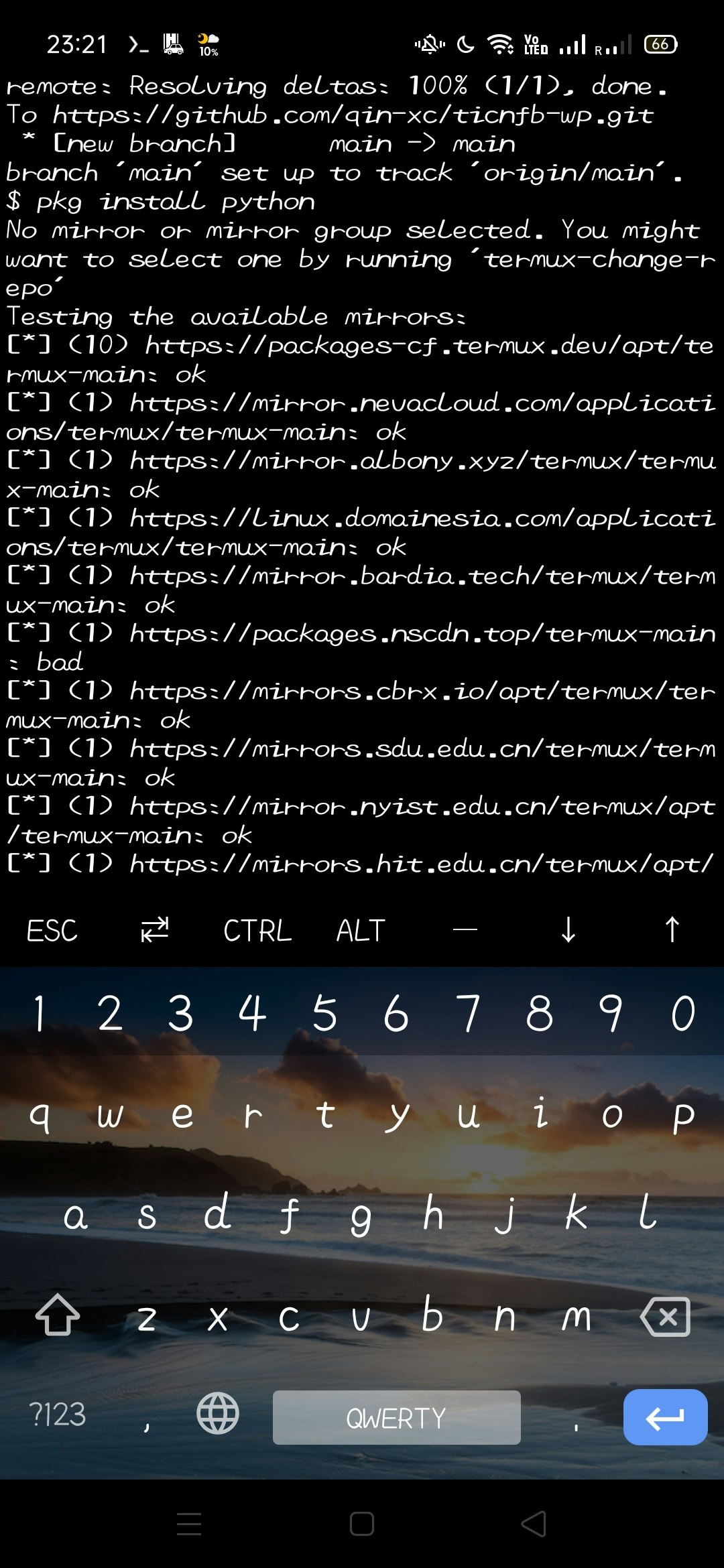
-
pythonコンソールでテストコード検証
コマンドラインでpythonを入力し、Enterを押して、pythonコンソールを開く
コンソールにprint("hello world")を入力、1Enterを押して、実行結果を確認する。
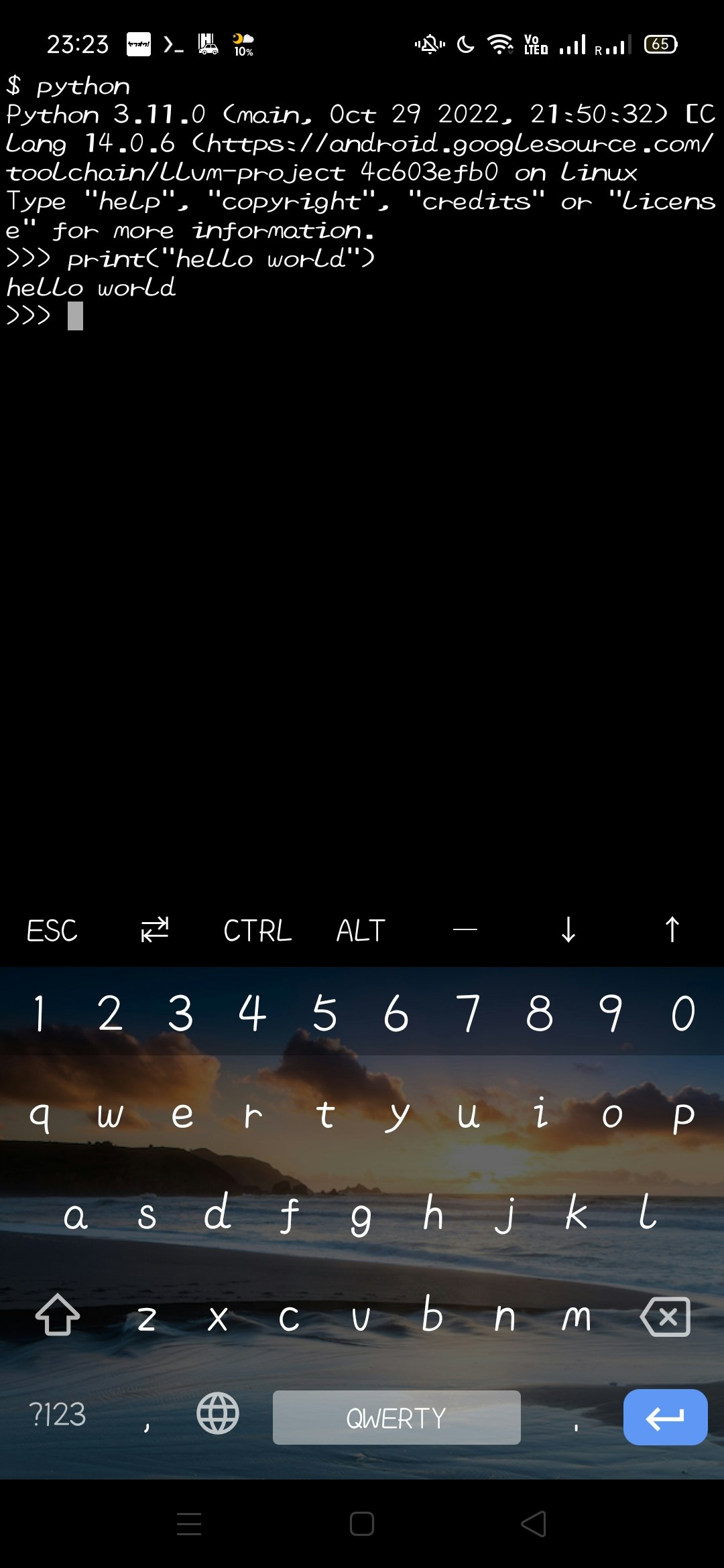
-
pythonのソースコードファイル作成&実行
- pyファイル作成のため、内部のストレージをアクセス必要です。まず【Termux】内部ストレージ・SDカードへアクセスの設定をします。
コマンドラインにtermux-setup-storageを入力し、内部のストレージアクセスできるように設定する。
$ cd ~storage $ pwd $ /data/data/com.termux/files/home/storage- pyファイル作成
$ vim test.py vimで下記ソースコード入力し、test.pyで保存します。 test_str = "hello world" print(test_str)- pyファイル実行
python pyファイル名で実行します
$ python test.py hello world - pyファイル作成のため、内部のストレージをアクセス必要です。まず【Termux】内部ストレージ・SDカードへアクセスの設定をします。
以上です。androidスマホでpython開発環境の構築手順です。
ご参考出来れば嬉しいです。ありがとうございました。
