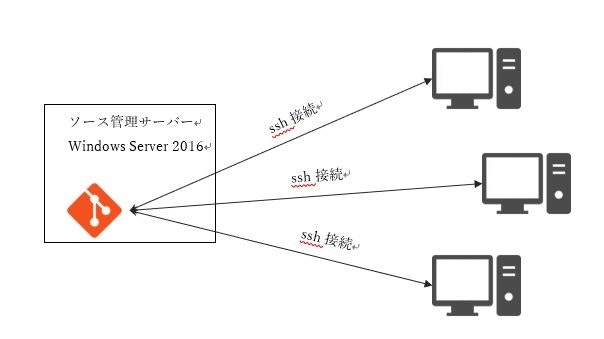はじめに
会社内でGitを利用した開発ソースコードのバージョン管理システムを構築するにあたり、Windows ServerにGit For Windowsをインストールして複数人開発でのバージョン管理システムを作成するとき、参考サイトのように設定しながら構築作業を進めていたところ、次のようなエラーに悩まされたのでその時の対処法をメモする。
発生したエラー
Windows ServerでOpenSSHのsshdを起動し、開発用PCからssh接続によりgit cloneしたとき、下記のようなエラーが発生しクローン出来なかった。
[ユーザー名]@[コンピューター名] MINGW64 ~
$ git clone ssh://[ユーザー名]@[サーバーのIPアドレス]/c:/repos/test.git
Cloning into 'test.git'...
[ユーザー名]@[サーバーのIPアドレス]'s password:
fatal: Could not read from remote repository.
Please make sure you have the correct access rights
and the repository exists.
Windows ServerでGit For Windowsのsshdを起動したときは上記エラーは発生せずcloneができる。しかしながら接続するユーザー名でsshdを起動しないと下記のような別のエラーが発生したので対処法を考えなけらばならなくなった。
Windows Serverの方でadministratorにて/usr/bin/sshd.exeを起動し、クライアントからadministrator以外の接続ユーザー名でssh接続したときWindows Server側で発生するエラーは下記のようなものであった。
debug1: temporarily_use_uid: 1049696/1049089 (e=1049076/1049089)
seteuid 1049696: Operation not permitted
debug1: do_cleanup
debug1: Killing privsep child 7364
構築するバージョン管理システムのイメージ
インストールしたソフト
Window Server 2016
- Git for Windows (2.21.0) 64-bit version
- Win32-OpenSSH v7.9.0.0p1-Beta
開発作業用PC
- Git for Windows (2.21.0) 64-bit version
バージョン管理システム作成時に参考にしたサイト
- Windows10パソコン上にGitサーバを立ててみた - LinuxサーバがないけどGitサーバを運用したい場合の対処法
- LinuxからWindows ServerにSSHでログインできるまでの環境設定
対処方法
参考にしたサイトのように設定するとエラーが発生して思うように動作しなかったので、次のような手順を追加した。
- Window Server上のGit For Windowsの各コマンドが保存されているフォルダにパスを通す。
- Window Server上のユーザーにリモートリポジトリへのアクセス権(読み/書き)を追加する。
- Window Server上のOpenSSHのデフォルトシェルをGit for Windowsのbashへ変更する。
1. Window Server上のGit For Windowsの各コマンドが保存されているフォルダにパスを通す。
コントロールパネルのシステムの詳細設定を開き、「環境変数」を開く。
次のような環境変数を追加する。
・ C:\Program Files\Git\cmd
・ C:\Program Files\Git\usr\bin
・ C:\Program Files\Git\bin
・ C:\Program Files\Git\mingw64\bin
・ C:\Program Files\Git\mingw64\libexec\git-core
2. Window Server上のユーザーにリモートリポジトリへのアクセス権(読み/書き)を追加する。
Active Directoryにて開発者用のグループやポリシーを作成している場合は、開発者グループの書き込み権限をGitのリポジトリのフォルダに付与する。
3. Window Server上のOpenSSHのデフォルトシェルをGit for Windowsのbashへ変更する。
New-ItemProperty -Path "HKLM:\SOFTWARE\OpenSSH" -Name DefaultShell -Value "C:\Program Files\Git\git-bash.exe" -PropertyType String -Force
確認
OpenSSHのsshdを起動する。
-
-
- を設定したのち、net start sshdによりOpenSSHのsshdを起動する。
※念のためPsExec64にて、system権限で起動する。
- を設定したのち、net start sshdによりOpenSSHのsshdを起動する。
-
git clone
作業用PCからssh接続にてgit cloneすると下記のように成功する。
[ユーザー名]@[コンピューター名] MINGW64 ~/source
$ git clone ssh://[ユーザー名]@[サーバーのIPアドレス]/c/repos/test.git
Cloning into 'test'...
[ユーザー名]@[サーバーのIPアドレス]'s password:
warning: You appear to have cloned an empty repository.