本内容を利用した場合の一切の責任を私は負いません。
公式( https://www.assemblyscript.org/getting-started.html#setting-up-a-new-project )にガイドがあるが、自分がアホなのかうまくいかなかった。
開拓したらできたので載せておきます。
バージョン
- OS
OS 名: Microsoft Windows 10 Home
OS バージョン: 10.0.19043 N/A ビルド 19043
システムの種類: x64-based PC - node.js
node-v16.15.0-win-x64.zip - AssemblyScript
v0.20.6 - Chrome
バージョン: 101.0.4951.54(Official Build) (64 ビット)
準備
node.jsをダウンロード・展開し、PATH(node.exeの場所を追加)とNODE_PATH(node.exeの場所の下のnode_modulesのパス)の環境変数を設定する。
AssemblyScriptのリリースを公式( https://github.com/AssemblyScript/assemblyscript/releases/tag/v0.20.6 )からダウンロード・展開する。
(公式ではオンラインでインストールしているが、これだとnpmが死んだり、最新のAssemblyScriptがインストールされたりしてうまく動かないっぽい。
コミット履歴を見るとリリース以降にコミットがあるため、npmでインストールするとその分も反映されてしまうからかも。)
手順
- 作業フォルダ作成
- 作業フォルダに展開したAssemblyScriptのフォルダを移動
移動したAssemblyScriptの直下にAssemblyScriptのpackage.jsonがあるように階層を調整する。 - AssemblyScriptインストール
カレントにAssemblyScriptフォルダがある状態で下記を実行する。
npm install assemblyscript
(下記でバージョンが正しいか確認する。
npm list) - npm link
公式にはないが、公式のgithub( https://github.com/AssemblyScript/assemblyscript )には書いてあるため実行する。
下記のエラーが出るが詳細不明。
npm ERR! Cannot read properties of undefined (reading 'name')
npm ERR! A complete log of this run can be found in:
npm ERR! ~debug-0.log
~
40 verbose stack TypeError: Cannot read properties of undefined (reading 'name')
40 verbose stack at ~\node-v16.15.0-win-x64\node_modules\npm\node_modules\@npmcli\arborist\lib\arborist\reify.js:285:30
-
npx asinit .(Markdownのバグで実際は手順5)
公式にある通り。
最後の問いでYにすると、公式の通りフォルダ等一式が作られる。 -
npm run asbuild
公式にある通り。
> asbuild
> npm run asbuild:debug && npm run asbuild:release
> asbuild:debug
> asc assembly/index.ts --target debug
> asbuild:release
> asc assembly/index.ts --target release
- npm test(Markdownのバグで実際は手順7)
公式にある通り。
> test
> node tests
ok
- npm start(Markdownのバグで実際は手順8)
公式にある通り。
Need to install the following packages:
serve
Ok to proceed? (y) y
┌──────────────────────────────────────────────────┐
│ │
│ Serving! │
│ │
│ - Local: http://localhost:3000 │
│ - On Your Network: http://192.168.11.2:3000 │
│ │
│ Copied local address to clipboard! │
│ │
└──────────────────────────────────────────────────┘
1.ブラウザからアクセス(Markdownのバグで実際は手順9)
前手順の出力にある http://localhost:3000 を開くと下記になっている。
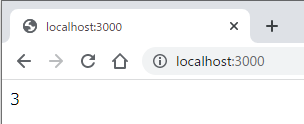
Webページのソースを見ると、1+2の指示を出しているが、3を表示する処理はなく、WebAssemblyが処理していることがわかる。
備考
[ライフゲームのサンプル]
公式のgithubにある「Examples」のリンクを押すとサンプルページ(P1)に行きます。
「Examples repository」の中の「examples repository」のリンクを押すとリポジトリに行きます。
リポジトリをZIPでダウンロード・展開します。
「game-of-life」フォルダ下でnpm startを実行します。
表示されるURLをブラウザから開きます。
[五目並べのサンプル]
P1の中の「Built with AssemblyScript」のリンクを押すと他のサンプルのページに行きます。
「Gomoku WASM」の右の「play」を押すと遊べます。
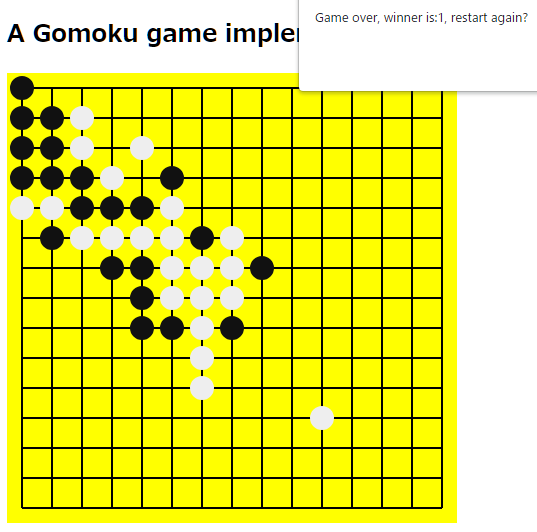
[asc(tsc?)の違い]
AssemblyScriptがリアルタイムで更新されているためか、失敗した時は別物のようだった。
失敗した時と成功した時のnpx asc -hの出力は下記。
自分がやった時はtargetオプションの引数が違うために進まなかった。
D:\TMP\wasm3>npx asc -h
SYNTAX
asc [entryFile ...] [options]
EXAMPLES
asc hello.ts
asc hello.ts -o hello.wasm -t hello.wat
asc hello1.ts hello2.ts -o -O > hello.wasm
asc --config asconfig.json --target release
OPTIONS
General
--version, -v Prints just the compiler's version and exits.
--help, -h Prints this message and exits.
--config Configuration file to apply. CLI arguments take precedence.
--target Configuration file target to use. Defaults to 'release'.
Optimization
--optimize, -O Optimizes the module. Typical shorthands are:
Default optimizations -O
Make a release build -O --noAssert
Make a debug build --debug
Optimize for speed -Ospeed
Optimize for size -Osize
--optimizeLevel How much to focus on optimizing code. [0-3]
--shrinkLevel How much to focus on shrinking code size. [0-2, s=1, z=2]
--converge Re-optimizes until no further improvements can be made.
--noAssert Replaces assertions with just their value without trapping.
Output
--outFile, -o Specifies the WebAssembly output file (.wasm).
--textFile, -t Specifies the WebAssembly text output file (.wat).
--bindings, -b Specifies the bindings to generate (.js + .d.ts).
esm JavaScript bindings & typings for ESM integration.
raw Like esm, but exports just the instantiate function.
Useful where modules are meant to be instantiated
multiple times or non-ESM imports must be provided.
Debugging
--sourceMap Enables source map generation. Optionally takes the URL
used to reference the source map from the binary file.
--debug Enables debug information in emitted binaries.
Features
--importMemory Imports the memory from 'env.memory'.
--noExportMemory Does not export the memory as 'memory'.
--initialMemory Sets the initial memory size in pages.
--maximumMemory Sets the maximum memory size in pages.
--sharedMemory Declare memory as shared. Requires maximumMemory.
--zeroFilledMemory Assume imported memory is zeroed. Requires importMemory.
--importTable Imports the function table from 'env.table'.
--exportTable Exports the function table as 'table'.
--exportStart Exports the start function using the specified name instead
of calling it implicitly. Useful for WASI or to obtain the
exported memory before executing any code accessing it.
--runtime Specifies the runtime variant to include in the program.
incremental TLSF + incremental GC (default)
minimal TLSF + lightweight GC invoked externally
stub Minimal runtime stub (never frees)
... Path to a custom runtime implementation
--exportRuntime Exports the runtime helpers (__new, __collect etc.).
--stackSize Overrides the stack size. Only relevant for incremental GC
or when using a custom runtime that requires stack space.
Defaults to 0 without and to 16384 with incremental GC.
--enable Enables WebAssembly features being disabled by default.
threads Threading and atomic operations.
simd SIMD types and operations.
reference-types Reference types and operations.
gc Garbage collection (WIP).
--disable Disables WebAssembly features being enabled by default.
mutable-globals Mutable global imports and exports.
sign-extension Sign-extension operations
nontrapping-f2i Non-trapping float to integer ops.
bulk-memory Bulk memory operations.
--use, -u Aliases a global object under another name, e.g., to switch
the default 'Math' implementation used: --use Math=JSMath
Can also be used to introduce an integer constant.
--lowMemoryLimit Enforces very low (<64k) memory constraints.
Linking
--memoryBase Sets the start offset of emitted memory segments.
--tableBase Sets the start offset of emitted table elements.
API
--transform Specifies the path to a custom transform to load.
Binaryen
--trapMode Sets the trap mode to use.
allow Allow trapping operations. This is the default.
clamp Replace trapping operations with clamping semantics.
js Replace trapping operations with JS semantics.
--runPasses Specifies additional Binaryen passes to run after other
optimizations, if any. See: Binaryen/src/passes/pass.cpp
--noValidate Skips validating the module using Binaryen.
Other
--baseDir Specifies the base directory of input and output files.
--noColors Disables terminal colors.
--noUnsafe Disallows the use of unsafe features in user code.
Does not affect library files and external modules.
--noEmit Performs compilation as usual but does not emit code.
--showConfig Print computed compiler options and exit.
--stats Prints statistics on I/O and compile times.
--pedantic Make yourself sad for no good reason.
--lib Adds one or multiple paths to custom library components and
uses exports of all top-level files at this path as globals.
--path Adds one or multiple paths to package resolution, similar
to node_modules. Prefers an 'ascMain' entry in a package's
package.json and falls back to an inner 'assembly/' folder.
--wasm Uses the specified Wasm binary of the compiler.
-- ... Specifies node.js options (CLI only). See: node --help
D:\TMP\wasm3>
D:\TMP\wasm>npx asc -h
Version 2.9.2
Syntax: tsc [options] [file ...]
Examples: tsc hello.ts
tsc --outFile file.js file.ts
tsc @args.txt
Options:
-h, --help Print this message.
--all Show all compiler options.
-v, --version Print the compiler's version.
--init Initializes a TypeScript project and creates a tsconfig.json file.
-p FILE OR DIRECTORY, --project FILE OR DIRECTORY Compile the project given the path to its configuration file, or to a folder with a 'tsconfig.json'.
--pretty Stylize errors and messages using color and context (experimental).
-w, --watch Watch input files.
-t VERSION, --target VERSION Specify ECMAScript target version: 'ES3' (default), 'ES5', 'ES2015', 'ES2016', 'ES2017','ES2018' or 'ESNEXT'.
-m KIND, --module KIND Specify module code generation: 'none', 'commonjs', 'amd', 'system', 'umd', 'es2015', or 'ESNext'.
--lib Specify library files to be included in the compilation.
'es5' 'es6' 'es2015' 'es7' 'es2016' 'es2017' 'es2018' 'esnext' 'dom' 'dom.iterable' 'webworker' 'scripthost' 'es2015.core' 'es2015.collection' 'es2015.generator' 'es2015.iterable' 'es2015.promise' 'es2015.proxy' 'es2015.reflect' 'es2015.symbol' 'es2015.symbol.wellknown' 'es2016.array.include' 'es2017.object' 'es2017.sharedmemory' 'es2017.string' 'es2017.intl' 'es2017.typedarrays' 'es2018.intl' 'es2018.promise' 'es2018.regexp' 'esnext.array' 'esnext.asynciterable'
--allowJs Allow javascript files to be compiled.
--jsx KIND Specify JSX code generation: 'preserve', 'react-native', or 'react'.
-d, --declaration Generates corresponding '.d.ts' file.
--declarationMap Generates a sourcemap for each corresponding '.d.ts' file.
--sourceMap Generates corresponding '.map' file.
--outFile FILE Concatenate and emit output to single file.
--outDir DIRECTORY Redirect output structure to the directory.
--removeComments Do not emit comments to output.
--noEmit Do not emit outputs.
--strict Enable all strict type-checking options.
--noImplicitAny Raise error on expressions and declarations with an implied 'any' type.
--strictNullChecks Enable strict null checks.
--strictFunctionTypes Enable strict checking of function types.
--strictPropertyInitialization Enable strict checking of property initialization in classes.
--noImplicitThis Raise error on 'this' expressions with an implied 'any' type.
--alwaysStrict Parse in strict mode and emit "use strict" for each source file.
--noUnusedLocals Report errors on unused locals.
--noUnusedParameters Report errors on unused parameters.
--noImplicitReturns Report error when not all code paths in function return a value.
--noFallthroughCasesInSwitch Report errors for fallthrough cases in switch statement.
--types Type declaration files to be included in compilation.
--esModuleInterop Enables emit interoperability between CommonJS and ES Modules via creation of namespace objects for all imports. Implies 'allowSyntheticDefaultImports'.
@<file> Insert command line options and files from a file.
D:\TMP\wasm>