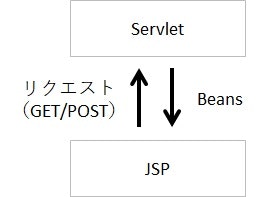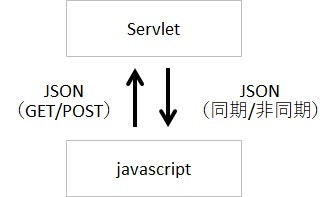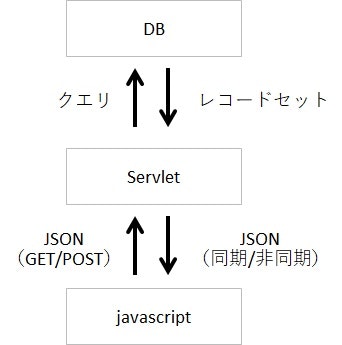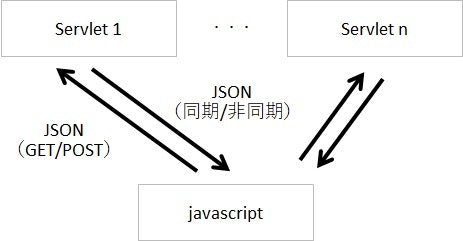javaでWebアプリケーションと言えば、MVCモデル(Servlet + JSP + Beans)しか知らなかった。
最近、Servlet + Ajaxの組み合わせがあることを知りったので、記録しておく。javascriptからServletを呼び出せるのが特徴である。
Servlet + JSP + Beansの組み合わせ
お馴染みなので、ここでは説明省略。
Servlet + Ajaxの組み合わせ
上図だけ見るとあまり違いは無い様に思えるが、Servlet + Ajaxの場合はレスポンスをjavascriptが受け取るので、いちいち画面を更新する必要が無い。
メリットその1
例えば、下記の様にservletを通して間接的にjavascriptからDBにアクセスすることが出来る。大量のデータを扱う場合、DBからデータを小出しに取り出すことも出来る。
メリットその2
JSPと比べると下記の理由により、フロントとバックの独立性が高まるので開発が行いやすくなる(ケースもある)。JSONの形式を決めておけばやり取りは可能である。
・呼び出し側は、基本的にhtml + jQueryでOK
→ページにbeansやクラスの宣言が必要なくなる
・やり取りはJSONのみ
・画面の更新が不要
・下図の様に複数呼び出しも可
リクエストを行う側(javascript)
同期・非同期通信を選択できますが、並列処理ではないので注意。
並列処理については、javascriptのWebWorkerを使ってみたを参照。
参考の様にリクエストJSON自体を1つの要素の値として送信しても良いようです。
function sampleAjax() {
//リクエストJSON
var request = {
param1 : "param",
param2 : 12345
};
//ajaxでservletにリクエストを送信
$.ajax({
type : "GET", //GET / POST
url : "http://localhost:8080/SampleWeb/urlServlet", //送信先のServlet URL(適当に変えて下さい)
data : request, //リクエストJSON
async : true, //true:非同期(デフォルト), false:同期
success : function(data) {
//通信が成功した場合に受け取るメッセージ
response1 = data["response1"];
response2 = data["response2"];
},
error : function(XMLHttpRequest, textStatus, errorThrown) {
alert("リクエスト時になんらかのエラーが発生しました:" + textStatus +":\n" + errorThrown);
}
});
}
リクエストを受け取る(Servlet)
DB呼び出しなども可能。
package servlet;
import java.io.IOException;
import java.util.HashMap;
import java.util.List;
import java.util.Map;
import javax.servlet.ServletException;
import javax.servlet.annotation.WebServlet;
import javax.servlet.http.HttpServlet;
import javax.servlet.http.HttpServletRequest;
import javax.servlet.http.HttpServletResponse;
@WebServlet(urlPatterns={"/urlServlet"})
public class SvDbViewRange extends HttpServlet {
private static final long serialVersionUID = 1L;
@Override
public void doGet (HttpServletRequest req, HttpServletResponse res)
throws ServletException, IOException {
try {
//パラメータ取得
String param1 = req.getParameter("param1");
String param2 = req.getParameter("param2");
//処理(DB呼び出し等)
String response1 = "";
String response2 = "";
//出力(レスポンスをmapに格納してJSON化)
//JSONマップ
Map<String, String> mapMsg = new HashMap<String, String>();
//追加
mapMsg.put("response1", response1);
mapMsg.put("response2", response2);
//マッパ(JSON <-> Map, List)
ObjectMapper mapper = new ObjectMapper();
//json文字列
String jsonStr = mapper.writeValueAsString(mapMsg); //list, map
//ヘッダ設定
res.setContentType("application/json;charset=UTF-8"); //JSON形式, UTF-8
//pwオブジェクト
PrintWriter pw = res.getWriter();
//出力
pw.print(jsonStr);
//クローズ
pw.close();
} catch(Exception e) {
e.printStackTrace();
}
}
}
ObjectMapperのMaven
下記をpom.xmlに追記する。
<dependencies>
<!-- https://mvnrepository.com/artifact/com.fasterxml.jackson.core/jackson-core -->
<!-- https://mvnrepository.com/artifact/com.fasterxml.jackson.core/jackson-databind -->
<dependency>
<groupId>com.fasterxml.jackson.core</groupId>
<artifactId>jackson-databind</artifactId>
<version>2.9.5</version>
</dependency>
</dependencies>