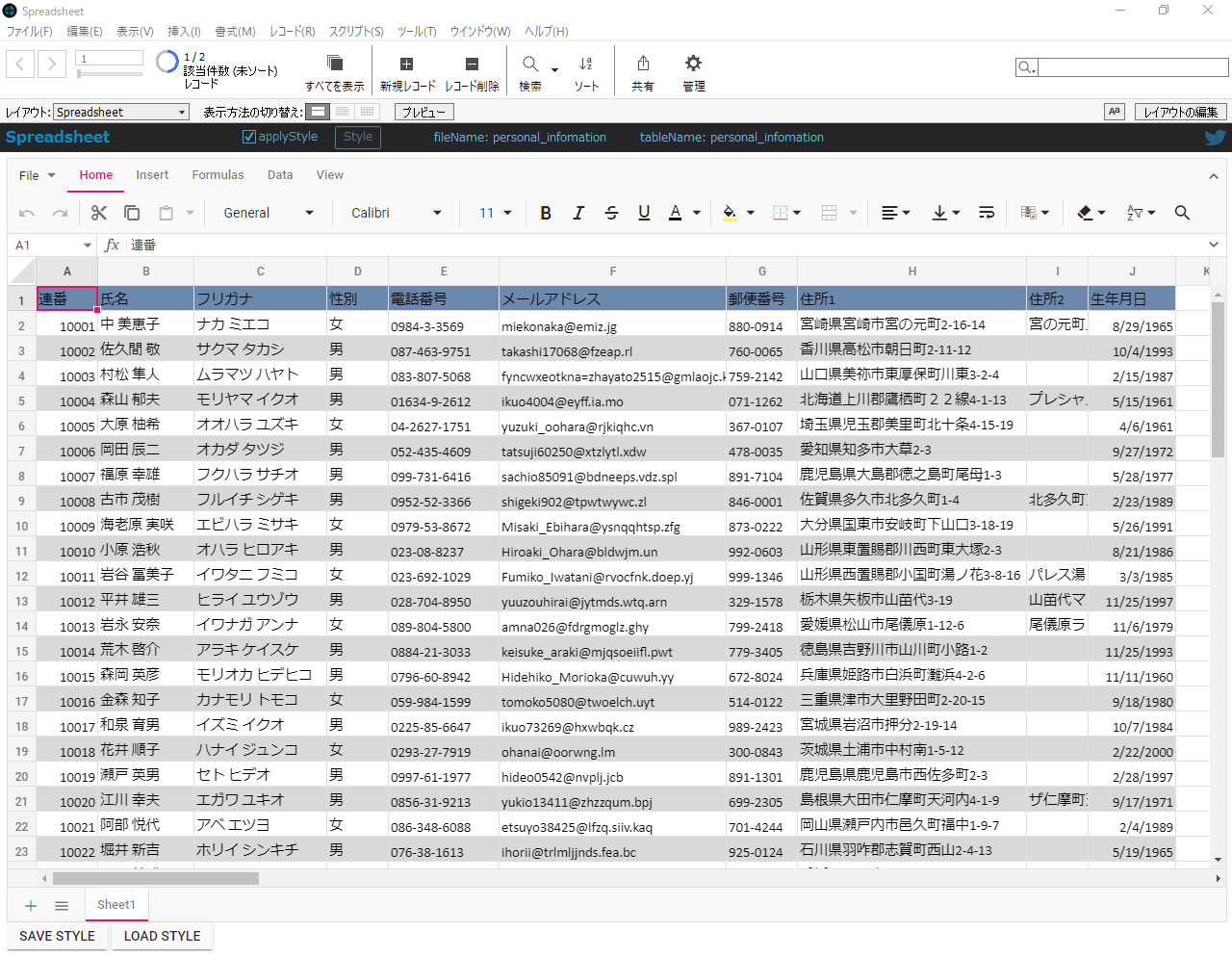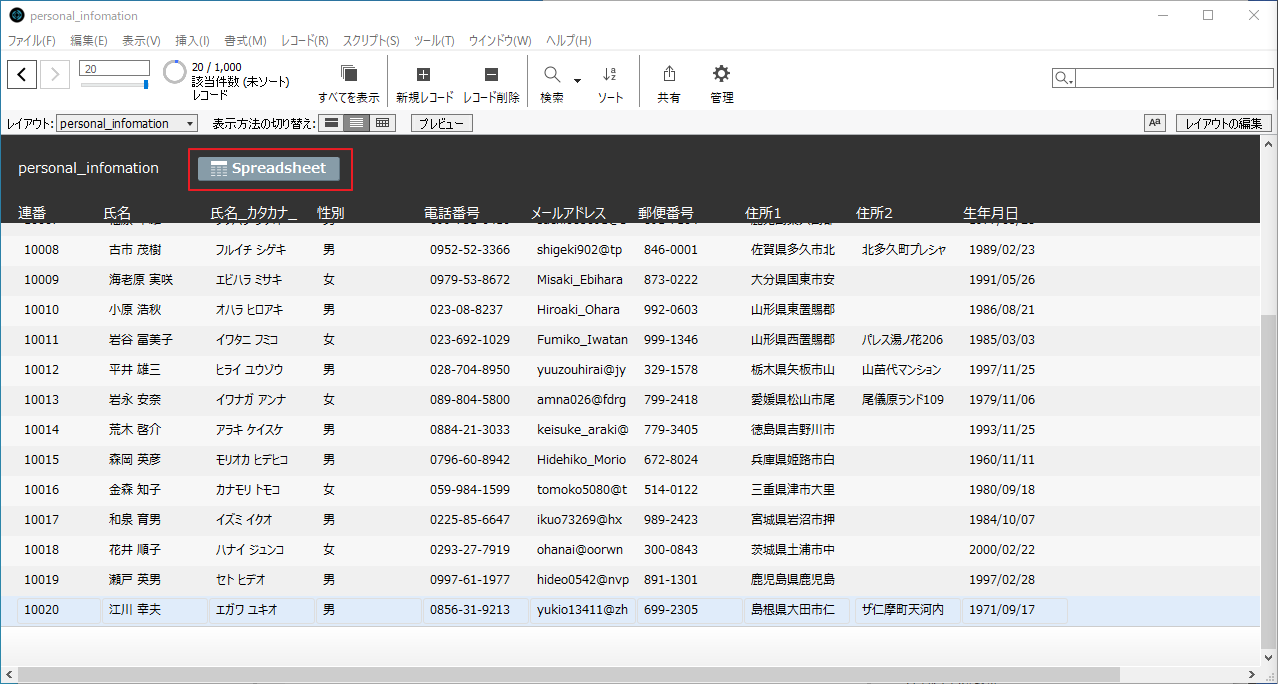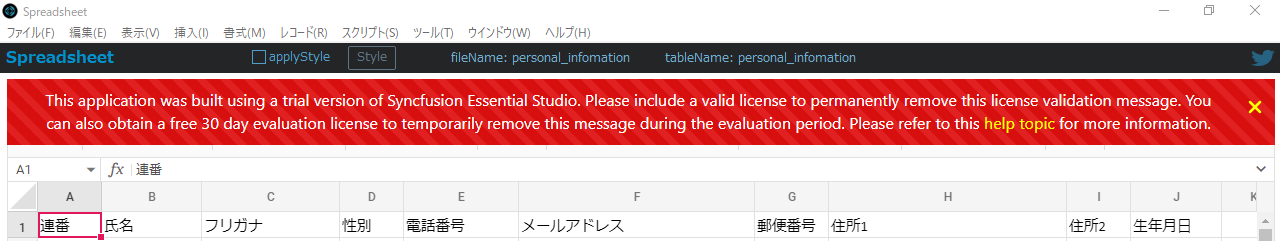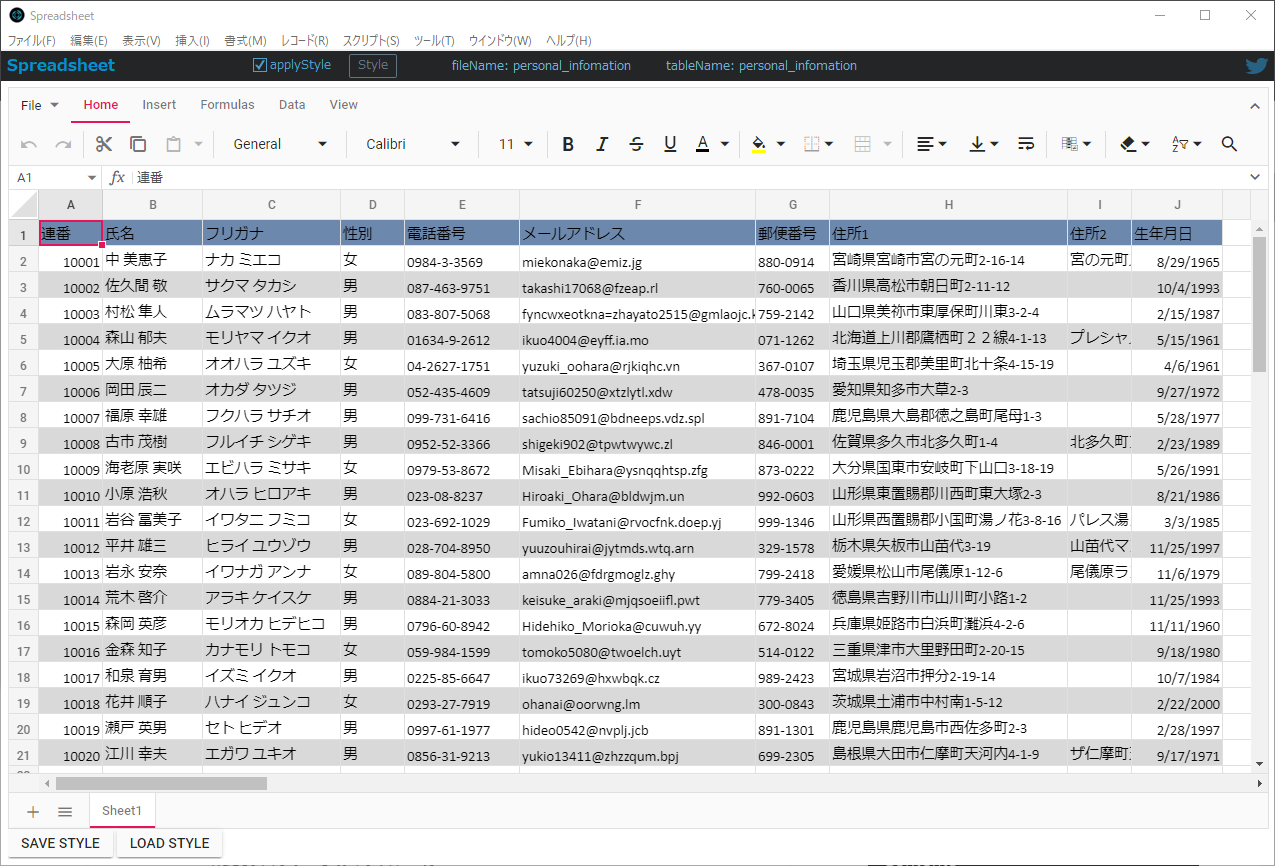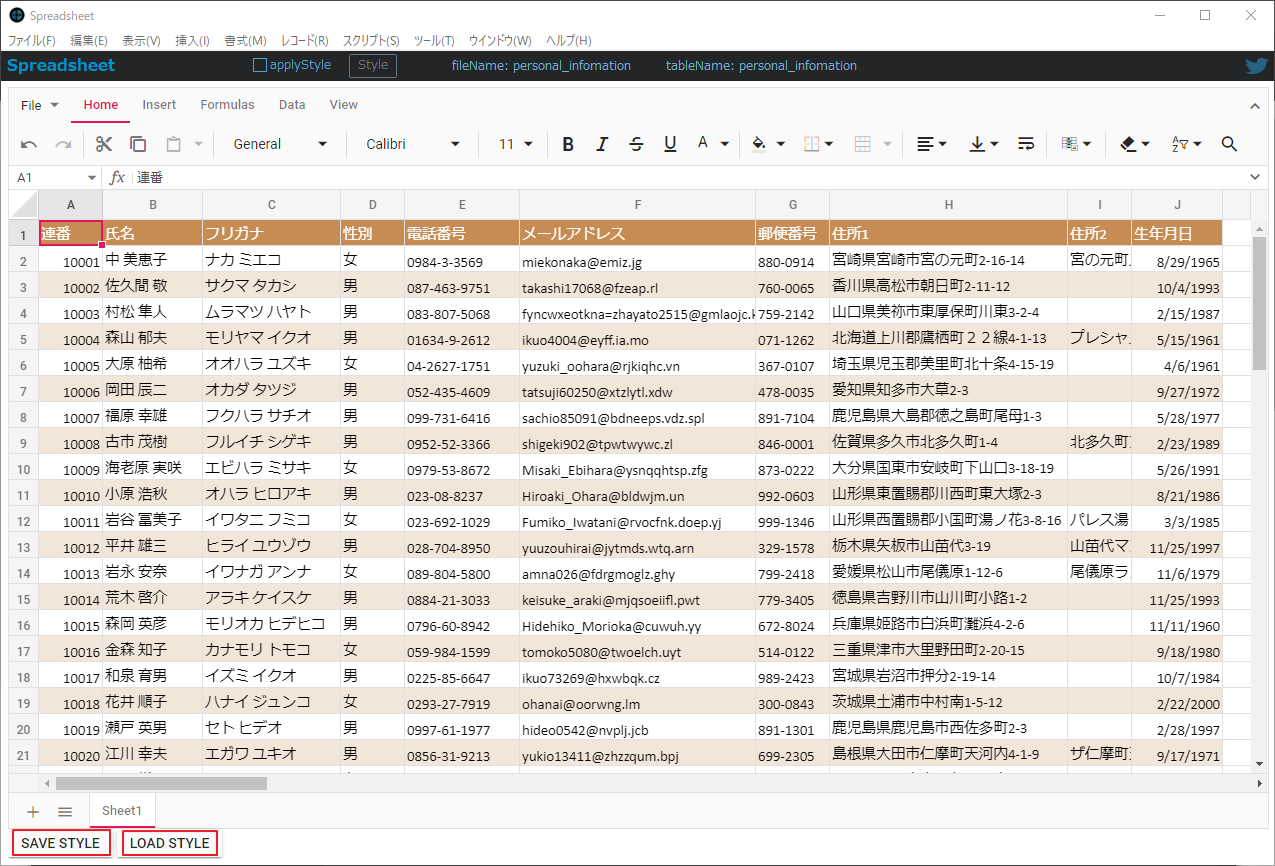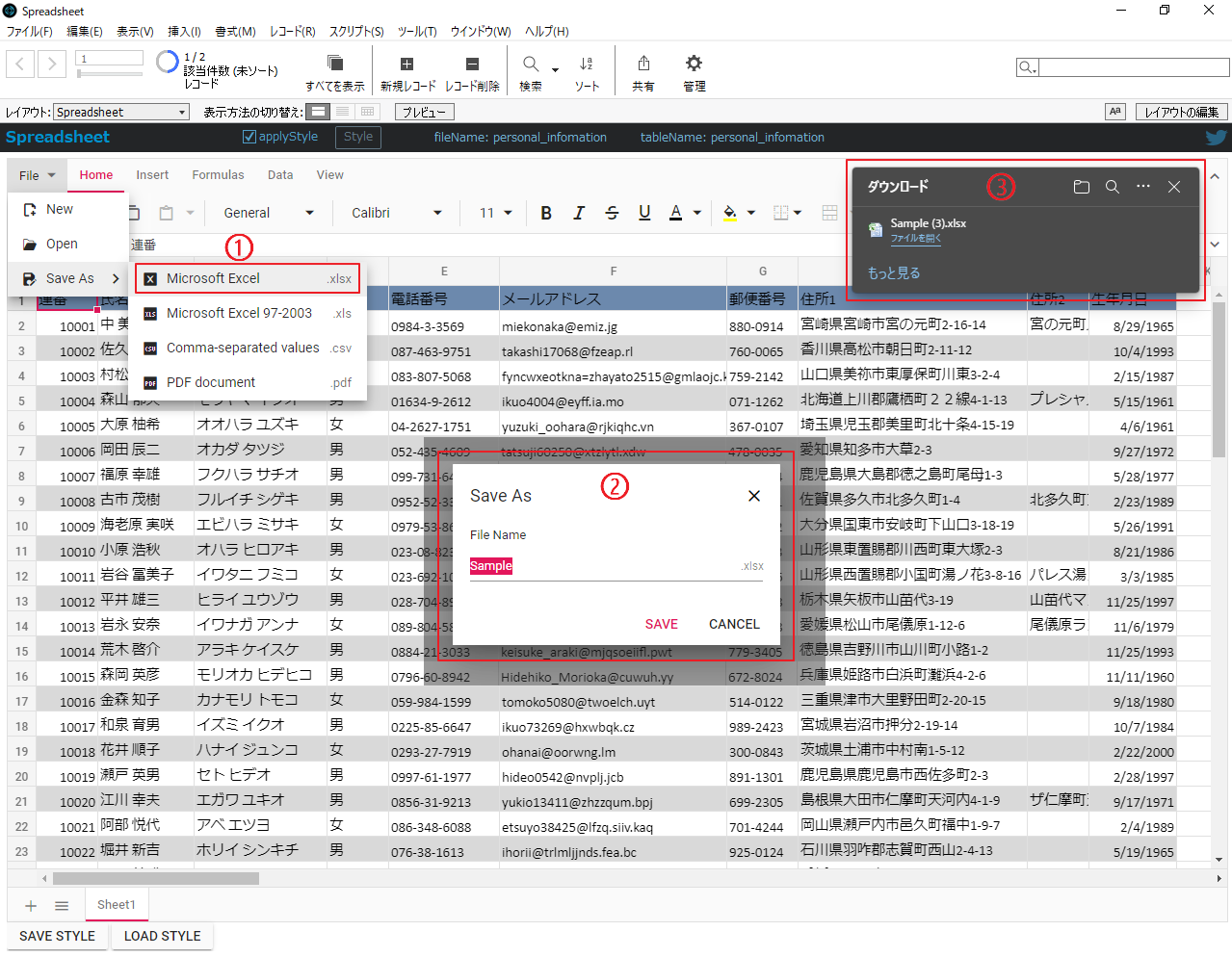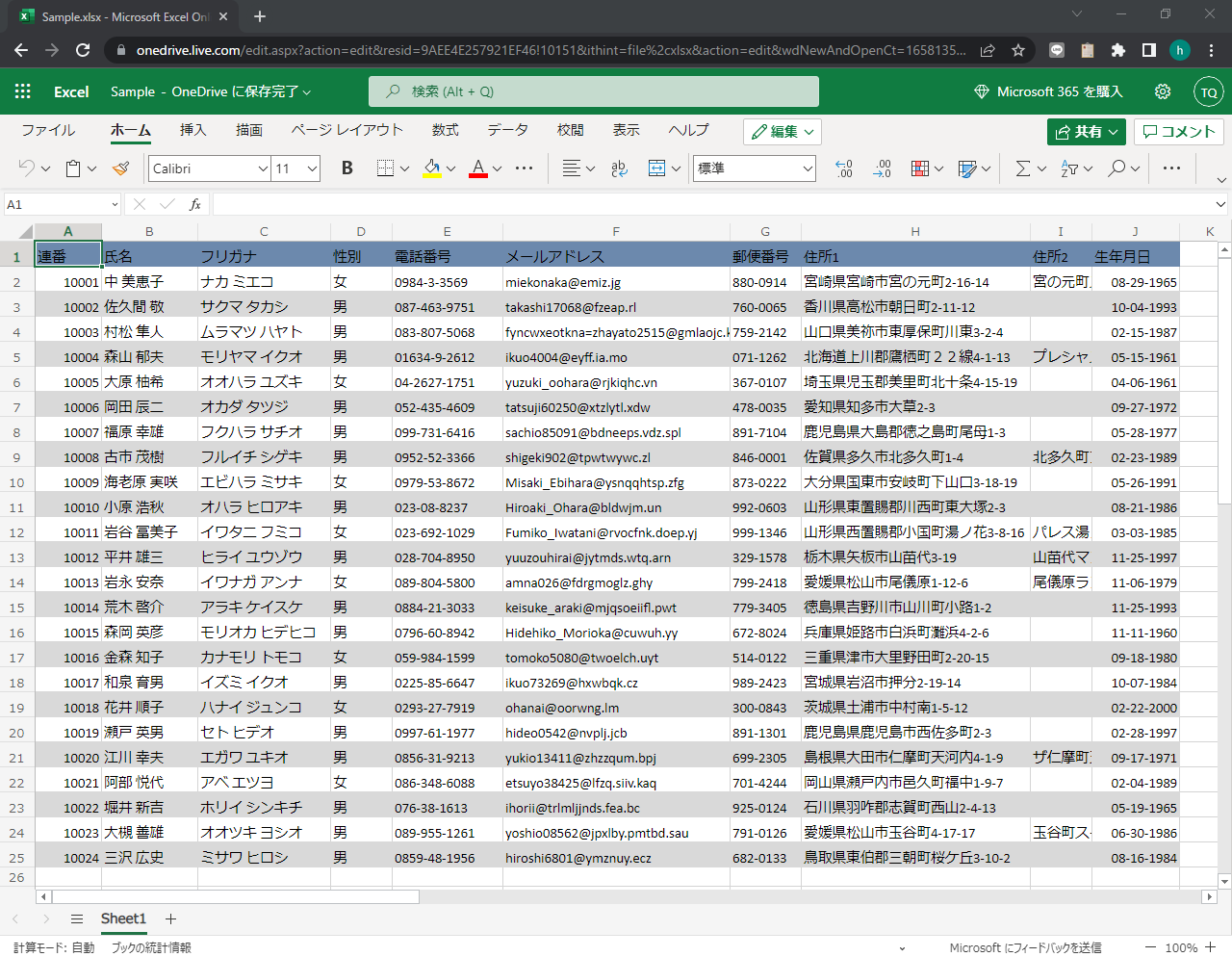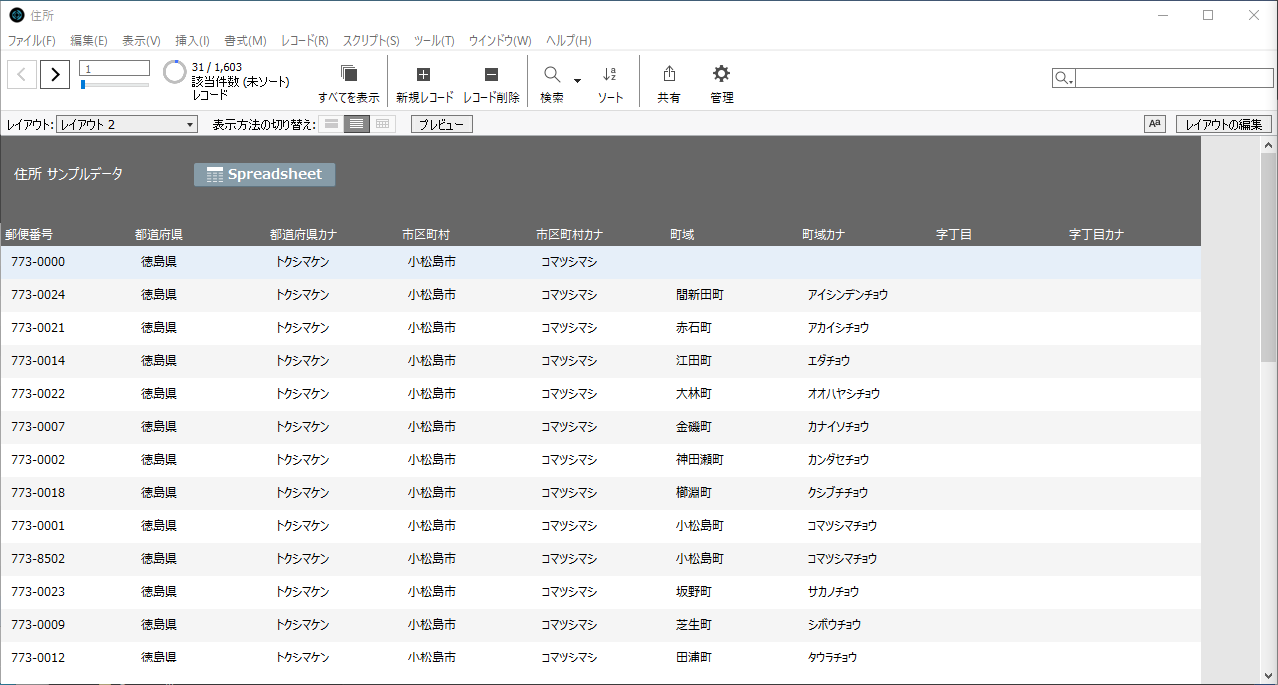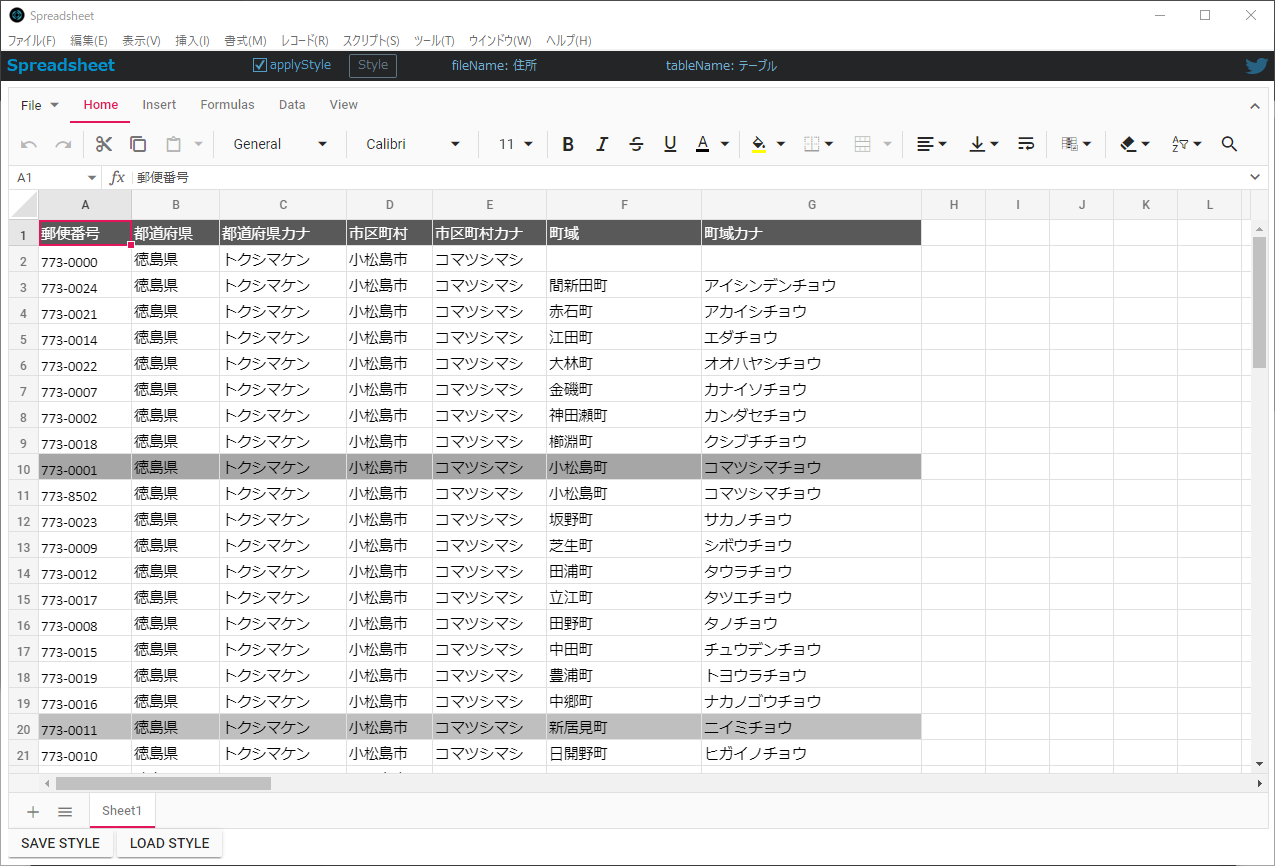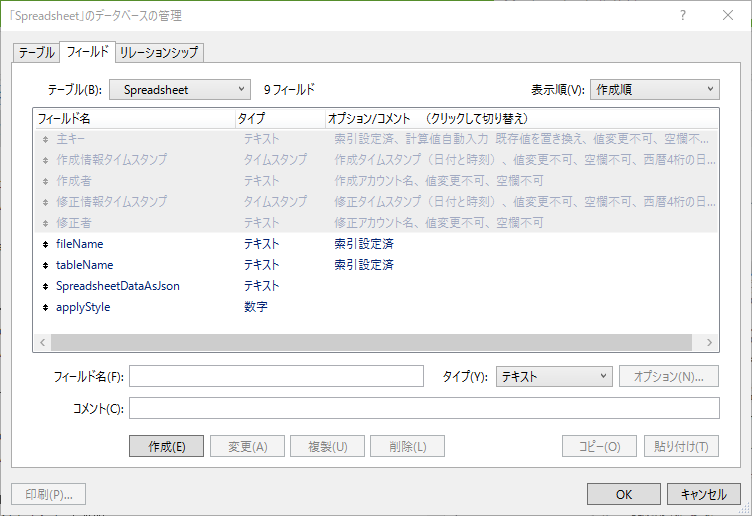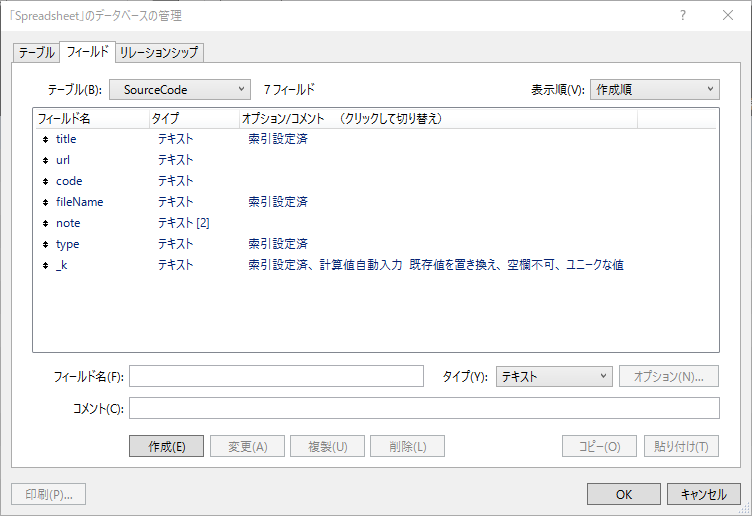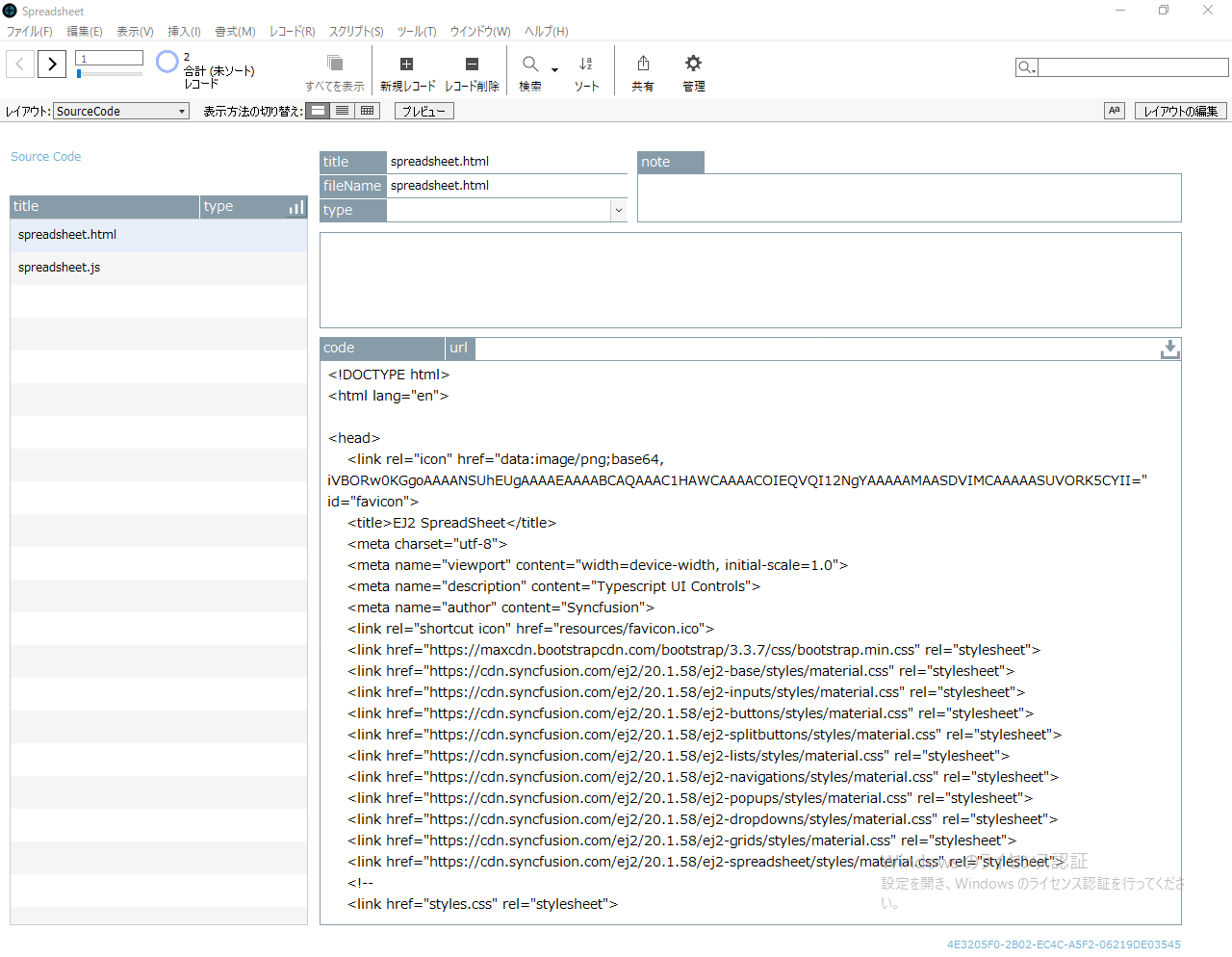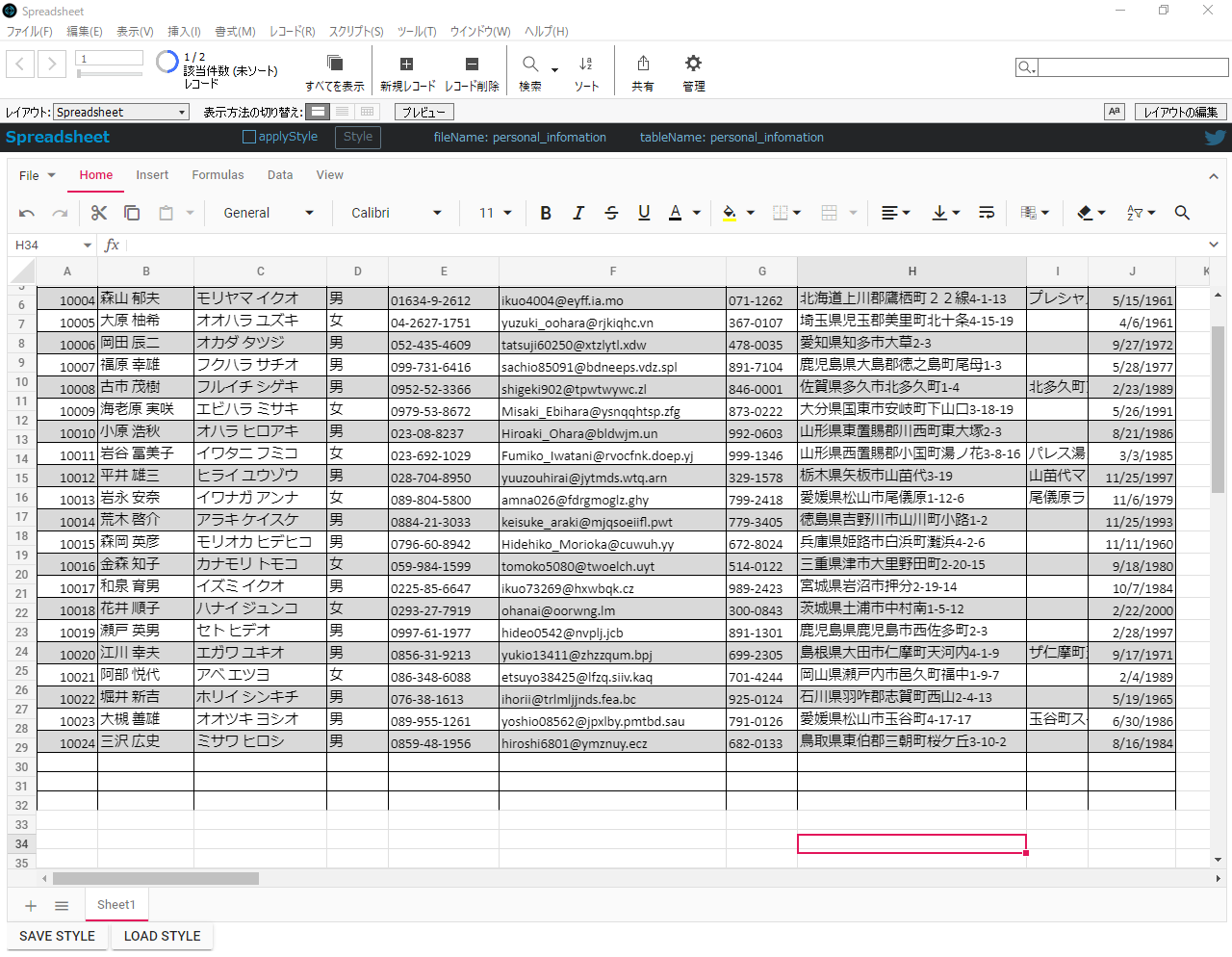この記事は、下記イベントに参加しています。
Qiita Engineer Festa 2022
https://qiita.com/official-campaigns/engineer-festa/2022
Claris FileMaker で作った App を JavaScript で拡張したらどうなる?!
https://qiita.com/official-events/0005a02478acfc50dd13
Claris FileMaker で作った App を JavaScript で拡張したら...
- WEBビューアでExcel互換のスプレッドシートの表示ができます。
- Excelがなくても、セルの幅・高さ、色等を指定して.xlsx, .xls の保存が可能です。
- フィールド名と異なるタイトルの設定が容易です。
使用するUIフレームワークク
Syncfusion
JavaScript Spreadsheet
Excel互換のスプレッドシートが扱えるJSライブラリです。
年間総収入が100万米ドル以下で、開発者が5人以下の場合、無料で使えます。(登録が必要)
登録無しでもお試し可能です。
COMMUNITY LICENSE
https://www.syncfusion.com/sales/communitylicense
The Community License provides free access to Syncfusion Essential Studio products for companies and individuals with less than $1 million USD in annual gross revenue and 5 or fewer developers.
訳:DeepL
コミュニティライセンスは、年間総収入が100万米ドル以下で、開発者が5人以下の企業や個人を対象に、Syncfusion Essential Studio製品を無料で提供するものです。
動作検証
Windows 10
FileMaker 19.5
※macOSでもスプレッドシートの表示は出来ますが、ファイル保存は出来ません。
サンプルファイル
personal_infomation.fmp12
ファイル:Spreadsheet.fmp12 のWEBビューアでSpredsheetが表示されます。
ライセンスキーを登録していない場合、以下のダイアログが表示されます。[X]で閉じてください。
このアプリケーションは、Syncfusion Essential Studioの試用版を使用して作成されています。このライセンス確認メッセージを永久に削除するには、有効なライセンスを添付してください。また、30日間の無料評価版ライセンスを取得することで、評価期間中にこのメッセージを一時的に削除することができます。詳しくは、こちらのヘルプをご覧ください。
登録方法の説明はこの記事では、省略...。
予め保存された書式が適応されています。
□applyStyle のチェックを外すと、スタイル無しで表示されます。
※セルの幅は、チェックを外していても適用されます。
再度、personal_infomation.fmp12 の[Spredsheet]ボタンをクリックで、確認できます。
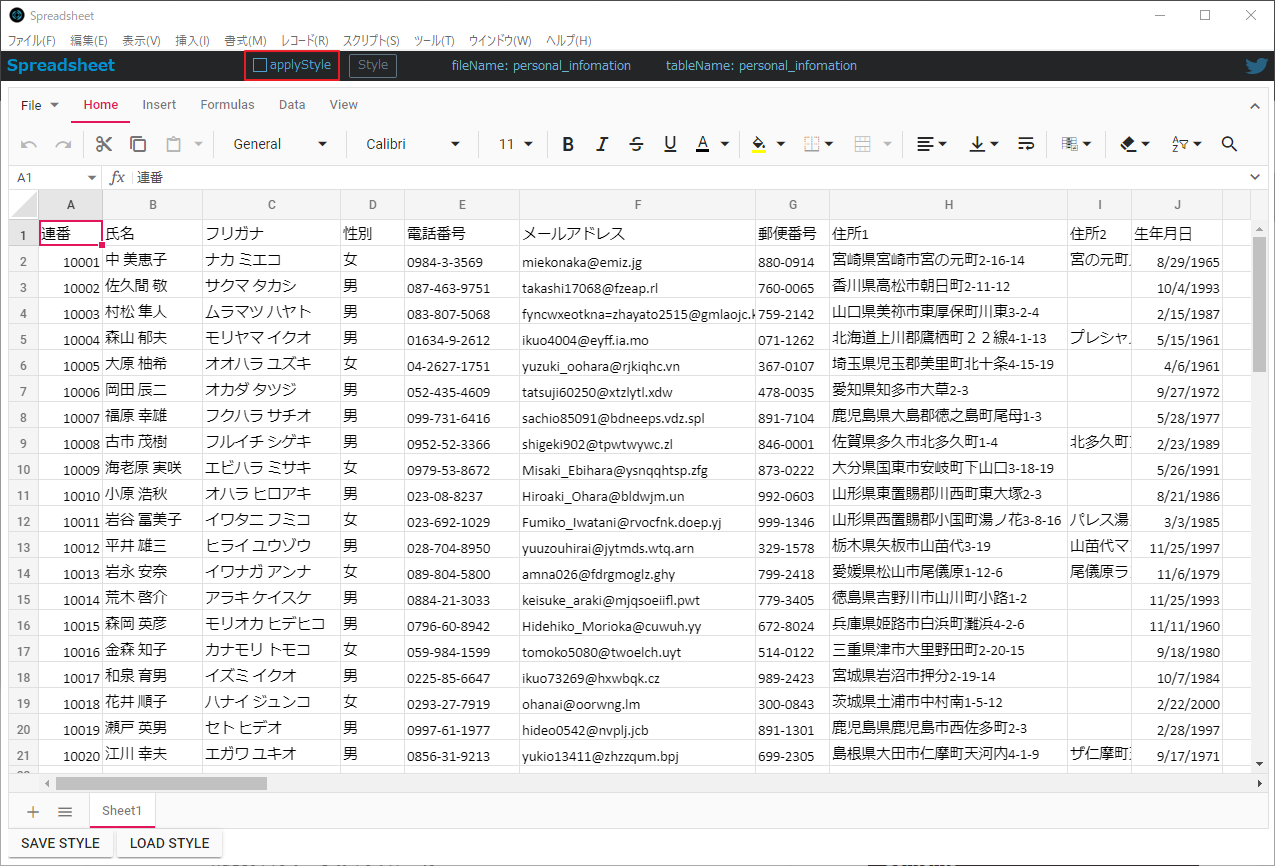
スプレッドシートのスタイルは、以下にJson形式で保存されています。
[Style]をクリック。
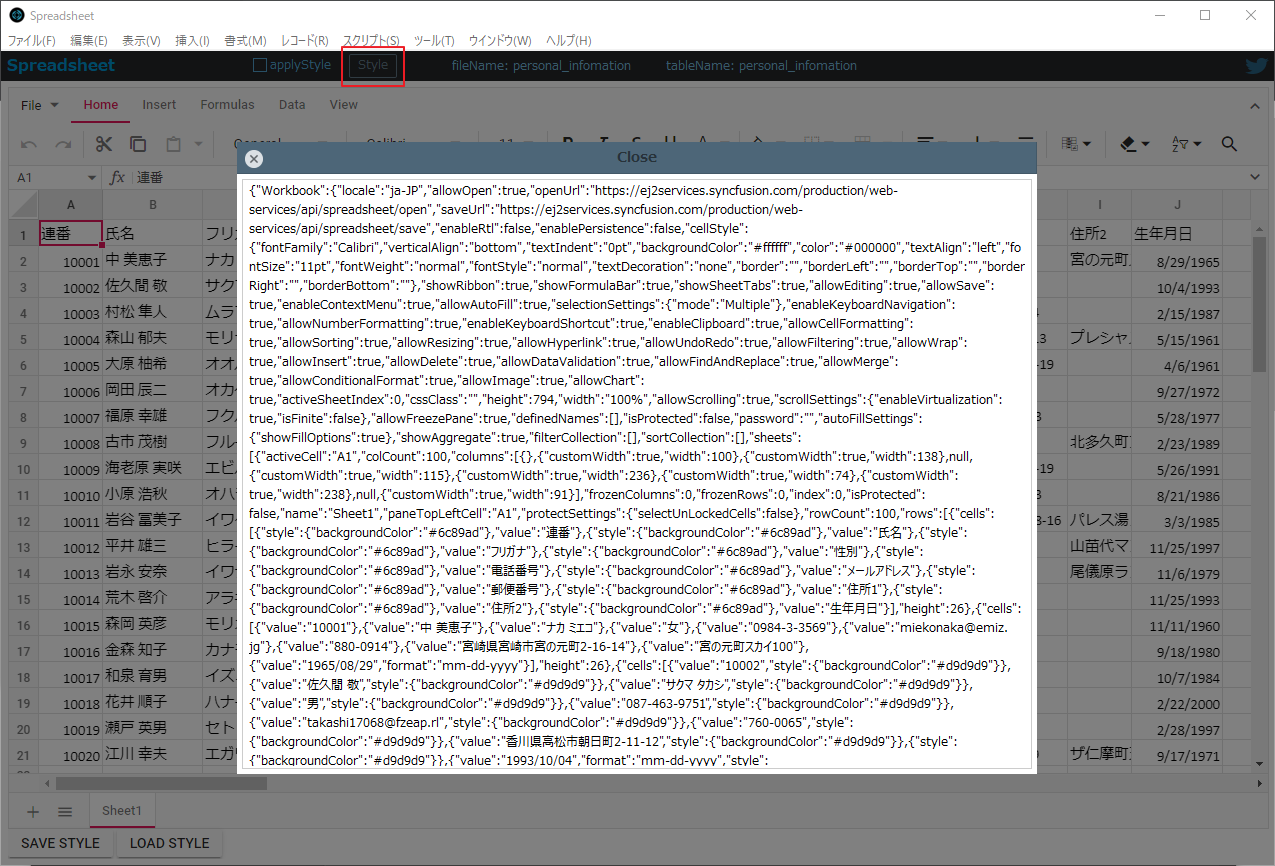
スプレッドシート スタイルの保存
セルの色や幅・高さなどを変更し、[SAVE STYLE]をクリックで、保存できます。
[LOAD STYLE]で現在保存しているスタイルを確認できます。
Excel保存
- Save As > Microsoft Excel
- SAVE
- ダウンロードされます。
WEB版 Excelで確認
サンプルファイル: Spreadsheet.fmp12 は、複数のファイルから利用可能です。
住所.fmp12
ファイル名・テーブル名をキーとして個別にスプレッドシートのスタイルを保存しています。
スプレッドシートのタイトルを変更したい場合は、
スクリプト:Spreadsheet $titleList を編集
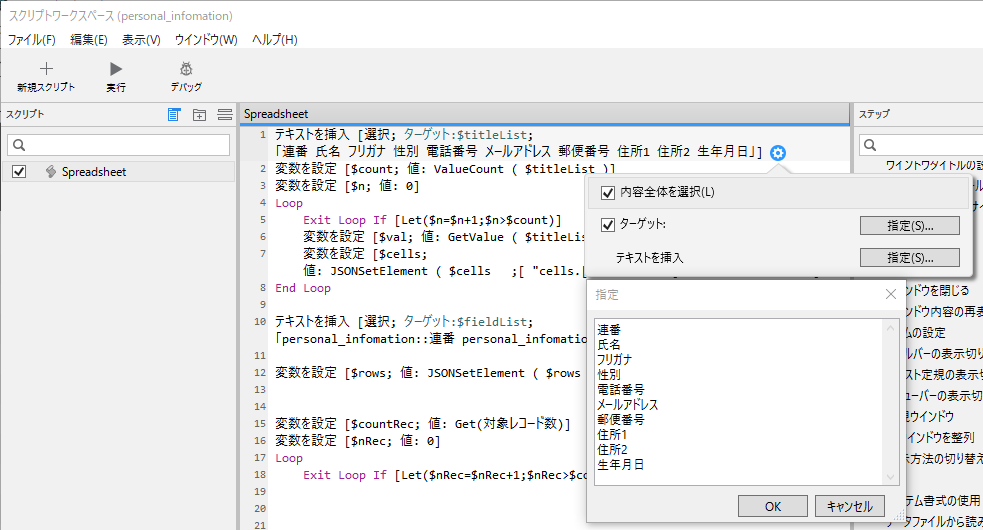
スプレッドシートに入力するデータを変更したい場合は、
スクリプト:Spreadsheet $fieldList を編集
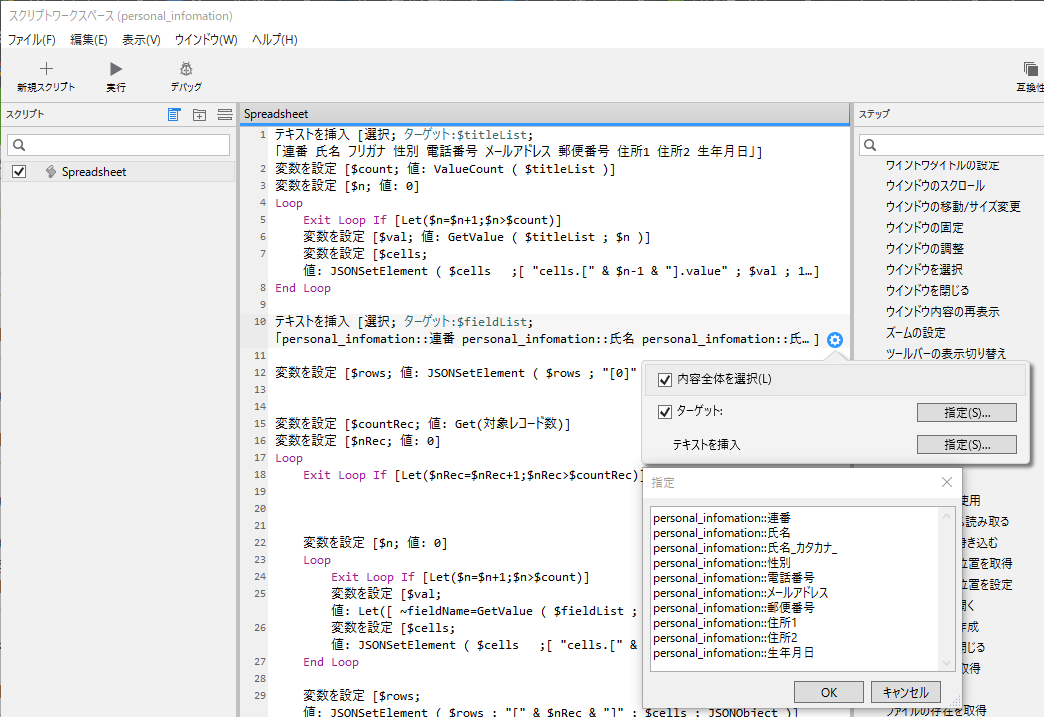
ファイル:Spreadsheet.fmp12 中身
テーブル:SourceCode
WEBビューア表示用 spreadsheet.html,spreadsheet.js
<!DOCTYPE html>
<html lang="en">
<head>
<link rel="icon" href="data:image/png;base64,iVBORw0KGgoAAAANSUhEUgAAAAEAAAABCAQAAAC1HAWCAAAACOIEQVQI12NgYAAAAAMAASDVIMCAAAAASUVORK5CYII=" id="favicon">
<title>EJ2 SpreadSheet</title>
<meta charset="utf-8">
<meta name="viewport" content="width=device-width, initial-scale=1.0">
<meta name="description" content="Typescript UI Controls">
<meta name="author" content="Syncfusion">
<link rel="shortcut icon" href="resources/favicon.ico">
<link href="https://maxcdn.bootstrapcdn.com/bootstrap/3.3.7/css/bootstrap.min.css" rel="stylesheet">
<link href="https://cdn.syncfusion.com/ej2/20.1.58/ej2-base/styles/material.css" rel="stylesheet">
<link href="https://cdn.syncfusion.com/ej2/20.1.58/ej2-inputs/styles/material.css" rel="stylesheet">
<link href="https://cdn.syncfusion.com/ej2/20.1.58/ej2-buttons/styles/material.css" rel="stylesheet">
<link href="https://cdn.syncfusion.com/ej2/20.1.58/ej2-splitbuttons/styles/material.css" rel="stylesheet">
<link href="https://cdn.syncfusion.com/ej2/20.1.58/ej2-lists/styles/material.css" rel="stylesheet">
<link href="https://cdn.syncfusion.com/ej2/20.1.58/ej2-navigations/styles/material.css" rel="stylesheet">
<link href="https://cdn.syncfusion.com/ej2/20.1.58/ej2-popups/styles/material.css" rel="stylesheet">
<link href="https://cdn.syncfusion.com/ej2/20.1.58/ej2-dropdowns/styles/material.css" rel="stylesheet">
<link href="https://cdn.syncfusion.com/ej2/20.1.58/ej2-grids/styles/material.css" rel="stylesheet">
<link href="https://cdn.syncfusion.com/ej2/20.1.58/ej2-spreadsheet/styles/material.css" rel="stylesheet">
<!--
<link href="styles.css" rel="stylesheet">
-->
<script src="https://cdnjs.cloudflare.com/ajax/libs/core-js/2.4.1/shim.min.js"></script>
<!--
<script src="system.config.js"></script>
-->
<script src="https://cdn.syncfusion.com/ej2/20.1.58/dist/ej2.min.js" type="text/javascript"></script>
</head>
<body>
<!--Element which is going to render-->
<div id="container">
<div id="spreadsheet"></div>
<button class="e-btn" id="save">Save Style</button>
<button class="e-btn" id="load">load Style</button>
</div>
<script>
var ele = document.getElementById('container');
if (ele) {
ele.style.visibility = "visible";
}
</script>
<script src="spreadsheet.js" type="text/javascript"></script>
</body>
</html>
// Registering Syncfusion license key
//ej.base.registerLicense('登録した場合は、ココにライセンスキーを記入');
//登録した場合は、上記にライセンスキーを記入しコメントアウトを外す。
const performScriptWithOption = (script, parameter, option, retry) => {
retry = retry ? retry : 0;
var numRetries = 5;
try {
FileMaker.PerformScriptWithOption(script, parameter, option);
}
catch (e) {
if (retry < numRetries) {
setTimeout(function () {
performScriptWithOption(script, parameter, option, retry);
}, 500);
}
else {
location.reload();
}
}
/*
special thanks
@TeraPicoData
https://www.seedcode.com/web-viewer-tips-for-filemaker-19-hardening-the-filemaker-performscript-function/
*/
};
//ダミーデータ 未使用
var data= [{
OrderID: 10248,
CustomerID: 'VINET',
EmployeeID: 5,
ShipName: 'あいうえお',
ShipCity: 'Reims',
ShipAddress: '59 rue de lAbbaye'
},
{
OrderID: 10249,
CustomerID: 'TOMSP',
EmployeeID: 6,
ShipName: 'Toms Spezialitäten',
ShipCity: 'Münster',
ShipAddress: 'Luisenstr. 48'
},
{
OrderID: 10250,
CustomerID: 'HANAR',
EmployeeID: 4,
ShipName: 'Hanari Carnes',
ShipCity: 'Rio de Janeiro',
ShipAddress: 'Rua do Paço, 67'
},
{
OrderID: 10251,
CustomerID: 'VICTE',
EmployeeID: 3,
ShipName: 'Victuailles en stock',
ShipCity: 'Lyon',
ShipAddress: '2, rue du Commerce'
},
{
OrderID: 10252,
CustomerID: 'SUPRD',
EmployeeID: 4,
ShipName: 'Suprêmes délices',
ShipCity: 'Charleroi',
ShipAddress: 'Boulevard Tirou, 255'
}];
var sheet = [{
/* このコメントアウトを外すと上記ダミーデータが初期値として登録される
ranges: [{ dataSource: data }],
columns: [{ width: 80 }, { width: 80 },{ width: 80},
{ width: 160 }, { width: 100 }, {width: 150}]
*/
}]
let response;
// Initialize the Spreadsheet component.
var spreadsheet = new ej.spreadsheet.Spreadsheet({
locale: "ja-JP" ,
sheets: sheet,
allowOpen: true,
openUrl: 'https://ej2services.syncfusion.com/production/web-services/api/spreadsheet/open',
saveUrl: 'https://ej2services.syncfusion.com/production/web-services/api/spreadsheet/save',
created: function () {
fetch("https://js.syncfusion.com/demos/ejservices/data/Spreadsheet/LargeData.xlsx") // fetch the remote url
.then((response) => {
response.blob().then((fileBlob) => { // convert the excel file to blob
var file = new File([fileBlob], "Sample.xlsx"); //convert the blob into file
spreadsheet.open({ file: file }); // open the file into Spreadsheet
})
})
},
created: function () {
//spreadsheet作成後に実行される
spreadsheet.height = document.documentElement.clientHeight-30; //spreadsheetの高さをWEBビューアに合わせる
performScriptWithOption('boolSpreadsheet(bool)', 1, '5', 0); //spreadsheetが作成されたことをFileMakerに伝える
}
});
// Render initialized Spreadsheet.
spreadsheet.appendTo('#spreadsheet');
window.addEventListener('resize', function () {
//ウインドウ リサイズ時に実行される
//Set height for a spreadsheet while resizing the window.
spreadsheet.height = document.documentElement.clientHeight-30;
});
//現在のスプレッドシートの内容をJson形式で保存
//FileMaker,テーブル:Spreadsheet フィールド:SpreadsheetDataAsJson に保存
const asyncSaveAsJson = async () => {
let promise = spreadsheet.saveAsJson().then(Json => (response = Json)); // to save JSON data in Spreadsheet.
let result = await promise;
console.log(JSON.stringify(response.jsonObject ));
performScriptWithOption('ReceiveSpreadsheetDataAsJson', JSON.stringify(response.jsonObject ), '3', 0);
}
//保存ボタン
document.getElementById("save").onclick = () => {
asyncSaveAsJson();
};
//フィールド:SpreadsheetDataAsJson に保存したデータを読み込み
document.getElementById("load").onclick = () => {
//spreadsheet.openFromJson({ file: response.jsonObject }); // To load JSON data in the Spreadsheet.
performScriptWithOption('SetJsonToSpreadsheet', '', '3', 0);
};
//スプレッドシートへデータを渡し描画
const setJsonToSpreadsheet = (json) =>{
let obj = JSON.parse( json )
spreadsheet.openFromJson({ file: obj });
}
FileMakerスクリプト
スクリプト実行 [ 「StartupProcess」 ]
スクリプト実行 [ 「Output_SourceCode」 ]
変数を設定 [ $$pathHtmlSpreadsheet; 値:Let([ ~path=Get ( テンポラリパス ) & "Spreadsheet.html" ;~os=Get (システムプラットフォーム) ]; Case ( ~os=1 ; ConvertFromFileMakerPath (~path ; URLPath) ; ~os=-2 ; ConvertFromFileMakerPath (~path ; URLPath) ; ~os=3 ; "file:/" & ConvertFromFileMakerPath (~path ; PosixPath) ; ConvertFromFileMakerPath (~path ; URLPath) ) ) ]
変数を設定 [ $$ExecutedStartupProcess; 値:1 ]
レイアウト切り替え [ 「Spreadsheet」 (Spreadsheet) ]
ウインドウを選択 [ 現在のウインドウ ]
Loop
Exit Loop If [ $$boolSpreadsheet = 1 ]
新規ウインドウ [ スタイル: カード; 名前: "processing"; 使用するレイアウト: 「processing」 (Spreadsheet); 閉じる: はい; 最小化: いいえ; 最大化: いいえ; サイズ変更: いいえ; メニューバー: いいえ; 親ウインドウを淡色表示: はい; ツールバー: いいえ ]
スクリプト一時停止/続行 [ 間隔(秒): 1 ]
End Loop
ウインドウを閉じる [ 名前: "processing"; 現在のファイル ]
WEBビューア用 spreadsheet.html,spreadsheet.js をテンポラリフォルダへエクスポート
レイアウト切り替え [ 「SourceCode」 (SourceCode) ]
全レコードを表示
変数を設定 [ $count; 値:Get(対象レコード数) ]
変数を設定 [ $n; 値:0 ]
変数を設定 [ $temporaryPath; 値:Get ( テンポラリパス ) ]
Loop
Exit Loop If [ Let($n=$n+1;$n>$count) ]
レコード/検索条件/ページへ移動 [ $n ] [ ダイアログなし ]
If [ not IsEmpty ( SourceCode::fileName ) ]
変数を設定 [ $object; 値:TextEncode (SourceCode::code ; "utf-8" ; 3) ]
変数を設定 [ $filePath; 値:$temporaryPath & SourceCode::fileName ]
データファイルを作成 [ 「$filePath」 ; フォルダを作成: オン ]
データファイルを開く [ 「$filePath」 ; ターゲット: $fileID ]
データファイルに書き込む [ ファイル ID: $fileID ; データソース: $object ; 書き込み: UTF-8 ; 改行を追加: オフ ]
データファイルを閉じる [ ファイル ID: $fileID ]
End If
End Loop
スプレッドシート保存データをWEBビューアから受け取る
変数を設定 [ $arg; 値:Get(スクリプト引数) ]
フィールド設定 [ Spreadsheet::SpreadsheetDataAsJson; $arg ]
レコード/検索条件確定 [ ダイアログなし ]
フィールド:SpreadsheetDataAsJson に保存したデータをスプレッドシートへ
変数を設定 [ $json; 値:Spreadsheet::SpreadsheetDataAsJson ]
Web ビューアで JavaScript を実行 [ オブジェクト名: "wv_Spreadsheet"; 関数名: "setJsonToSpreadsheet"; 引数 1: $json ]
spreadsheetが作成されたことを確認するために使用
変数を設定 [ $$boolSpreadsheet; 値:Get(スクリプト引数) ]
spreadsheet 描画
変数を設定 [ $arg; 値:Get(スクリプト引数) ]
変数を設定 [ $json; 値:$arg ]
If [ $$ExecutedStartupProcess ≠ 1 ]
スクリプト実行 [ 「StartupProcess」 ]
End If
変数を設定 [ $fileName; 値:JSONGetElement ( $json ; "fileName" ) ]
変数を設定 [ $tableName; 値:JSONGetElement ( $json ; "tableName" ) ]
変数を設定 [ $rows; 値:JSONGetElement ( $json ; "rows" ) ]
変数を設定 [ $rows; 値:Substitute ( $rows ; "\"cells\":" ; "\"height\":26,\"cells\":" ) ]
レイアウト切り替え [ 「Spreadsheet」 (Spreadsheet) ]
ウインドウを選択 [ 現在のウインドウ ]
If [ Spreadsheet::fileName ≠ $fileName or Spreadsheet::tableName ≠ $tableName ]
検索モードに切り替え [ ]
フィールド設定 [ Spreadsheet::fileName; "==" & $fileName ]
フィールド設定 [ Spreadsheet::tableName; "==" & $tableName ]
エラー処理 [ オン ]
検索実行 [ ]
エラー処理 [ オフ ]
If [ Get(対象レコード数) = 0 ]
新規レコード/検索条件
フィールド設定 [ Spreadsheet::fileName; $fileName ]
フィールド設定 [ Spreadsheet::tableName; $tableName ]
End If
End If
If [ IsEmpty ( Spreadsheet::SpreadsheetDataAsJson ) ]
テキストを挿入 [ $default ] [ 選択 ]
フィールド設定 [ Spreadsheet::SpreadsheetDataAsJson; $default ]
End If
If [ Spreadsheet::applyStyle = 1 ]
スクリプト実行 [ 「AddStyle[cells](json)」; 引数: $rows ]
変数を設定 [ $rows; 値:Get(スクリプトの結果) ]
End If
変数を設定 [ $SpreadsheetDataAsJson; 値:JSONSetElement ( Spreadsheet::SpreadsheetDataAsJson ; "Workbook.sheets[0].rows" ; $rows ; JSONArray ) ]
Web ビューアで JavaScript を実行 [ オブジェクト名: "wv_Spreadsheet"; 関数名: "setJsonToSpreadsheet"; 引数 1: $SpreadsheetDataAsJson ]
スプレッドシートのスタイルを適用
テキストを挿入 [ $dataJson ] [ 選択 ]
変数を設定 [ $dataRows; 値:JSONGetElement ( $dataJson ; "rows" ) ]
変数を設定 [ $dataRows; 値:Get(スクリプト引数) ]
変数を設定 [ $dataRowsListKeys; 値:JSONListKeys ( $dataRows ; "" ) ]
変数を設定 [ $countData; 値:ValueCount ( $dataRowsListKeys ) ]
変数を設定 [ $tempJson; 値:JSONGetElement ( Spreadsheet::SpreadsheetDataAsJson ; "Workbook.sheets[0]" ) ]
変数を設定 [ $tempRows; 値:JSONGetElement ( $tempJson ; "rows" ) ]
変数を設定 [ $tempRowsListKeys; 値:JSONListKeys ( $tempRows ; "" ) ]
変数を設定 [ $countTemp; 値:ValueCount ( $tempRowsListKeys ) ]
変数を設定 [ $count; 値:GetAsNumber ( GetValue ( SortValues ( List( $countData; $countTemp ) ; 2) ; 1) ) ]
変数を設定 [ $n; 値:0 ]
Loop
Exit Loop If [ Let($n=$n+1;$n>$count) ]
変数を設定 [ $tempRow; 値:JSONGetElement ( $tempRows ; "[" & $n-1 & "]" ) ]
変数を設定 [ $height; 値:JSONGetElement ( $tempRow ; "height" ) ]
If [ not IsEmpty ( $height ) and Left($height;1) ≠ "?" ]
変数を設定 [ $key; 値:"[" & $n-1 & "].height" ]
変数を設定 [ $dataRows; 値:JSONSetElement ( $dataRows ; $key ; $height ; JSONNumber ) ]
End If
######
変数を設定 [ $tempCells; 値:JSONGetElement ( $tempRow ; "cells" ) ]
変数を設定 [ $tempCellsListKeys; 値:JSONListKeys ( $tempCells ; "" ) ]
変数を設定 [ $countB; 値:ValueCount ( $tempCellsListKeys ) ]
変数を設定 [ $nB; 値:0 ]
Loop
Exit Loop If [ Let($nB=$nB+1;$nB>$countB) ]
変数を設定 [ $style; 値:JSONGetElement ( $tempCells ; "[" & $nB-1 & "].style" ) ]
If [ $style ≠ "{}" and not IsEmpty ( $style ) ]
変数を設定 [ $key; 値:"[" & $n-1 & "].cells[" & $nB-1 & "].style" ]
変数を設定 [ $dataRows; 値:JSONSetElement ( $dataRows ; $key ; $style ; JSONObject ) ]
End If
End Loop
######
End Loop
現在のスクリプト終了 [ 結果: $dataRows ]
サンプルファイル:personal_infomation.fmp12 からJsonデータを作成し、ファイル:Spreadsheet.fmp12 へ送るスクリプト
テキストを挿入 [ $titleList ] [ 選択 ;「連番
氏名
フリガナ
性別
電話番号
メールアドレス
郵便番号
住所1
住所2
生年月日」]
変数を設定 [ $count; 値:ValueCount ( $titleList ) ]
変数を設定 [ $n; 値:0 ]
Loop
Exit Loop If [ Let($n=$n+1;$n>$count) ]
変数を設定 [ $val; 値:GetValue ( $titleList ; $n ) ]
変数を設定 [ $cells; 値:JSONSetElement ( $cells ;[ "cells.[" & $n-1 & "].value" ; $val ; 1 ] ) ]
End Loop
テキストを挿入 [ $fieldList ] [ 選択 ;「personal_infomation::連番
personal_infomation::氏名
personal_infomation::氏名_カタカナ_
personal_infomation::性別
personal_infomation::電話番号
personal_infomation::メールアドレス
personal_infomation::郵便番号
personal_infomation::住所1
personal_infomation::住所2
personal_infomation::生年月日」]
変数を設定 [ $rows; 値:JSONSetElement ( $rows ; "[0]" ; $cells ; JSONObject ) ]
変数を設定 [ $countRec; 値:Get(対象レコード数) ]
変数を設定 [ $nRec; 値:0 ]
Loop
Exit Loop If [ Let($nRec=$nRec+1;$nRec>$countRec) ]
変数を設定 [ $n; 値:0 ]
Loop
Exit Loop If [ Let($n=$n+1;$n>$count) ]
変数を設定 [ $val; 値:Let([ ~fieldName=GetValue ( $fieldList ; $n ) ]; GetNthRecord ( Evaluate ( ~fieldName ) ; $nRec ) ) ]
変数を設定 [ $cells; 値:JSONSetElement ( $cells ;[ "cells.[" & $n-1 & "].value" ; $val ; 1 ] ) ]
End Loop
変数を設定 [ $rows; 値:JSONSetElement ( $rows ; "[" & $nRec & "]" ; $cells ; JSONObject ) ]
End Loop
変数を設定 [ $json; 値:JSONSetElement ( "" ;[ "fileName" ; Get ( ファイル名 ); JSONString ] ;[ "tableName" ; Get ( レイアウトテーブル名 ) ; JSONString ] ;[ "rows" ; $rows ; JSONArray ] ) ]
ファイルを開く [ 「Spreadsheet」 ]
スクリプト実行 [ 「SetJsonToSpreadsheet(json)」 , ファイル:
スプレッドシートデータ サンプル
メモ:
Workbook.sheets[0]rows[0].height //行の高さ
Workbook.sheets[0]rows[0].cells[0]style //セルのスタイル
{
"Workbook": {
"locale": "ja-JP",
"allowOpen": true,
"openUrl": "https://ej2services.syncfusion.com/production/web-services/api/spreadsheet/open",
"saveUrl": "https://ej2services.syncfusion.com/production/web-services/api/spreadsheet/save",
"enableRtl": false,
"enablePersistence": false,
"cellStyle": {
"fontFamily": "Calibri",
"verticalAlign": "bottom",
"textIndent": "0pt",
"backgroundColor": "#ffffff",
"color": "#000000",
"textAlign": "left",
"fontSize": "11pt",
"fontWeight": "normal",
"fontStyle": "normal",
"textDecoration": "none",
"border": "",
"borderLeft": "",
"borderTop": "",
"borderRight": "",
"borderBottom": ""
},
"showRibbon": true,
"showFormulaBar": true,
"showSheetTabs": true,
"allowEditing": true,
"allowSave": true,
"enableContextMenu": true,
"allowAutoFill": true,
"selectionSettings": {
"mode": "Multiple"
},
"enableKeyboardNavigation": true,
"allowNumberFormatting": true,
"enableKeyboardShortcut": true,
"enableClipboard": true,
"allowCellFormatting": true,
"allowSorting": true,
"allowResizing": true,
"allowHyperlink": true,
"allowUndoRedo": true,
"allowFiltering": true,
"allowWrap": true,
"allowInsert": true,
"allowDelete": true,
"allowDataValidation": true,
"allowFindAndReplace": true,
"allowMerge": true,
"allowConditionalFormat": true,
"allowImage": true,
"allowChart": true,
"activeSheetIndex": 0,
"cssClass": "",
"height": 794,
"width": "100%",
"allowScrolling": true,
"scrollSettings": {
"enableVirtualization": true,
"isFinite": false
},
"allowFreezePane": true,
"definedNames": [],
"isProtected": false,
"password": "",
"autoFillSettings": {
"showFillOptions": true
},
"showAggregate": true,
"filterCollection": [],
"sortCollection": [],
"sheets": [
{
"activeCell": "A1",
"colCount": 100,
"columns": [
{},
{
"customWidth": true,
"width": 100
},
{
"customWidth": true,
"width": 138
},
null,
{
"customWidth": true,
"width": 115
},
{
"customWidth": true,
"width": 236
},
{
"customWidth": true,
"width": 74
},
{
"customWidth": true,
"width": 238
},
null,
{
"customWidth": true,
"width": 91
}
],
"frozenColumns": 0,
"frozenRows": 0,
"index": 0,
"isProtected": false,
"name": "Sheet1",
"paneTopLeftCell": "A1",
"protectSettings": {
"selectUnLockedCells": false
},
"rowCount": 100,
"rows": [
{
"cells": [
{
"value": "連番"
},
{
"value": "氏名"
},
{
"value": "フリガナ"
},
{
"value": "性別"
},
{
"value": "電話番号"
},
{
"value": "メールアドレス"
},
{
"value": "郵便番号"
},
{
"value": "住所1"
},
{
"value": "住所2"
},
{
"value": "生年月日"
}
],
"height": 26
},
{
"cells": [
{
"value": "10001"
},
{
"value": "中 美恵子"
},
{
"value": "ナカ ミエコ"
},
{
"value": "女"
},
{
"value": "0984-3-3569"
},
{
"value": "miekonaka@emiz.jg"
},
{
"value": "880-0914"
},
{
"value": "宮崎県宮崎市宮の元町2-16-14"
},
{
"value": "宮の元町スカイ100"
},
{
"value": "1965/08/29",
"format": "mm-dd-yyyy"
}
],
"height": 26
}
],
"selectedRange": "A1:A1",
"showGridLines": true,
"showHeaders": true,
"state": "Visible",
"topLeftCell": "A1",
"usedRange": {
"rowIndex": 1,
"colIndex": 9
},
"id": 1
}
]
}
}
作り込めば...
以下でスプレッドシートのデータが取得出来るので、スプレッドシートでデータを入力し、FileMakerへ登録することも可能。
const asyncSaveAsJson = async () => {
let promise = spreadsheet.saveAsJson().then(Json => (response = Json)); // to save JSON data in Spreadsheet.
let result = await promise;
console.log(JSON.stringify(response.jsonObject ));
performScriptWithOption('ReceiveSpreadsheetDataAsJson', JSON.stringify(response.jsonObject ), '3', 0);
}