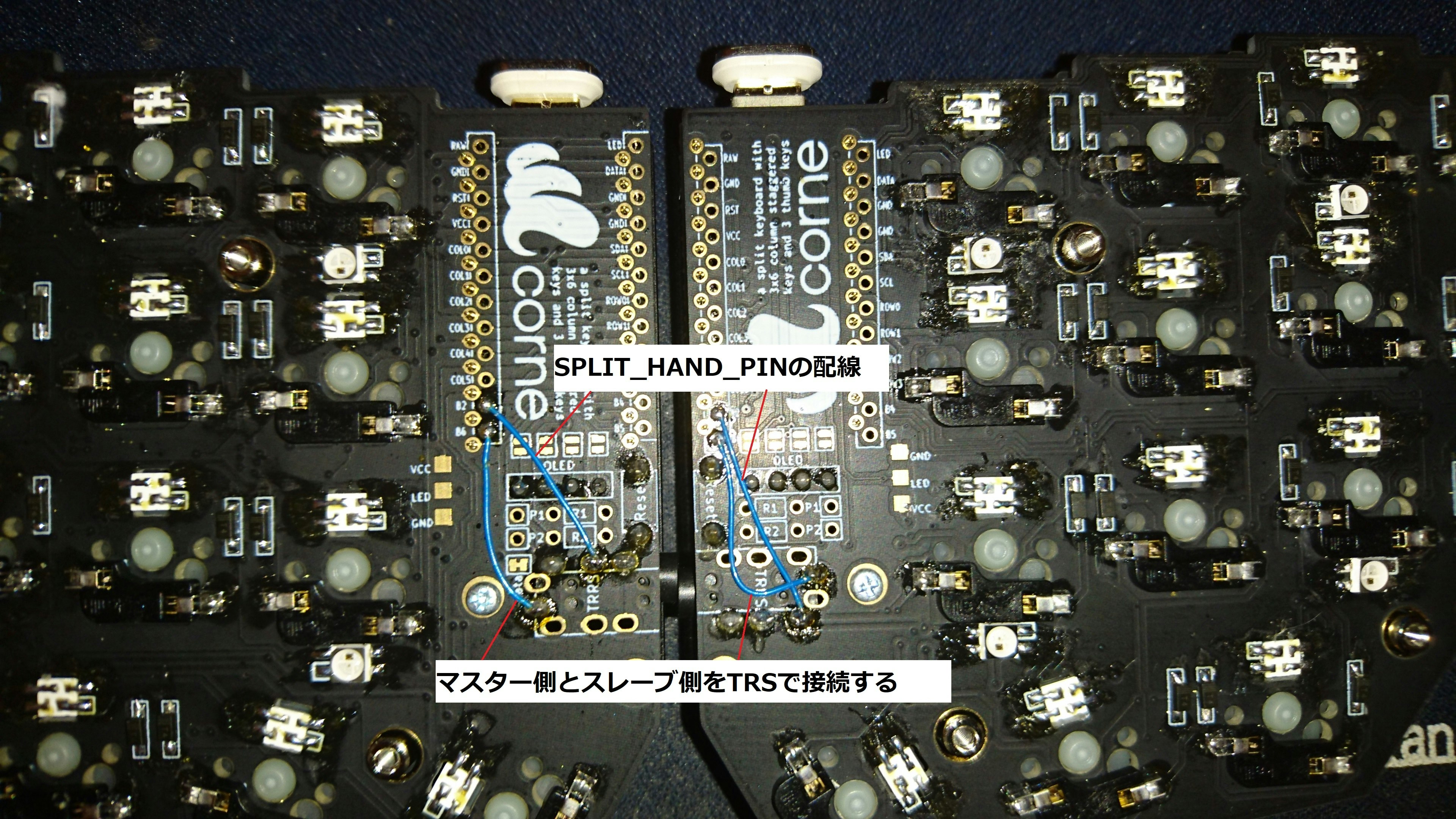スレーブ側は光ったまま
QMKファームウェアで RGBLIGHT_ENABLE = yes, RGBLIGHT_SLEEP = yesの設定にすると、USBサスペンド時Splitキーボードのマスター側のみ消灯し、スレーブ側は光ったままになる。
tmk_core/common/avr/suspend.cに消灯するためのコードがあり、これは
tmk_core/protocol/lufa/lufa.cにある関数から呼ばれる。しかし、lufa.cはそもそもマスター側しかサスペンドへの対応がされていない。このため、マスター側がサスペンドに入ってもスレーブ側は点灯を続けることになる。
ハードウェアの修正が必要となるが、スレーブ側を消灯させることができたので記事を書いてみた。なお、#define USE_I2Cには物理的に対応できない。
Splitキーボードのスレーブ側をサスペンドさせる
Corne Keyboardで修正しているが、他のSplitキーボードでも同じだと思う。
ハードウェアの修正点
マスター側とスレーブ側をTRSで接続する。このため、#define USE_I2Cは使えなくなる。
ソースコードの修正点
keyboards/crkbd/rules.mkでRGBLIGHT_ENABLE = yesにする
diff --git a/keyboards/crkbd/rules.mk b/keyboards/crkbd/rules.mk
index 16d05b589..f4a639fea 100644
--- a/keyboards/crkbd/rules.mk
+++ b/keyboards/crkbd/rules.mk
@@ -26,7 +26,7 @@ MIDI_ENABLE = no # MIDI controls
AUDIO_ENABLE = no # Audio output on port C6
UNICODE_ENABLE = no # Unicode
BLUETOOTH_ENABLE = no # Enable Bluetooth with the Adafruit EZ-Key HID
-RGBLIGHT_ENABLE = no # Enable WS2812 RGB underlight.
+RGBLIGHT_ENABLE = yes # Enable WS2812 RGB underlight.
# Do not enable SLEEP_LED_ENABLE. it uses the same timer as BACKLIGHT_ENABLE
SLEEP_LED_ENABLE = no # Breathing sleep LED during USB suspend
keyboards/crkbd/keymaps/default/config.hでRGBLIGHT_SLEEPとSLAVE_SUSPEND_PINを定義する。SLAVE_SUSPEND_PINはハードウェアの修正で結線した端子を書く。
diff --git a/keyboards/crkbd/keymaps/default/config.h b/keyboards/crkbd/keymaps/default/config.h
index 899fde008..e14fe9745 100644
--- a/keyboards/crkbd/keymaps/default/config.h
+++ b/keyboards/crkbd/keymaps/default/config.h
@@ -35,9 +35,13 @@ along with this program. If not, see <http://www.gnu.org/licenses/>.
#define TAPPING_FORCE_HOLD
#define TAPPING_TERM 100
+#define SLAVE_SUSPEND_PIN B6
+
#ifdef RGBLIGHT_ENABLE
#undef RGBLED_NUM
#define RGBLIGHT_ANIMATIONS
+ #define RGBLIGHT_SLEEP
+ #define RGBLED_SPLIT {27, 27}
#define RGBLED_NUM 27
#define RGBLIGHT_LIMIT_VAL 120
#define RGBLIGHT_HUE_STEP 10
修正する関数はmatrix_init_user(), suspend_power_down_user(), suspend_wakeup_init_user(), matrix_scan_user()。
マスター側で端子出力のHigh/Lowを行い、スレーブ側で端子を読み取り、スレーブ側では呼び出されないsuspend_power_down(), suspend_wakeup_init()を呼び出す。
サスペンドのループ処理はtmk_core/protocol/lufa/lufa.cのmain()に書いたほうが良いが、すべてユーザ関数で対応するため、matrix_scan_user()に書いた。
diff --git a/keyboards/crkbd/keymaps/default/keymap.c b/keyboards/crkbd/keymaps/default/keymap.c
index 446e3281e..aecfed41b 100644
--- a/keyboards/crkbd/keymaps/default/keymap.c
+++ b/keyboards/crkbd/keymaps/default/keymap.c
@@ -105,6 +105,25 @@ void matrix_init_user(void) {
#ifdef SSD1306OLED
iota_gfx_init(!has_usb()); // turns on the display
#endif
+ if(has_usb()) {
+ writePinHigh(SLAVE_SUSPEND_PIN);
+ setPinOutput(SLAVE_SUSPEND_PIN);
+ }
+}
+
+extern void suspend_power_down(void);
+extern void suspend_wakeup_init(void);
+
+void suspend_power_down_user(void) {
+ if(is_master) {
+ writePinLow(SLAVE_SUSPEND_PIN);
+ }
+}
+
+void suspend_wakeup_init_user(void) {
+ if(is_master) {
+ writePinHigh(SLAVE_SUSPEND_PIN);
+ }
}
//SSD1306 OLED update loop, make sure to add #define SSD1306OLED in config.h
@@ -123,6 +142,19 @@ const char *read_keylogs(void);
// const char *read_timelog(void);
void matrix_scan_user(void) {
+ static uint8_t recursive_call_guard = 0U;
+ if(!is_master && !recursive_call_guard) {
+ recursive_call_guard = 1U;
+ uint8_t need_suspend_wakeup_init = 0U;
+ while (readPin(SLAVE_SUSPEND_PIN) == 0x00 && !suspend_wakeup_condition()) {
+ suspend_power_down();
+ need_suspend_wakeup_init = 1U;
+ }
+ if (need_suspend_wakeup_init) {
+ suspend_wakeup_init();
+ }
+ recursive_call_guard = 0U;
+ }
iota_gfx_task();
}
これでマスター側の制御でスレーブ側がサスペンドに入るようになる。