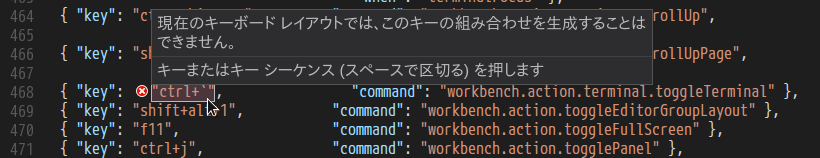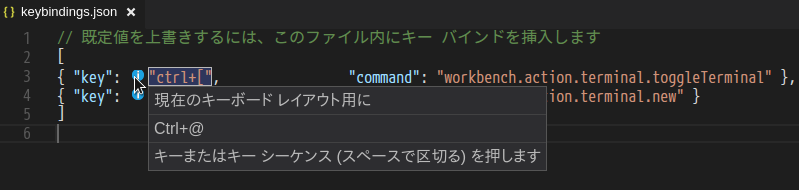方法
Ctrl+[ を使う。
(おそらくASCII配列で解釈されている。)
設定例
keybindings.json
[
{ "key": "ctrl+[", "command": "workbench.action.terminal.toggleTerminal" },
{ "key": "ctrl+shift+[", "command": "workbench.action.terminal.new" }
]
備考
Linux版のデフォルトである Ctrl+` は、JIS配列だと使えない。
それではと、Windows版の設定である Ctrl+@ を設定しても、うんともすんとも言わない。
(Ctrl+Shift+2 を押してもダメ)
ちょっとわかりづらいかも。
環境
- Ubuntu 16.04.1 LTS 64 ビット
- Realforce 91U