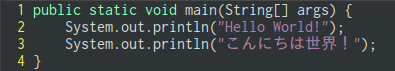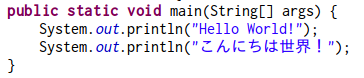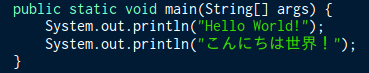説明
~/.config/fontconfig/fonts.confを設定します。
<?xml version="1.0"?>
<!DOCTYPE fontconfig SYSTEM "fonts.dtd">
<fontconfig>
<match target="pattern">
<test qual="any" name="family">
<!-- アプリケーションから見たフォント(ファミリ) -->
<string>Inconsolata</string>
</test>
<edit name="family" mode="append" binding="strong">
<!-- 追加する日本語フォント -->
<string>TakaoGothic</string>
</edit>
</match>
</fontconfig>
変更前
$ fc-match -s Inconsolata | head -5
Inconsolata.otf: "Inconsolata" "Medium"
DejaVuSansMono.ttf: "DejaVu Sans Mono" "Book"
DejaVuSansMono-Bold.ttf: "DejaVu Sans Mono" "Bold"
n022003l.pfb: "Nimbus Mono L" "Regular"
TlwgTypo.ttf: "Tlwg Typo" "Medium"
変更後
$ fc-match -s Inconsolata | head -5
Inconsolata.otf: "Inconsolata" "Medium"
TakaoGothic.ttf: "TakaoGothic" "Regular" # 後ろに追加された(append)
DejaVuSansMono.ttf: "DejaVu Sans Mono" "Book"
DejaVuSansMono-Bold.ttf: "DejaVu Sans Mono" "Bold"
n022003l.pfb: "Nimbus Mono L" "Regular"
mode="append"について
fonts.confでググるとmode="prepend"にしている情報が大半です。筆者の環境では期待通りに動作しなかったので"append"としています。
設定例
(1)Inconsolata & Takaoゴシック
| フォント名 | 英語部分 | 日本語部分 |
|---|---|---|
| Inconsolata | Inconsolata | TakaoGothic |
<match></match>の部分だけ抜粋(以下同)
<match target="pattern">
<test qual="any" name="family">
<string>Inconsolata</string>
</test>
<edit name="family" mode="append" binding="strong">
<string>Takao Gothic</string>
</edit>
</match>
(2)Source Code Pro & Takaoゴシック
| フォント名 | 英語部分 | 日本語部分 |
|---|---|---|
| Source Code Pro | Source Code Pro | TakaoGothic |
<match target="pattern">
<test qual="any" name="family">
<string>Source Code Pro</string>
</test>
<edit name="family" mode="append" binding="strong">
<string>Takao Gothic</string>
</edit>
</match>
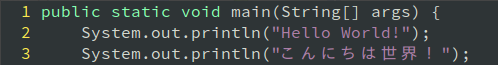
文間と行間がスカスカですね・・・。
調整する方法があると良いのですが。
(3)Anonymous Pro & Takaoゴシック
| フォント名 | 英語部分 | 日本語部分 |
|---|---|---|
| Anonymous Pro | Anonymous Pro | TakaoGothic |
<match target="pattern">
<test qual="any" name="family">
<string>Anonymous Pro</string>
</test>
<edit name="family" mode="append" binding="strong">
<string>Takao Gothic</string>
</edit>
</match>
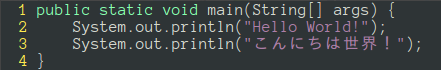
なかなか見やすいです。Inconsolataよりは幅を取ります。
応用
(1)MonospaceをInconsolataとTakaoゴシックにする
たいていのアプリでは固定幅フォントとしてMonospaceが指定されていますから、Monospaceを置き換えるとアプリ側の設定を変えなくて良さそうです。
ただ、筆者の環境(Linux Mint 16)では、Inconsolataにすると若干小さくなったので、サイズを10から12に大きくする必要がありました。(ちなみにMonospaceはDejaVu Sans Monoだったようです)
| フォント名 | 英語部分 | 日本語部分 |
|---|---|---|
| Monospace | Inconsolata | TakaoGothic |
<match target="pattern">
<test qual="any" name="family">
<string>Monospace</string>
</test>
<edit name="family" mode="append" binding="strong">
<string>Inconsolata</string>
<string>TakaoGothic</string>
</edit>
</match>
(2)LANGを指定する
これまでの例では、無条件に日本語フォントのTakaoゴシックを指定しています。
LANGによって指定するフォントを変えるには、例えば以下の通りとします。
<match target="pattern">
<!-- LANGに "ja" が含まれる場合 -->
<test name="lang" compare="contains">
<string>ja</string>
</test>
<test qual="any" name="family">
<string>Monospace</string>
</test>
<edit name="family" mode="append" binding="strong">
<string>Inconsolata</string>
<string>TakaoGothic</string>
</edit>
</match>
ただし、実用的には、LANG=en_US.UTF-8の場合にも有効にしたいところです。
面倒ですが、"en" と "ja" の両方を記載します。
<match target="pattern">
<!-- LANGに "en" が含まれる場合 -->
<test name="lang" compare="contains">
<string>en</string>
</test>
<test qual="any" name="family">
<string>Monospace</string>
</test>
<edit name="family" mode="append" binding="strong">
<string>Inconsolata</string>
<string>TakaoGothic</string>
</edit>
</match>
<match target="pattern">
<!-- LANGに "ja" が含まれる場合 -->
<test name="lang" compare="contains">
<string>ja</string>
</test>
<test qual="any" name="family">
<string>Monospace</string>
</test>
<edit name="family" mode="append" binding="strong">
<string>Inconsolata</string>
<string>TakaoGothic</string>
</edit>
</match>
番外
gnome-terminal以外のアプリケーション
Eclipse
gedit
IntelliJ Idea
Java製のためか、全く適用されません。
ただし、エディタに複数のフォントを指定できますので困ることはないと思います。
Linuxだとレンダリングがいまいちですが・・・。
IDEA-57233: Editor font antialising/appearance problems on Linux
fonts.confの話とは関係ないですが、上記スレッドにあるとおり、ヒント情報を削除したConsolasとTakaoゴシックを組み合わせると以下のとおりです。
ConsolasをSize:14、TakaoGothicをSize:16にすると桁が揃います。
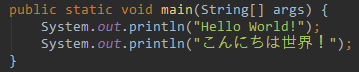
Oracle SQL Developer
Java製のためか、全く適用されません。
Linuxではfontconfig.propertiesでのカスタマイズもできないようです。
JDK-7175487 : Cannot customize font configuration with Java 7 on Linux
設定ファイルの分割
設定ファイルを分割するには<include></include>を使います。
<?xml version="1.0"?>
<!DOCTYPE fontconfig SYSTEM "fonts.dtd">
<fontconfig>
<include ignore_missing="yes">~/.config/fontconfig/fonts_en.conf</include>
<include ignore_missing="yes">~/.config/fontconfig/fonts_ja.conf</include>
</fontconfig>