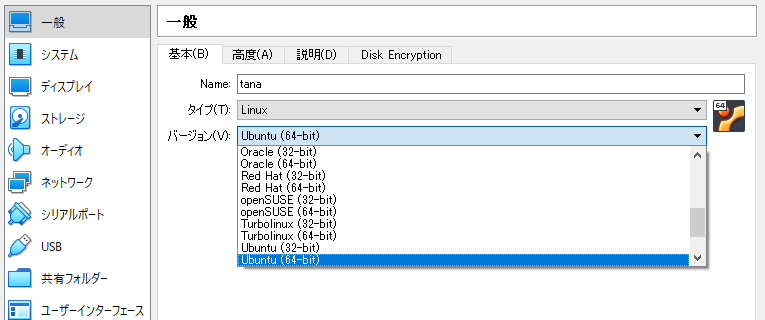はじめに
Oracle VirtualBox にUbuntu 64bitをインストールしたいのだが、設定-一般-基本の中にあるバージョンのプルダウン中に、Ubuntu(64-bit)が表示されない事象の解決方法について。
因みに、Ubuntu(32-bit)は表示されます。プルダウンに表示される他のOSも、全て32bitで、64bitは一切表示がされません。
環境
・Windows10 64bit
・ヒューレットパッカードのノートPC intel COREi5
・VirtualBox6.0
解決方法
1 BIOSの画面を表示させる。電源を入れて、PF10を押す。
2 BIOSの画面が表示されるので、左右矢印キーを押して、System ConfigurationタグのVirtualization technology項目を探す。
3 Disabledになっている筈なので、Enableに変更する。
4 ExitタグのExit Saving Changes項目を選択する。つまり、保存して終了する。
5 Ubuntu(64-bit)が表示されるようになりました。